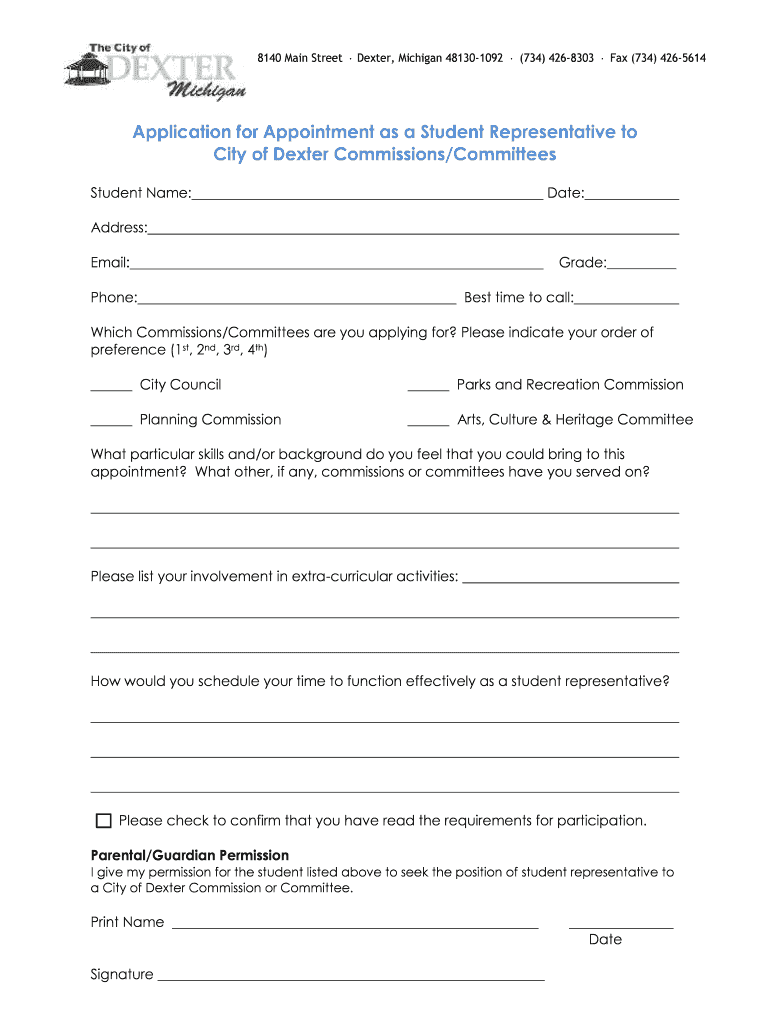
Application for Appointment as a Student Representative to Form


What is the application for appointment as a student representative?
The application for appointment as a student representative is a formal document that allows students to be officially recognized as representatives within their educational institution. This application serves as a means for students to express their interest in participating in governance or decision-making processes that affect their peers. It typically outlines the responsibilities and expectations associated with the role, ensuring that candidates understand the significance of their position. Completing this application is essential for students who wish to advocate for their fellow students' interests and contribute to their academic community.
Steps to complete the application for appointment as a student representative
Completing the application for appointment as a student representative involves several key steps to ensure accuracy and compliance. Here are the essential steps:
- Gather necessary information: Collect personal details such as your full name, student ID, and contact information.
- Understand the role: Review the responsibilities and qualifications required for the position to ensure you meet the criteria.
- Fill out the application: Complete the application form, providing all requested information clearly and accurately.
- Review your application: Double-check for any errors or omissions before submission.
- Submit the application: Follow the specified submission method, whether online or in person, ensuring it is sent before any deadlines.
Legal use of the application for appointment as a student representative
The application for appointment as a student representative is legally binding once submitted and accepted by the educational institution. It is important to comply with all relevant regulations and institutional policies to ensure the application is valid. This includes understanding the implications of the role, such as adherence to codes of conduct and responsibilities associated with representing fellow students. Institutions may require that the application be signed electronically, which is recognized as legally valid under U.S. law, provided it meets specific criteria.
Key elements of the application for appointment as a student representative
Several key elements must be included in the application for appointment as a student representative to ensure it is comprehensive and effective:
- Personal information: Full name, student ID, contact details, and program of study.
- Statement of intent: A brief explanation of why you wish to serve as a representative and what you hope to achieve.
- Qualifications: Relevant experience, skills, or attributes that make you a suitable candidate for the role.
- Signature: An electronic or handwritten signature affirming the accuracy of the information provided.
Who issues the application for appointment as a student representative?
The application for appointment as a student representative is typically issued by the student affairs or student government office within an educational institution. These offices are responsible for managing student representation and ensuring that all applications are processed according to institutional guidelines. They provide the necessary forms and information regarding the application process, including any deadlines or specific requirements that must be met.
Eligibility criteria for the application for appointment as a student representative
To be eligible for the application for appointment as a student representative, candidates generally need to meet specific criteria set by their institution. Common eligibility requirements may include:
- Being an enrolled student in good standing.
- Meeting any minimum GPA requirements established by the institution.
- Demonstrating a commitment to student advocacy and involvement on campus.
- Submitting the application by the designated deadline.
Quick guide on how to complete application for appointment as a student representative to
Prepare Application For Appointment As A Student Representative To effortlessly on any device
Managing documents online has gained popularity among companies and individuals. It offers an excellent environmentally friendly alternative to conventional printed and signed paperwork, as you can obtain the correct forms and safely store them online. airSlate SignNow equips you with all the resources necessary to create, edit, and eSign your documents promptly without delays. Handle Application For Appointment As A Student Representative To on any platform via airSlate SignNow's Android or iOS applications and enhance any document-based process today.
The best way to edit and eSign Application For Appointment As A Student Representative To with ease
- Obtain Application For Appointment As A Student Representative To and click Get Form to begin.
- Utilize the tools we offer to complete your document.
- Emphasize pertinent sections of your documents or conceal sensitive information using the tools specifically provided by airSlate SignNow for that purpose.
- Create your eSignature with the Sign feature, which takes moments and holds the same legal validity as a conventional wet ink signature.
- Review the information and click on the Done button to save your changes.
- Decide how you wish to share your form, by email, SMS, or invitation link, or download it to your computer.
Eliminate the hassle of lost or misplaced documents, tedious form searches, or errors that necessitate printing new document copies. airSlate SignNow fulfills all your document management needs in just a few clicks from any device of your choice. Modify and eSign Application For Appointment As A Student Representative To, ensuring excellent communication at every stage of the form preparation process with airSlate SignNow.
Create this form in 5 minutes or less
Create this form in 5 minutes!
People also ask
-
What is the application for appointment feature in airSlate SignNow?
The application for appointment feature in airSlate SignNow allows users to create and manage appointment bookings seamlessly. With this feature, you can send documents for signing and ensure that all parties are notified about the appointment details, streamlining your process and improving efficiency.
-
How does airSlate SignNow's pricing work for the application for appointment tool?
airSlate SignNow offers various pricing plans to cater to businesses of all sizes. The application for appointment tool is included in these plans, allowing you to choose a package that best fits your needs and budget while enjoying all the features of our eSigning solution.
-
Is it easy to integrate the application for appointment feature with other tools?
Yes, the application for appointment feature in airSlate SignNow easily integrates with various popular applications like Google Workspace, Microsoft Office, and more. This ensures that you can maintain your existing workflow while taking advantage of our document signing capabilities.
-
What are the benefits of using the application for appointment in airSlate SignNow?
Using the application for appointment in airSlate SignNow streamlines your business processes by simplifying document signing and scheduling. It enhances customer communication, reduces no-shows, and provides a digital record of all appointments, increasing overall efficiency and professionalism.
-
Can I customize the application for appointment templates in airSlate SignNow?
Absolutely! airSlate SignNow allows you to customize your application for appointment templates to suit your business needs. You can adjust elements such as branding, appointment details, and signing fields, ensuring a personalized experience for your clients.
-
Does airSlate SignNow provide mobile access for the application for appointment?
Yes, airSlate SignNow is fully accessible on mobile devices. The application for appointment can be managed on-the-go, allowing you and your clients to sign documents and schedule appointments anytime, anywhere.
-
What security measures does airSlate SignNow implement for the application for appointment?
airSlate SignNow prioritizes security and privacy. The application for appointment feature includes robust security measures such as end-to-end encryption, secure storage, and compliance with industry standards, ensuring that your sensitive information remains protected.
Get more for Application For Appointment As A Student Representative To
Find out other Application For Appointment As A Student Representative To
- Electronic signature Sports PDF Alaska Fast
- Electronic signature Mississippi Real Estate Contract Online
- Can I Electronic signature Missouri Real Estate Quitclaim Deed
- Electronic signature Arkansas Sports LLC Operating Agreement Myself
- How Do I Electronic signature Nevada Real Estate Quitclaim Deed
- How Can I Electronic signature New Jersey Real Estate Stock Certificate
- Electronic signature Colorado Sports RFP Safe
- Can I Electronic signature Connecticut Sports LLC Operating Agreement
- How Can I Electronic signature New York Real Estate Warranty Deed
- How To Electronic signature Idaho Police Last Will And Testament
- How Do I Electronic signature North Dakota Real Estate Quitclaim Deed
- Can I Electronic signature Ohio Real Estate Agreement
- Electronic signature Ohio Real Estate Quitclaim Deed Later
- How To Electronic signature Oklahoma Real Estate Business Plan Template
- How Can I Electronic signature Georgia Sports Medical History
- Electronic signature Oregon Real Estate Quitclaim Deed Free
- Electronic signature Kansas Police Arbitration Agreement Now
- Electronic signature Hawaii Sports LLC Operating Agreement Free
- Electronic signature Pennsylvania Real Estate Quitclaim Deed Fast
- Electronic signature Michigan Police Business Associate Agreement Simple