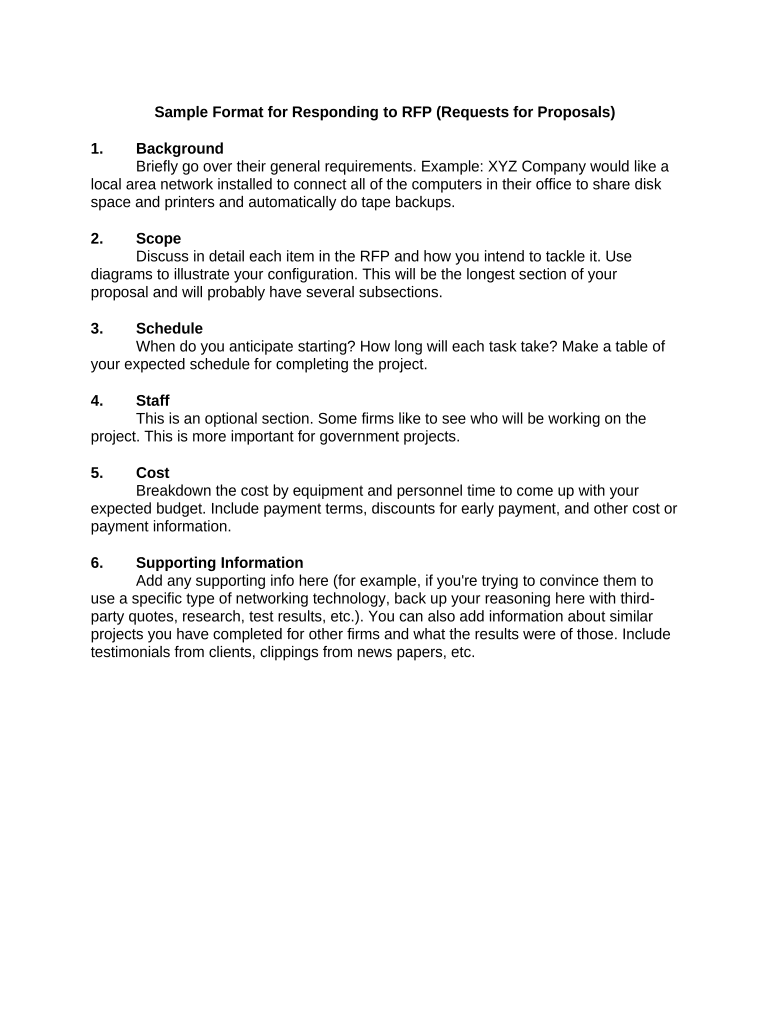
Responding Rfp Form


What is the Responding RFP?
A Responding RFP (Request for Proposal) is a formal document used by organizations to solicit proposals from potential vendors or service providers. It outlines the specific requirements and criteria that the responding parties must meet to be considered for the project. The RFP serves as a guide for vendors to understand the needs of the organization and to prepare their proposals accordingly. A well-structured RFP can help ensure that the selection process is fair, transparent, and effective in identifying the best fit for the project.
Key Elements of the Responding RFP
When creating a Responding RFP, several key elements should be included to ensure clarity and completeness:
- Project Overview: A brief description of the project, its goals, and the expected outcomes.
- Scope of Work: Detailed information on the tasks and deliverables required from the vendor.
- Evaluation Criteria: The criteria that will be used to assess the proposals, including qualifications, experience, and pricing.
- Timeline: Important dates related to the RFP process, including submission deadlines and project milestones.
- Budget: An overview of the financial constraints or budget range for the project.
- Submission Instructions: Clear guidelines on how to submit proposals, including any required formats or documentation.
Steps to Complete the Responding RFP
Completing a Responding RFP involves several important steps to ensure that the proposal meets the requirements set forth by the issuing organization:
- Review the RFP Document: Carefully read the entire RFP to understand the requirements and expectations.
- Gather Necessary Information: Collect all relevant data, including company qualifications, past project examples, and pricing information.
- Prepare the Proposal: Draft the proposal by addressing each section of the RFP, ensuring that all criteria are met.
- Review and Edit: Proofread the proposal for clarity, accuracy, and compliance with the RFP guidelines.
- Submit the Proposal: Follow the submission instructions provided in the RFP to ensure timely delivery.
Legal Use of the Responding RFP
The legal use of a Responding RFP is crucial to ensure that the proposals received are valid and binding. This involves understanding the legal frameworks that govern RFP processes, including compliance with local, state, and federal regulations. It is important for organizations to clearly outline the terms and conditions in the RFP to avoid any potential disputes. Additionally, vendors responding to the RFP must ensure that their proposals comply with all legal requirements to be considered valid.
Examples of Using the Responding RFP
Using a Responding RFP effectively can lead to successful project outcomes. Here are a few examples:
- IT Services: An organization may issue an RFP for IT support services, detailing the specific technologies and support levels required.
- Construction Projects: A city government might release an RFP for a new building project, outlining design specifications and timelines.
- Marketing Services: A company could issue an RFP for marketing services, specifying the target audience and campaign goals.
Digital vs. Paper Version
In today’s digital age, organizations have the option to issue RFPs in either digital or paper formats. Digital RFPs offer several advantages, including ease of distribution, faster response times, and the ability to track submissions electronically. However, some organizations may still prefer paper versions for formal processes or specific legal requirements. It is essential to consider the audience and the nature of the project when deciding on the format for the RFP.
Quick guide on how to complete responding rfp
Effortlessly Prepare Responding Rfp on Any Device
Digital document management has gained traction among businesses and individuals. It offers an ideal environmentally friendly substitute for traditional printed and signed paperwork, allowing you to obtain the appropriate form and securely keep it online. airSlate SignNow equips you with all the necessary tools to create, adjust, and electronically sign your documents swiftly without complications. Handle Responding Rfp on any device using airSlate SignNow's Android or iOS applications and enhance any document-centric workflow today.
The Easiest Method to Modify and eSign Responding Rfp Effortlessly
- Obtain Responding Rfp and click Get Form to begin.
- Utilize the tools we provide to complete your document.
- Mark important sections of your documents or conceal sensitive details using tools that airSlate SignNow specifically offers for that purpose.
- Create your electronic signature with the Sign feature, which takes just seconds and holds the same legal validity as a conventional ink signature.
- Review all the details and hit the Done button to save your changes.
- Select how you wish to send your form, whether by email, text message (SMS), or invite link, or download it to your computer.
Forget about lost or misplaced paperwork, tedious document searches, or mistakes that require printing new document copies. airSlate SignNow fulfills all your document management needs in just a few clicks from your preferred device. Modify and eSign Responding Rfp and ensure effective communication at every stage of the form preparation journey with airSlate SignNow.
Create this form in 5 minutes or less
Create this form in 5 minutes!
People also ask
-
What are winning RFP response examples PDF, and why are they important for my business?
Winning RFP response examples PDF are templates or documents that showcase successful proposals for Requests for Proposals (RFPs). They are crucial for businesses aiming to stand out in competitive bidding, as they highlight effective strategies, clear communication, and thorough understanding of client needs.
-
How can airSlate SignNow help me create a winning RFP response?
AirSlate SignNow provides an easy-to-use platform that streamlines document creation and e-signing. By utilizing winning RFP response examples PDF within the platform, you can customize your responses efficiently, ensuring your proposals are both professional and compelling.
-
Are there any costs associated with accessing winning RFP response examples PDF through airSlate SignNow?
While airSlate SignNow offers competitive pricing for its e-signature and document management solutions, access to winning RFP response examples PDF may depend on your subscription plan. We encourage potential users to explore our pricing options to find a plan that suits their needs and includes the necessary resources.
-
What features does airSlate SignNow offer for creating RFP responses?
AirSlate SignNow includes features like customizable templates, collaborative editing, and e-signature capabilities, which enhance the creation of winning RFP response examples PDF. These tools enable teams to work together efficiently while ensuring that all documents remain compliant and secure.
-
Can I integrate airSlate SignNow with other tools I use for RFP management?
Yes, airSlate SignNow offers various integrations with popular project management, CRM, and document management tools. This capability allows you to streamline your workflow for creating winning RFP response examples PDF, ensuring that your processes remain efficient and consistent across platforms.
-
What benefits can I expect from using airSlate SignNow for eSigning RFP responses?
Using airSlate SignNow for eSigning RFP responses can signNowly speed up your proposal process. With features like real-time notifications and secure document sharing, you can ensure your winning RFP response examples PDF is signed promptly, helping you meet tight deadlines.
-
Are there any case studies showcasing successful RFP responses created with airSlate SignNow?
Yes, airSlate SignNow shares various case studies demonstrating how businesses have successfully utilized our platform to create winning RFP response examples PDF. These resources highlight the effectiveness of our features in real-world applications, providing insights into improved efficiency and success rates.
Get more for Responding Rfp
- 2014 puerto rico planilla form
- Forma c2745 2014
- Estado llbre asociado de puerto rico commonwealth of puerto rico form
- 2014 form ri 1040
- Ri 1040 fill in 2001 form
- Rhode island tax after allowable federal credit before allocation form
- 2011 ri form 135146
- 13 total ri tax and checkoff contributions form
Find out other Responding Rfp
- Electronic signature Nevada Shareholder Agreement Template Easy
- Electronic signature Texas Shareholder Agreement Template Free
- Electronic signature Mississippi Redemption Agreement Online
- eSignature West Virginia Distribution Agreement Safe
- Electronic signature Nevada Equipment Rental Agreement Template Myself
- Can I Electronic signature Louisiana Construction Contract Template
- Can I eSignature Washington Engineering Proposal Template
- eSignature California Proforma Invoice Template Simple
- eSignature Georgia Proforma Invoice Template Myself
- eSignature Mississippi Proforma Invoice Template Safe
- eSignature Missouri Proforma Invoice Template Free
- Can I eSignature Mississippi Proforma Invoice Template
- eSignature Missouri Proforma Invoice Template Simple
- eSignature Missouri Proforma Invoice Template Safe
- eSignature New Hampshire Proforma Invoice Template Mobile
- eSignature North Carolina Proforma Invoice Template Easy
- Electronic signature Connecticut Award Nomination Form Fast
- eSignature South Dakota Apartment lease agreement template Free
- eSignature Maine Business purchase agreement Simple
- eSignature Arizona Generic lease agreement Free