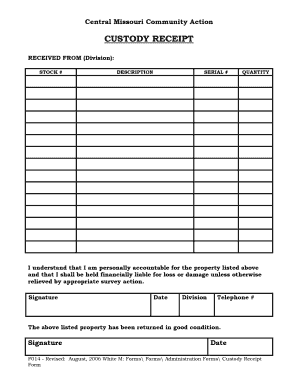
Custody Receipt Form


What is the custody receipt form
The custody receipt form is a vital document used to acknowledge the receipt of items or assets that are held in custody. This form serves as proof that a specific item has been received and is being held by an individual or organization for safekeeping. It is commonly used in various contexts, including legal, financial, and personal transactions. The custody receipt ensures that both parties have a clear understanding of what has been transferred and under what conditions.
How to use the custody receipt form
Using the custody receipt form involves several straightforward steps. First, ensure that all relevant information is accurately filled out, including the names of the parties involved, a detailed description of the items being received, and the date of receipt. Once completed, both parties should sign the form to confirm their agreement. It is advisable to keep a copy for your records, as this document may be needed for future reference or legal purposes.
Key elements of the custody receipt form
Several key elements must be included in a custody receipt form to ensure its validity. These elements typically consist of:
- Names of the parties: Clearly state the names of the individual or organization receiving the items and the one providing them.
- Description of items: Provide a detailed description of the items being received, including quantity and condition.
- Date of receipt: Include the date when the items were received to establish a timeline.
- Signatures: Both parties should sign the form to acknowledge their agreement and acceptance of the terms.
Steps to complete the custody receipt form
Completing the custody receipt form requires careful attention to detail. Follow these steps:
- Gather necessary information about the items being received.
- Fill in the names of both parties involved in the transaction.
- Describe the items thoroughly, noting any specific details that may be relevant.
- Specify the date of receipt.
- Ensure both parties sign the form to validate the transaction.
- Make copies for both parties to retain for their records.
Legal use of the custody receipt form
The custody receipt form holds legal significance as it serves as a binding agreement between the parties involved. It can be used in various legal contexts, such as in court proceedings or when disputing ownership of items. The form can help establish proof of possession and the conditions under which the items are held. It is essential to ensure that the form is completed accurately to uphold its legal standing.
How to obtain the custody receipt form
The custody receipt form can typically be obtained through various sources. Many organizations provide templates online that can be downloaded and customized. Additionally, legal offices or financial institutions may offer official versions of the form. It is important to ensure that the form you are using meets any specific requirements for your situation, particularly if it will be used in a legal context.
Quick guide on how to complete custody receipt form
Complete Custody Receipt Form effortlessly on any device
Online document management has gained popularity among businesses and individuals. It offers an ideal eco-friendly alternative to traditional printed and signed documents, as you can find the appropriate form and securely store it online. airSlate SignNow provides you with all the tools necessary to create, modify, and eSign your documents swiftly and without delays. Manage Custody Receipt Form on any device using airSlate SignNow's Android or iOS applications and enhance any document-related task today.
How to modify and eSign Custody Receipt Form with ease
- Obtain Custody Receipt Form and click on Get Form to initiate.
- Utilize the tools we offer to submit your document.
- Highlight essential sections of your documents or redact sensitive information with the tools that airSlate SignNow provides specifically for that purpose.
- Create your eSignature using the Sign tool, which takes seconds and holds the same legal validity as a conventional wet ink signature.
- Verify all the details and click on the Done button to save your changes.
- Choose how you want to deliver your form, via email, text message (SMS), invite link, or download it to your computer.
Say goodbye to lost or misplaced files, tedious form searches, or mistakes that require printing new document copies. airSlate SignNow caters to your document management needs in just a few clicks from any device of your choosing. Alter and eSign Custody Receipt Form and ensure seamless communication at every stage of your form preparation process with airSlate SignNow.
Create this form in 5 minutes or less
Create this form in 5 minutes!
People also ask
-
What is a custody receipt form?
A custody receipt form is a document that verifies the receipt of an item or asset and details the responsibilities of the parties involved. This form is commonly used in legal and financial transactions to ensure clarity and accountability. Utilizing a custody receipt form helps organizations maintain accurate records and transparency.
-
How does airSlate SignNow facilitate the creation of custody receipt forms?
airSlate SignNow provides an intuitive platform for creating and customizing custody receipt forms quickly. With easy-to-use templates, users can tailor the form to suit their specific needs. This streamlines the document creation process, enabling teams to focus on their core activities.
-
Are there any costs associated with using the custody receipt form feature on airSlate SignNow?
airSlate SignNow offers competitive pricing plans that include access to various document features, including custody receipt forms. Users can choose a plan that suits their needs, and many options come with a free trial. This allows businesses to explore the platform's capabilities without upfront investments.
-
What are the key benefits of using an electronic custody receipt form?
An electronic custody receipt form enhances efficiency by allowing users to send, sign, and store documents digitally. This reduces paperwork and minimizes errors, making the approval process faster. Additionally, electronic forms improve security and ensure compliance with legal standards.
-
Can airSlate SignNow integrate with other software for managing custody receipt forms?
Yes, airSlate SignNow supports integrations with various business applications, including CRM and document management systems. This allows users to streamline workflows and manage custody receipt forms within their existing software ecosystem. Integration enhances collaboration and improves overall efficiency.
-
Is it easy to collaborate on custody receipt forms using airSlate SignNow?
Absolutely! airSlate SignNow allows multiple users to collaborate on custody receipt forms in real time. Team members can comment, edit, and finalize the document together, ensuring all stakeholders are on the same page. This collaboration feature signNowly enhances team communication.
-
Can I track the status of my custody receipt forms in airSlate SignNow?
Yes, airSlate SignNow provides tracking features that allow users to see the status of custody receipt forms. You can monitor who has viewed, signed, or completed the document at any time. This level of transparency helps ensure timely responses and efficient workflow management.
Get more for Custody Receipt Form
- Demand for acknowledgment of satisfaction individual tennessee form
- Quitclaim deed from individual to corporation tennessee form
- Warranty deed from individual to corporation tennessee form
- Demand for acknowledgment of satisfaction by corporation or llc tennessee form
- Tennessee acknowledgment form
- Quitclaim deed from individual to llc tennessee form
- Warranty deed from individual to llc tennessee form
- Tennessee acknowledgment form
Find out other Custody Receipt Form
- Electronic signature West Virginia Orthodontists Living Will Online
- Electronic signature Legal PDF Vermont Online
- How Can I Electronic signature Utah Legal Separation Agreement
- Electronic signature Arizona Plumbing Rental Lease Agreement Myself
- Electronic signature Alabama Real Estate Quitclaim Deed Free
- Electronic signature Alabama Real Estate Quitclaim Deed Safe
- Electronic signature Colorado Plumbing Business Plan Template Secure
- Electronic signature Alaska Real Estate Lease Agreement Template Now
- Electronic signature Colorado Plumbing LLC Operating Agreement Simple
- Electronic signature Arizona Real Estate Business Plan Template Free
- Electronic signature Washington Legal Contract Safe
- How To Electronic signature Arkansas Real Estate Contract
- Electronic signature Idaho Plumbing Claim Myself
- Electronic signature Kansas Plumbing Business Plan Template Secure
- Electronic signature Louisiana Plumbing Purchase Order Template Simple
- Can I Electronic signature Wyoming Legal Limited Power Of Attorney
- How Do I Electronic signature Wyoming Legal POA
- How To Electronic signature Florida Real Estate Contract
- Electronic signature Florida Real Estate NDA Secure
- Can I Electronic signature Florida Real Estate Cease And Desist Letter