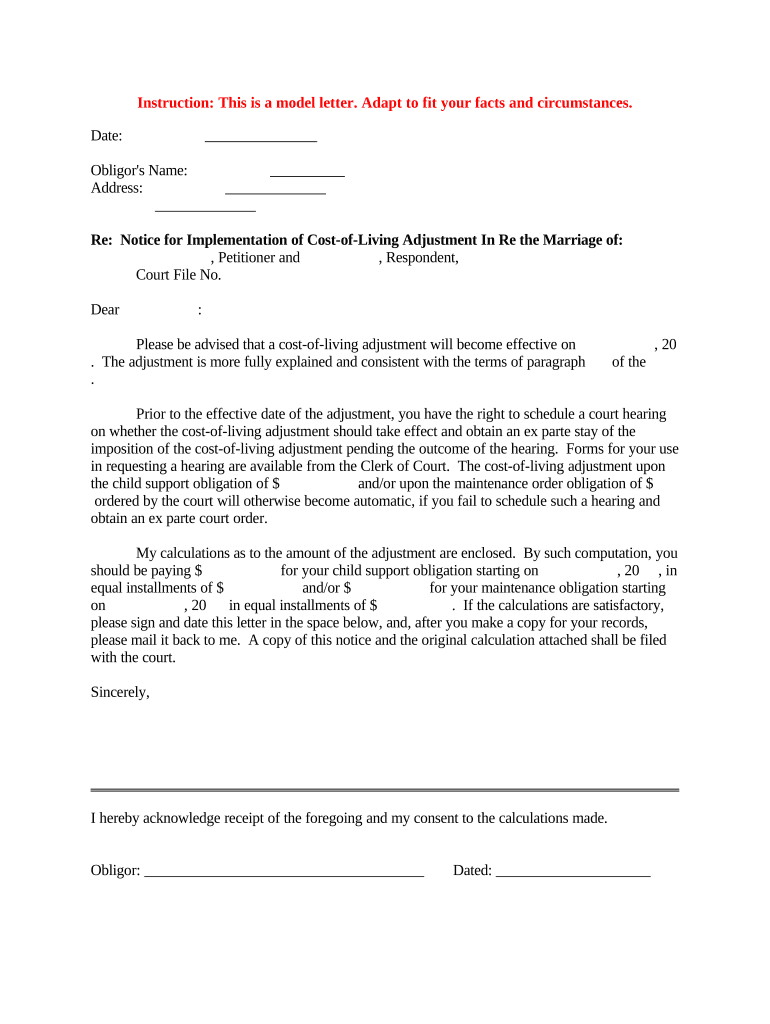
Sample Letter Adjustment Form


What is the sample cost contract?
A sample cost contract is a type of agreement that outlines the costs associated with a particular project or service. This contract details how expenses will be incurred, documented, and reimbursed. It is commonly used in various industries, including construction, consulting, and government contracts. The primary purpose of a sample cost contract is to provide transparency and accountability regarding financial obligations between parties.
Key elements of the sample cost contract
Understanding the key elements of a sample cost contract is essential for effective use. These elements typically include:
- Scope of Work: A detailed description of the services or products to be provided.
- Cost Structure: Information on how costs will be calculated, including direct and indirect costs.
- Payment Terms: Conditions under which payments will be made, including timelines and methods.
- Documentation Requirements: Specifications on what documentation is needed to support cost claims.
- Termination Clause: Conditions under which the contract may be terminated by either party.
Steps to complete the sample cost contract
Completing a sample cost contract involves several important steps. These steps ensure that both parties have a clear understanding of their responsibilities and expectations:
- Define the scope: Clearly outline the work to be performed.
- Determine costs: Calculate all potential costs involved in the project.
- Draft the contract: Use a template or create a new document that includes all necessary elements.
- Review the contract: Both parties should review the document for accuracy and completeness.
- Sign the contract: Obtain signatures from all parties to make the document legally binding.
Legal use of the sample cost contract
The legal use of a sample cost contract is crucial for ensuring that the agreement is enforceable in a court of law. To be legally binding, the contract must comply with relevant laws and regulations. This includes having clear terms, mutual consent from all parties, and consideration, which refers to the value exchanged between parties. Additionally, it is important to keep accurate records of all expenses and communications related to the contract.
Examples of using the sample cost contract
Sample cost contracts are utilized in various scenarios. Here are a few examples:
- Construction Projects: Contractors may use a cost contract to outline expenses for materials and labor.
- Consulting Services: A consultant may provide a cost contract detailing fees for services rendered.
- Government Contracts: Agencies often require cost contracts to ensure proper funding and accountability.
Filing deadlines / Important dates
When working with a sample cost contract, it is essential to be aware of any filing deadlines or important dates that may apply. These can include:
- Submission deadlines for cost reports.
- Payment due dates as specified in the contract.
- Dates for contract renewals or amendments.
Quick guide on how to complete sample letter adjustment
Complete Sample Letter Adjustment smoothly on any device
Digital document management has gained popularity among businesses and individuals. It offers a superb environmentally friendly replacement for conventional printed and signed forms, since you can access the required document and securely keep it online. airSlate SignNow equips you with all the tools necessary to create, modify, and eSign your documents swiftly without delays. Manage Sample Letter Adjustment on any device with airSlate SignNow Android or iOS applications and enhance any document-oriented process today.
The easiest way to adjust and eSign Sample Letter Adjustment with ease
- Find Sample Letter Adjustment and click on Get Form to initiate.
- Utilize the tools we provide to fill out your document.
- Mark signNow sections of your documents or conceal sensitive information with tools that airSlate SignNow offers specifically for that purpose.
- Create your signature using the Sign tool, which takes just seconds and holds the same legal validity as a traditional wet ink signature.
- Review the details and click on the Done button to save your updates.
- Choose how you wish to send your document, via email, SMS, or invitation link, or download it to your computer.
Forget about lost or misplaced files, tedious document searches, or mistakes that require printing new copies. airSlate SignNow meets your document management needs in just a few clicks from any device you prefer. Modify and eSign Sample Letter Adjustment and ensure effective communication at any stage of your document preparation process with airSlate SignNow.
Create this form in 5 minutes or less
Create this form in 5 minutes!
People also ask
-
What is a sample cost contract?
A sample cost contract outlines the cost details and obligations related to a project. It serves as a prototype for businesses looking to establish agreements without having to draft from scratch. Using a sample cost contract can ensure clarity and understanding between parties.
-
How can airSlate SignNow facilitate my sample cost contract process?
airSlate SignNow provides a seamless platform for creating, sending, and eSigning sample cost contracts. With its user-friendly interface, you can easily customize templates to fit your needs. This efficiency helps streamline your contract management and saves valuable time.
-
Are there any costs associated with using sample cost contracts on airSlate SignNow?
While airSlate SignNow offers a cost-effective solution, pricing may vary based on your subscription plan. It's important to choose the plan that fits your needs, which can include unlimited sample cost contracts. Check our pricing page for detailed information.
-
Can I integrate my sample cost contracts with other software using airSlate SignNow?
Yes, airSlate SignNow allows for integrations with various software applications, enhancing the management of your sample cost contracts. This ensures that you can sync data and automate workflows effectively. Explore our integrations to find the best fit for your business.
-
What features does airSlate SignNow offer for sample cost contracts?
airSlate SignNow offers features like customizable templates, electronic signatures, and secure document storage specifically for sample cost contracts. These capabilities ensure that your contracts are not only professional but also easily trackable. Enhanced collaboration tools allow multiple parties to sign and review documents efficiently.
-
How does airSlate SignNow ensure the security of my sample cost contracts?
Security is a top priority for airSlate SignNow when handling your sample cost contracts. Our platform employs encryption and advanced authentication measures to protect your confidential information. You can trust that your documents are safeguarded against unauthorized access.
-
Can I customize my sample cost contract templates on airSlate SignNow?
Absolutely! airSlate SignNow allows users to customize sample cost contract templates to meet specific business requirements. This flexibility helps in tailoring the contracts according to project specifics, ensuring all necessary details are included. You can easily add clauses, adjust terms, and personalize your documents.
Get more for Sample Letter Adjustment
- Questionnaire for teachers form
- Faa form 8130 6 application for us airworthiness certificate
- Form hs 7 highway safety
- Fmcsa form oce 46
- Fillable online faa department of transportation federal aviation form
- Faa form 8110 29 derfaa interaction tracking form derfaa interaction tracking form faa
- Faa form 3330 43 1 faa
- Dd form 2606 quotdod child development program request for care record quot
Find out other Sample Letter Adjustment
- Sign South Carolina Government Purchase Order Template Simple
- Help Me With Sign Pennsylvania Government Notice To Quit
- Sign Tennessee Government Residential Lease Agreement Fast
- Sign Texas Government Job Offer Free
- Sign Alabama Healthcare / Medical LLC Operating Agreement Online
- Sign Alabama Healthcare / Medical Quitclaim Deed Mobile
- Can I Sign Alabama Healthcare / Medical Quitclaim Deed
- Sign Utah Government Month To Month Lease Myself
- Can I Sign Texas Government Limited Power Of Attorney
- Sign Arkansas Healthcare / Medical Living Will Free
- Sign Arkansas Healthcare / Medical Bill Of Lading Later
- Sign California Healthcare / Medical Arbitration Agreement Free
- Help Me With Sign California Healthcare / Medical Lease Agreement Form
- Sign Connecticut Healthcare / Medical Business Plan Template Free
- Sign Indiana Healthcare / Medical Moving Checklist Safe
- Sign Wisconsin Government Cease And Desist Letter Online
- Sign Louisiana Healthcare / Medical Limited Power Of Attorney Mobile
- Sign Healthcare / Medical PPT Michigan Now
- Sign Massachusetts Healthcare / Medical Permission Slip Now
- Sign Wyoming Government LLC Operating Agreement Mobile