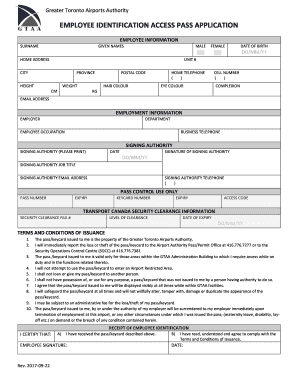
Application for Restricted Area Identity Card Form


What is the Application For Restricted Area Identity Card
The Application For Restricted Area Identity Card is a crucial document required for individuals seeking access to restricted areas, such as secure facilities or sensitive locations. This application serves as a formal request to obtain a unique identification card that verifies an individual's eligibility and authority to enter such areas. It is essential for maintaining security protocols and ensuring that only authorized personnel can access specific locations.
Steps to complete the Application For Restricted Area Identity Card
Completing the Application For Restricted Area Identity Card involves several key steps to ensure accuracy and compliance. First, gather all necessary personal information, including your full name, contact details, and any relevant identification numbers. Next, provide details about your employer and the purpose of your access. It is important to review the application for any errors before submission. Finally, submit the application through the designated method, whether online, by mail, or in person, depending on the requirements of the issuing authority.
Required Documents
When applying for the Application For Restricted Area Identity Card, specific documents are typically required to verify your identity and eligibility. Commonly required documents include:
- A valid government-issued photo ID, such as a driver's license or passport
- Proof of employment, such as a letter from your employer or a pay stub
- Any additional documentation requested by the issuing authority, which may vary by state or facility
Ensuring that all required documents are included with your application can help expedite the approval process.
Eligibility Criteria
To be eligible for the Application For Restricted Area Identity Card, applicants must meet certain criteria set by the issuing authority. Generally, eligibility includes:
- Being employed by a company or organization that requires access to restricted areas
- Passing a background check, which may include criminal history and security clearance
- Meeting any specific requirements outlined by the facility or organization governing the restricted area
Understanding these criteria is vital to ensure that your application is successful.
Legal use of the Application For Restricted Area Identity Card
The Application For Restricted Area Identity Card is not only a means of identification but also a legal instrument that grants access to secure locations. It is crucial to use this card in accordance with the laws and regulations governing access to restricted areas. Misuse of the card, such as allowing unauthorized individuals to use it or accessing areas without proper authorization, can result in legal penalties and revocation of access privileges.
How to use the Application For Restricted Area Identity Card
Once you have received your Application For Restricted Area Identity Card, it is important to understand how to use it effectively. Always carry the card when entering restricted areas, as it serves as proof of your authorization. Follow any specific protocols established by the facility, such as checking in with security personnel or displaying the card prominently. Adhering to these guidelines ensures compliance with security measures and maintains the integrity of access protocols.
Quick guide on how to complete application for restricted area identity card
Effortlessly Prepare Application For Restricted Area Identity Card on Any Device
Digital document management has become increasingly favored by businesses and individuals alike. It offers an ideal environmentally friendly alternative to conventional printed and signed paperwork, as you can easily find the required form and secure it online. airSlate SignNow provides all the tools necessary to create, modify, and electronically sign your documents swiftly without any delays. Manage Application For Restricted Area Identity Card on any device using airSlate SignNow's Android or iOS applications and streamline any document-related process today.
How to Modify and Electronically Sign Application For Restricted Area Identity Card Effortlessly
- Find Application For Restricted Area Identity Card and click Get Form to begin.
- Use the tools provided to complete your document.
- Highlight pertinent sections of your documents or obscure sensitive information with tools specifically provided by airSlate SignNow for that purpose.
- Create your electronic signature using the Sign tool, which takes just moments and carries the same legal validity as a traditional handwritten signature.
- Review the details and then click on the Done button to save your modifications.
- Select your preferred delivery method for your form, whether by email, text message (SMS), invite link, or download it to your computer.
Say goodbye to lost or misfiled documents, tedious form searches, or mistakes that require reprinting new document copies. airSlate SignNow meets all your document management needs in just a few clicks from any device of your selection. Modify and electronically sign Application For Restricted Area Identity Card and ensure effective communication at any stage of your document preparation process with airSlate SignNow.
Create this form in 5 minutes or less
Create this form in 5 minutes!
People also ask
-
What is the GTAA identification form used for?
The GTAA identification form is essential for verifying the identity of individuals during various transactions. It is commonly used in the context of financial institutions and other organizations that require strict identity verification. By utilizing the GTAA identification form, businesses can enhance security and ensure compliance with regulatory requirements.
-
How can I fill out the GTAA identification form using airSlate SignNow?
Filling out the GTAA identification form with airSlate SignNow is straightforward and user-friendly. You can upload the form, add necessary information, and eSign it directly online. This digital process streamlines completion and reduces delays, making it convenient for both individuals and businesses.
-
Is there a cost associated with using the GTAA identification form on airSlate SignNow?
Using the GTAA identification form on airSlate SignNow is part of our cost-effective eSignature solutions. We offer various pricing plans tailored to different business needs, ensuring you get the best value for securing and signing your documents. You can choose a plan that aligns with your usage requirements.
-
What benefits does airSlate SignNow offer for the GTAA identification form?
airSlate SignNow offers a seamless experience for managing the GTAA identification form, including easy collaboration and quick turnaround times. Features like real-time notifications and tracking ensure you stay updated on the document status. This enhances workflow efficiency and improves productivity for your business.
-
Can the GTAA identification form be integrated with other software?
Yes, the GTAA identification form can easily be integrated with various software applications through airSlate SignNow's API. This flexibility allows you to streamline processes across platforms, enhancing your workflow. Integrating the GTAA identification form ensures that your documentation practices remain efficient and connected.
-
Is the GTAA identification form secure with airSlate SignNow?
Absolutely, the GTAA identification form is secured using advanced encryption and security protocols on airSlate SignNow. This ensures that sensitive information remains confidential and protected against unauthorized access. Our commitment to security means you can confidently use the GTAA identification form for your business needs.
-
How quickly can I get the GTAA identification form processed?
Using airSlate SignNow to process the GTAA identification form allows for rapid completion and turnaround. Since the platform is designed for efficiency, you can expect to have documents signed and finalized in a matter of minutes rather than days. This quick processing helps meet urgent business timelines.
Get more for Application For Restricted Area Identity Card
Find out other Application For Restricted Area Identity Card
- Electronic signature Alabama High Tech Stock Certificate Fast
- Electronic signature Insurance Document California Computer
- Electronic signature Texas Education Separation Agreement Fast
- Electronic signature Idaho Insurance Letter Of Intent Free
- How To Electronic signature Idaho Insurance POA
- Can I Electronic signature Illinois Insurance Last Will And Testament
- Electronic signature High Tech PPT Connecticut Computer
- Electronic signature Indiana Insurance LLC Operating Agreement Computer
- Electronic signature Iowa Insurance LLC Operating Agreement Secure
- Help Me With Electronic signature Kansas Insurance Living Will
- Electronic signature Insurance Document Kentucky Myself
- Electronic signature Delaware High Tech Quitclaim Deed Online
- Electronic signature Maine Insurance Quitclaim Deed Later
- Electronic signature Louisiana Insurance LLC Operating Agreement Easy
- Electronic signature West Virginia Education Contract Safe
- Help Me With Electronic signature West Virginia Education Business Letter Template
- Electronic signature West Virginia Education Cease And Desist Letter Easy
- Electronic signature Missouri Insurance Stock Certificate Free
- Electronic signature Idaho High Tech Profit And Loss Statement Computer
- How Do I Electronic signature Nevada Insurance Executive Summary Template