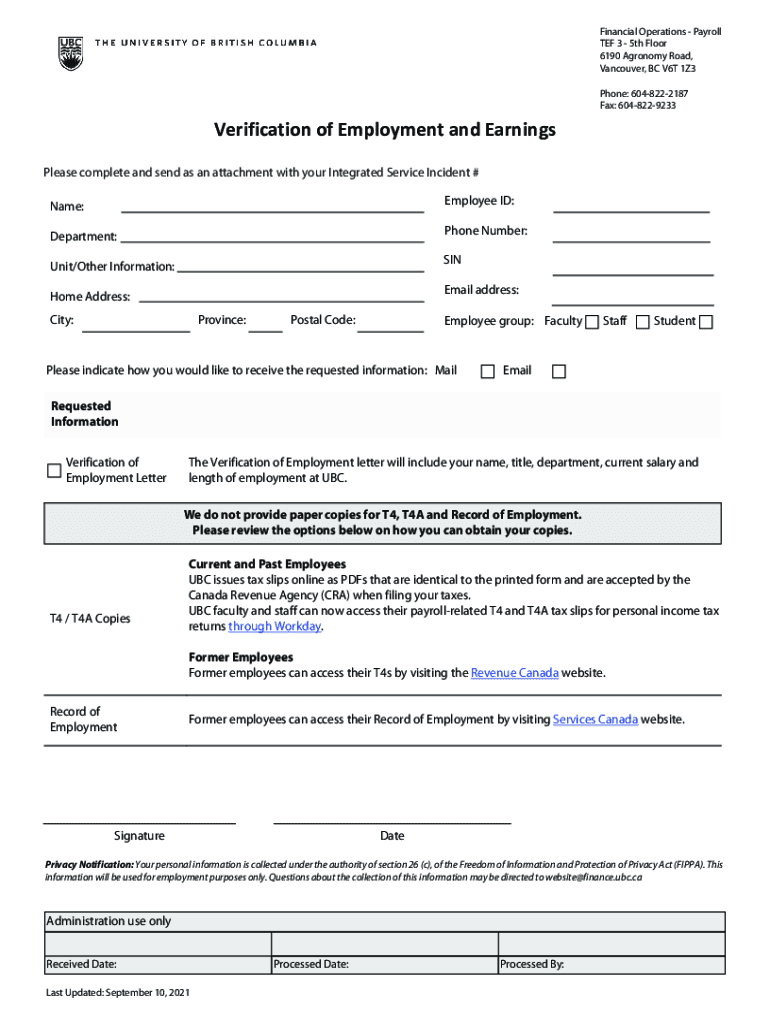
Ubc Verification Employment Form


What is the UBC Verification Employment
The UBC Verification Employment form is a crucial document used primarily by employers and educational institutions to confirm an individual's employment status and history. This form serves as a formal request for verification of employment details, ensuring that the information provided by job applicants or students is accurate and trustworthy. It typically includes sections for the employer to fill out, detailing the employee's job title, duration of employment, and other relevant information.
Steps to Complete the UBC Verification Employment
Completing the UBC Verification Employment form involves several key steps to ensure accuracy and compliance. First, gather all necessary information, including the employee's personal details and employment history. Next, fill out the form with precise data regarding the employee's job title, start and end dates, and any other required information. After completing the form, review it thoroughly for any errors or omissions. Finally, submit the form through the appropriate channels, whether electronically or by mail, depending on the requirements set by the requesting institution.
Legal Use of the UBC Verification Employment
The UBC Verification Employment form holds legal significance as it provides a documented account of employment verification. To be legally binding, the form must be completed accurately and submitted in accordance with relevant regulations. It is essential for both employers and employees to understand that any inaccuracies or false statements can lead to legal repercussions, including potential fraud charges. Compliance with federal and state laws governing employment verification is critical to uphold the integrity of the process.
How to Obtain the UBC Verification Employment
Obtaining the UBC Verification Employment form can be done through various channels. Typically, employers or educational institutions will provide the form directly to the individual requesting verification. It may also be available on the institution's website or through human resources departments. In some cases, third-party verification services can facilitate the process by providing standardized forms for employers to complete. Ensure that you have the correct version of the form to avoid any delays in processing.
Key Elements of the UBC Verification Employment
The UBC Verification Employment form comprises several key elements that are essential for effective verification. These include the employee's full name, social security number, job title, and dates of employment. Additionally, the form may require the employer's contact information and signature to authenticate the verification. Each element plays a vital role in ensuring that the information provided is accurate and can be verified by the requesting institution.
Examples of Using the UBC Verification Employment
There are various scenarios in which the UBC Verification Employment form is utilized. For instance, a prospective employer may request this form to confirm a candidate's previous work experience during the hiring process. Educational institutions may also require this verification when assessing a student's eligibility for certain programs or financial aid. Additionally, landlords may request employment verification to ensure that potential tenants have stable income sources. Each of these examples highlights the importance of accurate employment verification in different contexts.
Quick guide on how to complete ubc verification employment
Complete Ubc Verification Employment effortlessly on any device
Online document management has become increasingly popular among companies and individuals. It offers an ideal eco-friendly substitute for conventional printed and signed documents, as you can obtain the necessary form and securely store it online. airSlate SignNow equips you with all the necessary tools to create, edit, and eSign your documents swiftly and without delays. Manage Ubc Verification Employment on any device using airSlate SignNow's applications for Android or iOS and enhance any document-centric process today.
How to modify and eSign Ubc Verification Employment with ease
- Locate Ubc Verification Employment and then click Get Form to begin.
- Utilize the tools we provide to finish your document.
- Emphasize important sections of the documents or redact sensitive information with the tools that airSlate SignNow specifically offers for this purpose.
- Create your eSignature using the Sign feature, which takes mere seconds and holds the same legal validity as a traditional ink signature.
- Verify the details and then click on the Done button to save your changes.
- Choose your preferred method of submitting your form, whether by email, SMS, invitation link, or download it to your computer.
Forget about lost or misplaced documents, tiresome form searching, or mistakes that necessitate printing new document copies. airSlate SignNow fulfills all your document management needs in just a few clicks from any device of your preference. Modify and eSign Ubc Verification Employment and ensure excellent communication at any stage of the form preparation process with airSlate SignNow.
Create this form in 5 minutes or less
Create this form in 5 minutes!
People also ask
-
What is UBC verification employment?
UBC verification employment is a process designed to confirm the employment history and credentials of individuals from the University of British Columbia. Using tools like airSlate SignNow, businesses can efficiently manage and streamline this verification process ensuring authenticity and reliability.
-
How does airSlate SignNow facilitate UBC verification employment?
AirSlate SignNow simplifies UBC verification employment by providing an intuitive platform for electronic signatures and document management. This ensures that all necessary consent forms and verification documentation are securely signed and stored, expediting the overall process.
-
Is there a cost associated with using airSlate SignNow for UBC verification employment?
Yes, airSlate SignNow offers flexible pricing plans suitable for various business needs. The cost will depend on the features you choose, but it remains a cost-effective solution for handling UBC verification employment efficiently.
-
What features does airSlate SignNow provide for UBC verification employment?
AirSlate SignNow offers several features for UBC verification employment, including customizable templates, workflow automation, and secure e-signature capabilities. These features make it easy for businesses to manage documentation and decrease processing times.
-
Can airSlate SignNow integrate with other systems for UBC verification employment?
Absolutely! AirSlate SignNow integrates seamlessly with various business applications and CRM systems. This allows for a more interconnected approach to UBC verification employment, enhancing productivity and data management.
-
What are the benefits of using airSlate SignNow for UBC verification employment?
Using airSlate SignNow for UBC verification employment offers numerous benefits, including increased efficiency, reduced paperwork, and enhanced security for sensitive documents. Organizations can save time and resources while ensuring compliance and accuracy.
-
How secure is airSlate SignNow for UBC verification employment?
AirSlate SignNow prioritizes security in handling UBC verification employment documents. With end-to-end encryption, secure data storage, and compliance with industry standards, your employment verification documents are well-protected.
Get more for Ubc Verification Employment
- Texas incomplete construction form
- Letter from landlord to tenant returning security deposit less deductions texas form
- New home completed construction form
- Letter from tenant to landlord containing notice of failure to return security deposit and demand for return texas form
- Assessment threatened endangered species form
- Letter from tenant to landlord containing notice of wrongful deductions from security deposit and demand for return texas form
- Letter from tenant to landlord containing request for permission to sublease texas form
- Texas seller financing form
Find out other Ubc Verification Employment
- eSign California Business Operations LLC Operating Agreement Myself
- Sign Courts Form Mississippi Secure
- eSign Alabama Car Dealer Executive Summary Template Fast
- eSign Arizona Car Dealer Bill Of Lading Now
- How Can I eSign Alabama Car Dealer Executive Summary Template
- eSign California Car Dealer LLC Operating Agreement Online
- eSign California Car Dealer Lease Agreement Template Fast
- eSign Arkansas Car Dealer Agreement Online
- Sign Montana Courts Contract Safe
- eSign Colorado Car Dealer Affidavit Of Heirship Simple
- eSign Car Dealer Form Georgia Simple
- eSign Florida Car Dealer Profit And Loss Statement Myself
- eSign Georgia Car Dealer POA Mobile
- Sign Nebraska Courts Warranty Deed Online
- Sign Nebraska Courts Limited Power Of Attorney Now
- eSign Car Dealer Form Idaho Online
- How To eSign Hawaii Car Dealer Contract
- How To eSign Hawaii Car Dealer Living Will
- How Do I eSign Hawaii Car Dealer Living Will
- eSign Hawaii Business Operations Contract Online