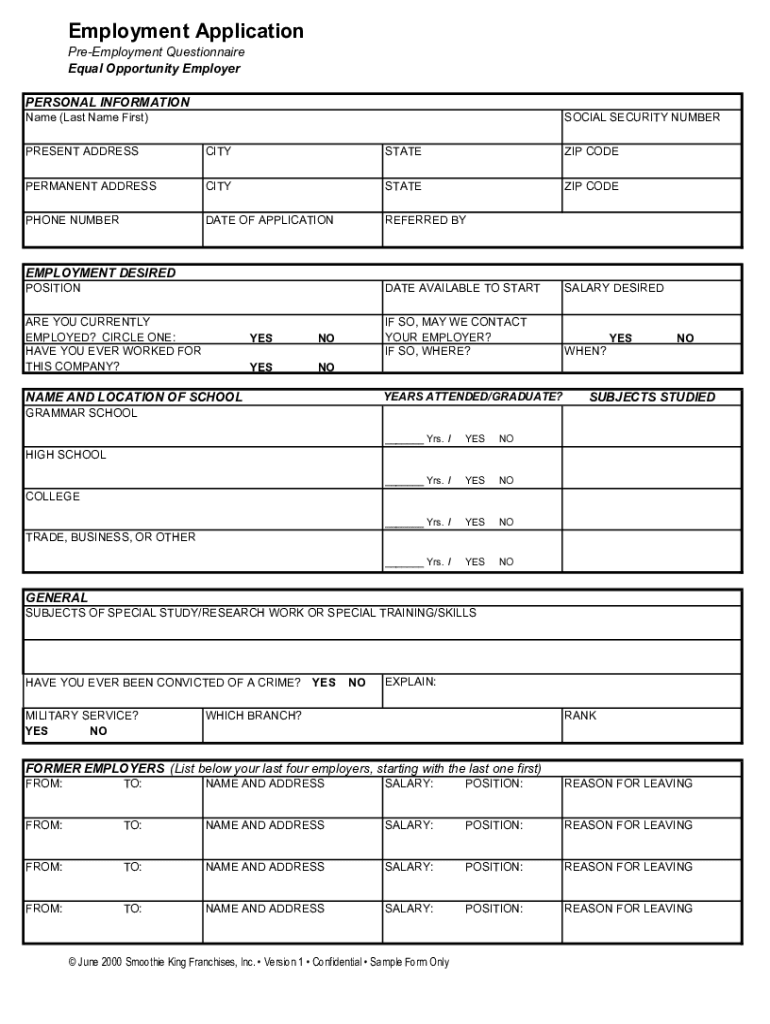
Smoothie King Application Form


What is the Smoothie King Application
The Smoothie King application is a formal document used by individuals seeking employment at Smoothie King locations. This application allows candidates to provide their personal information, work history, and qualifications for consideration in the hiring process. It is essential for potential employees to complete the application accurately and thoroughly to increase their chances of being hired.
How to obtain the Smoothie King Application
To obtain the Smoothie King application, you can visit the official Smoothie King website or inquire at your local Smoothie King store. The application is often available in both digital and printed formats. If you prefer a digital version, you can download the Smoothie King application PDF directly from the website, allowing you to fill it out electronically or print it for manual completion.
Steps to complete the Smoothie King Application
Completing the Smoothie King application involves several key steps:
- Download the application PDF or pick up a physical copy at a Smoothie King location.
- Fill in your personal information, including your name, address, and contact details.
- Provide your employment history, listing previous jobs, responsibilities, and dates of employment.
- Detail your education, including schools attended and any degrees earned.
- Answer any additional questions related to your availability and interest in specific positions.
- Review the application for accuracy and completeness before signing it.
Legal use of the Smoothie King Application
When using the Smoothie King application, it is important to ensure that all information provided is truthful and accurate. Misrepresentation or providing false information can lead to disqualification from the hiring process or termination if discovered after employment has begun. Additionally, applicants should be aware of the legal requirements regarding employment applications, including compliance with anti-discrimination laws.
Eligibility Criteria
Eligibility criteria for the Smoothie King application may vary by location, but generally include:
- Minimum age requirement, often set at sixteen years old.
- Availability to work flexible hours, including evenings and weekends.
- Ability to perform physical tasks associated with the job, such as lifting and standing for extended periods.
- Positive attitude and willingness to provide excellent customer service.
Application Process & Approval Time
The application process for Smoothie King typically includes submitting the completed application, followed by an interview if selected. After the interview, applicants may receive a job offer within a few days to a couple of weeks, depending on the hiring needs of the specific location. It is advisable to follow up with the store after submitting your application to express continued interest in the position.
Quick guide on how to complete smoothie king job application pdf form
The optimal method to obtain and endorse Smoothie King Application
At the level of the entire organization, ineffective workflows concerning paper approvals can take up a signNow amount of work time. Signing documents such as Smoothie King Application is a routine aspect of operations in any enterprise, which is why the efficiency of each agreement’s lifecycle is crucial to the overall success of the company. With airSlate SignNow, signing your Smoothie King Application can be as straightforward and quick as possible. This platform provides you with the latest version of nearly any form. Even better, you can sign it immediately without needing to install additional software on your device or print out physical copies.
Steps to acquire and endorse your Smoothie King Application
- Explore our library by category or utilize the search bar to locate the form you require.
- View the form preview by clicking on Learn more to confirm it’s the correct one.
- Select Get form to start editing without delay.
- Fill out your form and incorporate any essential details using the toolbar.
- Once finished, click the Sign option to endorse your Smoothie King Application.
- Select the signature method that suits you best: Draw, Generate initials, or upload a photo of your handwritten signature.
- Click Done to finalize editing and move on to document-sharing options as needed.
With airSlate SignNow, you possess everything required to manage your documents efficiently. You can find, complete, edit, and even send your Smoothie King Application within a single tab effortlessly. Enhance your workflows with a unified, intelligent eSignature solution.
Create this form in 5 minutes or less
FAQs
-
How do I fill a form which is PDF?
You can try out Fill which had a free forever plan and requires no download. You simply upload your PDF and then fill it in within the browser:UploadFillDownloadIf the fields are live, as in the example above, simply fill them in. If the fields are not live you can drag on the fields to complete it quickly. Once you have completed the form click the download icon in the toolbar to download a copy of the finished PDF. Or send it for signing.Open a free account on Fill here
-
How do I fill out an application form for a job at Aersopostale?
Here's a website for you that has information about working at Aeropostale: AéropostaleOne of the answers in the FAQ says that you should visit the store that you'd like to work at so that you can meet the manager and fill out an application. They don't have online applications or printable ones, so going to the store seems like the only option.Good luck! :)
-
How can I electronically fill out a PDF form?
You’ll need a PDF editor to fill out forms. I recommend you PDF Expert, it’s a great solution for Mac.What forms it supports:Acro forms created in signNow or similar programs.Static XFA forms created in signNow LiveCycle.PDF Expert supports checkboxes and text fields. Just click them and type what you need.If your form is non-interactive, you can type on it using the ‘Text’ tool (go to the ‘Annotate’ tab > ‘Text’).For a non-interactive checkbox, you can use the ‘Stamp’ tool or just type ‘x’ on it.For a more detailed tutorial, check the article “How to fill out a PDF form on Mac”. And here are the guides on how to fill out different tax forms.Hopefully, this helps!
-
How do you fill out a form scanned as a PDF?
If you have Acrobat Reader or Foxit Phantom, you can add form to the PDF file you want to fill in. Refer to the screenshot here (Phantom). First click on Form, then you can pick option you want for your form (Text Field, Check box…) and draw it where you want to input your data. You can also change font and size of it to fit the existing text. When you are done adding the fields, you can just click on the hand icon, and you can now fill in your form and then save it as.
-
How did you learn to fill out a job application?
First you must be truthful. Look at your assets, what do you do best, then look at what the future employer’s needs and fit the two together as best you can. On any job application or any correspondence try to master the King’s English to your very best ability. This is especially important if the new job requires communication interfacing with other people outside your company.
-
What is the best way to fill out a PDF form?
If you are a user of Mac, iPhone or iPad, your tasks will be quickly and easily solved with the help of PDF Expert. Thanks to a simple and intuitive design, you don't have to dig into settings and endless options. PDF Expert also allows you to view, edit, reduce, merge, extract, annotate important parts of documents in a click. You have a special opportunity to try it on your Mac for free!
Create this form in 5 minutes!
How to create an eSignature for the smoothie king job application pdf form
How to generate an eSignature for your Smoothie King Job Application Pdf Form in the online mode
How to create an electronic signature for your Smoothie King Job Application Pdf Form in Google Chrome
How to generate an eSignature for putting it on the Smoothie King Job Application Pdf Form in Gmail
How to create an eSignature for the Smoothie King Job Application Pdf Form right from your smart phone
How to create an eSignature for the Smoothie King Job Application Pdf Form on iOS devices
How to create an electronic signature for the Smoothie King Job Application Pdf Form on Android OS
People also ask
-
What is the Smoothie King PDF used for?
The Smoothie King PDF serves as a digital representation of the franchise's menu, nutritional information, and promotional deals. By utilizing the Smoothie King PDF, customers can easily access detailed information about their favorite smoothies and make informed choices while enjoying the benefits of the airSlate SignNow platform.
-
How can I access the Smoothie King PDF?
You can access the Smoothie King PDF by visiting the official Smoothie King website or by contacting your local franchise. Once you obtain the PDF, you can streamline the ordering process and share it using airSlate SignNow's eSignature features, making it easy to collaborate with team members or clients.
-
Is the Smoothie King PDF customizable?
Yes, the Smoothie King PDF can be customized to better meet your needs. Using airSlate SignNow, you can modify the PDF to include specific information, such as promotional offers or seasonal smoothies, allowing your business to stay relevant and engaging.
-
What are the benefits of using the Smoothie King PDF?
The Smoothie King PDF provides numerous benefits, including easy access to menu items, nutritional details, and promotional information. Additionally, by signing and sending this document with airSlate SignNow, you can streamline communication and ensure your promotional materials are legally binding and professionally handled.
-
Can I share the Smoothie King PDF digitally?
Absolutely! The Smoothie King PDF can be easily shared digitally with customers and team members. By utilizing airSlate SignNow's eSignature features, you can send the PDF securely, track its status, and even collect signatures, enhancing the overall customer experience.
-
Are there any costs associated with the Smoothie King PDF?
Generally, the Smoothie King PDF itself is available for free through various online channels. However, if you plan to use airSlate SignNow to eSign or send the PDF, there may be subscription fees depending on the features you choose, providing you with a cost-effective solution to manage documents.
-
What integrations are available for the Smoothie King PDF?
The Smoothie King PDF can be easily integrated with various applications through airSlate SignNow’s platform. This allows you to connect with other tools for seamless sharing and eSigning, including cloud storage services and CRM systems, enhancing your document management capabilities.
Get more for Smoothie King Application
Find out other Smoothie King Application
- How To Electronic signature Arkansas Real Estate Contract
- Electronic signature Idaho Plumbing Claim Myself
- Electronic signature Kansas Plumbing Business Plan Template Secure
- Electronic signature Louisiana Plumbing Purchase Order Template Simple
- Can I Electronic signature Wyoming Legal Limited Power Of Attorney
- How Do I Electronic signature Wyoming Legal POA
- How To Electronic signature Florida Real Estate Contract
- Electronic signature Florida Real Estate NDA Secure
- Can I Electronic signature Florida Real Estate Cease And Desist Letter
- How Can I Electronic signature Hawaii Real Estate LLC Operating Agreement
- Electronic signature Georgia Real Estate Letter Of Intent Myself
- Can I Electronic signature Nevada Plumbing Agreement
- Electronic signature Illinois Real Estate Affidavit Of Heirship Easy
- How To Electronic signature Indiana Real Estate Quitclaim Deed
- Electronic signature North Carolina Plumbing Business Letter Template Easy
- Electronic signature Kansas Real Estate Residential Lease Agreement Simple
- How Can I Electronic signature North Carolina Plumbing Promissory Note Template
- Electronic signature North Dakota Plumbing Emergency Contact Form Mobile
- Electronic signature North Dakota Plumbing Emergency Contact Form Easy
- Electronic signature Rhode Island Plumbing Business Plan Template Later