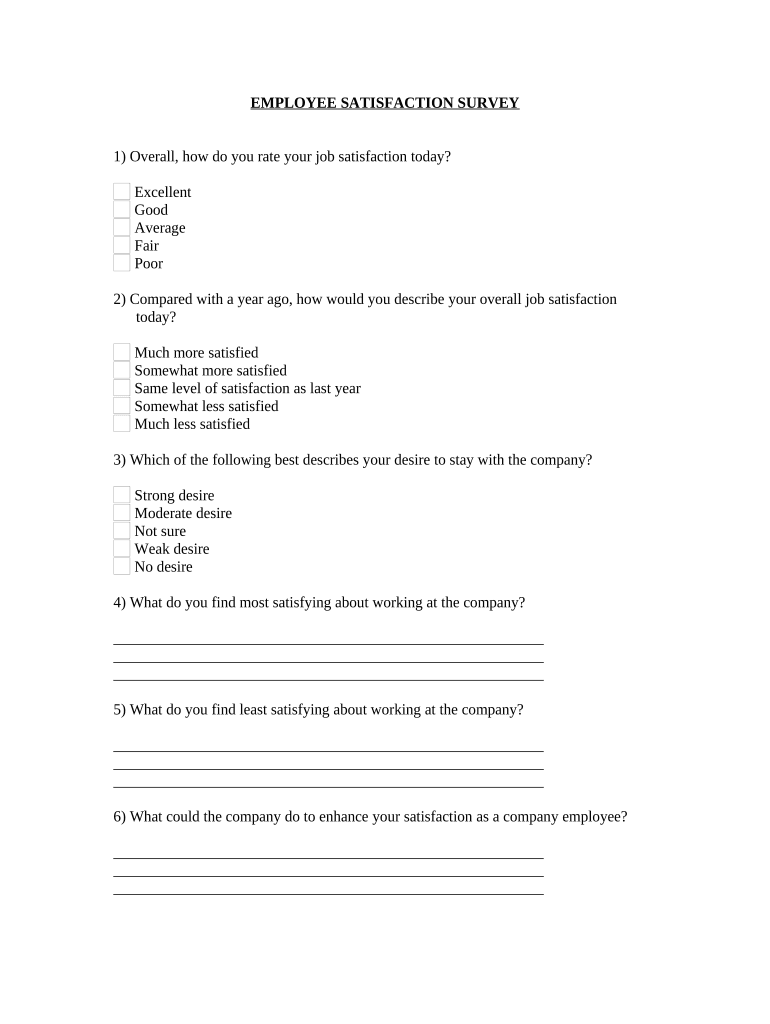
Employee Satisfaction Survey Form


What is the Employee Satisfaction Survey?
The employee satisfaction survey is a structured tool designed to gather feedback from employees about their work environment, job satisfaction, and overall engagement with the organization. This survey typically includes a series of questions that assess various aspects of the workplace, such as management effectiveness, communication, work-life balance, and opportunities for growth. By analyzing the responses, organizations can identify areas for improvement and develop strategies to enhance employee morale and productivity.
How to Use the Employee Satisfaction Survey
To effectively utilize the employee satisfaction survey, organizations should first define their objectives. This involves determining the specific areas they want to assess and the outcomes they hope to achieve. Once the objectives are clear, the survey can be distributed to employees, either in paper or digital format. It is essential to ensure anonymity to encourage honest feedback. After collecting the responses, organizations should analyze the data, identify trends, and share the findings with employees to foster a culture of transparency and continuous improvement.
Steps to Complete the Employee Satisfaction Survey
Completing the employee satisfaction survey involves several key steps:
- Access the survey: Obtain the employee satisfaction survey form, either in PDF format or through an online platform.
- Read instructions: Carefully review any provided instructions to understand how to fill out the survey accurately.
- Provide honest feedback: Answer each question thoughtfully, ensuring your responses reflect your true feelings and experiences.
- Submit the survey: Once completed, submit the survey according to the specified method, whether digitally or in person.
Legal Use of the Employee Satisfaction Survey
The legal use of the employee satisfaction survey is crucial for ensuring compliance with various regulations. Organizations must handle the collected data responsibly, adhering to privacy laws such as the Fair Labor Standards Act (FLSA) and the Americans with Disabilities Act (ADA). Additionally, ensuring that the survey is voluntary and that responses remain confidential can help protect employee rights and foster trust within the organization.
Key Elements of the Employee Satisfaction Survey
Key elements of an effective employee satisfaction survey include:
- Clear objectives: Define what the survey aims to achieve.
- Relevant questions: Include questions that address various aspects of the employee experience.
- Confidentiality assurance: Communicate how responses will be kept private.
- Actionable insights: Design the survey to yield data that can lead to meaningful changes within the organization.
Examples of Using the Employee Satisfaction Survey
Organizations can use the employee satisfaction survey in various ways, such as:
- Identifying areas for improvement in workplace culture.
- Assessing employee engagement levels and job satisfaction.
- Gathering feedback on management practices and communication effectiveness.
- Measuring the impact of recent changes or initiatives within the organization.
Quick guide on how to complete employee satisfaction survey
Complete Employee Satisfaction Survey effortlessly on any device
Digital document management has gained traction among organizations and individuals alike. It offers a superb environmentally friendly alternative to conventional printed and signed papers, as you can obtain the necessary form and securely store it online. airSlate SignNow provides you with all the tools required to create, modify, and electronically sign your documents quickly without complications. Handle Employee Satisfaction Survey on any device using airSlate SignNow's Android or iOS applications and enhance any document-centered process today.
How to modify and electronically sign Employee Satisfaction Survey with ease
- Locate Employee Satisfaction Survey and then click Get Form to begin.
- Utilize the tools we provide to complete your document.
- Emphasize important sections of the documents or conceal sensitive information with tools that airSlate SignNow specifically offers for that purpose.
- Create your signature using the Sign tool, which takes mere seconds and carries the same legal validity as a traditional wet ink signature.
- Review all the details and then click on the Done button to save your changes.
- Select how you wish to send your form: via email, SMS, invitation link, or download it to your computer.
Eliminate concerns about lost or misplaced files, tedious form navigation, or mistakes that necessitate printing new copies of documents. airSlate SignNow addresses all your document management requirements in just a few clicks from your preferred device. Modify and electronically sign Employee Satisfaction Survey and ensure outstanding communication at any stage of the form completion process with airSlate SignNow.
Create this form in 5 minutes or less
Create this form in 5 minutes!
People also ask
-
What is an employee satisfaction survey form PDF?
An employee satisfaction survey form PDF is a structured document used by organizations to collect feedback from employees about their job satisfaction. It typically includes various questions that assess workplace conditions, management effectiveness, and team dynamics, providing valuable insights into employee morale.
-
How can I create an employee satisfaction survey form PDF using airSlate SignNow?
You can easily create an employee satisfaction survey form PDF using airSlate SignNow's user-friendly interface. Simply choose a template or start from scratch, add your questions, and then convert it to a PDF format ready for distribution. Plus, you can customize the document to suit your specific needs.
-
What are the benefits of using an employee satisfaction survey form PDF?
Using an employee satisfaction survey form PDF can help organizations gauge employee sentiment effectively. It allows for anonymous feedback, ensuring employees feel safe sharing their thoughts. Additionally, having the survey in PDF format makes it easy to distribute and collect responses digitally.
-
Are there any costs associated with using airSlate SignNow for employee satisfaction survey form PDFs?
AirSlate SignNow offers flexible pricing plans that cater to businesses of all sizes. You can create and distribute employee satisfaction survey form PDFs without hidden fees, ensuring that you get a cost-effective solution for your document management needs. Check our pricing page for detailed information on plans and features.
-
Can I integrate airSlate SignNow with other tools for managing employee satisfaction survey form PDFs?
Yes, airSlate SignNow supports integration with various tools and platforms, enabling seamless workflow management. You can connect it with your HR software or collaboration tools to streamline the process of sending and collecting responses for employee satisfaction survey form PDFs.
-
Is it possible to analyze the feedback from the employee satisfaction survey form PDF collected via airSlate SignNow?
Absolutely! AirSlate SignNow provides options to export responses from your employee satisfaction survey form PDF into analysis tools. This lets you visualize the data and identify trends, helping you make informed decisions to boost employee engagement and satisfaction.
-
How secure is the data collected from the employee satisfaction survey form PDF?
Data security is a priority for airSlate SignNow. All information collected from employee satisfaction survey form PDFs is encrypted and stored securely, ensuring that employee feedback remains confidential. You can trust that your organization's data is protected throughout the process.
Get more for Employee Satisfaction Survey
- Declaraci n jurada de identidad cyberdrive illinois form
- Il dsd driver facility form
- Vsd program persons disabilities form
- Illinois master mason license plates for a motorcycle 2013 form
- Il office departments form
- Printable illinois title application form
- Illinois traffic cyber drive form
- Free book who is left standing math answers pdf epub mobi form
Find out other Employee Satisfaction Survey
- How Can I Sign Louisiana High Tech LLC Operating Agreement
- Sign Louisiana High Tech Month To Month Lease Myself
- How To Sign Alaska Insurance Promissory Note Template
- Sign Arizona Insurance Moving Checklist Secure
- Sign New Mexico High Tech Limited Power Of Attorney Simple
- Sign Oregon High Tech POA Free
- Sign South Carolina High Tech Moving Checklist Now
- Sign South Carolina High Tech Limited Power Of Attorney Free
- Sign West Virginia High Tech Quitclaim Deed Myself
- Sign Delaware Insurance Claim Online
- Sign Delaware Insurance Contract Later
- Sign Hawaii Insurance NDA Safe
- Sign Georgia Insurance POA Later
- How Can I Sign Alabama Lawers Lease Agreement
- How Can I Sign California Lawers Lease Agreement
- Sign Colorado Lawers Operating Agreement Later
- Sign Connecticut Lawers Limited Power Of Attorney Online
- Sign Hawaii Lawers Cease And Desist Letter Easy
- Sign Kansas Insurance Rental Lease Agreement Mobile
- Sign Kansas Insurance Rental Lease Agreement Free