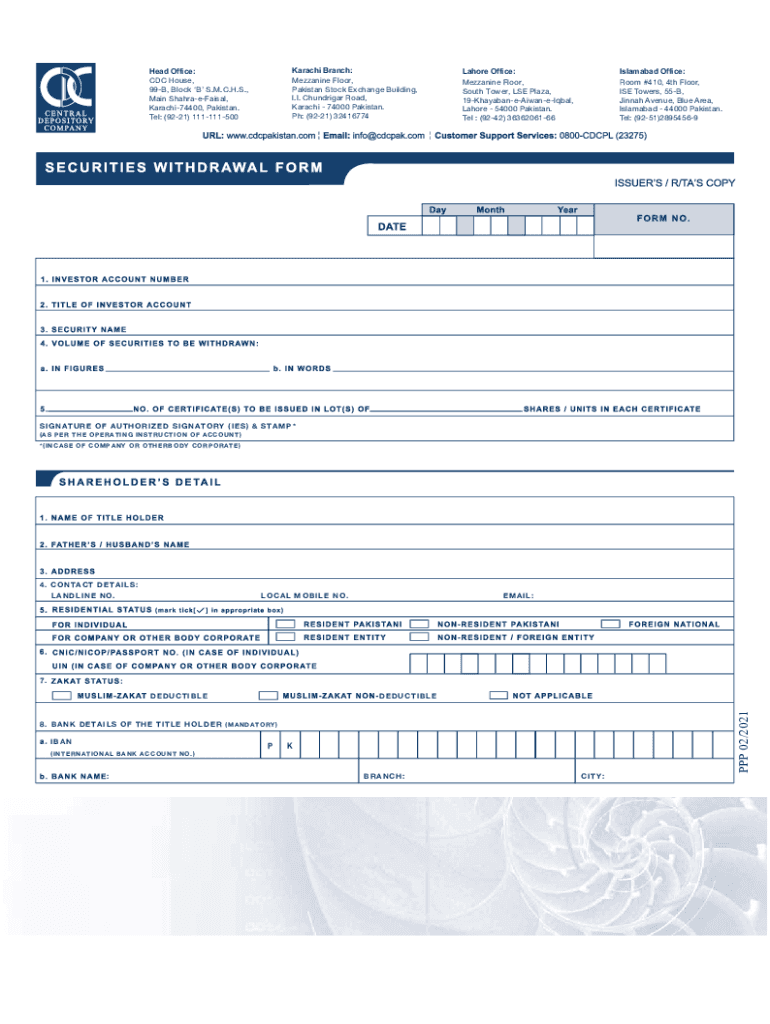
PSX Pakistan Stock Exchange, Stock Exchange Building Form


Understanding the Pakistan Stock Exchange
The Pakistan Stock Exchange (PSX) serves as the primary stock exchange in Pakistan, facilitating the trading of stocks, bonds, and other securities. It plays a crucial role in the country's economy by providing a platform for companies to raise capital and for investors to buy and sell shares. The PSX is located in the Stock Exchange Building, which is a central hub for financial activities in the region. This institution is governed by the Securities and Exchange Commission of Pakistan (SECP), ensuring regulatory compliance and investor protection.
Steps to Complete the Pakistan Withdrawal Form
Filling out the Pakistan withdrawal form involves a series of clear steps to ensure accuracy and compliance. Begin by gathering all necessary personal and financial information, including your identification details and account information. Next, carefully read the instructions provided with the form to understand the requirements. Complete the form by filling in all required fields, ensuring that your information is accurate and up to date. Once completed, review the form for any errors before submitting it through the designated method, whether online or via mail.
Legal Use of the Pakistan Withdrawal Form
The legal validity of the Pakistan withdrawal form hinges on adherence to specific regulations and guidelines. To ensure that the form is recognized as legally binding, it must be filled out completely and accurately. Additionally, the form should be signed using a compliant electronic signature if submitted digitally. Compliance with relevant laws, such as the Electronic Transactions Ordinance, ensures that the withdrawal process is secure and legally enforceable. Utilizing a trusted digital platform can help maintain compliance with these legal standards.
Required Documents for the Pakistan Withdrawal
When submitting the Pakistan withdrawal form, certain documents are typically required to verify your identity and account status. Commonly required documents include a government-issued identification card, proof of address, and any relevant account statements. Depending on the specific requirements of the institution, additional documentation may be necessary. It is advisable to check the specific requirements of the organization handling your withdrawal to ensure all necessary documents are included.
Form Submission Methods
The Pakistan withdrawal form can be submitted through various methods, catering to different preferences and needs. Common submission methods include online submission via a secure portal, mailing the completed form to the designated address, or delivering it in person to the relevant office. Each method has its own advantages, such as speed and convenience for online submissions or personal interaction when submitting in person. It is important to choose the method that best suits your circumstances while ensuring that the form reaches the appropriate authority.
Eligibility Criteria for Withdrawal
Eligibility to complete the Pakistan withdrawal form may vary based on the specific policies of the financial institution involved. Generally, individuals must have an active account and meet certain conditions, such as holding a minimum balance or having completed a specified duration of account activity. It is essential to review the eligibility criteria set by the institution to ensure that you qualify for withdrawal. Understanding these criteria can help prevent delays or complications during the withdrawal process.
Quick guide on how to complete psx pakistan stock exchange stock exchange building
Complete PSX Pakistan Stock Exchange, Stock Exchange Building effortlessly on any device
Digital document management has gained signNow traction with organizations and individuals alike. It offers a superb eco-friendly substitute for conventional printed and signed paperwork, allowing you to obtain the required format and safely store it online. airSlate SignNow equips you with all the tools necessary to create, edit, and electronically sign your documents swiftly and without holdups. Handle PSX Pakistan Stock Exchange, Stock Exchange Building on any device using airSlate SignNow's Android or iOS applications and enhance any document-related task today.
How to edit and electronically sign PSX Pakistan Stock Exchange, Stock Exchange Building effortlessly
- Locate PSX Pakistan Stock Exchange, Stock Exchange Building and click on Get Form to begin.
- Use the tools we offer to fill out your document.
- Highlight important sections of your documents or obscure sensitive information with tools that airSlate SignNow provides specifically for that purpose.
- Generate your signature using the Sign tool, which takes moments and holds the same legal validity as a conventional wet ink signature.
- Review all the details and click the Done button to save your changes.
- Select your preferred method for sending your form: by email, SMS, invite link, or download it to your computer.
Say goodbye to lost or mislaid files, tedious form searching, or errors that require printing new copies of documents. airSlate SignNow meets your document management needs in just a few clicks from any device you choose. Modify and electronically sign PSX Pakistan Stock Exchange, Stock Exchange Building and guarantee exceptional communication at any phase of your form preparation process with airSlate SignNow.
Create this form in 5 minutes or less
Create this form in 5 minutes!
People also ask
-
What is the Pakistan withdrawal form, and why is it important?
The Pakistan withdrawal form is a crucial document for businesses and individuals who need to authorize the withdrawal of funds or resources. Having this form correctly filled out ensures compliance with legal requirements and helps streamline financial processes.
-
How can I create a Pakistan withdrawal form using airSlate SignNow?
Creating a Pakistan withdrawal form with airSlate SignNow is simple and efficient. You can use our intuitive drag-and-drop interface to customize the form, add necessary fields, and incorporate eSignature options for quick approval.
-
Are there any costs associated with using the Pakistan withdrawal form feature?
Using the Pakistan withdrawal form feature in airSlate SignNow involves various pricing plans designed to meet your business needs. Our plans are cost-effective, providing excellent value for businesses of all sizes that require efficient document management.
-
What are the benefits of using airSlate SignNow for the Pakistan withdrawal form?
airSlate SignNow streamlines the process of managing Pakistan withdrawal forms by offering features like eSignatures, automated workflows, and the ability to track document status. This enhances productivity and ensures that all transactions are handled securely and efficiently.
-
Can I integrate the Pakistan withdrawal form with other applications?
Yes, airSlate SignNow offers seamless integrations with various applications, making it easy to combine your Pakistan withdrawal form with tools like CRM systems, email services, and cloud storage. This integration helps to improve workflow and data management.
-
Is the Pakistan withdrawal form secure when using airSlate SignNow?
Absolutely, when using airSlate SignNow for your Pakistan withdrawal form, you can rest assured about security. Our platform follows industry-standard encryption protocols to protect sensitive information and ensure that your documents remain confidential.
-
How can I make sure my Pakistan withdrawal form is compliant with regulations?
To ensure that your Pakistan withdrawal form complies with relevant regulations, airSlate SignNow provides access to templates and guidelines that meet legal requirements. Additionally, you can customize the form according to your specific needs while adhering to the necessary standards.
Get more for PSX Pakistan Stock Exchange, Stock Exchange Building
Find out other PSX Pakistan Stock Exchange, Stock Exchange Building
- Sign Oregon Construction Emergency Contact Form Easy
- Sign Rhode Island Construction Business Plan Template Myself
- Sign Vermont Construction Rental Lease Agreement Safe
- Sign Utah Construction Cease And Desist Letter Computer
- Help Me With Sign Utah Construction Cease And Desist Letter
- Sign Wisconsin Construction Purchase Order Template Simple
- Sign Arkansas Doctors LLC Operating Agreement Free
- Sign California Doctors Lease Termination Letter Online
- Sign Iowa Doctors LLC Operating Agreement Online
- Sign Illinois Doctors Affidavit Of Heirship Secure
- Sign Maryland Doctors Quitclaim Deed Later
- How Can I Sign Maryland Doctors Quitclaim Deed
- Can I Sign Missouri Doctors Last Will And Testament
- Sign New Mexico Doctors Living Will Free
- Sign New York Doctors Executive Summary Template Mobile
- Sign New York Doctors Residential Lease Agreement Safe
- Sign New York Doctors Executive Summary Template Fast
- How Can I Sign New York Doctors Residential Lease Agreement
- Sign New York Doctors Purchase Order Template Online
- Can I Sign Oklahoma Doctors LLC Operating Agreement