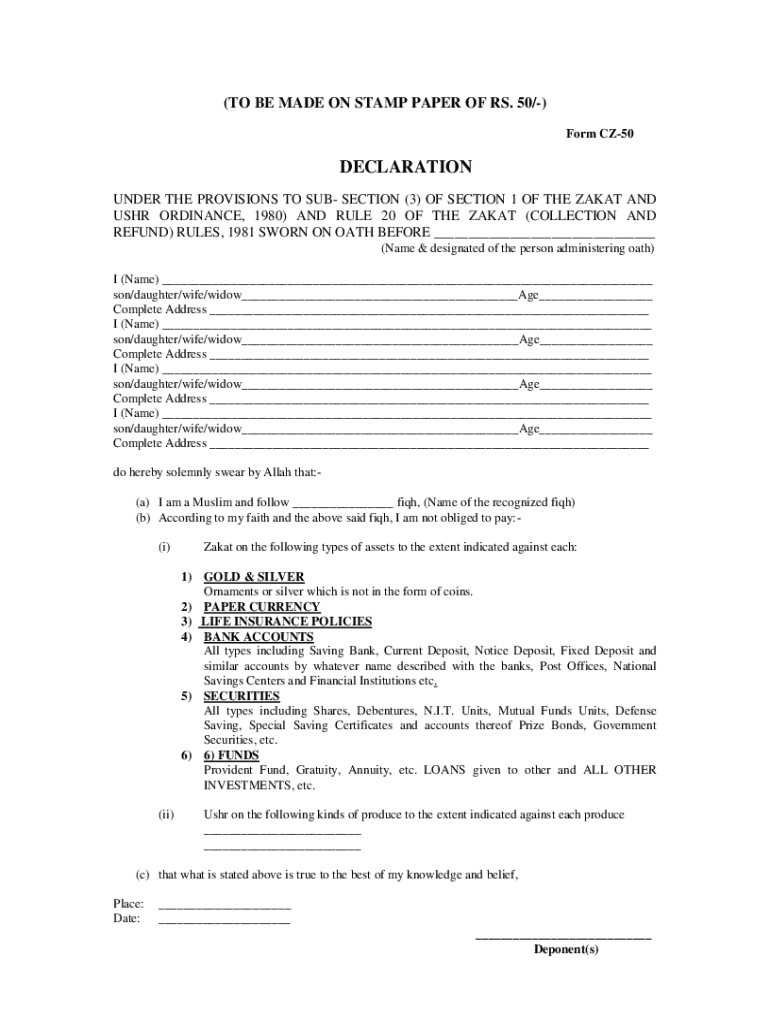
Cz 50 Declaration Form


What is the Cz 50 Declaration?
The Cz 50 declaration form is a crucial document used primarily for the declaration of zakat, a form of almsgiving treated in Islam as a religious obligation. This form is essential for individuals and businesses who wish to fulfill their zakat obligations legally and transparently. The form helps in calculating the zakat amount owed based on the individual's or entity's financial standing, including assets and liabilities. Proper completion of the Cz 50 declaration ensures compliance with religious and legal standards, making it a vital component of financial accountability within the community.
Steps to Complete the Cz 50 Declaration
Completing the Cz 50 declaration form requires careful attention to detail. Here are the steps to follow:
- Gather Required Information: Collect all necessary financial documents, including bank statements, investment records, and any other relevant financial data.
- Calculate Zakatable Assets: Determine the total value of assets subject to zakat, which typically includes cash, gold, silver, and business inventory.
- Subtract Liabilities: Deduct any outstanding debts or liabilities from the total zakatable assets to arrive at the net amount.
- Fill Out the Form: Enter the calculated figures into the Cz 50 declaration form, ensuring accuracy in all entries.
- Review and Sign: Carefully review the completed form for any errors before signing. This step is crucial for ensuring the form's validity.
Legal Use of the Cz 50 Declaration
The Cz 50 declaration form serves a significant legal purpose, particularly in establishing compliance with zakat obligations. When filled out correctly, it can be used as a legal document in various contexts, including audits and financial reviews. The form's legal standing is reinforced by adherence to relevant laws and regulations governing zakat and charitable contributions. It is essential for individuals and businesses to understand that failure to comply with zakat obligations may lead to legal repercussions, making the proper use of the Cz 50 declaration vital.
Required Documents for the Cz 50 Declaration
To successfully complete the Cz 50 declaration form, several documents are typically required:
- Financial statements, including income and expense reports.
- Bank statements that reflect account balances and transactions.
- Records of any investments, including stocks and bonds.
- Documentation of outstanding debts or liabilities.
- Any previous zakat declarations, if applicable.
Form Submission Methods
The Cz 50 declaration can be submitted through various methods, depending on the requirements of the issuing body. Common submission methods include:
- Online Submission: Many organizations provide a digital platform for submitting the form electronically, which is often faster and more efficient.
- Mail: The form can be printed and mailed to the appropriate address, ensuring that it is sent well before any deadlines.
- In-Person Submission: Some may prefer to deliver the form in person to ensure it is received and processed promptly.
Examples of Using the Cz 50 Declaration
The Cz 50 declaration form can be utilized in various scenarios, illustrating its versatility:
- A business owner calculating zakat on their business profits to ensure compliance with Islamic financial principles.
- An individual assessing their personal wealth to determine their zakat obligation for the year.
- Non-profit organizations using the form to report zakat contributions received from donors.
Quick guide on how to complete cz 50 declaration
Prepare Cz 50 Declaration effortlessly on any gadget
Digital document management has become increasingly popular among businesses and individuals. It offers an excellent eco-friendly substitute for conventional printed and signed documents, allowing you to locate the appropriate form and securely store it online. airSlate SignNow equips you with all the resources needed to create, modify, and electronically sign your documents swiftly without delays. Handle Cz 50 Declaration on any gadget with airSlate SignNow Android or iOS applications and enhance any document-oriented process today.
The easiest way to modify and electronically sign Cz 50 Declaration effortlessly
- Obtain Cz 50 Declaration and click Get Form to begin.
- Use the tools we offer to finish your form.
- Highlight important sections of the documents or obscure sensitive data with tools that airSlate SignNow offers specifically for that purpose.
- Generate your eSignature using the Sign tool, which takes mere seconds and holds the same legal validity as a conventional wet ink signature.
- Verify the information and click on the Done button to store your modifications.
- Select how you wish to send your form, through email, text message (SMS), or invitation link, or download it to your computer.
Forget about lost or misplaced documents, tedious form searching, or errors that necessitate printing new document copies. airSlate SignNow addresses all your needs in document management in just a few clicks from any device of your choice. Modify and electronically sign Cz 50 Declaration to ensure outstanding communication at any point during your form preparation process with airSlate SignNow.
Create this form in 5 minutes or less
Create this form in 5 minutes!
People also ask
-
What is the cz 50 declaration form?
The cz 50 declaration form is an important document used for declaring specific items during customs procedures. It provides detailed information about the items being brought into the country and helps ensure compliance with local regulations.
-
How can airSlate SignNow help with the cz 50 declaration form?
airSlate SignNow streamlines the process of filling out and signing the cz 50 declaration form. Our easy-to-use platform allows you to create, send, and eSign documents quickly, signNowly reducing processing time and improving accuracy.
-
Are there any costs associated with using airSlate SignNow for the cz 50 declaration form?
Using airSlate SignNow for the cz 50 declaration form is a cost-effective solution. We offer various pricing plans tailored to different business needs, ensuring you get the right features without overspending.
-
What features does airSlate SignNow offer for the cz 50 declaration form?
AirSlate SignNow provides features such as customizable templates, secure eSignatures, and real-time tracking for the cz 50 declaration form. These functionalities enhance efficiency and ensure that your documents are handled securely.
-
Can I integrate airSlate SignNow with other tools for processing the cz 50 declaration form?
Yes, airSlate SignNow allows for easy integration with a variety of business tools. This means you can seamlessly connect your workflows and enhance your efficiency when managing the cz 50 declaration form and other documents.
-
What are the benefits of using airSlate SignNow for the cz 50 declaration form?
Using airSlate SignNow for the cz 50 declaration form can save you time and reduce paperwork errors. Our platform simplifies document management, allowing you to focus on your core business activities instead of manual processes.
-
Is airSlate SignNow secure for handling the cz 50 declaration form?
Absolutely, airSlate SignNow prioritizes security when it comes to the cz 50 declaration form. Our platform uses advanced encryption methods to protect your sensitive information and ensure compliance with legal standards.
Get more for Cz 50 Declaration
Find out other Cz 50 Declaration
- How To Integrate Sign in Banking
- How To Use Sign in Banking
- Help Me With Use Sign in Banking
- Can I Use Sign in Banking
- How Do I Install Sign in Banking
- How To Add Sign in Banking
- How Do I Add Sign in Banking
- How Can I Add Sign in Banking
- Can I Add Sign in Banking
- Help Me With Set Up Sign in Government
- How To Integrate eSign in Banking
- How To Use eSign in Banking
- How To Install eSign in Banking
- How To Add eSign in Banking
- How To Set Up eSign in Banking
- How To Save eSign in Banking
- How To Implement eSign in Banking
- How To Set Up eSign in Construction
- How To Integrate eSign in Doctors
- How To Use eSign in Doctors