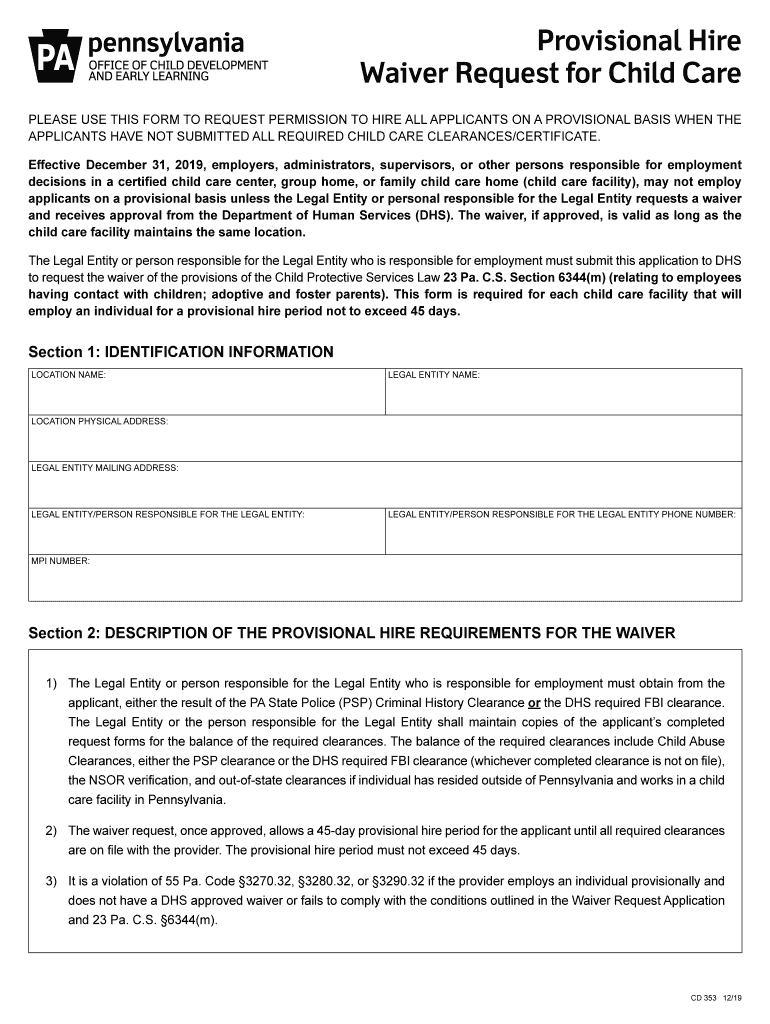
Provisional Hire Form


Understanding the Provisional Hire Form
The Provisional Hire Form is a crucial document used in Pennsylvania for individuals seeking temporary employment while their background checks are being processed. This form allows employers to legally hire candidates who have applied for positions that require background clearance but have not yet received the necessary approvals. It serves as a bridge for candidates to start working while ensuring compliance with state regulations.
Steps to Complete the Provisional Hire Form
Completing the Provisional Hire Form involves several important steps to ensure accuracy and compliance. First, gather all necessary personal information, including your full name, address, and Social Security number. Next, provide details about the position you are applying for, including the employer's name and the job title. It is also essential to include any relevant identification numbers and signatures as required. Once filled out, review the form for accuracy before submission.
Legal Use of the Provisional Hire Form
The Provisional Hire Form must be used in accordance with Pennsylvania state laws. It is designed to protect both the employer and the employee by ensuring that the hiring process adheres to legal standards. Employers are responsible for verifying that the form is completed correctly and that all required documentation is submitted. Misuse of the form can lead to penalties, including fines or legal repercussions for both parties involved.
Required Documents for the Provisional Hire Form
When submitting the Provisional Hire Form, certain documents are typically required to validate your application. These may include a government-issued photo ID, proof of residency, and any other documentation that supports your employment eligibility. Employers may also request additional information based on specific job requirements or company policies. Ensuring that all necessary documents are included will facilitate a smoother hiring process.
Eligibility Criteria for the Provisional Hire Form
To qualify for the Provisional Hire Form, applicants must meet specific eligibility criteria set by the state of Pennsylvania. Generally, candidates must be in the process of obtaining their background clearance and must not have any disqualifying offenses that would prevent them from being hired in the position they are applying for. It is important to check the latest state guidelines to confirm eligibility before applying.
Form Submission Methods
The Provisional Hire Form can be submitted through various methods, depending on the employer's preferences. Common submission methods include online submission via a secure portal, mailing a physical copy to the employer, or delivering it in person. Each method may have different processing times, so it is advisable to confirm with the employer which method they prefer to ensure timely processing.
Quick guide on how to complete provisional hire form
Effortlessly Prepare Provisional Hire Form on Any Device
Digital document management has become increasingly popular among businesses and individuals. It offers an ideal environmentally friendly alternative to traditional printed and signed documents, allowing you to access the correct form and securely keep it online. airSlate SignNow provides you with all the tools necessary to create, modify, and electronically sign your documents quickly and without delays. Manage Provisional Hire Form on any device with the airSlate SignNow apps for Android or iOS, and streamline any document-oriented process today.
Seamlessly Modify and Electronically Sign Provisional Hire Form
- Find Provisional Hire Form and click Get Form to begin.
- Use the tools we provide to fill out your document.
- Spotlight pertinent sections of your documents or redact confidential information with tools designed specifically for that purpose by airSlate SignNow.
- Create your eSignature using the Sign feature, which takes seconds and carries the same legal validity as a conventional ink signature.
- Review all the details and click the Done button to save your modifications.
- Choose your preferred method for submitting your form, whether by email, SMS, invite link, or downloading it to your computer.
Say goodbye to lost or misplaced documents, tedious form searching, or mistakes that necessitate printing new copies. airSlate SignNow meets your document management needs in just a few clicks from any device of your choice. Edit and electronically sign Provisional Hire Form to ensure effective communication at every stage of your form preparation process with airSlate SignNow.
Create this form in 5 minutes or less
Create this form in 5 minutes!
People also ask
-
What is the pa dhs hire child care form online?
The PA DHS hire child care form online is a digital document used to apply for child care services in Pennsylvania. It allows individuals to submit necessary information quickly and securely, streamlining the application process for both families and providers.
-
How does the airSlate SignNow platform help with the pa dhs hire child care form online?
airSlate SignNow simplifies the submission of the PA DHS hire child care form online by providing an intuitive eSignature solution. This ensures that your documents are signed, sent, and stored securely, making the entire process efficient and user-friendly.
-
Is there a cost associated with submitting the pa dhs hire child care form online through airSlate SignNow?
Using airSlate SignNow for the PA DHS hire child care form online comes with affordable pricing plans tailored to meet diverse needs. You'll find it a cost-effective solution that maximizes your budget while offering robust features for document management.
-
What features does airSlate SignNow offer for the pa dhs hire child care form online?
airSlate SignNow offers several features for the PA DHS hire child care form online—including eSigning, document templates, and secure storage. These functionalities ensure that you have a comprehensive tool to manage your documents efficiently and effectively.
-
Can I integrate airSlate SignNow with other tools for the pa dhs hire child care form online?
Yes, airSlate SignNow boasts seamless integrations with a variety of applications, allowing you to enhance your workflow when filling out the PA DHS hire child care form online. This connectivity improves efficiency and data management, ensuring a smooth process.
-
What are the benefits of using airSlate SignNow for the pa dhs hire child care form online?
Utilizing airSlate SignNow for the PA DHS hire child care form online provides numerous benefits, including time savings and enhanced document security. The platform’s ease of use ensures that you can manage your child care applications without hassle.
-
How secure is the airSlate SignNow platform when submitting the pa dhs hire child care form online?
The airSlate SignNow platform prioritizes security by employing top-tier encryption and compliance standards. When submitting the PA DHS hire child care form online, your data is protected, ensuring confidentiality and peace of mind.
Get more for Provisional Hire Form
Find out other Provisional Hire Form
- How To Sign Georgia Real Estate LLC Operating Agreement
- Sign Georgia Real Estate Residential Lease Agreement Simple
- Sign Colorado Sports Lease Agreement Form Simple
- How To Sign Iowa Real Estate LLC Operating Agreement
- Sign Iowa Real Estate Quitclaim Deed Free
- How To Sign Iowa Real Estate Quitclaim Deed
- Sign Mississippi Orthodontists LLC Operating Agreement Safe
- Sign Delaware Sports Letter Of Intent Online
- How Can I Sign Kansas Real Estate Job Offer
- Sign Florida Sports Arbitration Agreement Secure
- How Can I Sign Kansas Real Estate Residential Lease Agreement
- Sign Hawaii Sports LLC Operating Agreement Free
- Sign Georgia Sports Lease Termination Letter Safe
- Sign Kentucky Real Estate Warranty Deed Myself
- Sign Louisiana Real Estate LLC Operating Agreement Myself
- Help Me With Sign Louisiana Real Estate Quitclaim Deed
- Sign Indiana Sports Rental Application Free
- Sign Kentucky Sports Stock Certificate Later
- How Can I Sign Maine Real Estate Separation Agreement
- How Do I Sign Massachusetts Real Estate LLC Operating Agreement