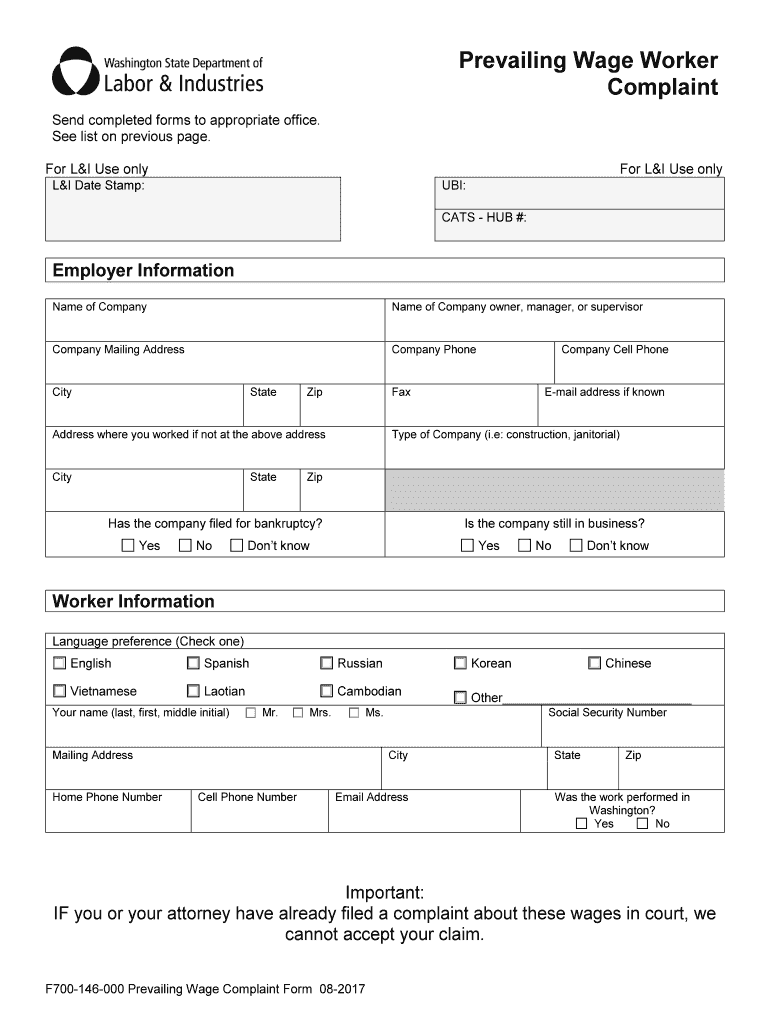
Prevailing Wage Complaint Form


What is the prevailing wage complaint?
The prevailing wage complaint is a formal document used to report violations related to wage standards set by federal or state laws. These standards ensure that workers receive fair compensation for their labor, particularly in public works projects. When an employer fails to pay the required prevailing wage, employees or their representatives can file a complaint to seek remediation. This process is essential for maintaining fair labor practices and protecting workers' rights in the United States.
Steps to complete the prevailing wage complaint
Completing the prevailing wage complaint involves several key steps to ensure accuracy and compliance. First, gather all necessary information, including details about the employer, the project, and the specific wage violations. Next, obtain the official prevailing wage complaint form, which can typically be found on state labor department websites. Fill out the form carefully, providing all required information, and ensure that you sign and date it. Finally, submit the completed form according to the instructions provided, whether online, by mail, or in person.
Key elements of the prevailing wage complaint
Understanding the key elements of the prevailing wage complaint is crucial for effective filing. Essential components include:
- Contact Information: Your name, address, and phone number.
- Employer Details: Name and address of the employer being reported.
- Project Information: Description of the project, including location and dates.
- Wage Violations: Specific details about how the employer failed to meet prevailing wage standards.
- Supporting Evidence: Any documentation that supports your claim, such as pay stubs or witness statements.
Legal use of the prevailing wage complaint
The legal use of the prevailing wage complaint is governed by various labor laws at both the federal and state levels. Filing a complaint is a protected right for workers and can lead to investigations by labor authorities. It is important to note that retaliation against individuals who file complaints is prohibited. Understanding the legal framework surrounding the complaint process can empower workers to advocate for their rights effectively.
Form submission methods
Submitting the prevailing wage complaint can be done through several methods, depending on the jurisdiction. Common submission methods include:
- Online: Many states offer electronic submission through their labor department websites.
- Mail: Complaints can often be mailed to the appropriate labor office, ensuring that you keep a copy for your records.
- In-Person: Some jurisdictions allow for in-person submissions, which can provide immediate confirmation of receipt.
Filing deadlines / Important dates
Filing deadlines for the prevailing wage complaint can vary by state and the specific circumstances of the case. Generally, it is advisable to file as soon as possible after the violation occurs. Many states have specific time limits, often ranging from 30 to 180 days, within which a complaint must be submitted. Staying informed about these deadlines is crucial to ensure that your complaint is considered valid and actionable.
Quick guide on how to complete prevailing wage complaint
Effortlessly prepare Prevailing Wage Complaint on any device
Managing documents online has gained popularity among organizations and individuals alike. It offers an ideal eco-friendly substitute for traditional printed and signed documents, enabling you to obtain the necessary form and securely store it online. airSlate SignNow equips you with all the resources required to create, modify, and electronically sign your documents swiftly and without delays. Manage Prevailing Wage Complaint on any device using airSlate SignNow's Android or iOS applications and simplify any document-related operation today.
The most efficient way to modify and electronically sign Prevailing Wage Complaint with ease
- Obtain Prevailing Wage Complaint and click Get Form to begin.
- Utilize the tools we provide to fill out your document.
- Highlight pertinent sections of the documents or redact sensitive information with tools specifically designed for that purpose by airSlate SignNow.
- Create your electronic signature using the Sign tool, which takes mere seconds and holds the same legal validity as a traditional handwritten signature.
- Review all the details and click the Done button to save your modifications.
- Choose how you wish to share your form, whether by email, text message (SMS), invitation link, or download it to your computer.
Eliminate the hassle of lost or misplaced documents, tedious form searches, or mistakes that necessitate printing new copies. airSlate SignNow fulfills all your document management requirements in just a few clicks from any device you prefer. Revise and electronically sign Prevailing Wage Complaint while ensuring excellent communication at every stage of the form preparation process with airSlate SignNow.
Create this form in 5 minutes or less
Create this form in 5 minutes!
People also ask
-
What is a prevailing wage complaint?
A prevailing wage complaint is a formal grievance filed by workers or employers regarding unpaid wages that should meet the prevailing wage standards. This complaint can arise when workers believe they are not being compensated fairly according to local or federal wage laws. Understanding how to file a prevailing wage complaint is essential to ensure compliance and protect employee rights.
-
How can airSlate SignNow assist with a prevailing wage complaint?
airSlate SignNow streamlines the process of documenting and submitting a prevailing wage complaint. With our easy-to-use eSignature capabilities, businesses can create, send, and manage documents related to wage complaints quickly and efficiently. This ensures that all necessary paperwork is completed accurately and submitted on time.
-
What features does airSlate SignNow offer for managing prevailing wage complaints?
Our platform includes features such as customizable templates, secure eSignatures, and document tracking, all designed to facilitate the management of prevailing wage complaints. Additionally, users can collaborate in real-time, ensuring all parties are informed and involved throughout the process. This enhances transparency and expedites resolution.
-
Is airSlate SignNow cost-effective for handling prevailing wage complaints?
Yes, airSlate SignNow offers a cost-effective solution for businesses dealing with prevailing wage complaints. Our pricing plans are designed to cater to various needs, ensuring that organizations of all sizes can access essential document management and eSigning tools without compromising their budget. By reducing paperwork and administrative costs, businesses can save signNow time and money.
-
Can airSlate SignNow integrate with other tools for managing wage-related issues?
Absolutely! airSlate SignNow integrates seamlessly with various software, enhancing your ability to manage prevailing wage complaints alongside other business processes. These integrations help streamline communication and data management across different platforms, ensuring that all relevant information is easily accessible. This connectivity is vital for maintaining compliance and addressing wage complaints efficiently.
-
What are the benefits of using airSlate SignNow for prevailing wage complaints?
Using airSlate SignNow for prevailing wage complaints enhances efficiency and compliance. Businesses can streamline their documentation processes, ensuring that all complaints are filed correctly and promptly. Moreover, our secure eSignature feature guarantees that all documents are legally binding, maintaining the integrity of the wage complaint process.
-
How does airSlate SignNow ensure the security of documents related to prevailing wage complaints?
airSlate SignNow prioritizes document security, utilizing advanced encryption methods to protect all information related to prevailing wage complaints. Our platform complies with industry standards, ensuring that sensitive data remains confidential and secure. Users can share documents with peace of mind, knowing their information is safe from unauthorized access.
Get more for Prevailing Wage Complaint
Find out other Prevailing Wage Complaint
- Sign Pennsylvania Legal Moving Checklist Easy
- Sign Pennsylvania Legal Affidavit Of Heirship Computer
- Sign Connecticut Life Sciences Rental Lease Agreement Online
- Sign Connecticut Life Sciences Affidavit Of Heirship Easy
- Sign Tennessee Legal LLC Operating Agreement Online
- How To Sign Tennessee Legal Cease And Desist Letter
- How Do I Sign Tennessee Legal Separation Agreement
- Sign Virginia Insurance Memorandum Of Understanding Easy
- Sign Utah Legal Living Will Easy
- Sign Virginia Legal Last Will And Testament Mobile
- How To Sign Vermont Legal Executive Summary Template
- How To Sign Vermont Legal POA
- How Do I Sign Hawaii Life Sciences Business Plan Template
- Sign Life Sciences PPT Idaho Online
- Sign Life Sciences PPT Idaho Later
- How Do I Sign Hawaii Life Sciences LLC Operating Agreement
- Sign Idaho Life Sciences Promissory Note Template Secure
- How To Sign Wyoming Legal Quitclaim Deed
- Sign Wisconsin Insurance Living Will Now
- Sign Wyoming Insurance LLC Operating Agreement Simple