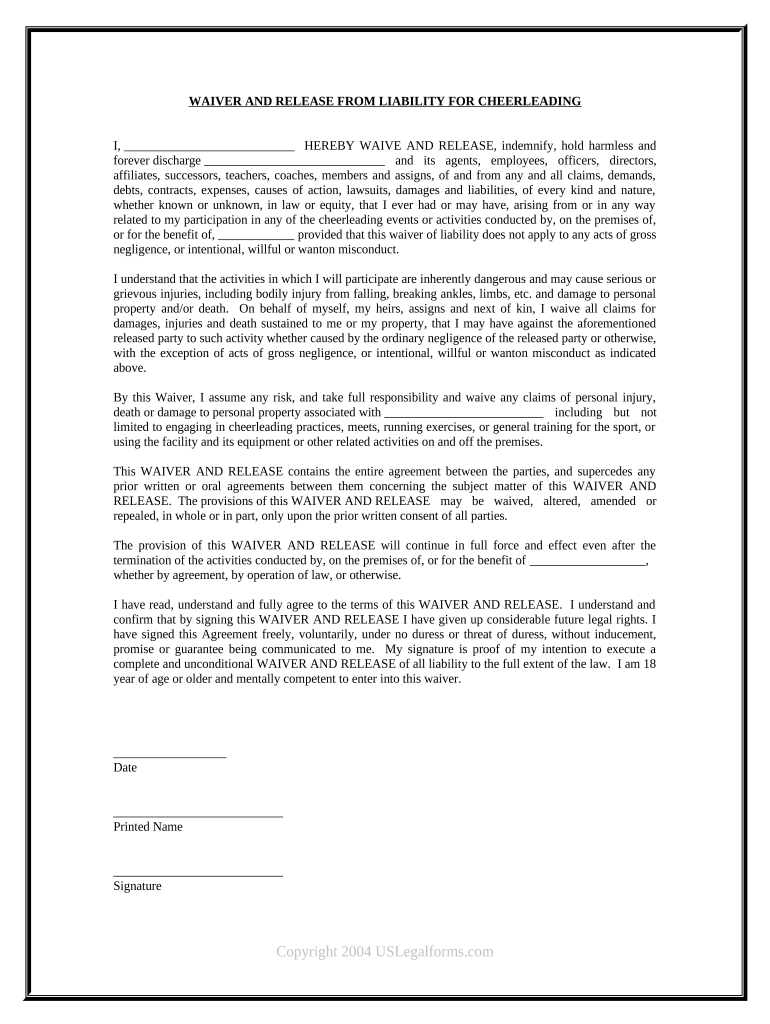
Waiver Cheerleading Form


What is the waiver cheerleading form
The waiver cheerleading form is a legal document designed to protect organizations and individuals from liability associated with participation in cheerleading activities. This form typically outlines the risks involved in cheerleading and requires participants or their guardians to acknowledge these risks. By signing the waiver release liability agreement, participants agree not to hold the organization responsible for any injuries or damages that may occur during practice or events. This document is essential for ensuring that all parties understand their rights and responsibilities.
How to use the waiver cheerleading form
Using the waiver cheerleading form involves several straightforward steps. First, ensure that the form is correctly filled out, including all required information such as participant names, contact details, and emergency contacts. Next, the participant or their guardian should read the document carefully to understand the terms and conditions. After reviewing, sign and date the form to indicate acceptance of the waiver. Finally, submit the completed form to the designated organization or coach, either electronically or in print, as per their requirements.
Key elements of the waiver cheerleading form
A comprehensive waiver cheerleading form includes several key elements to ensure its effectiveness and legal standing. These elements typically consist of:
- Participant Information: Names and contact details of all participants.
- Risk Acknowledgment: A clear statement outlining the risks associated with cheerleading activities.
- Release Clause: A section where participants agree to release the organization from liability.
- Signature Section: Space for the participant or guardian to sign and date the form.
- Emergency Contact Information: Details of a person to contact in case of an emergency.
Steps to complete the waiver cheerleading form
Completing the waiver cheerleading form involves a series of methodical steps to ensure accuracy and compliance. Start by downloading the form, either in PDF format or as a printable document. Fill in all required fields, ensuring that names, dates, and contact information are correct. Carefully read through the terms and conditions to fully understand the implications of signing. After reviewing the document, sign and date it. Finally, submit the form as directed by the organization, ensuring that it is received before participation in any activities.
Legal use of the waiver cheerleading form
The legal use of the waiver cheerleading form is vital for its enforceability in a court of law. To be considered valid, the form must meet specific legal requirements, including clarity in language and the absence of any misleading information. It should be signed voluntarily, without coercion, and participants must have the legal capacity to enter into a contract. Additionally, the waiver must comply with state laws, which may vary regarding liability waivers. Properly executed, this form can serve as a strong defense against claims of negligence.
State-specific rules for the waiver cheerleading form
State-specific rules can significantly impact the enforceability of the waiver cheerleading form. Different states have varying laws regarding liability waivers, including specific language that must be included or particular conditions under which waivers are deemed valid. Organizations should consult legal counsel to ensure that their waiver complies with local regulations. It is essential to be aware of any state-specific requirements, such as age restrictions for participants or additional disclosures that may be necessary.
Quick guide on how to complete waiver cheerleading form
Complete Waiver Cheerleading Form effortlessly on any device
Online document management has become increasingly popular among businesses and individuals. It provides an ideal eco-friendly alternative to traditional printed and signed documents, allowing you to obtain the correct form and securely store it online. airSlate SignNow equips you with all the resources you need to create, modify, and eSign your documents quickly without delays. Manage Waiver Cheerleading Form on any platform with airSlate SignNow's Android or iOS applications and simplify any document-related task today.
The easiest way to edit and eSign Waiver Cheerleading Form without hassle
- Find Waiver Cheerleading Form and click on Get Form to begin.
- Utilize the tools we provide to fill out your form.
- Emphasize relevant parts of the documents or mask sensitive information with tools specifically offered by airSlate SignNow for that purpose.
- Create your eSignature using the Sign feature, which takes mere seconds and carries the same legal validity as a conventional wet ink signature.
- Review all the information and click on the Done button to save your changes.
- Select how you want to share your form, via email, text message (SMS), or an invitation link, or download it to your computer.
Eliminate worries about lost or misplaced files, tiring form searches, or errors that require reprinting new document copies. airSlate SignNow addresses all your document management needs in just a few clicks from a device of your preference. Edit and eSign Waiver Cheerleading Form and ensure outstanding communication at any stage of your form preparation process with airSlate SignNow.
Create this form in 5 minutes or less
Create this form in 5 minutes!
People also ask
-
What is a waiver release liability agreement?
A waiver release liability agreement is a legal document that protects organizations from being held liable for injuries or damages that may occur during an activity. It outlines the risks involved and requires participants to acknowledge these risks before participating. This type of agreement is commonly used in events, sports, and recreational activities.
-
How can airSlate SignNow help with creating a waiver release liability agreement?
airSlate SignNow provides an intuitive platform for drafting and eSigning your waiver release liability agreement. With customizable templates and easy-to-use editing tools, you can create documents that meet your specific needs. Additionally, electronic signatures ensure that your agreements are legally binding and securely stored.
-
What are the benefits of using airSlate SignNow for waiver release liability agreements?
Using airSlate SignNow for your waiver release liability agreement offers several benefits, including time savings and increased efficiency. The platform allows for instant document collaboration and secure eSignatures, reducing paperwork and processing time. Moreover, it provides easy access to signed documents from any device.
-
Is there a cost associated with using airSlate SignNow for waiver release liability agreements?
Yes, airSlate SignNow provides several pricing plans to accommodate different business needs, including options for creating and managing waiver release liability agreements. Each plan includes features like unlimited document sending and eSigning. You can choose a plan that best fits your budget and requirements.
-
Can I integrate airSlate SignNow with other applications for my waiver release liability agreement?
Absolutely! airSlate SignNow offers integrations with various third-party applications, making it easier to incorporate your waiver release liability agreement into existing workflows. Whether you need to connect to CRM systems, payment gateways, or file management solutions, airSlate SignNow has you covered.
-
How secure is the data when using airSlate SignNow for waiver release liability agreements?
Data security is a top priority at airSlate SignNow. When you use our platform for your waiver release liability agreement, all documents are encrypted and securely stored in accordance with industry standards. Additionally, electronic signatures are legally recognized, ensuring the authenticity of your agreements.
-
What types of businesses can benefit from a waiver release liability agreement?
A variety of businesses can benefit from implementing a waiver release liability agreement, including event organizers, fitness centers, and recreational facilities. These agreements help mitigate risks associated with activities where injuries might occur. By using airSlate SignNow, these businesses can easily create and manage their waiver agreements.
Get more for Waiver Cheerleading Form
- Birth certificate affidavit format
- Marriage declaration form pdf
- Esic accident report form 16 pdf
- New patient medical history form village family practice
- Police licence renewal online form
- Pre op physical form
- Santa anita program form
- Infection control risk assessment matrix of precautions for bb form
Find out other Waiver Cheerleading Form
- Certify eSignature PPT iPad
- How Do I Validate eSignature Word
- Validate eSignature Document Online
- Validate eSignature Form Online
- Validate eSignature Document Now
- Validate eSignature Form Simple
- Validate eSignature Form Safe
- E-mail eSignature PDF Myself
- E-mail eSignature Document Now
- E-mail eSignature Document Secure
- E-mail eSignature Form Free
- E-mail eSignature Form Simple
- Validate eSignature PDF Online
- Validate eSignature PDF Free
- E-mail eSignature PPT Easy
- Install eSignature Document Myself
- Install eSignature PDF Free
- How To Validate eSignature PDF
- How Do I Validate eSignature PDF
- Install eSignature PDF Safe