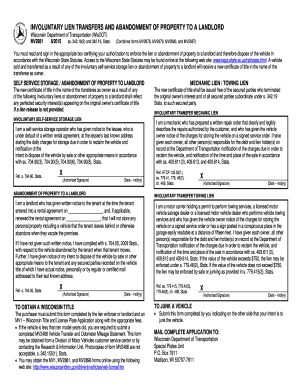
Mv2488 Form


What is the MV2488?
The MV2488 is a form used in Wisconsin for specific vehicle-related transactions. It serves as a declaration of the vehicle's title status and is essential for processes such as transferring ownership or applying for a new title. This form is a critical document for both individuals and businesses involved in vehicle sales or transfers within the state.
How to use the MV2488
To effectively use the MV2488, begin by gathering all necessary information about the vehicle, including its current title status, identification number, and any relevant ownership details. Complete the form by accurately filling in the required fields. Once completed, submit the form to the appropriate state agency, either in person or via mail, depending on the specific instructions provided for your transaction.
Steps to complete the MV2488
Completing the MV2488 involves several straightforward steps:
- Gather necessary vehicle information, including the VIN and title details.
- Fill out the form with accurate information regarding the vehicle and ownership.
- Sign and date the form where indicated.
- Submit the completed form to the Wisconsin Department of Transportation or the designated agency.
Legal use of the MV2488
The MV2488 is legally binding when filled out correctly and submitted according to state regulations. It must be signed by the appropriate parties to ensure its validity. Compliance with state laws regarding vehicle ownership and title transfers is essential to avoid legal complications.
Key elements of the MV2488
Important components of the MV2488 include:
- Vehicle identification number (VIN)
- Current title status
- Owner's name and contact information
- Signature of the seller and buyer
- Date of transaction
Who Issues the MV2488?
The MV2488 is issued by the Wisconsin Department of Transportation. This agency oversees the regulation of vehicle titles and registrations in the state, ensuring that all transactions comply with local laws and regulations.
Form Submission Methods
The MV2488 can be submitted through various methods, including:
- Online submission via the Wisconsin Department of Transportation's website.
- Mailing the completed form to the appropriate agency address.
- In-person submission at designated state offices.
Quick guide on how to complete mv2488
Prepare Mv2488 effortlessly on any device
Digital document management has gained traction among businesses and individuals alike. It offers an ideal sustainable alternative to conventional printed and signed files, allowing you to locate the correct form and securely store it online. airSlate SignNow equips you with all the features necessary to create, adjust, and eSign your documents promptly without interruptions. Handle Mv2488 on any platform using the airSlate SignNow applications for Android or iOS and simplify any document-related task today.
The simplest way to adjust and eSign Mv2488 with ease
- Find Mv2488 and then click Get Form to commence.
- Take advantage of the tools we provide to fill out your form.
- Emphasize pertinent sections of your documents or redact sensitive information with tools specifically provided by airSlate SignNow for this purpose.
- Generate your eSignature using the Sign tool, which takes only seconds and holds the same legal validity as a conventional wet ink signature.
- Review the details and then click the Done button to retain your modifications.
- Select how you wish to send your form, whether by email, SMS, or invite link, or download it to your computer.
Stop worrying about lost or misplaced documents, laborious form searches, or mistakes that necessitate printing new document copies. airSlate SignNow addresses all your document management needs in just a few clicks from any device you choose. Modify and eSign Mv2488 to ensure effective communication at every stage of your form preparation process with airSlate SignNow.
Create this form in 5 minutes or less
Create this form in 5 minutes!
People also ask
-
What is mv2488 in relation to airSlate SignNow?
mv2488 is a specific feature or version identifier for the airSlate SignNow platform. It signifies the updated capabilities that streamline the document signing process, enhancing user experience. This ensures that users have access to the latest tools for efficient electronic signing.
-
How much does airSlate SignNow cost with mv2488 features?
The pricing for airSlate SignNow with mv2488 features is competitively designed to fit various business needs. Plans start at an affordable monthly rate, with options for professional and enterprise levels that include advanced functionalities. It’s a cost-effective solution to meet your eSignature needs.
-
What key benefits does mv2488 offer to users?
With mv2488, users can enjoy enhanced security, faster turnaround times, and better document tracking. This feature allows businesses to manage their signing processes more efficiently, ultimately saving time and resources. The streamlined workflow greatly benefits businesses looking to improve their documentation process.
-
Can I integrate mv2488 with other software tools?
Yes, mv2488 offers easy integration with various third-party applications commonly used in businesses. This allows you to connect airSlate SignNow with your existing software solutions, enhancing functionality and efficiency. Seamless integration ensures that your signing process fits into your current workflow.
-
Is mv2488 suitable for small businesses?
Absolutely! mv2488 is designed with small businesses in mind, providing them with powerful eSigning capabilities at an affordable price. The intuitive interface and robust features make it easy for small teams to manage their document signing needs effectively. This ensures that businesses of all sizes can benefit from airSlate SignNow.
-
How secure is my data with mv2488?
mv2488 ensures that your data is protected through industry-standard encryption and secure storage solutions. airSlate SignNow prioritizes data security, meaning your sensitive documents remain confidential and safe from unauthorized access. You can confidently manage your eSigning processes knowing that security is a top priority.
-
What industries can benefit from mv2488?
Various industries can take advantage of mv2488, including real estate, healthcare, finance, and education. The features offered by airSlate SignNow are adaptable to meet the unique needs of different sectors. This versatility allows businesses across industries to optimize their document signing workflows efficiently.
Get more for Mv2488
- Escrow instructions form
- License field form
- General pre participation form student athlete nutritional supplement disclosure and review form
- Agreement home purchase form
- General pre participation form for student athlete nutritional health questionnaire
- Purchase contract form
- National letter of intent american collegiate hockey association 497330515 form
- Listing agreement 497330516 form
Find out other Mv2488
- Sign Kentucky New hire forms Myself
- Sign Alabama New hire packet Online
- How Can I Sign California Verification of employment form
- Sign Indiana Home rental application Online
- Sign Idaho Rental application Free
- Sign South Carolina Rental lease application Online
- Sign Arizona Standard rental application Now
- Sign Indiana Real estate document Free
- How To Sign Wisconsin Real estate document
- Sign Montana Real estate investment proposal template Later
- How Do I Sign Washington Real estate investment proposal template
- Can I Sign Washington Real estate investment proposal template
- Sign Wisconsin Real estate investment proposal template Simple
- Can I Sign Kentucky Performance Contract
- How Do I Sign Florida Investment Contract
- Sign Colorado General Power of Attorney Template Simple
- How Do I Sign Florida General Power of Attorney Template
- Sign South Dakota Sponsorship Proposal Template Safe
- Sign West Virginia Sponsorship Proposal Template Free
- Sign Tennessee Investment Contract Safe