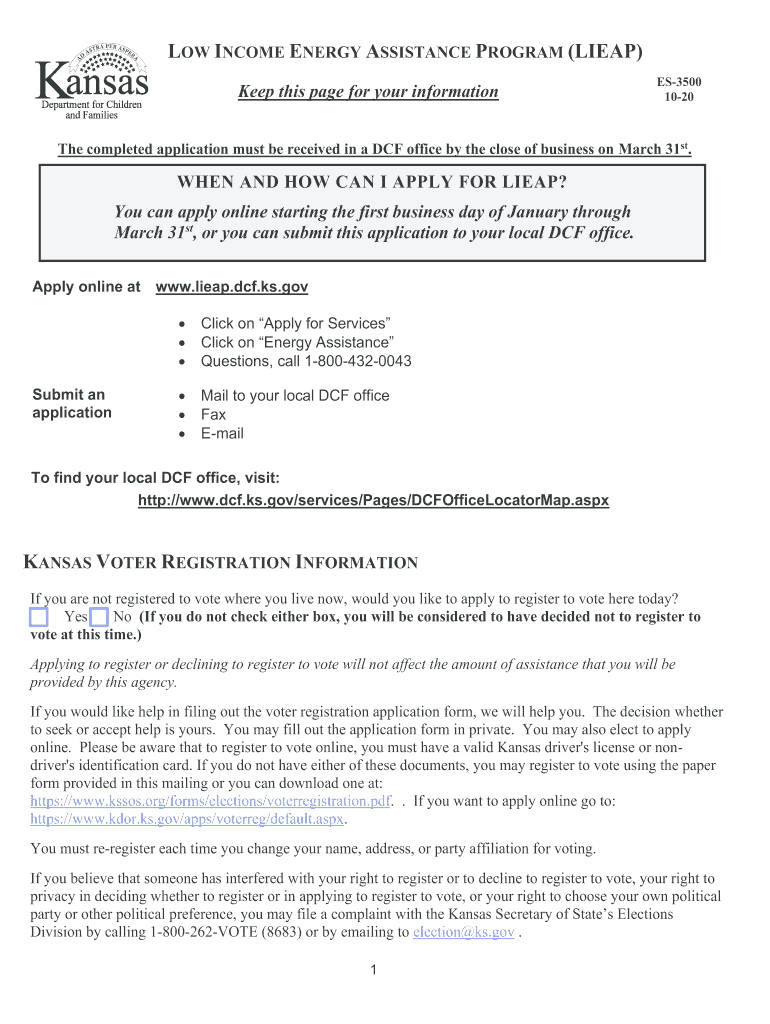
Kansas Income Energy Assistance Program 2020


What is the Kansas Income Energy Assistance Program
The Kansas Income Energy Assistance Program, commonly referred to as LEAP, is designed to assist low-income households in managing their energy costs. This program provides financial aid to eligible residents, helping them cover heating and cooling expenses during extreme weather conditions. The LEAP program aims to ensure that vulnerable populations, including the elderly and disabled, have access to necessary energy resources.
Eligibility Criteria
To qualify for the Kansas Income Energy Assistance Program, applicants must meet specific income guidelines. Generally, households must have an income at or below a certain percentage of the federal poverty level. Additionally, applicants need to provide proof of residency in Kansas and demonstrate a need for assistance with their energy bills. Special considerations may apply to households with elderly or disabled members.
Steps to Complete the Kansas Income Energy Assistance Program
Completing the LEAP application online involves several key steps:
- Gather necessary documentation, including proof of income, residency, and any relevant energy bills.
- Visit the official LEAP application portal and create an account if required.
- Fill out the application form accurately, ensuring all required fields are completed.
- Submit the application electronically and keep a record of your submission confirmation.
Required Documents
When applying for the Kansas Income Energy Assistance Program, applicants must provide various documents to verify their eligibility. These typically include:
- Proof of income for all household members, such as pay stubs or tax returns.
- Identification documents, like a driver's license or state ID.
- Current energy bills to demonstrate the need for assistance.
- Proof of residency, such as a lease agreement or utility bill.
Legal Use of the Kansas Income Energy Assistance Program
The LEAP program operates under various legal frameworks that ensure its compliance with state and federal regulations. This includes adherence to guidelines set forth by the U.S. Department of Health and Human Services. To maintain the program's integrity, applicants must provide accurate information and comply with all requirements. Misrepresentation or failure to comply with program rules can result in penalties or disqualification from future assistance.
How to Use the Kansas Income Energy Assistance Program
Once approved for the Kansas Income Energy Assistance Program, recipients can use the benefits to pay for energy-related expenses. This may include payments directly to utility companies or reimbursements for past due bills. It is important for recipients to keep track of their energy usage and costs to ensure they are making the most of the assistance provided. Additionally, participants should stay informed about any changes to program guidelines or eligibility requirements.
Quick guide on how to complete kansas income energy assistance program
Prepare Kansas Income Energy Assistance Program effortlessly on any device
Web-based document management has become increasingly popular among businesses and individuals. It offers an excellent eco-friendly substitute for conventional printed and signed documents, as you can locate the correct format and securely archive it online. airSlate SignNow provides you with all the resources you require to create, modify, and eSign your documents quickly without delays. Manage Kansas Income Energy Assistance Program on any device using the airSlate SignNow Android or iOS applications and enhance any document-centric workflow today.
How to modify and eSign Kansas Income Energy Assistance Program with ease
- Locate Kansas Income Energy Assistance Program and click Get Form to begin.
- Utilize the tools we offer to complete your document.
- Emphasize important sections of the documents or redact sensitive information with tools that airSlate SignNow specifically provides for that purpose.
- Create your signature using the Sign tool, which takes mere seconds and carries the same legal weight as a standard wet ink signature.
- Review all details and click on the Done button to save your modifications.
- Choose your preferred method for submitting your form, whether by email, SMS, or invitation link, or download it to your computer.
Eliminate the worry of lost or misplaced files, tedious form searching, or mistakes that necessitate printing new document copies. airSlate SignNow caters to your document management needs in just a few clicks from any device of your preference. Edit and eSign Kansas Income Energy Assistance Program while ensuring excellent communication at any stage of your form preparation process with airSlate SignNow.
Create this form in 5 minutes or less
Find and fill out the correct kansas income energy assistance program
Create this form in 5 minutes!
People also ask
-
What is the leap application online offered by airSlate SignNow?
The leap application online is a user-friendly platform that allows businesses to send and eSign documents seamlessly. With airSlate SignNow, you can streamline your document processes, enhancing efficiency and productivity for your team.
-
How does pricing work for the leap application online?
airSlate SignNow provides a range of pricing plans tailored to fit different business needs. By using the leap application online, you can choose a plan that corresponds with your document signing volume, ensuring you get the best value for your investment.
-
What features are included with the leap application online?
The leap application online includes essential features like document templates, real-time tracking, and secure cloud storage. Additionally, it offers integrations with other applications, making it easier to manage your workflows and document lifecycle.
-
Can the leap application online be integrated with other software?
Yes, the leap application online can be easily integrated with various business applications such as CRM systems and project management tools. This ensures a smoother workflow, allowing you to manage documents more effectively without disrupting your existing processes.
-
What are the benefits of using the leap application online?
Using the leap application online provides numerous benefits including faster turnaround times for document signing, enhanced security features, and reduced paper waste. It empowers businesses to operate more efficiently and maintain compliance with legal standards.
-
Is the leap application online secure?
Absolutely! The leap application online is designed with robust security features to protect sensitive information. It uses encryption and secure access controls to ensure that your documents are safe and compliant with data protection regulations.
-
How can I get started with the leap application online?
Getting started with the leap application online is simple. You can sign up for a free trial on the airSlate SignNow website, explore its features firsthand, and decide which pricing plan best suits your business needs.
Get more for Kansas Income Energy Assistance Program
Find out other Kansas Income Energy Assistance Program
- How Do I Electronic signature Wyoming Doctors Rental Lease Agreement
- Help Me With Electronic signature Wyoming Doctors Rental Lease Agreement
- How Do I Electronic signature Colorado Education RFP
- Electronic signature Colorado Education Lease Agreement Form Online
- How To Electronic signature Colorado Education Business Associate Agreement
- Can I Electronic signature California Education Cease And Desist Letter
- Electronic signature Arizona Finance & Tax Accounting Promissory Note Template Computer
- Electronic signature California Finance & Tax Accounting Warranty Deed Fast
- Can I Electronic signature Georgia Education Quitclaim Deed
- Electronic signature California Finance & Tax Accounting LLC Operating Agreement Now
- Electronic signature Connecticut Finance & Tax Accounting Executive Summary Template Myself
- Can I Electronic signature California Government Stock Certificate
- Electronic signature California Government POA Simple
- Electronic signature Illinois Education Business Plan Template Secure
- How Do I Electronic signature Colorado Government POA
- Electronic signature Government Word Illinois Now
- Can I Electronic signature Illinois Government Rental Lease Agreement
- Electronic signature Kentucky Government Promissory Note Template Fast
- Electronic signature Kansas Government Last Will And Testament Computer
- Help Me With Electronic signature Maine Government Limited Power Of Attorney