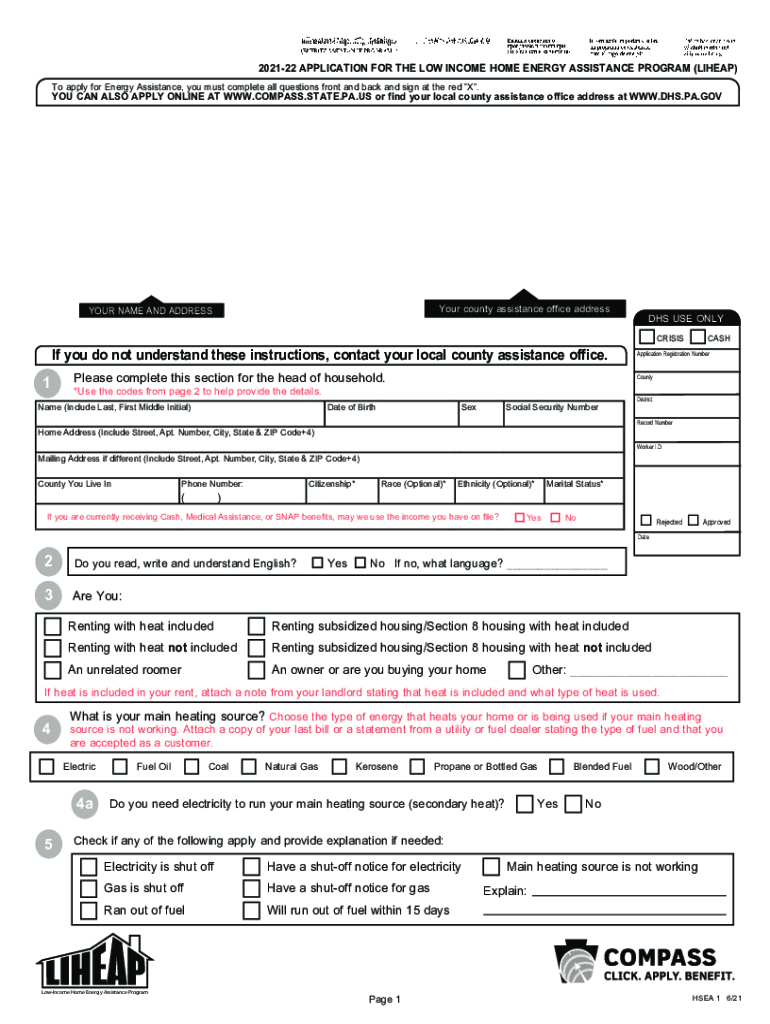
Fill 21 APPLICATION for the LOW INCOME HOME ENERGY 2021


Understanding the LIHEAP Application
The Low Income Home Energy Assistance Program (LIHEAP) application is designed to assist eligible households in managing their energy costs. This application helps individuals and families access financial aid for heating and cooling expenses. By completing the LIHEAP application, applicants can receive crucial support during extreme weather conditions, ensuring their homes remain safe and comfortable.
Steps to Complete the LIHEAP Application
Filling out the LIHEAP application involves several key steps to ensure accuracy and compliance. First, gather all necessary documents, including proof of income, identification, and energy bills. Next, access the LIHEAP application form, either online or in print. Carefully fill out the form, providing accurate information about your household size, income, and energy needs. Once completed, review the application for any errors before submitting it through the designated method, whether online, by mail, or in person.
Eligibility Criteria for LIHEAP
To qualify for the LIHEAP program, applicants must meet specific eligibility criteria. Generally, these criteria include income limits based on household size, residency requirements, and proof of need for assistance with energy costs. It is essential to check the latest guidelines for your state, as these can vary. Ensuring that you meet all eligibility requirements increases the likelihood of receiving assistance.
Required Documents for the LIHEAP Application
When applying for LIHEAP, certain documents are necessary to support your application. Commonly required documents include:
- Proof of income for all household members, such as pay stubs or tax returns.
- Identification documents, such as a driver's license or social security number.
- Recent energy bills to verify current expenses.
- Proof of residency, such as a lease agreement or utility bill.
Having these documents ready can streamline the application process and help ensure timely assistance.
Form Submission Methods for LIHEAP
The LIHEAP application can be submitted through various methods, depending on your preference and available resources. Common submission methods include:
- Online: Many states offer an online application portal for convenience.
- By mail: You can print the application, fill it out, and send it to the appropriate agency.
- In-person: Some applicants may prefer to submit their applications directly at local assistance offices.
Choosing the right submission method can depend on personal preference and the urgency of your application.
Legal Use of the LIHEAP Application
The LIHEAP application is legally binding once submitted, provided that it is filled out accurately and truthfully. Misrepresentation or failure to disclose required information can lead to penalties or denial of assistance. Understanding the legal implications of the application process is crucial for applicants to ensure compliance and protect their rights.
Digital vs. Paper Version of the LIHEAP Application
Both digital and paper versions of the LIHEAP application serve the same purpose, but they offer different advantages. The digital version allows for quicker submission and often provides immediate confirmation of receipt. In contrast, the paper version may be preferable for those who are less comfortable with technology. Regardless of the format, it is essential to ensure that all information is accurate and complete to avoid delays in processing.
Quick guide on how to complete fill 2020 21 application for the low income home energy
Complete Fill 21 APPLICATION FOR THE LOW INCOME HOME ENERGY effortlessly on any device
Managing documents online has gained traction among businesses and individuals. It offers an excellent environmentally friendly alternative to traditional printed and signed papers, enabling you to obtain the correct form and securely store it online. airSlate SignNow equips you with all the tools required to create, modify, and electronically sign your documents promptly without any delays. Handle Fill 21 APPLICATION FOR THE LOW INCOME HOME ENERGY on any device using airSlate SignNow’s Android or iOS applications and streamline any document-driven process today.
The simplest method to alter and electronically sign Fill 21 APPLICATION FOR THE LOW INCOME HOME ENERGY with ease
- Obtain Fill 21 APPLICATION FOR THE LOW INCOME HOME ENERGY and then click Get Form to proceed.
- Employ the tools we provide to complete your form.
- Highlight signNow sections of your documents or censor sensitive information with tools that airSlate SignNow offers specifically for that purpose.
- Create your electronic signature using the Sign tool, which takes mere seconds and holds the same legal validity as a traditional handwritten signature.
- Review all the details and click on the Done button to save your modifications.
- Select your preferred method for sending your form, whether by email, SMS, invite link, or download it to your computer.
Forget about lost or misplaced documents, tedious form navigation, or errors that necessitate printing new document copies. airSlate SignNow addresses all your document management needs in just a few clicks from any chosen device. Modify and electronically sign Fill 21 APPLICATION FOR THE LOW INCOME HOME ENERGY and ensure excellent communication at every stage of the form completion process with airSlate SignNow.
Create this form in 5 minutes or less
Find and fill out the correct fill 2020 21 application for the low income home energy
Create this form in 5 minutes!
People also ask
-
What is the liheap application and how does it work?
The liheap application is a streamlined process designed to help eligible households access federal assistance for their heating costs. By using airSlate SignNow, applicants can quickly fill out and eSign their documents, ensuring a hassle-free submission process. The platform provides a secure environment for managing sensitive information, making it a reliable choice for your liheap application.
-
How do I start my liheap application using airSlate SignNow?
Starting your liheap application with airSlate SignNow is simple. First, register on our platform and create your account. Once logged in, you can access the application template, fill in your information, and eSign it, all in one centralized and easy-to-navigate dashboard.
-
Are there any costs associated with the liheap application?
Using airSlate SignNow for your liheap application is a cost-effective solution. Our platform offers various pricing plans, ensuring you have access to essential features without breaking the bank. We recommend reviewing our pricing page to find a plan that suits your needs.
-
What features does airSlate SignNow offer for the liheap application process?
airSlate SignNow offers several features to enhance the liheap application process, including intuitive document editing, eSigning, and secure cloud storage. You can also track your application status in real-time, ensuring you stay informed throughout the process. Our user-friendly interface makes it easy for anyone to navigate.
-
How can I ensure my liheap application is submitted securely?
Security is a top priority at airSlate SignNow. When you complete your liheap application, all data is encrypted, protecting your personal information from unauthorized access. Additionally, we comply with industry standards to ensure your documents are handled securely throughout the submission process.
-
Can I integrate airSlate SignNow with other applications while submitting my liheap application?
Yes, airSlate SignNow offers integrations with various applications to streamline your liheap application process further. You can connect with platforms like CRM systems and cloud storage services, allowing for seamless document management and collaboration. Explore our integrations page for more details.
-
What are the benefits of using airSlate SignNow for my liheap application?
Using airSlate SignNow for your liheap application provides numerous benefits, including faster processing times and reduced paperwork. Our eSigning capabilities allow you to complete your application from anywhere, eliminating the need for physical signatures. Additionally, our customer support is always available to assist you throughout the process.
Get more for Fill 21 APPLICATION FOR THE LOW INCOME HOME ENERGY
- Letter from landlord to tenant as notice to tenant of tenants disturbance of neighbors peaceful enjoyment to remedy or lease 497428104 form
- Letter tenant damage 497428105 form
- Letter from landlord to tenant about tenant engaging in illegal activity in premises as documented by law enforcement and if 497428106 form
- Letter tenant notice 497428107 form
- Letter tenant about sample 497428108 form
- Va increase rent 497428109 form
- Letter from landlord to tenant as notice to tenant to repair damage caused by tenant virginia form
- Letter from tenant to landlord containing notice to landlord to withdraw retaliatory rent increase virginia form
Find out other Fill 21 APPLICATION FOR THE LOW INCOME HOME ENERGY
- How To eSignature Wyoming Car Dealer PPT
- How To eSignature Colorado Construction PPT
- How To eSignature New Jersey Construction PDF
- How To eSignature New York Construction Presentation
- How To eSignature Wisconsin Construction Document
- Help Me With eSignature Arkansas Education Form
- Can I eSignature Louisiana Education Document
- Can I eSignature Massachusetts Education Document
- Help Me With eSignature Montana Education Word
- How To eSignature Maryland Doctors Word
- Help Me With eSignature South Dakota Education Form
- How Can I eSignature Virginia Education PDF
- How To eSignature Massachusetts Government Form
- How Can I eSignature Oregon Government PDF
- How Can I eSignature Oklahoma Government Document
- How To eSignature Texas Government Document
- Can I eSignature Vermont Government Form
- How Do I eSignature West Virginia Government PPT
- How Do I eSignature Maryland Healthcare / Medical PDF
- Help Me With eSignature New Mexico Healthcare / Medical Form