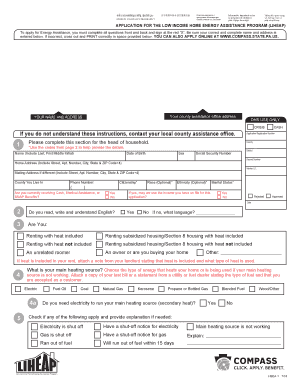
Pa Liheap Application PDF 2016


What is the Pa Liheap Application Pdf
The Pennsylvania Low-Income Home Energy Assistance Program (LIHEAP) application PDF is a formal document designed to help eligible residents receive assistance with their heating and cooling costs. This application form collects essential information about the applicant's household, income, and energy needs. By completing this form, individuals can apply for financial aid to ensure they maintain adequate heating during the colder months and cooling during the warmer months. The LIHEAP application is crucial for those facing financial difficulties and seeking support from state resources.
How to use the Pa Liheap Application Pdf
To effectively use the Pennsylvania LIHEAP application PDF, individuals should first download the form from a reliable source. Once downloaded, applicants can fill out the form electronically or print it for manual completion. It is important to provide accurate and complete information, as this will facilitate the processing of the application. After filling out the form, applicants should review it for any errors before submitting it to the appropriate agency. The form can typically be submitted online, by mail, or in person, depending on local guidelines.
Steps to complete the Pa Liheap Application Pdf
Completing the Pennsylvania LIHEAP application PDF involves several key steps:
- Download the application form from a trusted source.
- Fill in personal information, including name, address, and contact details.
- Provide details about household members and their income sources.
- Indicate the type of heating and cooling systems used in the home.
- Review the completed application for accuracy.
- Submit the application according to local submission guidelines.
Eligibility Criteria
Eligibility for the Pennsylvania LIHEAP program is determined by several factors, including household income, size, and specific energy needs. Generally, applicants must demonstrate that their income falls below a certain threshold, which is updated annually. Additionally, households with vulnerable members, such as children or elderly individuals, may receive priority. It is essential for applicants to review the eligibility requirements before submitting their application to ensure they qualify for assistance.
Required Documents
When applying for LIHEAP assistance, applicants must provide specific documents to support their application. Commonly required documents include:
- Proof of income for all household members, such as pay stubs or tax returns.
- Identification documents, such as a driver’s license or state ID.
- Social Security numbers for all household members.
- Utility bills or statements indicating heating and cooling costs.
Form Submission Methods (Online / Mail / In-Person)
The Pennsylvania LIHEAP application can be submitted through various methods to accommodate different preferences. Applicants may choose to:
- Submit the completed application online through the designated state portal.
- Mail the application to the local LIHEAP office, ensuring it is postmarked by the deadline.
- Deliver the application in person to the local office for immediate processing.
Quick guide on how to complete pa liheap application pdf
Complete Pa Liheap Application Pdf effortlessly on any device
Digital document management has become increasingly prevalent among companies and individuals. It offers an ideal environmentally friendly alternative to conventional printed and signed documents, as you can easily locate the appropriate form and securely save it online. airSlate SignNow equips you with all the resources required to create, modify, and eSign your documents swiftly without delays. Manage Pa Liheap Application Pdf on any device using airSlate SignNow's Android or iOS applications and streamline any document-related task today.
How to modify and eSign Pa Liheap Application Pdf effortlessly
- Locate Pa Liheap Application Pdf and click Get Form to begin.
- Use the tools we provide to fill out your form.
- Highlight pertinent sections of your documents or redact sensitive information with tools that airSlate SignNow offers specifically for that purpose.
- Create your signature with the Sign tool, which takes mere seconds and carries the same legal validity as a conventional wet ink signature.
- Review the details and click on the Done button to save your changes.
- Choose how you wish to send your form, whether by email, SMS, or invitation link, or download it to your computer.
Eliminate worries about lost or misplaced documents, tedious form navigation, or mistakes that require printing new document versions. airSlate SignNow fulfills your document management needs in just a few clicks from any device you prefer. Edit and eSign Pa Liheap Application Pdf and ensure excellent communication at every step of your form preparation process with airSlate SignNow.
Create this form in 5 minutes or less
Find and fill out the correct pa liheap application pdf
Create this form in 5 minutes!
How to create an eSignature for the pa liheap application pdf
How to create an electronic signature for a PDF online
How to create an electronic signature for a PDF in Google Chrome
How to create an e-signature for signing PDFs in Gmail
How to create an e-signature right from your smartphone
How to create an e-signature for a PDF on iOS
How to create an e-signature for a PDF on Android
People also ask
-
What is the LIHEAP application printable form OK?
The LIHEAP application printable form OK is a specific document that enables applicants in Oklahoma to apply for the Low Income Home Energy Assistance Program. This form is essential for those qualifying for energy assistance, allowing them to submit their application easily and efficiently.
-
How do I obtain the LIHEAP application printable form OK?
You can easily obtain the LIHEAP application printable form OK by visiting the official LIHEAP website or through local community action agencies. This makes it convenient for you to get started with your application process without any hassle.
-
Is there a fee to submit the LIHEAP application printable form OK?
No, there is no fee associated with submitting the LIHEAP application printable form OK. The program is designed to provide financial assistance to low-income households, ensuring that everyone has access to the necessary resources.
-
What information is required to complete the LIHEAP application printable form OK?
To complete the LIHEAP application printable form OK, applicants will need to provide personal information like income, household size, and utility expenses. Ensuring that all required information is filled out accurately can help expedite the review process.
-
Can I submit the LIHEAP application printable form OK online?
While the LIHEAP application printable form OK is designed for printing and mailing, some states may offer online submission options. It's recommended to check with local agencies to see if digital submission is available for your convenience.
-
What are the benefits of using the LIHEAP application printable form OK?
Using the LIHEAP application printable form OK simplifies the application process by providing a clear format for required information. This form can help eligible households secure vital energy assistance, enhancing their comfort and security during challenging financial times.
-
Are there any specific eligibility criteria for the LIHEAP application printable form OK?
Yes, eligibility for the LIHEAP application printable form OK typically includes income limitations and residency requirements. Applicants should review specific state guidelines to ensure they meet all necessary criteria before submitting their application.
Get more for Pa Liheap Application Pdf
- Waiver release child form
- Waiver release liability form 497427156
- Waiver and release from liability for minor child for amusement park form
- Release adult 497427158 form
- Waiver release child 497427159 form
- Waiver release liability online 497427160 form
- Waiver and release from liability for minor child for motorsports form
- Waiver softball form 497427162
Find out other Pa Liheap Application Pdf
- eSign Rhode Island Charity Rental Lease Agreement Secure
- eSign California Construction Promissory Note Template Easy
- eSign Colorado Construction LLC Operating Agreement Simple
- Can I eSign Washington Charity LLC Operating Agreement
- eSign Wyoming Charity Living Will Simple
- eSign Florida Construction Memorandum Of Understanding Easy
- eSign Arkansas Doctors LLC Operating Agreement Free
- eSign Hawaii Construction Lease Agreement Mobile
- Help Me With eSign Hawaii Construction LLC Operating Agreement
- eSign Hawaii Construction Work Order Myself
- eSign Delaware Doctors Quitclaim Deed Free
- eSign Colorado Doctors Operating Agreement Computer
- Help Me With eSign Florida Doctors Lease Termination Letter
- eSign Florida Doctors Lease Termination Letter Myself
- eSign Hawaii Doctors Claim Later
- eSign Idaho Construction Arbitration Agreement Easy
- eSign Iowa Construction Quitclaim Deed Now
- How Do I eSign Iowa Construction Quitclaim Deed
- eSign Louisiana Doctors Letter Of Intent Fast
- eSign Maine Doctors Promissory Note Template Easy