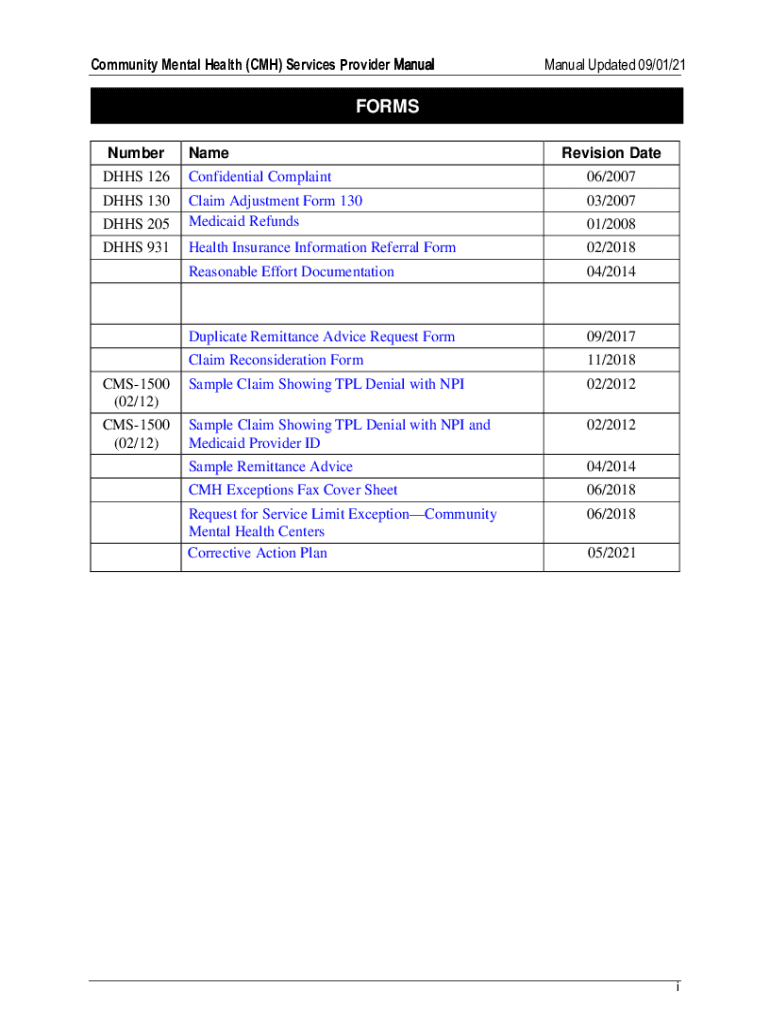
COMMUNITY MENTAL HEALTH CMH SERVICES PROVIDER MANUAL 2021


What is the Community Mental Health CMH Services Provider Manual
The Community Mental Health CMH Services Provider Manual is a comprehensive document designed to guide service providers in delivering mental health services within the framework established by the South Carolina Department of Health and Human Services (SC DHHS). This manual outlines the policies, procedures, and standards that providers must adhere to in order to ensure compliance with state regulations. It serves as a vital resource for understanding the expectations and requirements for delivering quality mental health care to individuals in need.
How to Use the Community Mental Health CMH Services Provider Manual
Utilizing the Community Mental Health CMH Services Provider Manual effectively involves familiarizing oneself with its contents and applying its guidelines in practice. Providers should start by reviewing the manual thoroughly to understand the various sections, which include eligibility criteria, service definitions, and billing procedures. It is important to refer to the manual regularly to stay updated on any changes or amendments that may impact service delivery. Engaging in training sessions or workshops based on the manual can also enhance understanding and implementation.
Key Elements of the Community Mental Health CMH Services Provider Manual
Several key elements define the Community Mental Health CMH Services Provider Manual, making it an essential tool for providers. These include:
- Service Definitions: Clear descriptions of the mental health services covered under the manual.
- Eligibility Criteria: Guidelines that outline who qualifies for services and under what circumstances.
- Billing Procedures: Instructions on how to properly bill for services rendered, including coding requirements.
- Compliance Standards: Requirements that ensure adherence to state and federal regulations governing mental health services.
Steps to Complete the Community Mental Health CMH Services Provider Manual
Completing the Community Mental Health CMH Services Provider Manual involves several important steps. First, providers should gather all necessary information and documentation required for service delivery. Next, they must carefully fill out any relevant forms as instructed in the manual. It is crucial to ensure accuracy and completeness to avoid delays or issues with compliance. Finally, providers should submit the completed forms and documentation as specified, whether online, by mail, or in person, ensuring they meet any deadlines outlined in the manual.
Legal Use of the Community Mental Health CMH Services Provider Manual
The legal use of the Community Mental Health CMH Services Provider Manual is paramount for ensuring that services are delivered in accordance with state laws and regulations. Providers must adhere to the guidelines set forth in the manual to maintain compliance and protect the rights of clients. This includes understanding the legal implications of service delivery, documentation requirements, and the importance of maintaining confidentiality. Failure to comply with the manual's stipulations can result in penalties or loss of licensure.
State-Specific Rules for the Community Mental Health CMH Services Provider Manual
State-specific rules are integral to the Community Mental Health CMH Services Provider Manual, as they dictate how services must be delivered within South Carolina. Providers should be aware of any unique regulations or requirements that may differ from federal guidelines. This includes understanding the state's approach to mental health care, funding mechanisms, and any specific reporting obligations. Staying informed about these rules ensures that providers can deliver services effectively while remaining compliant with state laws.
Quick guide on how to complete community mental health cmh services provider manual
Effortlessly prepare COMMUNITY MENTAL HEALTH CMH SERVICES PROVIDER MANUAL on any device
Digital document management has gained popularity among businesses and individuals. It serves as an ideal eco-friendly alternative to traditional printed and signed documents, allowing you to obtain the necessary form and securely save it online. airSlate SignNow provides you with all the resources needed to create, edit, and electronically sign your documents swiftly without delays. Manage COMMUNITY MENTAL HEALTH CMH SERVICES PROVIDER MANUAL on any platform with the airSlate SignNow apps for Android or iOS and enhance any document-related process today.
The easiest way to edit and eSign COMMUNITY MENTAL HEALTH CMH SERVICES PROVIDER MANUAL seamlessly
- Obtain COMMUNITY MENTAL HEALTH CMH SERVICES PROVIDER MANUAL and then click Get Form to begin.
- Utilize the features we provide to fill out your form.
- Select important sections of your documents or redact sensitive data using tools that airSlate SignNow offers specifically for that purpose.
- Create your signature with the Sign tool, which takes a matter of seconds and holds the same legal authority as a conventional wet ink signature.
- Review the details and then click on the Done button to save your modifications.
- Decide how you wish to send your form, via email, text message (SMS), or invite link, or download it to your computer.
Say goodbye to lost or misfiled documents, tedious form searching, or errors that necessitate printing new document copies. airSlate SignNow meets your document management needs in just a few clicks from any device you prefer. Edit and eSign COMMUNITY MENTAL HEALTH CMH SERVICES PROVIDER MANUAL and ensure outstanding communication throughout the form preparation process with airSlate SignNow.
Create this form in 5 minutes or less
Find and fill out the correct community mental health cmh services provider manual
Create this form in 5 minutes!
How to create an eSignature for the community mental health cmh services provider manual
The best way to generate an e-signature for your PDF file in the online mode
The best way to generate an e-signature for your PDF file in Chrome
How to make an e-signature for putting it on PDFs in Gmail
The way to create an electronic signature right from your smartphone
How to create an electronic signature for a PDF file on iOS devices
The way to create an electronic signature for a PDF on Android
People also ask
-
What is an SC DHHS form and how can I use it?
The SC DHHS form is a document required by the South Carolina Department of Health and Human Services for various applications, including Medicaid. With airSlate SignNow, you can easily fill out, sign, and submit your SC DHHS form online, ensuring a more streamlined process.
-
How does airSlate SignNow simplify the completion of SC DHHS forms?
airSlate SignNow provides an intuitive platform for completing SC DHHS forms, allowing you to quickly add your information and eSign documents. This user-friendly interface reduces the confusion often associated with paperwork, making it easier to comply with state requirements.
-
Are there any fees associated with using airSlate SignNow for SC DHHS forms?
Yes, airSlate SignNow offers competitive pricing plans that start at a low monthly rate. This includes features designed to assist in managing SC DHHS forms efficiently, making it a cost-effective solution for both individuals and businesses.
-
What features does airSlate SignNow offer for managing SC DHHS forms?
airSlate SignNow includes features such as document templates, real-time collaboration, and secure storage to help you manage SC DHHS forms effectively. You can track the status of your documents and receive instant notifications once they are signed.
-
Can I integrate airSlate SignNow with other software for SC DHHS forms?
Absolutely! airSlate SignNow offers integration capabilities with various applications, including CRM and document management systems. This allows you to streamline the process of filling out SC DHHS forms while connecting with your existing workflows.
-
Is it secure to use airSlate SignNow for SC DHHS forms?
Yes, security is a priority at airSlate SignNow. We use advanced encryption protocols to protect your data when completing SC DHHS forms, ensuring that your personal and sensitive information remains confidential and secure.
-
What benefits does airSlate SignNow provide for SC DHHS form submissions?
Using airSlate SignNow for SC DHHS forms offers multiple benefits, including enhanced efficiency and speed in document handling. You can reduce the time spent on paperwork, thereby making the submission process quicker and more reliable.
Get more for COMMUNITY MENTAL HEALTH CMH SERVICES PROVIDER MANUAL
- New irs form 8971 rules to report beneficiary cost basis
- Full text of ampquotaccountancy and business management form
- Schedule c disbursements fiduciary and attorney fees form
- State of vermont probate court district of in re trust of form
- Cfa book 3 financial statement analysis an introduction form
- Capital gains montana department of revenue form
- Payment disbursement dates san diego mesa college form
- How to determine a trusts schedule of distributions dummies form
Find out other COMMUNITY MENTAL HEALTH CMH SERVICES PROVIDER MANUAL
- eSignature Kansas Business Operations Promissory Note Template Now
- eSignature Kansas Car Dealer Contract Now
- eSignature Iowa Car Dealer Limited Power Of Attorney Easy
- How Do I eSignature Iowa Car Dealer Limited Power Of Attorney
- eSignature Maine Business Operations Living Will Online
- eSignature Louisiana Car Dealer Profit And Loss Statement Easy
- How To eSignature Maryland Business Operations Business Letter Template
- How Do I eSignature Arizona Charity Rental Application
- How To eSignature Minnesota Car Dealer Bill Of Lading
- eSignature Delaware Charity Quitclaim Deed Computer
- eSignature Colorado Charity LLC Operating Agreement Now
- eSignature Missouri Car Dealer Purchase Order Template Easy
- eSignature Indiana Charity Residential Lease Agreement Simple
- How Can I eSignature Maine Charity Quitclaim Deed
- How Do I eSignature Michigan Charity LLC Operating Agreement
- eSignature North Carolina Car Dealer NDA Now
- eSignature Missouri Charity Living Will Mobile
- eSignature New Jersey Business Operations Memorandum Of Understanding Computer
- eSignature North Dakota Car Dealer Lease Agreement Safe
- eSignature Oklahoma Car Dealer Warranty Deed Easy