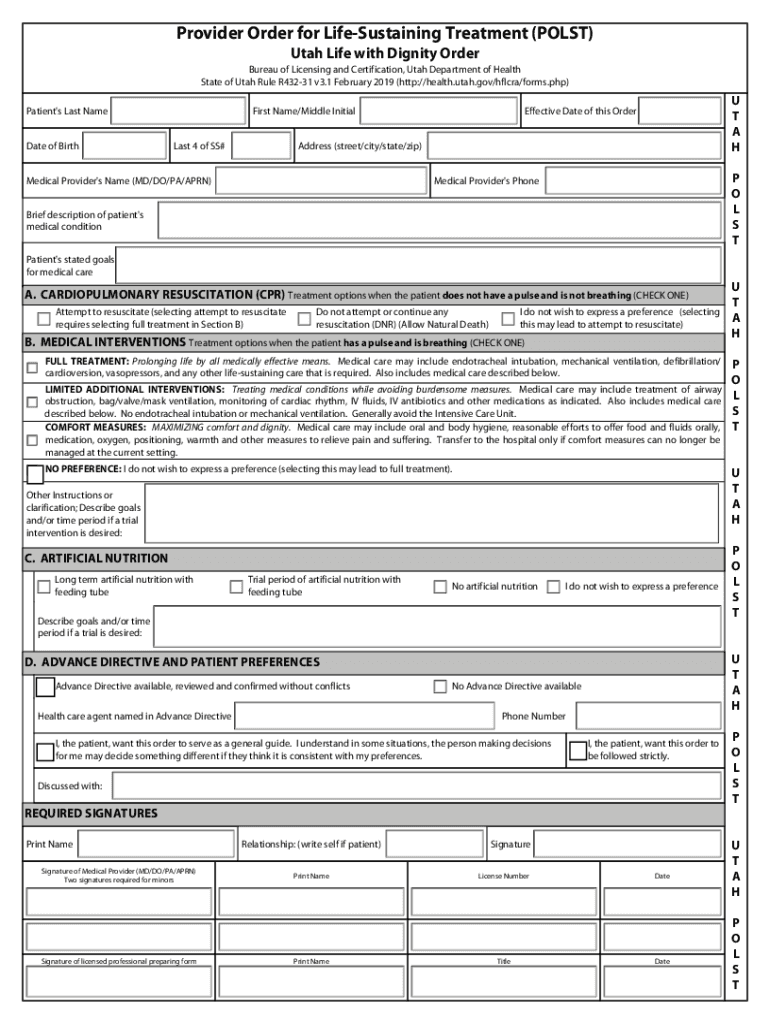
Provider Order for Life Sustaining Treatment POLST Utah Form


What is the Provider Order For Life Sustaining Treatment (POLST) Utah
The Provider Order For Life Sustaining Treatment (POLST) Utah is a medical form designed to communicate a patient’s preferences regarding life-sustaining treatment. It is intended for individuals with serious illnesses or those who are nearing the end of life. The POLST form outlines specific medical interventions that a patient wishes to receive or avoid, ensuring that their healthcare wishes are honored by medical professionals. This form is legally binding and is recognized across healthcare settings in Utah.
How to use the Provider Order For Life Sustaining Treatment (POLST) Utah
Using the POLST form involves several key steps. First, a patient should discuss their healthcare preferences with their physician or healthcare provider. This conversation is crucial for understanding the implications of different treatment options. Once preferences are established, the healthcare provider will complete the POLST form, ensuring it accurately reflects the patient’s wishes. After signing, copies of the form should be distributed to all relevant parties, including family members and healthcare facilities, to ensure that the patient’s desires are respected in all care settings.
Steps to complete the Provider Order For Life Sustaining Treatment (POLST) Utah
Completing the POLST form involves a straightforward process:
- Consultation: Schedule a meeting with a healthcare provider to discuss your medical condition and treatment preferences.
- Form Completion: Fill out the POLST form with your healthcare provider, detailing your wishes regarding life-sustaining treatments.
- Signature: Both the patient and the healthcare provider must sign the form to validate it.
- Distribution: Provide copies of the signed POLST form to family members, caregivers, and healthcare facilities.
Legal use of the Provider Order For Life Sustaining Treatment (POLST) Utah
The POLST form is legally recognized in Utah, making it an essential tool for ensuring that a patient’s healthcare preferences are honored. For the form to be legally binding, it must be signed by both the patient and their healthcare provider. This legal status means that emergency medical personnel and hospitals are required to follow the directives outlined in the POLST form, provided it is presented at the time of care.
Key elements of the Provider Order For Life Sustaining Treatment (POLST) Utah
The POLST form includes several key elements that are vital for effective communication of a patient’s wishes:
- Patient Information: Basic details such as the patient’s name, date of birth, and medical record number.
- Medical Orders: Specific instructions regarding resuscitation, medical interventions, and other treatment preferences.
- Signature Section: Spaces for both the patient and healthcare provider to sign, confirming that the information is accurate and agreed upon.
- Review Date: A section indicating when the form was last reviewed or updated to ensure ongoing relevance.
State-specific rules for the Provider Order For Life Sustaining Treatment (POLST) Utah
In Utah, the POLST form must adhere to specific state regulations to be considered valid. These include requirements for signatures from both the patient and a licensed healthcare provider. Additionally, the form should be easily accessible to emergency medical services and hospitals. It is important for patients and families to understand these regulations to ensure that their wishes are legally protected and honored in medical situations.
Quick guide on how to complete provider order for life sustaining treatment polst utah
Effortlessly Prepare Provider Order For Life Sustaining Treatment POLST Utah on Any Device
The management of documents online has gained signNow popularity among businesses and individuals. It offers an excellent environmentally friendly substitute for traditional printed and signed papers, allowing you to locate the right form and securely store it on the web. airSlate SignNow equips you with all necessary tools to create, modify, and electronically sign your documents quickly and without hassle. Manage Provider Order For Life Sustaining Treatment POLST Utah on any device with the airSlate SignNow apps for Android or iOS and simplify any document-related procedure today.
How to effortlessly modify and electronically sign Provider Order For Life Sustaining Treatment POLST Utah
- Locate Provider Order For Life Sustaining Treatment POLST Utah and click Get Form to begin.
- Utilize the tools we provide to fill out your form.
- Emphasize important sections of your documents or redact sensitive information using the tools specifically designed for that function by airSlate SignNow.
- Create your electronic signature using the Sign tool, which takes mere seconds and carries the same legal validity as a traditional handwritten signature.
- Review all the details and click the Done button to save your modifications.
- Select how you prefer to send your form, whether by email, SMS, invitation link, or download it to your computer.
Eliminate the hassle of lost or misplaced documents, tedious form searches, or errors that necessitate printing new copies. airSlate SignNow meets your document management needs in just a few clicks from your chosen device. Modify and electronically sign Provider Order For Life Sustaining Treatment POLST Utah and ensure outstanding communication throughout your form preparation process with airSlate SignNow.
Create this form in 5 minutes or less
Create this form in 5 minutes!
How to create an eSignature for the provider order for life sustaining treatment polst utah
The best way to make an electronic signature for a PDF in the online mode
The best way to make an electronic signature for a PDF in Chrome
The best way to create an e-signature for putting it on PDFs in Gmail
The way to create an electronic signature from your smart phone
How to generate an e-signature for a PDF on iOS devices
The way to create an electronic signature for a PDF file on Android OS
People also ask
-
What is the polst form utah and why is it important?
The polst form utah is a medical order that helps individuals communicate their healthcare preferences in emergencies. It is crucial because it ensures that your wishes regarding treatment and life-sustaining measures are respected, especially if you are unable to communicate them yourself.
-
How can airSlate SignNow help with completing the polst form utah?
airSlate SignNow provides an easy-to-use platform that allows you to fill out and eSign the polst form utah securely. Our solution simplifies the process, ensuring that you can complete and distribute your form swiftly and without hassle.
-
Is there a cost associated with using airSlate SignNow for the polst form utah?
Yes, airSlate SignNow offers a range of pricing plans to fit different budgets. We provide a cost-effective solution for electronic signatures, ensuring you can manage the polst form utah without breaking the bank.
-
What features does airSlate SignNow offer for the polst form utah?
airSlate SignNow includes features like customizable templates, secure storage, and real-time tracking for your polst form utah. These features enhance the efficiency and security of handling important medical documents.
-
Can I integrate airSlate SignNow with other software to manage the polst form utah?
Absolutely! airSlate SignNow seamlessly integrates with various applications, allowing you to manage the polst form utah alongside your other business tools. This integration streamlines your document processes and improves your operational efficiency.
-
Is my data safe when using airSlate SignNow for the polst form utah?
Yes, airSlate SignNow prioritizes your data security with industry-leading encryption and compliance with regulations. When you use our platform for the polst form utah, you can be confident that your information is protected.
-
Can I access the polst form utah from multiple devices using airSlate SignNow?
Yes, with airSlate SignNow, you can access the polst form utah from any device with internet connectivity. This flexibility allows you to manage your documents on the go, ensuring you have access when you need it most.
Get more for Provider Order For Life Sustaining Treatment POLST Utah
- Divorce worksheet and law summary for contested or uncontested case of over 25 pages ideal client interview form vermont
- Appointment of guardian vermont form
- Appointment of guardian for minor vermont form
- Inventory of guardian vermont form
- Motion for license to sell real estate vermont form
- Motion convey form
- License to sell real estate vermont 497428752 form
- License to convey mortgage or lease real estate vermont form
Find out other Provider Order For Life Sustaining Treatment POLST Utah
- How To Sign Delaware Orthodontists PPT
- How Can I Sign Massachusetts Plumbing Document
- How To Sign New Hampshire Plumbing PPT
- Can I Sign New Mexico Plumbing PDF
- How To Sign New Mexico Plumbing Document
- How To Sign New Mexico Plumbing Form
- Can I Sign New Mexico Plumbing Presentation
- How To Sign Wyoming Plumbing Form
- Help Me With Sign Idaho Real Estate PDF
- Help Me With Sign Idaho Real Estate PDF
- Can I Sign Idaho Real Estate PDF
- How To Sign Idaho Real Estate PDF
- How Do I Sign Hawaii Sports Presentation
- How Do I Sign Kentucky Sports Presentation
- Can I Sign North Carolina Orthodontists Presentation
- How Do I Sign Rhode Island Real Estate Form
- Can I Sign Vermont Real Estate Document
- How To Sign Wyoming Orthodontists Document
- Help Me With Sign Alabama Courts Form
- Help Me With Sign Virginia Police PPT