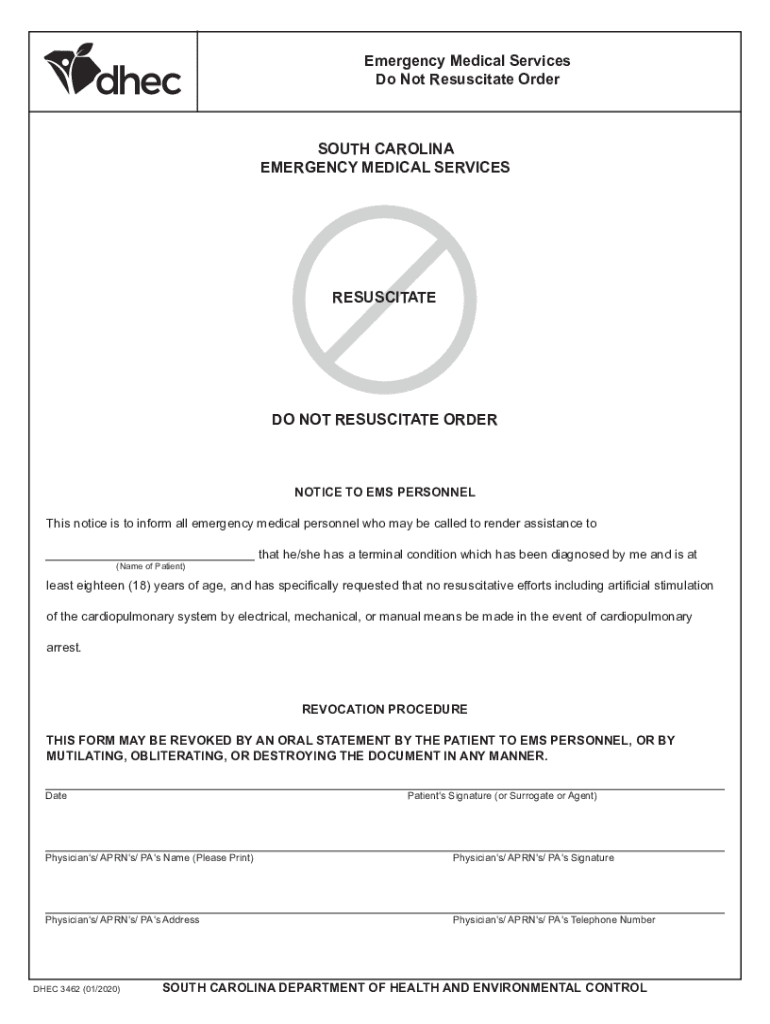
Emergency Medical Services Do Not Resuscitate Order SOUTH Form


What is the Emergency Medical Services Do Not Resuscitate Order SOUTH
The Emergency Medical Services Do Not Resuscitate Order, commonly referred to as the DHEC DNR form, is a legal document that allows individuals to refuse resuscitation efforts in the event of a medical emergency. This form is particularly important for patients who have specific medical conditions or preferences regarding their end-of-life care. It serves as a directive to emergency medical personnel, ensuring that their wishes are respected during critical situations.
How to use the Emergency Medical Services Do Not Resuscitate Order SOUTH
Using the DHEC DNR form involves several key steps. First, individuals must complete the form accurately, detailing their preferences regarding resuscitation. Once filled out, the form should be signed by the patient and a witness, typically a healthcare provider. It is crucial to keep the original document accessible, as emergency medical personnel will require it to honor the patient's wishes. Additionally, individuals may choose to carry a copy of the form at all times or display it prominently in their home.
Steps to complete the Emergency Medical Services Do Not Resuscitate Order SOUTH
Completing the DHEC DNR form involves the following steps:
- Obtain the DHEC DNR form from a healthcare provider or online resource.
- Fill in personal information, including the patient's name, date of birth, and medical history.
- Clearly indicate the desire for a Do Not Resuscitate order.
- Sign the form in the presence of a witness, who must also sign it.
- Make copies and distribute them to relevant healthcare providers and family members.
Legal use of the Emergency Medical Services Do Not Resuscitate Order SOUTH
The DHEC DNR form is legally recognized in South Carolina, provided it is completed according to state regulations. It is essential for the document to be signed by the patient and a witness to ensure its validity. Healthcare providers are obligated to respect the directives outlined in the form, protecting the patient's right to refuse resuscitation. Understanding the legal implications of this form is vital for both patients and healthcare professionals.
Key elements of the Emergency Medical Services Do Not Resuscitate Order SOUTH
Several key elements are essential for the DHEC DNR form to be effective:
- The patient's full name and date of birth.
- A clear statement indicating the desire for a Do Not Resuscitate order.
- Signatures of both the patient and a witness, typically a healthcare professional.
- The date of signing, ensuring the document's timeliness.
State-specific rules for the Emergency Medical Services Do Not Resuscitate Order SOUTH
In South Carolina, specific regulations govern the use of the DHEC DNR form. The document must adhere to state laws, including proper completion and signing requirements. Additionally, it is important for patients to understand that the DNR order is only valid within the state and may not be recognized in other jurisdictions. Patients should consult with healthcare providers to ensure compliance with local laws and regulations.
Quick guide on how to complete emergency medical services do not resuscitate order south
Effortlessly Prepare Emergency Medical Services Do Not Resuscitate Order SOUTH on Any Device
Digital document management has gained immense traction among businesses and individuals alike. It serves as an ideal environmentally friendly substitute for conventional printed and signed paperwork, allowing you to acquire the necessary form and securely store it online. airSlate SignNow equips you with all the tools necessary to quickly create, modify, and eSign your documents without any holdups. Manage Emergency Medical Services Do Not Resuscitate Order SOUTH seamlessly on any device with airSlate SignNow's Android or iOS applications and enhance any document-centric operation today.
How to Alter and eSign Emergency Medical Services Do Not Resuscitate Order SOUTH Effortlessly
- Locate Emergency Medical Services Do Not Resuscitate Order SOUTH and click the Get Form button to initiate the process.
- Leverage the tools we provide to fill out your form.
- Emphasize important sections of your documents or obscure sensitive information using tools specifically designed for that purpose by airSlate SignNow.
- Generate your signature using the Sign tool, which takes mere seconds and carries the same legal validity as a traditional handwritten signature.
- Verify the details and click the Done button to retain your changes.
- Select your preferred method to share your form, via email, text message (SMS), invitation link, or download it to your computer.
Say goodbye to lost or misplaced documents, tedious form searching, and errors that necessitate printing new copies. airSlate SignNow addresses all your document management needs in just a few clicks from any device you choose. Edit and eSign Emergency Medical Services Do Not Resuscitate Order SOUTH to ensure impeccable communication at every stage of the form preparation process with airSlate SignNow.
Create this form in 5 minutes or less
Create this form in 5 minutes!
How to create an eSignature for the emergency medical services do not resuscitate order south
The best way to make an electronic signature for a PDF document online
The best way to make an electronic signature for a PDF document in Google Chrome
The best way to generate an e-signature for signing PDFs in Gmail
The way to create an electronic signature straight from your smart phone
How to generate an e-signature for a PDF document on iOS
The way to create an electronic signature for a PDF document on Android OS
People also ask
-
What is the dhec dnr form, and why is it important?
The dhec dnr form is a legal document that allows individuals to refuse resuscitation in medical emergencies. It's essential for those who want to ensure their healthcare preferences are respected, especially in critical situations. By using the airSlate SignNow platform, you can conveniently eSign your dhec dnr form and maintain a record of your wishes.
-
How can I complete the dhec dnr form using airSlate SignNow?
You can easily complete the dhec dnr form using airSlate SignNow's user-friendly interface. Simply upload the document, fill out the required fields, and electronically sign it within minutes. This ensures that you can manage your important documents efficiently and securely.
-
Is there a cost associated with using airSlate SignNow for the dhec dnr form?
Yes, while airSlate SignNow offers various pricing plans, the cost is quite competitive for businesses and individuals alike. You can choose a plan that fits your needs and budget, ensuring that you have the tools required to handle documents such as the dhec dnr form without breaking the bank.
-
What features does airSlate SignNow offer for the dhec dnr form?
AirSlate SignNow provides several features for managing your dhec dnr form, including easy document uploading, customizable templates, and secure eSignature capabilities. Additionally, you can track your document's status and receive notifications when it's signed, ensuring peace of mind throughout the process.
-
Can I integrate airSlate SignNow with other applications for the dhec dnr form?
Absolutely! AirSlate SignNow supports integrations with various applications, allowing you to streamline your workflow when working with the dhec dnr form. You can connect your favorite tools, such as Google Drive, Salesforce, and others, to ensure a seamless experience.
-
What are the benefits of signing the dhec dnr form electronically?
Signing the dhec dnr form electronically through airSlate SignNow is not only convenient but also saves time and resources. It eliminates the need for printing, scanning, and mailing documents, making the process quicker and more environmentally friendly. Plus, you can access your signed documents anytime, anywhere.
-
Is airSlate SignNow secure for handling the dhec dnr form?
Yes, airSlate SignNow prioritizes security and ensures that your dhec dnr form and other documents are protected. With advanced encryption and compliance with industry standards, you can trust that your sensitive information is safe while using our platform.
Get more for Emergency Medical Services Do Not Resuscitate Order SOUTH
- Letter from tenant to landlord containing notice that heater is broken unsafe or inadequate and demand for immediate remedy 497428772 form
- Letter from tenant to landlord with demand that landlord repair unsafe or broken lights or wiring vermont form
- Letter from tenant to landlord with demand that landlord repair floors stairs or railings vermont form
- Tenant landlord garbage 497428775 form
- Letter from tenant to landlord with demand that landlord provide proper outdoor garbage receptacles vermont form
- Letter from tenant to landlord about landlords failure to make repairs vermont form
- Letter from landlord to tenant as notice that rent was voluntarily lowered in exchange for tenant agreeing to make repairs 497428778 form
- Letter from tenant to landlord about landlord using unlawful self help to gain possession vermont form
Find out other Emergency Medical Services Do Not Resuscitate Order SOUTH
- Sign Wisconsin Applicant Appraisal Form Questions Easy
- Sign Alabama Deed of Indemnity Template Later
- Sign Alabama Articles of Incorporation Template Secure
- Can I Sign Nevada Articles of Incorporation Template
- Sign New Mexico Articles of Incorporation Template Safe
- Sign Ohio Articles of Incorporation Template Simple
- Can I Sign New Jersey Retainer Agreement Template
- Sign West Virginia Retainer Agreement Template Myself
- Sign Montana Car Lease Agreement Template Fast
- Can I Sign Illinois Attorney Approval
- Sign Mississippi Limited Power of Attorney Later
- How Can I Sign Kansas Attorney Approval
- How Do I Sign New Mexico Limited Power of Attorney
- Sign Pennsylvania Car Lease Agreement Template Simple
- Sign Rhode Island Car Lease Agreement Template Fast
- Sign Indiana Unlimited Power of Attorney Online
- Can I Sign Idaho Affidavit of No Lien
- Sign New York Affidavit of No Lien Online
- How To Sign Delaware Trademark License Agreement
- How To Sign Nevada Retainer for Attorney