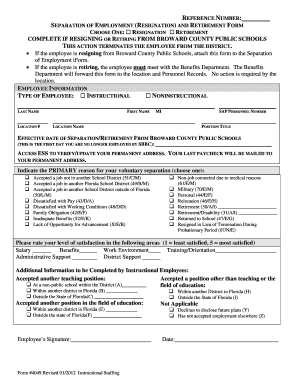
ResignationRetirement Form Broward County Public Schools Broward K12 Fl 2012-2026


Understanding the Resignation and Retirement Form for Broward County Public Schools
The Resignation and Retirement Form for Broward County Public Schools is a crucial document for employees planning to separate from their positions. This form, often referred to as the 2012 Broward retirement form, is specifically designed for educators and staff within the Broward K12 system. It serves to formally notify the district of an employee's intention to resign or retire, ensuring that all necessary procedures are followed. Understanding the purpose and implications of this form is essential for a smooth transition out of the school system.
Steps to Complete the Resignation and Retirement Form
Completing the Resignation and Retirement Form involves several key steps to ensure accuracy and compliance. Begin by obtaining the latest version of the form, which can typically be found on the Broward County Public Schools website or through human resources. Once you have the form, follow these steps:
- Fill in your personal information, including your name, employee ID, and contact details.
- Indicate your reason for resignation or retirement, selecting the appropriate option provided.
- Specify your last working day, ensuring it aligns with the district's guidelines.
- Review the form for completeness and accuracy before submission.
Double-checking your entries can help prevent delays in processing your resignation or retirement.
Legal Use of the Resignation and Retirement Form
The legal validity of the Resignation and Retirement Form hinges on proper completion and submission. This form must be signed and dated to be considered legally binding. Additionally, it is essential to comply with any local and state regulations regarding employment separation. By using a reliable electronic signature tool, such as signNow, you can ensure that your signature is secure and meets legal requirements. This compliance helps protect both the employee and the school district in the event of disputes.
Obtaining the Resignation and Retirement Form
To obtain the Resignation and Retirement Form for Broward County Public Schools, you can visit the official Broward County Public Schools website or contact the human resources department directly. The form is typically available in both digital and printable formats, allowing you to choose the method that best suits your needs. If you prefer a digital version, ensure that you have access to a reliable eSignature platform to facilitate the signing process.
Key Elements of the Resignation and Retirement Form
The Resignation and Retirement Form contains several key elements that are essential for proper processing. These elements include:
- Employee Information: Personal details such as name, employee ID, and contact information.
- Reason for Separation: A clear indication of whether you are resigning or retiring.
- Last Working Day: The date you intend to cease employment, which should comply with district policies.
- Signature: A signed declaration confirming the accuracy of the information provided.
Ensuring that all these elements are accurately filled out is crucial for the timely processing of your request.
Form Submission Methods
The Resignation and Retirement Form can be submitted through various methods, depending on the preferences of the employee and the requirements of the district. Common submission methods include:
- Online Submission: Many districts offer an online portal where forms can be submitted electronically.
- Mail: You may choose to print the form and send it via postal service to the human resources department.
- In-Person: Delivering the form directly to the HR office can ensure immediate confirmation of receipt.
Selecting the appropriate submission method can help streamline the process and ensure that your resignation or retirement is processed efficiently.
Quick guide on how to complete resignationretirement form broward county public schools broward k12 fl
Prepare ResignationRetirement Form Broward County Public Schools Broward K12 Fl effortlessly on any device
The online management of documents has gained immense popularity among businesses and individuals. It serves as an ideal eco-friendly substitute for traditional printed and signed paperwork, allowing you to access the necessary forms and securely store them online. airSlate SignNow equips you with all the tools required to create, modify, and eSign your documents promptly without delays. Manage ResignationRetirement Form Broward County Public Schools Broward K12 Fl on any device with the airSlate SignNow applications for Android or iOS and enhance any document-centric process today.
How to alter and eSign ResignationRetirement Form Broward County Public Schools Broward K12 Fl with ease
- Locate ResignationRetirement Form Broward County Public Schools Broward K12 Fl and click Get Form to begin.
- Utilize the tools we provide to complete your document.
- Emphasize pertinent sections of your documents or redact sensitive data with specialized tools that airSlate SignNow offers for that purpose.
- Generate your eSignature using the Sign tool, which takes mere seconds and bears the same legal standing as a conventional wet ink signature.
- Review the information and click the Done button to save your modifications.
- Choose your preferred method for delivering your form, whether by email, text message (SMS), invite link, or download it to your computer.
Eliminate concerns about lost or misplaced documents, tedious form searches, or errors that necessitate printing new document copies. airSlate SignNow satisfies your document management needs in just a few clicks from any device of your choice. Edit and eSign ResignationRetirement Form Broward County Public Schools Broward K12 Fl and ensure effective communication at any point in your form preparation process with airSlate SignNow.
Create this form in 5 minutes or less
Find and fill out the correct resignationretirement form broward county public schools broward k12 fl
Create this form in 5 minutes!
How to create an eSignature for the resignationretirement form broward county public schools broward k12 fl
How to create an e-signature for a PDF online
How to create an e-signature for a PDF in Google Chrome
The best way to create an e-signature for signing PDFs in Gmail
The best way to create an electronic signature from your smartphone
How to generate an e-signature for a PDF on iOS
The best way to create an electronic signature for a PDF file on Android
People also ask
-
What is the 2012 Broward retirement plan and how does it work?
The 2012 Broward retirement plan is designed to provide financial security for employees after years of service. It focuses on building a pension that supports members upon retirement. Understanding its components helps employees maximize benefits throughout their careers.
-
How does airSlate SignNow integrate with the 2012 Broward retirement documentation process?
airSlate SignNow simplifies the signing and documentation process for 2012 Broward retirement plans. Our platform allows users to send, sign, and manage essential retirement documents electronically, streamlining compliance and improving workflow. This saves time and reduces errors in a critical process.
-
What are the costs associated with using airSlate SignNow for 2012 Broward retirement documents?
Using airSlate SignNow for 2012 Broward retirement documentation is a cost-effective solution. Our competitive pricing plans cater to various business sizes, ensuring that every organization can access reliable e-signature services without breaking the bank. We offer tiered plans, allowing flexibility based on user needs.
-
What features does airSlate SignNow offer for managing 2012 Broward retirement contracts?
airSlate SignNow provides easy-to-use features tailored for managing 2012 Broward retirement contracts, including customizable templates, secure storage, and audit trails. These functionalities ensure that every document remains compliant and accessible. Our platform's flexibility allows for a streamlined retirement documentation process.
-
What benefits does airSlate SignNow provide for handling 2012 Broward retirement agreements?
By utilizing airSlate SignNow for 2012 Broward retirement agreements, users enjoy increased efficiency and reduced turnaround times in document handling. The platform enhances collaboration among stakeholders, ensuring all necessary signatures are obtained swiftly. This leads to a more organized and reliable retirement planning process.
-
Is airSlate SignNow secure for 2012 Broward retirement document transactions?
Yes, airSlate SignNow prioritizes security for all 2012 Broward retirement document transactions. We implement advanced encryption and secure access controls to protect sensitive information. Users can have peace of mind knowing that their retirement documents are handled safely and in compliance with industry standards.
-
Can I track the status of my 2012 Broward retirement documents with airSlate SignNow?
Absolutely! airSlate SignNow offers real-time tracking of your 2012 Broward retirement documents. Users can monitor when documents are sent, viewed, and signed, ensuring complete transparency throughout the signing process. This feature enhances accountability and facilitates timely retirement planning.
Get more for ResignationRetirement Form Broward County Public Schools Broward K12 Fl
- Washington adjustment 497429481 form
- Notice relocation form
- Wpf drpscu070550 motion declaration for ex parte order to waive requirements for notice of intended relocation of children form
- Ex parte requirements form
- Notice relocation form
- Wa objection form
- Wa objection 497429487 form
- Response relocation form
Find out other ResignationRetirement Form Broward County Public Schools Broward K12 Fl
- Sign Kentucky Lawers Living Will Free
- Sign Kentucky Lawers LLC Operating Agreement Mobile
- Sign Louisiana Lawers Quitclaim Deed Now
- Sign Massachusetts Lawers Quitclaim Deed Later
- Sign Michigan Lawers Rental Application Easy
- Sign Maine Insurance Quitclaim Deed Free
- Sign Montana Lawers LLC Operating Agreement Free
- Sign Montana Lawers LLC Operating Agreement Fast
- Can I Sign Nevada Lawers Letter Of Intent
- Sign Minnesota Insurance Residential Lease Agreement Fast
- How Do I Sign Ohio Lawers LLC Operating Agreement
- Sign Oregon Lawers Limited Power Of Attorney Simple
- Sign Oregon Lawers POA Online
- Sign Mississippi Insurance POA Fast
- How Do I Sign South Carolina Lawers Limited Power Of Attorney
- Sign South Dakota Lawers Quitclaim Deed Fast
- Sign South Dakota Lawers Memorandum Of Understanding Free
- Sign South Dakota Lawers Limited Power Of Attorney Now
- Sign Texas Lawers Limited Power Of Attorney Safe
- Sign Tennessee Lawers Affidavit Of Heirship Free