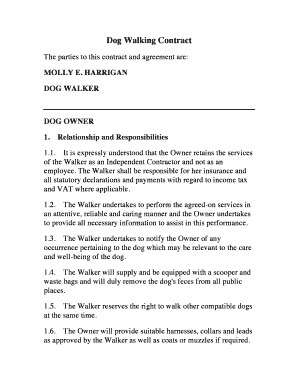
Dog Walking Contract PDF Form


What is the Dog Walking Contract PDF
The dog walking contract PDF is a formal document that outlines the terms and conditions between a dog owner and a dog walker. This contract serves as a legal agreement that protects both parties by clearly defining responsibilities, expectations, and liabilities. It typically includes details such as the duration of the service, payment terms, and any special instructions regarding the dog's care. Having a written agreement helps prevent misunderstandings and provides a reference point in case of disputes.
Key Elements of the Dog Walking Contract PDF
A well-structured dog walking contract PDF should include several key elements to ensure clarity and legal validity. These elements typically consist of:
- Parties Involved: Names and contact information of both the dog owner and the dog walker.
- Service Details: Specifics about the dog walking services, including frequency, duration, and any additional services like feeding or grooming.
- Payment Terms: The agreed-upon fees, payment methods, and any cancellation policies.
- Liability Waiver: A clause that limits the dog walker's liability in case of accidents or injuries.
- Emergency Contacts: Information on who to contact in case of emergencies, including the owner's veterinarian.
Steps to Complete the Dog Walking Contract PDF
Completing the dog walking contract PDF involves several straightforward steps. First, download the template from a reliable source. Next, fill in the necessary details, ensuring that all parties' information is accurate. It is important to review the document for any specific clauses that may need to be customized based on individual circumstances. Once completed, both parties should sign the document, either physically or electronically, to make it legally binding.
Legal Use of the Dog Walking Contract PDF
The legal use of a dog walking contract PDF hinges on its compliance with relevant laws governing contracts in the United States. For the contract to be enforceable, it must meet certain criteria, such as mutual consent, a lawful purpose, and consideration. Additionally, using a trusted eSignature platform can enhance the contract's validity by providing an electronic certificate of signing, which may be necessary for legal purposes. Understanding these legal aspects ensures that both the dog owner and the walker are protected under the law.
How to Obtain the Dog Walking Contract PDF
Obtaining a dog walking contract PDF is a simple process. Many online platforms offer free or paid templates that can be customized to fit specific needs. Users can search for "dog walking contract template" to find various options. Once a suitable template is located, it can be downloaded and saved in PDF format for easy access and sharing. This accessibility allows for quick adjustments and ensures that both parties have a copy of the agreement for their records.
Examples of Using the Dog Walking Contract PDF
There are various scenarios where a dog walking contract PDF can be beneficial. For instance, if a dog owner is going on vacation, they may hire a dog walker to ensure their pet is cared for in their absence. In this situation, the contract would outline the specific dates, services required, and payment terms. Another example is when a dog walker is providing services for multiple clients; having a contract helps maintain professionalism and ensures that all parties are aware of their rights and responsibilities.
Quick guide on how to complete dog walking contract pdf
Complete Dog Walking Contract Pdf effortlessly on any device
Online document management has gained popularity among organizations and individuals alike. It serves as an ideal eco-friendly alternative to conventional printed and signed paperwork, allowing you to access the correct form and securely store it online. airSlate SignNow provides you with all the tools necessary to create, modify, and eSign your documents swiftly without delays. Manage Dog Walking Contract Pdf on any platform with airSlate SignNow Android or iOS applications and enhance any document-centric process today.
The easiest way to modify and eSign Dog Walking Contract Pdf effortlessly
- Find Dog Walking Contract Pdf and then click Get Form to initiate.
- Make use of the tools we provide to fill out your document.
- Mark important sections of your documents or obscure sensitive information with tools that airSlate SignNow offers specifically for that purpose.
- Generate your eSignature using the Sign tool, which takes only seconds and holds the same legal validity as a traditional wet ink signature.
- Review the information and then click on the Done button to save your modifications.
- Select how you wish to send your form, by email, SMS, or invitation link, or download it to your computer.
Forget about lost or misplaced documents, tedious form searches, or errors that require printing new document copies. airSlate SignNow fulfills your document management needs in just a few clicks from any device of your preference. Modify and eSign Dog Walking Contract Pdf and guarantee exceptional communication at any stage of your form preparation process with airSlate SignNow.
Create this form in 5 minutes or less
Create this form in 5 minutes!
How to create an eSignature for the dog walking contract pdf
How to create an e-signature for a PDF document online
How to create an e-signature for a PDF document in Google Chrome
The best way to generate an e-signature for signing PDFs in Gmail
The best way to create an electronic signature straight from your smart phone
How to generate an e-signature for a PDF document on iOS
The best way to create an electronic signature for a PDF document on Android OS
People also ask
-
What is a dog walking contract?
A dog walking contract is a legal agreement that outlines the terms and conditions of a dog walking service. With airSlate SignNow, you can create and eSign a customized dog walking contract to ensure both the walker and dog owner understand their responsibilities and rights.
-
Why do I need a dog walking contract?
A dog walking contract is essential for protecting both the dog owner and the walker. It clarifies details like payment, service descriptions, and liability issues, ensuring that everyone is on the same page and reducing the risk of disputes.
-
How much does a dog walking contract cost with airSlate SignNow?
Creating a dog walking contract using airSlate SignNow is cost-effective, allowing users to access a variety of features without breaking the bank. Our pricing is designed to be budget-friendly, making it easier for dog walkers and owners to establish their agreements.
-
What features does airSlate SignNow offer for a dog walking contract?
With airSlate SignNow, you can easily create, customize, and eSign a dog walking contract. Features include templates, secure storage, and real-time updates, enabling both parties to manage their agreement efficiently and effectively.
-
Can I customize my dog walking contract using airSlate SignNow?
Yes, airSlate SignNow offers extensive customization options for your dog walking contract. You can add specific details about services, payment terms, or any additional clauses, ensuring that the contract fits your unique needs.
-
Is my dog walking contract legally binding?
Yes, a dog walking contract created and eSigned through airSlate SignNow is legally binding. As long as both parties agree and sign the contract, it is enforceable in a court of law, providing peace of mind for everyone involved.
-
Does airSlate SignNow integrate with other tools for managing a dog walking business?
Absolutely! airSlate SignNow can integrate with various tools to help you manage your dog walking business more efficiently. From scheduling to payment processing, our integrations enhance the overall workflow and help keep your dog walking contract organized.
Get more for Dog Walking Contract Pdf
Find out other Dog Walking Contract Pdf
- How Can I Sign Utah House rent agreement format
- Sign Alabama House rental lease agreement Online
- Sign Arkansas House rental lease agreement Free
- Sign Alaska Land lease agreement Computer
- How Do I Sign Texas Land lease agreement
- Sign Vermont Land lease agreement Free
- Sign Texas House rental lease Now
- How Can I Sign Arizona Lease agreement contract
- Help Me With Sign New Hampshire lease agreement
- How To Sign Kentucky Lease agreement form
- Can I Sign Michigan Lease agreement sample
- How Do I Sign Oregon Lease agreement sample
- How Can I Sign Oregon Lease agreement sample
- Can I Sign Oregon Lease agreement sample
- How To Sign West Virginia Lease agreement contract
- How Do I Sign Colorado Lease agreement template
- Sign Iowa Lease agreement template Free
- Sign Missouri Lease agreement template Later
- Sign West Virginia Lease agreement template Computer
- Sign Nevada Lease template Myself