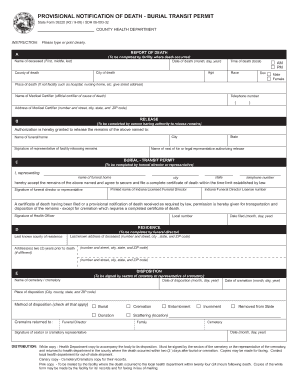
Indiana State Form 38220


What is the Indiana State Form 38220
The Indiana State Form 38220, commonly known as the provisional burial transit permit, is a legal document required for the transportation of human remains within the state of Indiana. This form serves as an official notification to the relevant authorities about the burial or cremation of a deceased individual. It is essential for ensuring that the burial process complies with state regulations and is executed lawfully.
How to use the Indiana State Form 38220
To effectively use the Indiana State Form 38220, one must first complete the required sections accurately. The form includes information about the deceased, the funeral service provider, and the intended burial or cremation site. After filling out the form, it must be signed by the appropriate parties, typically the funeral director and the responsible family member. Once completed, the form should be submitted to the local health department or the designated authority overseeing burials in the area.
Steps to complete the Indiana State Form 38220
Completing the Indiana State Form 38220 involves several key steps:
- Gather necessary information about the deceased, including full name, date of birth, and date of death.
- Provide details about the funeral service provider, including their name and contact information.
- Indicate the burial or cremation location, ensuring it complies with local regulations.
- Obtain signatures from the funeral director and the responsible family member or legal representative.
- Submit the completed form to the appropriate local authority for processing.
Legal use of the Indiana State Form 38220
The legal use of the Indiana State Form 38220 is governed by state laws regarding burial and cremation. This form must be filled out and submitted to ensure compliance with Indiana's health and safety regulations. Failure to use this form correctly may result in legal complications, including fines or delays in the burial process. It is essential for all parties involved to understand the legal implications of this document.
Key elements of the Indiana State Form 38220
Key elements of the Indiana State Form 38220 include:
- Decedent Information: Full name, date of birth, and date of death.
- Funeral Service Provider: Name and contact details of the funeral home or service.
- Burial or Cremation Details: Location and type of burial or cremation planned.
- Signatures: Required signatures from the funeral director and responsible party.
Form Submission Methods
The Indiana State Form 38220 can be submitted through various methods, including:
- Online: Some jurisdictions may allow electronic submission through designated health department portals.
- Mail: The completed form can be mailed to the local health department or relevant authority.
- In-Person: Submitting the form in person may be required in some cases, especially for immediate processing.
Quick guide on how to complete indiana state form 38220
Effortlessly Prepare Indiana State Form 38220 on Any Device
Digital document management has become increasingly favored by businesses and individuals alike. It offers an ideal eco-friendly alternative to traditional printed and signed paperwork, allowing you to easily find the necessary form and securely keep it online. airSlate SignNow equips you with all the tools required to create, modify, and electronically sign your documents swiftly and without delays. Manage Indiana State Form 38220 on any device through the airSlate SignNow apps for Android or iOS and enhance your document-centric processes today.
The easiest way to modify and eSign Indiana State Form 38220 seamlessly
- Search for Indiana State Form 38220 and click Get Form to begin.
- Utilize the tools we provide to complete your form.
- Emphasize essential portions of the documents or redact sensitive information with tools specifically designed for that purpose by airSlate SignNow.
- Generate your signature using the Sign feature, which takes mere seconds and holds the same legal validity as a conventional ink signature.
- Review all the details and click the Done button to save your modifications.
- Choose your method of submitting your form, whether by email, text message (SMS), an invitation link, or download it to your computer.
Eliminate the worry of lost or misfiled documents, tedious form searches, or errors that require new document copies. airSlate SignNow addresses all your document management needs in just a few clicks from your selected device. Modify and eSign Indiana State Form 38220 to ensure excellent communication throughout every step of your form preparation process with airSlate SignNow.
Create this form in 5 minutes or less
Create this form in 5 minutes!
How to create an eSignature for the indiana state form 38220
How to make an electronic signature for a PDF document in the online mode
How to make an electronic signature for a PDF document in Chrome
The best way to generate an e-signature for putting it on PDFs in Gmail
The best way to make an electronic signature straight from your mobile device
The best way to generate an e-signature for a PDF document on iOS devices
The best way to make an electronic signature for a PDF document on Android devices
People also ask
-
What is Indiana provisional burial and how does it work?
Indiana provisional burial refers to the temporary interment of human remains while arrangements for a permanent burial are being made. This process is crucial for families who need an immediate option due to various circumstances, such as legal requirements or financial considerations. In Indiana, provisional burial allows for an initial burial in a designated location until final decisions are finalized.
-
What are the costs associated with Indiana provisional burial?
The costs for Indiana provisional burial can vary depending on several factors, including the cemetery, location, and any additional services required. Typically, families can expect pricing for provisional burial to be lower than traditional burial options. It’s important to consult local funeral homes for detailed pricing tailored to your situation.
-
What benefits does Indiana provisional burial offer?
Indiana provisional burial offers signNow benefits, such as providing immediate closure for grieving families while allowing time to make permanent arrangements. This option can alleviate emotional stress and gives families the time they need to explore their choices without feeling rushed. Additionally, provisional burial can also serve to comply with state regulations regarding the handling of deceased individuals.
-
Can I make arrangements for Indiana provisional burial online?
Yes, many funeral homes and cemeteries in Indiana offer online arrangements for provisional burial services. This feature enables families to start the planning process from the comfort of their own home, making it convenient and stress-free. Always ensure that the service provider you choose complies with Indiana state regulations regarding provisional burial.
-
What documentation is required for Indiana provisional burial?
To proceed with Indiana provisional burial, families typically need to provide essential documentation such as a death certificate, identification, and any necessary permits. This paperwork is vital to ensure compliance with state laws. It’s best to consult with your chosen funeral service to gather all appropriate documents needed for the burial process.
-
How long can remains stay in provisional burial in Indiana?
In Indiana, provisional burial can last for up to a specified period, usually until a permanent burial is decided upon. It's often recommended that families make those arrangements within a particular timeframe, as local regulations may vary. If urgent permanent burial plans are needed, make sure to coordinate closely with your funeral provider.
-
Can I transfer a provisional burial to a permanent site later?
Yes, provisional burials in Indiana can generally be transferred to a permanent burial site later on. Families are encouraged to inform their chosen funeral home or cemetery about their eventual plans for permanent interment. Transitioning from provisional to permanent burial is typically a straightforward process, depending on the cemetery's policies.
Get more for Indiana State Form 38220
Find out other Indiana State Form 38220
- Help Me With eSign Vermont Healthcare / Medical PPT
- How To eSign Arizona Lawers PDF
- How To eSign Utah Government Word
- How Can I eSign Connecticut Lawers Presentation
- Help Me With eSign Hawaii Lawers Word
- How Can I eSign Hawaii Lawers Document
- How To eSign Hawaii Lawers PPT
- Help Me With eSign Hawaii Insurance PPT
- Help Me With eSign Idaho Insurance Presentation
- Can I eSign Indiana Insurance Form
- How To eSign Maryland Insurance PPT
- Can I eSign Arkansas Life Sciences PDF
- How Can I eSign Arkansas Life Sciences PDF
- Can I eSign Connecticut Legal Form
- How Do I eSign Connecticut Legal Form
- How Do I eSign Hawaii Life Sciences Word
- Can I eSign Hawaii Life Sciences Word
- How Do I eSign Hawaii Life Sciences Document
- How Do I eSign North Carolina Insurance Document
- How Can I eSign Hawaii Legal Word