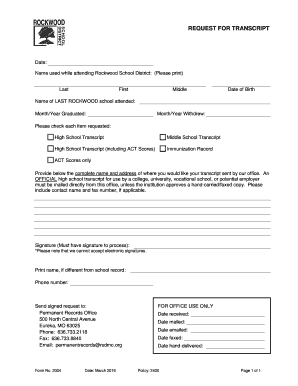
Rockwood School District Transcript Request Form


What is the Rockwood School District Transcript Request
The Rockwood School District transcript request is a formal document used by students or alumni to obtain their academic records from the Rockwood School District. This transcript includes essential information such as courses taken, grades received, and overall academic performance. It serves various purposes, including college applications, job applications, and other situations where proof of educational background is required.
How to use the Rockwood School District Transcript Request
To use the Rockwood School District transcript request, individuals typically need to complete a designated form that can be accessed online or in person. The form requires personal information, including the requester's name, date of birth, and the years attended. After filling out the form, it should be submitted as per the instructions provided, which may include options for online submission, mailing, or in-person delivery.
Steps to complete the Rockwood School District Transcript Request
Completing the Rockwood School District transcript request involves several straightforward steps:
- Visit the official Rockwood School District website to locate the transcript request form.
- Fill out the form with accurate personal details, including your full name, contact information, and dates of attendance.
- Specify the purpose of the transcript request and any additional information required by the district.
- Review the completed form for accuracy before submission.
- Submit the form through the preferred method: online, by mail, or in person.
Legal use of the Rockwood School District Transcript Request
The Rockwood School District transcript request is legally binding when completed correctly. It is essential to provide accurate information and comply with any regulations set forth by the district. The use of digital signatures, when applicable, must adhere to legal standards such as the ESIGN Act and UETA, ensuring that the request is valid and enforceable.
Required Documents
When submitting a transcript request, certain documents may be required to verify identity. These typically include:
- A valid form of identification, such as a driver's license or passport.
- Any previous transcripts or records that may assist in processing the request.
- Payment information if there are associated fees for obtaining the transcript.
Form Submission Methods (Online / Mail / In-Person)
The Rockwood School District transcript request can be submitted through various methods, providing flexibility for users. Options typically include:
- Online submission via the district's official website for quick processing.
- Mailing the completed form to the designated office address.
- In-person submission at the district office for immediate assistance.
Quick guide on how to complete rockwood school district transcript request
Effortlessly Prepare Rockwood School District Transcript Request on Any Device
The management of online documents has become increasingly favored by businesses and individuals alike. It serves as an ideal eco-friendly substitute for traditional printed and signed documents, allowing you to access the correct form and securely store it online. airSlate SignNow equips you with all the tools necessary to create, modify, and eSign your documents quickly without delays. Manage Rockwood School District Transcript Request on any device using airSlate SignNow's Android or iOS applications and simplify your document-centered tasks today.
How to edit and eSign Rockwood School District Transcript Request with ease
- Locate Rockwood School District Transcript Request and click Get Form to begin.
- Utilize the tools we provide to complete your document.
- Emphasize key sections of the documents or redact sensitive information with tools specifically designed for that purpose by airSlate SignNow.
- Create your eSignature using the Sign tool, which takes mere seconds and carries the same legal validity as a conventional wet ink signature.
- Review the information and then click the Done button to save your modifications.
- Select your preferred method to share your form, via email, SMS, or invitation link, or download it to your computer.
Eliminate worries about lost or misplaced documents, time-consuming form searches, or mistakes that necessitate printing new document copies. airSlate SignNow addresses your document management needs in just a few clicks from any device you choose. Edit and eSign Rockwood School District Transcript Request and ensure outstanding communication at every stage of your document preparation process with airSlate SignNow.
Create this form in 5 minutes or less
Create this form in 5 minutes!
How to create an eSignature for the rockwood school district transcript request
How to make an electronic signature for your PDF document online
How to make an electronic signature for your PDF document in Google Chrome
The best way to make an electronic signature for signing PDFs in Gmail
The way to create an e-signature from your smart phone
The best way to generate an electronic signature for a PDF document on iOS
The way to create an e-signature for a PDF file on Android OS
People also ask
-
What is the process for submitting a Rockwood School District transcript request?
To submit a Rockwood School District transcript request, you will need to complete the necessary forms on the district’s official website. Once filled out, you can eSign the document using airSlate SignNow, ensuring a secure and efficient submission. Make sure to include all required information to expedite the processing time.
-
Are there any fees associated with the Rockwood School District transcript request?
Yes, there may be a nominal fee associated with requesting transcripts from the Rockwood School District. Specific pricing details can be found on their website or by contacting the administration office. Using airSlate SignNow can also help streamline the payment process for a hassle-free experience.
-
How long does it take to process a Rockwood School District transcript request?
The processing time for a Rockwood School District transcript request can vary depending on factors like volume and completeness of information. Generally, requests are processed within a few business days. To ensure timely processing, make sure to provide accurate details and use airSlate SignNow to eSign and submit your request swiftly.
-
Can I track the status of my Rockwood School District transcript request?
Yes, most requests for transcripts, including those from the Rockwood School District, can be tracked. You can either check your email for updates or contact the school directly. Using airSlate SignNow allows you to keep records of your submission and any correspondence pertaining to your request.
-
What information do I need to provide for a Rockwood School District transcript request?
When making a Rockwood School District transcript request, you will typically need to provide your full name, date of birth, and years of attendance. Additional information like your student ID can also be helpful. airSlate SignNow allows you to easily input this information into the required forms for your convenience.
-
Can I request transcripts online for the Rockwood School District?
Yes, you can submit your Rockwood School District transcript request online through their official portal. Using airSlate SignNow simplifies this process, allowing you to fill out and sign the required forms electronically. This method saves you time and enhances the efficiency of your request.
-
What are the benefits of using airSlate SignNow for my Rockwood School District transcript request?
Using airSlate SignNow for your Rockwood School District transcript request provides a fast, secure, and user-friendly experience. The platform allows you to eSign documents instantly, reducing delays in processing. Plus, you can track your submissions and receive notifications, making the entire process seamless.
Get more for Rockwood School District Transcript Request
Find out other Rockwood School District Transcript Request
- How To eSign Maryland Plumbing Document
- How Do I eSign Mississippi Plumbing Word
- Can I eSign New Jersey Plumbing Form
- How Can I eSign Wisconsin Plumbing PPT
- Can I eSign Colorado Real Estate Form
- How To eSign Florida Real Estate Form
- Can I eSign Hawaii Real Estate Word
- How Do I eSign Hawaii Real Estate Word
- How To eSign Hawaii Real Estate Document
- How Do I eSign Hawaii Real Estate Presentation
- How Can I eSign Idaho Real Estate Document
- How Do I eSign Hawaii Sports Document
- Can I eSign Hawaii Sports Presentation
- How To eSign Illinois Sports Form
- Can I eSign Illinois Sports Form
- How To eSign North Carolina Real Estate PDF
- How Can I eSign Texas Real Estate Form
- How To eSign Tennessee Real Estate Document
- How Can I eSign Wyoming Real Estate Form
- How Can I eSign Hawaii Police PDF