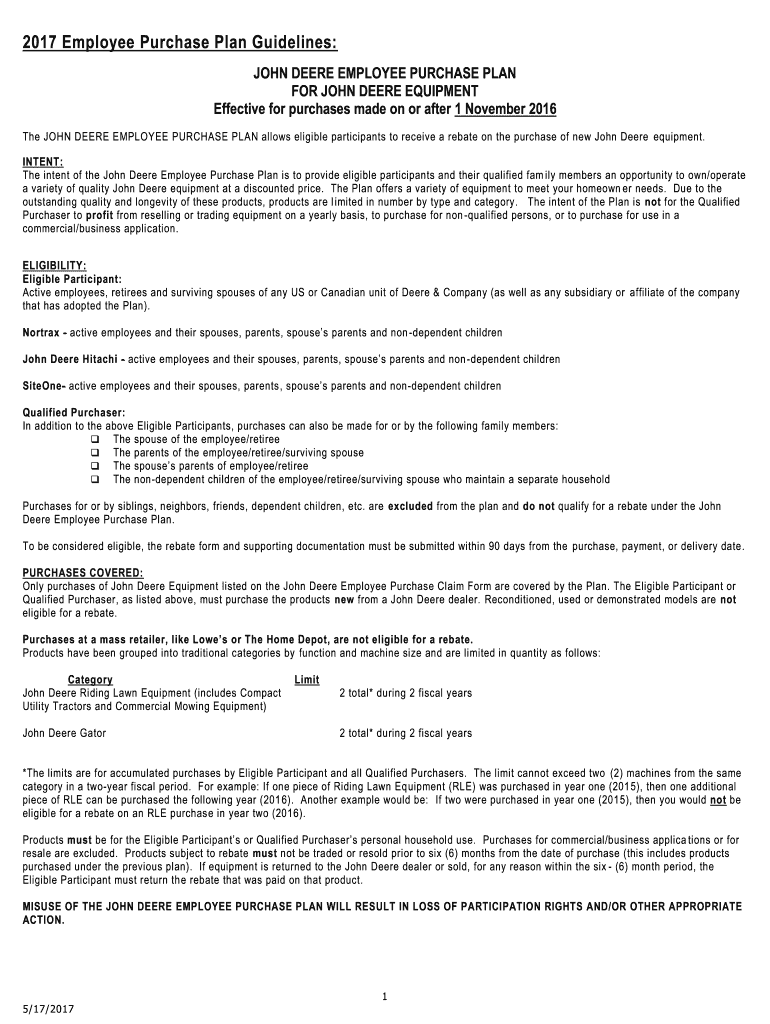
John Deere Employee Purchase Plan Rebate Claim Form


What is the John Deere Employee Purchase Plan Rebate Claim Form
The John Deere Employee Purchase Plan Rebate Claim Form is a crucial document designed for employees of John Deere who wish to claim rebates on eligible purchases made through the employee purchase program. This form outlines the specific details required for processing the rebate, ensuring that employees receive the financial benefits associated with their purchases. It typically includes sections for personal information, purchase details, and any necessary signatures to validate the claim.
How to use the John Deere Employee Purchase Plan Rebate Claim Form
Using the John Deere Employee Purchase Plan Rebate Claim Form involves several straightforward steps. First, ensure you have the correct form, which can usually be obtained from the John Deere employee portal or HR department. Next, fill out the required sections, including your name, employee ID, and details about the purchase, such as the date and amount. After completing the form, review it for accuracy, sign where indicated, and prepare it for submission according to the guidelines provided by your employer.
Steps to complete the John Deere Employee Purchase Plan Rebate Claim Form
Completing the John Deere Employee Purchase Plan Rebate Claim Form requires careful attention to detail. Follow these steps:
- Obtain the form from the designated source.
- Fill in your personal information, including your name and employee ID.
- Provide details about the purchase, such as the item, purchase date, and total amount.
- Attach any required documentation, such as receipts or proof of purchase.
- Sign and date the form to confirm its accuracy.
- Submit the completed form via the specified method, whether online, by mail, or in person.
Key elements of the John Deere Employee Purchase Plan Rebate Claim Form
The key elements of the John Deere Employee Purchase Plan Rebate Claim Form include several critical sections that must be accurately completed for the claim to be processed. These elements typically consist of:
- Employee Information: Name, employee ID, and contact details.
- Purchase Details: Description of the item purchased, purchase date, and total amount paid.
- Documentation: Space for attaching receipts or other proof of purchase.
- Signature: A section for the employee's signature to validate the claim.
Legal use of the John Deere Employee Purchase Plan Rebate Claim Form
The legal use of the John Deere Employee Purchase Plan Rebate Claim Form is governed by company policies and applicable laws. It is essential for employees to ensure that all information provided is truthful and accurate, as submitting false information could lead to penalties or denial of the rebate. Additionally, the form must be completed in accordance with the guidelines set forth by John Deere to ensure compliance with internal regulations and legal standards.
Form Submission Methods (Online / Mail / In-Person)
Employees have various options for submitting the John Deere Employee Purchase Plan Rebate Claim Form. These methods may include:
- Online Submission: Many employees can submit their claims electronically through the John Deere employee portal.
- Mail: The completed form can be sent via postal mail to the designated department within the company.
- In-Person: Employees may also have the option to deliver the form directly to their HR department or a designated office.
Quick guide on how to complete john deere employee purchase plan rebate claim form
Complete John Deere Employee Purchase Plan Rebate Claim Form effortlessly on any gadget
Digital document management has gained traction among businesses and individuals alike. It serves as an ideal environmentally friendly alternative to conventional printed and signed documents, allowing you to easily locate the appropriate form and securely store it online. airSlate SignNow equips you with all the tools necessary to create, modify, and electronically sign your documents swiftly without delays. Manage John Deere Employee Purchase Plan Rebate Claim Form on any gadget with airSlate SignNow Android or iOS applications and streamline any document-related process today.
How to modify and electronically sign John Deere Employee Purchase Plan Rebate Claim Form without hassle
- Find John Deere Employee Purchase Plan Rebate Claim Form and click on Get Form to begin.
- Utilize the tools we offer to complete your form.
- Emphasize pertinent sections of your documents or obscure sensitive information with tools that airSlate SignNow provides specifically for this purpose.
- Generate your signature using the Sign feature, which takes moments and holds the same legal value as a conventional wet ink signature.
- Review the details and click on the Done button to save your changes.
- Select your preferred method to send your form, whether by email, text message (SMS), or invitation link, or download it to your computer.
Put an end to lost or mislaid documents, frustrating form searches, or errors that require printing new document copies. airSlate SignNow takes care of all your document management needs in just a few clicks from any device you choose. Modify and electronically sign John Deere Employee Purchase Plan Rebate Claim Form and ensure outstanding communication at every stage of your form preparation process with airSlate SignNow.
Create this form in 5 minutes or less
Create this form in 5 minutes!
How to create an eSignature for the john deere employee purchase plan rebate claim form
How to make an e-signature for your PDF document in the online mode
How to make an e-signature for your PDF document in Chrome
The way to make an electronic signature for putting it on PDFs in Gmail
The way to create an electronic signature straight from your mobile device
The best way to make an electronic signature for a PDF document on iOS devices
The way to create an electronic signature for a PDF document on Android devices
People also ask
-
What is airSlate SignNow for a John Deere employee?
airSlate SignNow is a powerful eSignature solution designed to streamline document management for a John Deere employee. It enables users to send, sign, and manage documents efficiently, saving time and reducing paper usage. This tool is ideal for John Deere employees looking for a cost-effective way to enhance productivity in their workflows.
-
How does airSlate SignNow benefit John Deere employees?
For a John Deere employee, airSlate SignNow provides the ability to electronically sign documents quickly and securely. By using this solution, employees can easily finalize agreements from anywhere, ensuring swift transactions and improved collaboration within teams. Additionally, it helps minimize the risk of lost paperwork and enhances overall operational efficiency.
-
What pricing plans are available for John Deere employees using airSlate SignNow?
airSlate SignNow offers several pricing plans tailored for organizations, including options suitable for John Deere employees. These plans provide flexibility and scalability depending on team size and document needs. You can choose from a free trial, individual plans, or business solutions, ensuring fair pricing for your budget.
-
Can John Deere employees integrate airSlate SignNow with other tools?
Yes, airSlate SignNow supports seamless integration with a variety of tools that may be used by John Deere employees. Popular integrations include Google Drive, Salesforce, and Microsoft Office. This flexibility allows employees to enhance their existing workflows, making document management even more efficient.
-
Is airSlate SignNow secure for John Deere employees to use?
Absolutely! airSlate SignNow prioritizes the security of its users, making it a reliable choice for any John Deere employee. It utilizes bank-level encryption, secure storage options, and compliance with industry regulations to ensure that all documents are protected against unauthorized access and data bsignNowes.
-
What features make airSlate SignNow ideal for John Deere employees?
airSlate SignNow offers a range of features suited for John Deere employees, including customizable templates, real-time tracking, and mobile access. These features empower users to manage documents efficiently and stay updated on the signing process. The easy-to-navigate interface also ensures that employees can use the platform with minimal training.
-
How can John Deere employees utilize airSlate SignNow for remote work?
For John Deere employees managing tasks remotely, airSlate SignNow is a perfect solution for signing and sending documents from any location. The cloud-based platform allows employees to access, review, and finalize documents seamlessly using their devices. This feature enhances flexibility and supports a mobile workforce in different operational settings.
Get more for John Deere Employee Purchase Plan Rebate Claim Form
- Declaration petitioner form
- Wa termination form
- Ju 040110 hearing findings and order terminating parent child relationship washington form
- Washington child services form
- Ju 050200 notice of hearing on child in need of services petition washington form
- Ju 050300 order on child in need of services petition washington form
- Washington ju 497430084 form
- Ju 050500 order on review hearing washington form
Find out other John Deere Employee Purchase Plan Rebate Claim Form
- eSignature Louisiana Non-Profit Business Plan Template Now
- How Do I eSignature North Dakota Life Sciences Operating Agreement
- eSignature Oregon Life Sciences Job Offer Myself
- eSignature Oregon Life Sciences Job Offer Fast
- eSignature Oregon Life Sciences Warranty Deed Myself
- eSignature Maryland Non-Profit Cease And Desist Letter Fast
- eSignature Pennsylvania Life Sciences Rental Lease Agreement Easy
- eSignature Washington Life Sciences Permission Slip Now
- eSignature West Virginia Life Sciences Quitclaim Deed Free
- Can I eSignature West Virginia Life Sciences Residential Lease Agreement
- eSignature New York Non-Profit LLC Operating Agreement Mobile
- How Can I eSignature Colorado Orthodontists LLC Operating Agreement
- eSignature North Carolina Non-Profit RFP Secure
- eSignature North Carolina Non-Profit Credit Memo Secure
- eSignature North Dakota Non-Profit Quitclaim Deed Later
- eSignature Florida Orthodontists Business Plan Template Easy
- eSignature Georgia Orthodontists RFP Secure
- eSignature Ohio Non-Profit LLC Operating Agreement Later
- eSignature Ohio Non-Profit LLC Operating Agreement Easy
- How Can I eSignature Ohio Lawers Lease Termination Letter