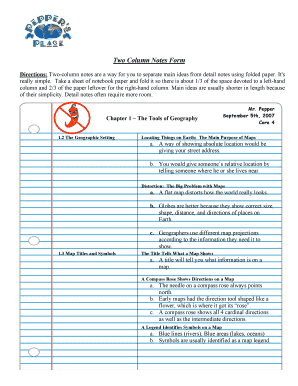
Two Column Notes Template Form


What is the Two Column Notes Template
The two column notes template is a structured format designed to help individuals organize information effectively. This template divides the page into two distinct columns: one for notes and the other for corresponding cues or questions. This method enhances comprehension and retention by allowing users to summarize key points while also providing a space for reflection or further inquiry. It is particularly useful in educational settings, business meetings, and any scenario where information needs to be captured and reviewed later.
How to use the Two Column Notes Template
Using the two column notes template is straightforward. Begin by identifying the subject or topic you wish to document. On the left column, write down the main ideas, facts, or notes as you encounter them. In the right column, jot down related questions, keywords, or reflections that arise from the notes. This dual approach not only aids in capturing information but also encourages deeper engagement with the material. Review your notes periodically to reinforce learning and understanding.
Steps to complete the Two Column Notes Template
To effectively complete the two column notes template, follow these steps:
- Choose a topic to focus on.
- Prepare your template by drawing two columns on a blank page or using a digital format.
- As you gather information, fill in the left column with key points and notes.
- In the right column, write down any questions or thoughts that arise related to the notes.
- Review and revise your notes to ensure clarity and completeness.
Legal use of the Two Column Notes Template
The two column notes template can be utilized in various legal contexts, especially for documenting meetings, interviews, or research findings. When used in legal settings, it is essential to ensure that the notes are accurate and comprehensive, as they may serve as evidence or reference in future proceedings. Properly completed notes can enhance the credibility of the documentation and support compliance with legal standards.
Examples of using the Two Column Notes Template
There are numerous applications for the two column notes template across different fields. In education, students may use the template during lectures to capture important information while formulating questions for further study. In business, professionals might employ it during meetings to summarize discussions and note action items. Additionally, researchers can utilize the template to organize findings and hypotheses, facilitating a clearer understanding of their work.
Digital vs. Paper Version
Both digital and paper versions of the two column notes template have their advantages. The digital format allows for easy editing, sharing, and storage, making it convenient for collaborative work. Conversely, paper notes can enhance retention through the physical act of writing. Users may choose based on personal preference or specific circumstances, recognizing that both formats can effectively serve the purpose of organizing information.
Quick guide on how to complete two column notes template
Effortlessly Complete Two Column Notes Template on Any Device
Digital document management has become increasingly favored by businesses and individuals alike. It offers an ideal eco-friendly substitute for traditional printed and signed documents, allowing you to obtain the right forms and securely store them online. airSlate SignNow equips you with all the tools necessary to create, adjust, and electronically sign your documents swiftly and without delays. Manage Two Column Notes Template on any device using the airSlate SignNow Android or iOS applications and enhance any document-related process today.
How to Modify and eSign Two Column Notes Template with Ease
- Locate Two Column Notes Template and click Get Form to initiate.
- Utilize the tools we provide to complete your document.
- Highlight important areas of the documents or obscure sensitive information with tools that airSlate SignNow specially offers for such tasks.
- Create your signature using the Sign tool, which takes mere seconds and holds the same legal validity as a conventional wet ink signature.
- Verify all the details and click on the Done button to save your modifications.
- Select how you wish to share your form, whether by email, SMS, or invite link, or download it to your computer.
Forget about lost or misplaced documents, tedious form navigation, or errors that require printing new document copies. airSlate SignNow addresses all your document management needs with just a few clicks from any chosen device. Edit and eSign Two Column Notes Template and ensure outstanding communication at every stage of the form preparation process with airSlate SignNow.
Create this form in 5 minutes or less
Create this form in 5 minutes!
How to create an eSignature for the two column notes template
The best way to create an e-signature for your PDF in the online mode
The best way to create an e-signature for your PDF in Chrome
The best way to generate an electronic signature for putting it on PDFs in Gmail
The way to make an e-signature right from your smart phone
The way to generate an electronic signature for a PDF on iOS devices
The way to make an e-signature for a PDF on Android OS
People also ask
-
What are two column notes and how can they benefit my business?
Two column notes are a simple method to organize information efficiently. By dividing notes into two sections, you can easily compare information, summarize key points, and enhance understanding. This technique is particularly useful for collaborative efforts in businesses that require clarity in documentation.
-
How does airSlate SignNow support the creation of two column notes?
AirSlate SignNow allows users to create and annotate documents with ease, which includes making two column notes. Our platform enables the inclusion of text boxes and tables for effective note-taking, improving workflow and documentation processes. This feature can enhance productivity among team members who rely on organized information.
-
Is airSlate SignNow affordable for small businesses looking for two column notes?
Yes, airSlate SignNow offers flexible pricing plans that cater to small businesses. With our cost-effective solution, you can utilize features for creating two column notes without straining your budget. Cost transparency is key, and we provide several options to fit different business needs.
-
Can I integrate airSlate SignNow with other tools to enhance my two column notes?
Absolutely! AirSlate SignNow offers numerous integrations with popular productivity tools, which can complement your use of two column notes. This ensures that you can seamlessly manage your documents, enhance collaboration, and maintain organized information across platforms.
-
What features does airSlate SignNow provide for effective two column notes?
AirSlate SignNow provides a range of features that aid in creating effective two column notes, such as document editing, collaboration tools, and electronic signature capabilities. These features can help streamline your documentation process and ensure that important notes are captured accurately and efficiently.
-
How does using two column notes improve collaboration with remote teams?
Using two column notes facilitates clearer communication and organization among remote teams. It allows team members to present information side by side, making it easier to compare viewpoints and ideas. AirSlate SignNow’s collaborative features enhance this process, allowing for real-time updates and shared reviews.
-
What kind of support does airSlate SignNow provide for two column notes creation?
At airSlate SignNow, we offer dedicated customer support to assist users in creating and utilizing two column notes effectively. Our resources include tutorials, live chat, and email support, ensuring that you can maximize your use of the platform. We aim to empower you in making the most of your documentation needs.
Get more for Two Column Notes Template
Find out other Two Column Notes Template
- How To eSign Virginia Business Operations Presentation
- How To eSign Hawaii Construction Word
- How Can I eSign Hawaii Construction Word
- How Can I eSign Hawaii Construction Word
- How Do I eSign Hawaii Construction Form
- How Can I eSign Hawaii Construction Form
- How To eSign Hawaii Construction Document
- Can I eSign Hawaii Construction Document
- How Do I eSign Hawaii Construction Form
- How To eSign Hawaii Construction Form
- How Do I eSign Hawaii Construction Form
- How To eSign Florida Doctors Form
- Help Me With eSign Hawaii Doctors Word
- How Can I eSign Hawaii Doctors Word
- Help Me With eSign New York Doctors PPT
- Can I eSign Hawaii Education PDF
- How To eSign Hawaii Education Document
- Can I eSign Hawaii Education Document
- How Can I eSign South Carolina Doctors PPT
- How Can I eSign Kansas Education Word