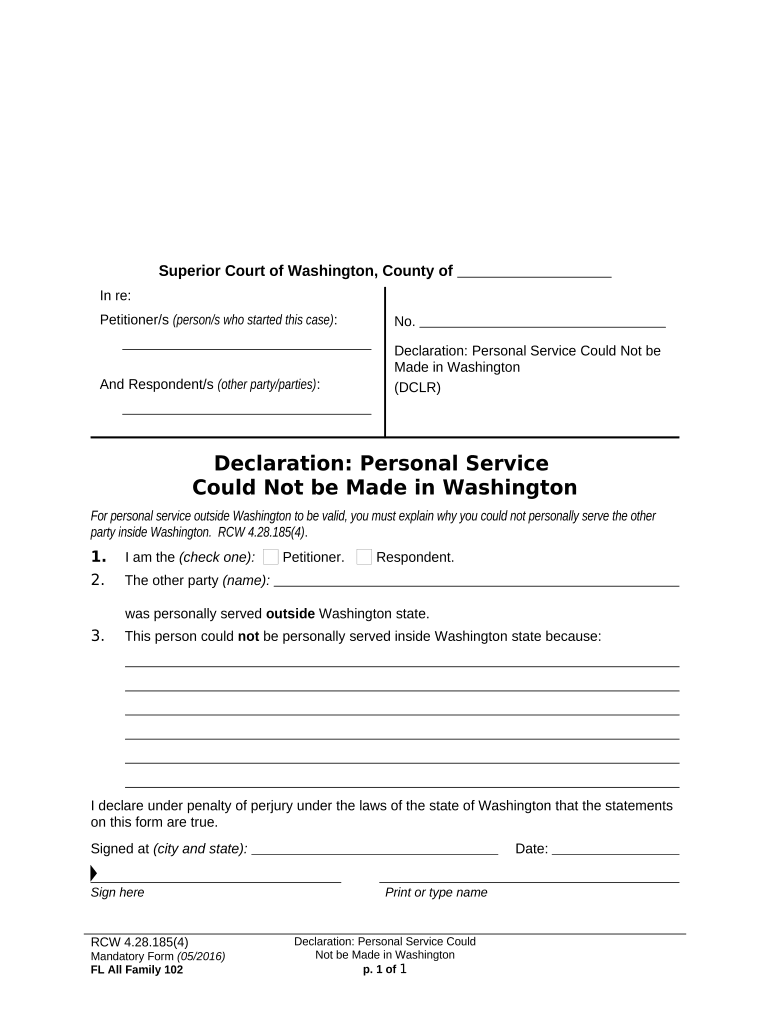
Washington Personal Service Form


What is the Washington Personal Service
The Washington personal service refers to a specific legal process used to deliver documents to individuals involved in legal proceedings. This method ensures that the recipient receives the documents directly, which is crucial for maintaining the integrity of legal processes. Personal service is often required for various legal documents, including summonses, complaints, and other court-related paperwork. In Washington, this process must comply with state laws to be considered valid and enforceable.
How to use the Washington Personal Service
To utilize the Washington personal service, one must follow a series of steps to ensure compliance with legal requirements. First, identify the documents that require personal service. Next, select a qualified individual to serve the documents, as they cannot be a party to the case. The server must then deliver the documents directly to the recipient, ensuring that they are handed over in a manner that confirms receipt. Proper documentation of the service, such as an affidavit of service, is essential for legal verification.
Steps to complete the Washington Personal Service
Completing the Washington personal service involves several important steps:
- Determine the documents that need to be served.
- Select a qualified individual to perform the service.
- Ensure the server delivers the documents directly to the recipient.
- Document the service with an affidavit or proof of service.
- File the proof of service with the appropriate court if required.
Following these steps accurately helps to uphold the legal validity of the service.
Legal use of the Washington Personal Service
The legal use of the Washington personal service is governed by specific state laws that dictate how and when documents must be served. This method is legally binding when executed correctly, ensuring that all parties involved in a legal proceeding are properly notified. Failure to adhere to these regulations can lead to delays or dismissals in court cases. It is essential to understand the legal framework surrounding personal service to avoid potential pitfalls.
Key elements of the Washington Personal Service
Several key elements define the Washington personal service process:
- The server must be at least eighteen years old and not involved in the case.
- Documents must be served in a timely manner as dictated by court rules.
- The recipient must receive the documents directly, ensuring they are aware of the legal action.
- Proof of service must be documented to confirm that the process was completed.
Understanding these elements is crucial for anyone involved in legal proceedings in Washington.
State-specific rules for the Washington Personal Service
Washington state has specific rules governing personal service that must be followed to ensure compliance. These rules include guidelines on who can serve documents, the timeframe for service, and the types of documents that can be served personally. Additionally, there are provisions for alternative methods of service if personal service is not feasible. Familiarity with these state-specific rules helps individuals navigate the legal landscape effectively.
Quick guide on how to complete washington personal service
Complete Washington Personal Service effortlessly on any device
Digital document management has become increasingly popular among organizations and individuals alike. It serves as an excellent eco-friendly alternative to traditional printed and signed paperwork, allowing you to access the necessary form and securely store it online. airSlate SignNow provides you with all the tools you need to create, modify, and eSign your documents promptly without any delays. Manage Washington Personal Service on any device using airSlate SignNow's Android or iOS applications and streamline any document-related tasks today.
How to edit and eSign Washington Personal Service with ease
- Locate Washington Personal Service and click on Get Form to begin.
- Utilize the tools we provide to fill out your form.
- Highlight pertinent sections of your documents or redact sensitive information using the tools that airSlate SignNow offers specifically for that purpose.
- Create your signature with the Sign tool, which takes only seconds and has the same legal authority as a traditional wet signature.
- Review all the information and click on the Done button to save your modifications.
- Select your preferred method of delivering your form, via email, text message (SMS), invitation link, or download it to your computer.
Forget about lost or misfiled documents, time-consuming form navigation, or errors that require printing new copies. airSlate SignNow meets your document management needs in just a few clicks from any device of your preference. Edit and eSign Washington Personal Service and ensure effective communication at every stage of your form preparation process with airSlate SignNow.
Create this form in 5 minutes or less
Create this form in 5 minutes!
People also ask
-
What is airSlate SignNow and how does it relate to washington personal service?
airSlate SignNow is a powerful electronic signature solution that streamlines document management for businesses. With its easy-to-use interface and comprehensive features, it enhances washington personal service by ensuring that documents are signed and managed efficiently, saving both time and resources.
-
How much does airSlate SignNow cost for washington personal service providers?
Pricing for airSlate SignNow varies based on the plan you choose, tailored to meet the needs of washington personal service providers. We offer competitive pricing that ensures you get great value while enhancing your operational efficiency through our innovative eSigning solutions.
-
What are the key features of airSlate SignNow that benefit washington personal service?
Key features of airSlate SignNow include unlimited document uploads, secure eSignatures, customizable templates, and automated workflows. These tools are designed to benefit washington personal service by improving turnaround times and helping you manage client agreements conveniently.
-
Can I integrate airSlate SignNow with other tools for washington personal service?
Yes, airSlate SignNow offers seamless integrations with popular applications such as Google Workspace, Salesforce, and Microsoft Teams. This flexibility allows washington personal service providers to customize their workflow and increase productivity by connecting all their essential tools.
-
How does airSlate SignNow enhance customer experience for washington personal service?
By utilizing airSlate SignNow, washington personal service providers can offer their clients a quick and secure way to sign documents online. This efficiency not only improves customer satisfaction but also builds trust as clients appreciate the professional handling of their documentation.
-
Is airSlate SignNow compliant with industry regulations for washington personal service?
Absolutely! airSlate SignNow is designed to meet global security and compliance standards, including GDPR and eIDAS regulations. This compliance assures washington personal service providers and their clients that their sensitive information is handled ethically and securely.
-
Can I access airSlate SignNow from different devices for washington personal service?
Yes, airSlate SignNow is accessible from any device with an internet connection, making it convenient for washington personal service providers to manage documents on-the-go. This accessibility ensures you can stay productive and responsive to client needs anytime, anywhere.
Get more for Washington Personal Service
- Contractor forms lslbc louisiana state licensing board for
- Control number la name 1 form
- Louisiana landlord tenant package form
- Download llc filing forms by state all 50 states included
- How to form a new business entity division of corporations state
- Colorado land contractcolorado deed formsus legal forms
- Self help forms name change adult colorado judicial branch
- Achieving family harmony in estate plans practice tools ampamp trust form
Find out other Washington Personal Service
- Sign Illinois Business Operations Affidavit Of Heirship Later
- How Do I Sign Kansas Business Operations LLC Operating Agreement
- Sign Kansas Business Operations Emergency Contact Form Easy
- How To Sign Montana Business Operations Warranty Deed
- Sign Nevada Business Operations Emergency Contact Form Simple
- Sign New Hampshire Business Operations Month To Month Lease Later
- Can I Sign New York Business Operations Promissory Note Template
- Sign Oklahoma Business Operations Contract Safe
- Sign Oregon Business Operations LLC Operating Agreement Now
- Sign Utah Business Operations LLC Operating Agreement Computer
- Sign West Virginia Business Operations Rental Lease Agreement Now
- How To Sign Colorado Car Dealer Arbitration Agreement
- Sign Florida Car Dealer Resignation Letter Now
- Sign Georgia Car Dealer Cease And Desist Letter Fast
- Sign Georgia Car Dealer Purchase Order Template Mobile
- Sign Delaware Car Dealer Limited Power Of Attorney Fast
- How To Sign Georgia Car Dealer Lease Agreement Form
- How To Sign Iowa Car Dealer Resignation Letter
- Sign Iowa Car Dealer Contract Safe
- Sign Iowa Car Dealer Limited Power Of Attorney Computer