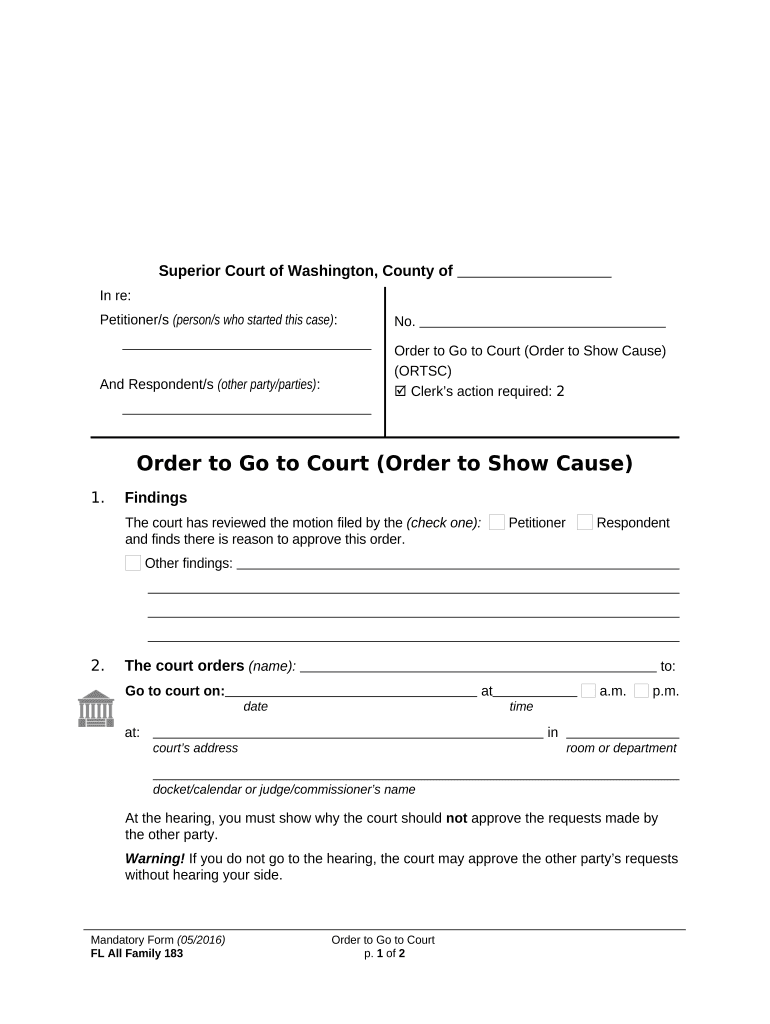
Order Show Cause File Form


What is the Order Show Cause File
The Order Show Cause file is a legal document used in various judicial proceedings to compel a party to appear before a court and explain why a certain action should not be taken. This document is essential in cases where a party may be at risk of facing penalties or other legal consequences. The Order Show Cause typically outlines the reasons for the request and the specific actions the court may take if the party does not comply. Understanding the purpose and structure of this file is crucial for individuals and businesses involved in legal matters.
How to Use the Order Show Cause File
Using the Order Show Cause file involves several steps to ensure it is properly completed and submitted. First, gather all necessary information relevant to the case, including the parties involved and the specific issues at hand. Next, fill out the form accurately, ensuring all details are correct to avoid delays or rejections. After completing the file, it should be submitted to the appropriate court, either electronically or by mail, depending on local regulations. It is important to follow up to confirm that the document has been received and is being processed.
Steps to Complete the Order Show Cause File
Completing the Order Show Cause file requires careful attention to detail. Begin by clearly stating the reasons for the request, including any relevant facts and supporting evidence. Ensure that all parties' names and contact information are accurately listed. Include any specific relief sought from the court and cite relevant laws or precedents if applicable. After filling out the document, review it thoroughly for any errors or omissions. Finally, sign and date the document before submission to validate it.
Legal Use of the Order Show Cause File
The legal use of the Order Show Cause file is governed by specific rules and procedures that vary by jurisdiction. It is crucial to ensure compliance with local laws to avoid any potential legal issues. This document can be used in various situations, such as family law cases, civil disputes, or administrative hearings. The court typically requires that the party receiving the order be given adequate notice, allowing them the opportunity to respond. Understanding these legal nuances is essential for effective use of the file.
Key Elements of the Order Show Cause File
Several key elements must be included in the Order Show Cause file to ensure its validity. These elements typically include:
- Caption: The title of the case, including the court name and case number.
- Parties Involved: Names and addresses of all parties to the action.
- Statement of Facts: A clear and concise explanation of the circumstances leading to the request.
- Relief Sought: A detailed description of what the requesting party is asking the court to do.
- Signature: The signature of the requesting party or their attorney, along with the date.
State-Specific Rules for the Order Show Cause File
Each state may have its own specific rules and requirements regarding the Order Show Cause file. These rules can dictate the format, filing procedures, and deadlines for submission. It is essential to consult the local court rules or seek legal advice to ensure compliance with state-specific regulations. Familiarity with these rules can significantly impact the outcome of the legal proceedings and help avoid unnecessary complications.
Quick guide on how to complete order show cause file
Easily prepare Order Show Cause File on any device
Online document management has gained traction with businesses and individuals. It offers an ideal eco-friendly substitute for conventional printed and signed documents, allowing you to locate the appropriate form and securely store it online. airSlate SignNow provides all the tools you need to create, modify, and eSign your documents quickly without delays. Manage Order Show Cause File on any device with the airSlate SignNow apps for Android or iOS and enhance any document-related process today.
How to modify and eSign Order Show Cause File effortlessly
- Locate Order Show Cause File and click on Get Form to begin.
- Utilize the tools we provide to finish your document.
- Emphasize pertinent sections of your documents or conceal sensitive information with tools specifically designed for that purpose by airSlate SignNow.
- Generate your signature with the Sign tool, which takes seconds and carries the same legal validity as a traditional wet ink signature.
- Review all the details and click on the Done button to save your changes.
- Choose how you wish to send your form, whether by email, SMS, invitation link, or download it to your computer.
Forget about lost or misplaced files, tedious form searching, or errors that necessitate printing new document copies. airSlate SignNow fulfills your document management needs in just a few clicks from any device of your preference. Modify and eSign Order Show Cause File and guarantee outstanding communication at every stage of the form preparation process with airSlate SignNow.
Create this form in 5 minutes or less
Create this form in 5 minutes!
People also ask
-
What is a Washington show cause and how does it relate to airSlate SignNow?
A Washington show cause is a legal document that orders a party to appear and explain why a certain action should not be taken. airSlate SignNow simplifies the process of preparing and sending essential legal documents like the Washington show cause, making it easier for businesses to stay compliant.
-
How does airSlate SignNow assist with creating a Washington show cause document?
airSlate SignNow offers a straightforward document creation tool that allows users to generate a Washington show cause quickly. With customizable templates, users can tailor the document to meet specific legal requirements, ensuring accuracy and compliance.
-
What are the pricing options for using airSlate SignNow for Washington show cause documents?
airSlate SignNow offers flexible pricing plans that cater to businesses of all sizes, allowing you to choose a package that suits your needs for handling Washington show cause documents. Pricing is competitive, reflecting the value of a comprehensive eSignature solution.
-
Are there any integrations available with airSlate SignNow for managing Washington show cause documents?
Yes, airSlate SignNow integrates seamlessly with various software platforms, enhancing the workflow for managing Washington show cause documents. These integrations help streamline processes and facilitate better collaboration across teams.
-
What benefits does airSlate SignNow provide for businesses dealing with Washington show cause?
Using airSlate SignNow provides several benefits, including increased efficiency, reduced turnaround times, and enhanced security for Washington show cause documents. This solution ensures your documents are legally binding while simplifying the eSigning process.
-
Can I track the status of my Washington show cause documents with airSlate SignNow?
Absolutely! airSlate SignNow allows users to track the status of their Washington show cause documents in real time. This feature ensures that you are always updated on the progress of your documents, providing peace of mind.
-
Is it easy to eSign a Washington show cause document using airSlate SignNow?
Yes, eSigning a Washington show cause document with airSlate SignNow is incredibly easy. The platform offers a user-friendly interface that guides you through the signing process, making it accessible for everyone, regardless of technical skills.
Get more for Order Show Cause File
- Free colorado last will and testament template pdfword form
- Letter to boss disputing amount of hours worked form
- Disagreement letter disagree with a subordinate a superior or a person in form
- Cancellation of contract no fault form
- Unsatisfactory living conditions tenant to landlord form
- Attn pastor name form
- Bond form
- Instructions internal revenue service form
Find out other Order Show Cause File
- How To eSignature Rhode Island Orthodontists LLC Operating Agreement
- Can I eSignature West Virginia Lawers Cease And Desist Letter
- eSignature Alabama Plumbing Confidentiality Agreement Later
- How Can I eSignature Wyoming Lawers Quitclaim Deed
- eSignature California Plumbing Profit And Loss Statement Easy
- How To eSignature California Plumbing Business Letter Template
- eSignature Kansas Plumbing Lease Agreement Template Myself
- eSignature Louisiana Plumbing Rental Application Secure
- eSignature Maine Plumbing Business Plan Template Simple
- Can I eSignature Massachusetts Plumbing Business Plan Template
- eSignature Mississippi Plumbing Emergency Contact Form Later
- eSignature Plumbing Form Nebraska Free
- How Do I eSignature Alaska Real Estate Last Will And Testament
- Can I eSignature Alaska Real Estate Rental Lease Agreement
- eSignature New Jersey Plumbing Business Plan Template Fast
- Can I eSignature California Real Estate Contract
- eSignature Oklahoma Plumbing Rental Application Secure
- How Can I eSignature Connecticut Real Estate Quitclaim Deed
- eSignature Pennsylvania Plumbing Business Plan Template Safe
- eSignature Florida Real Estate Quitclaim Deed Online