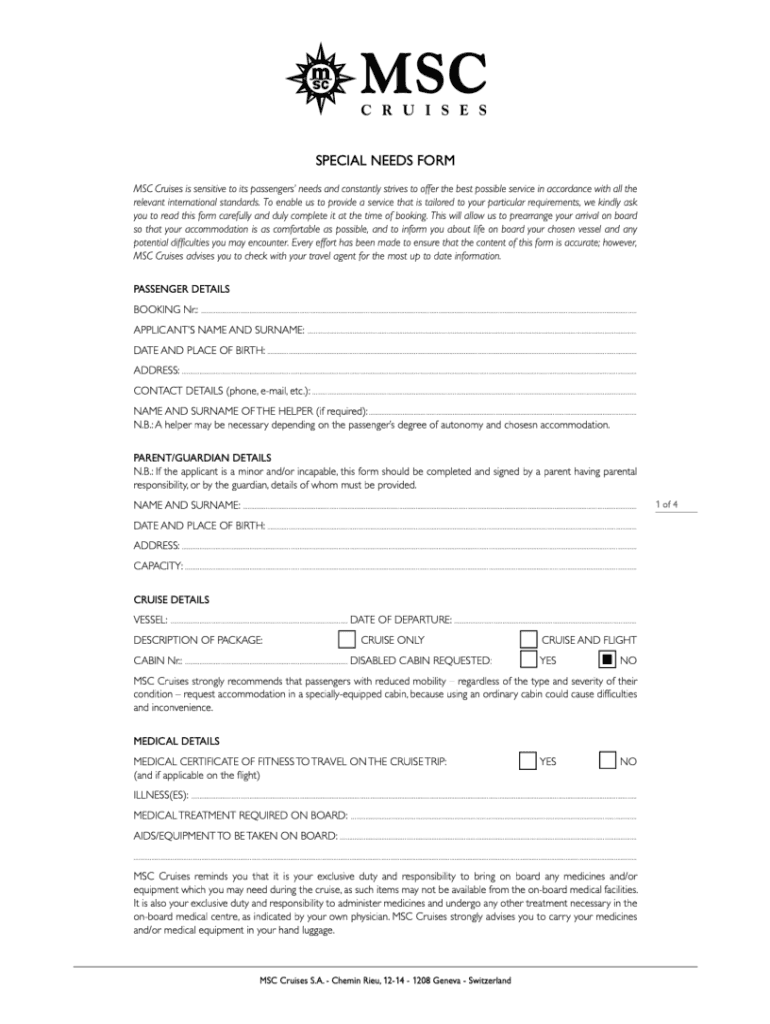
Msc Form


What is the MSC Form?
The MSC form is a specialized document designed for individuals who require assistance while traveling on MSC cruises. This form allows passengers to communicate their specific needs to the cruise line, ensuring that appropriate accommodations are made. It is essential for those with disabilities or other special requirements to fill out this form to enhance their travel experience.
How to Obtain the MSC Form
To obtain the MSC form, you can visit the official MSC Cruises website, where the form is available for download. The MSC form can be found in the special needs section, providing easy access for passengers who need it. Alternatively, you may request a printed version by contacting MSC customer service directly.
Steps to Complete the MSC Form
Completing the MSC form involves several straightforward steps:
- Download the MSC form from the official website or obtain a printed copy.
- Fill in your personal details, including name, contact information, and cruise details.
- Specify your special needs or requests clearly, ensuring all necessary information is included.
- Review the form for accuracy before submission.
Legal Use of the MSC Form
The MSC form is legally binding when filled out and submitted correctly. It is crucial to provide accurate information to ensure compliance with regulations governing special needs accommodations. This form serves as a formal request for assistance and must be treated with the same level of importance as any other legal document.
Form Submission Methods
You can submit the MSC form through various methods to ensure it reaches the cruise line in a timely manner:
- Online Submission: If available, submit the completed form via the MSC Cruises website.
- Mail: Send the printed form to the designated MSC customer service address.
- In-Person: Present the form at an MSC Cruises office if you prefer direct interaction.
Key Elements of the MSC Form
The MSC form includes several key elements that must be addressed:
- Passenger Information: Essential details such as name, contact number, and booking reference.
- Special Needs Description: A clear outline of the specific assistance required during the cruise.
- Signature: A signature is necessary to validate the form and confirm the information provided.
Quick guide on how to complete msc form
Manage Msc Form effortlessly on any device
Digital document administration has gained traction among organizations and individuals alike. It offers a perfect eco-friendly alternative to conventional printed and signed papers, as you can access the necessary form and securely keep it online. airSlate SignNow provides you with all the tools you need to create, edit, and electronically sign your documents swiftly without delays. Handle Msc Form on any device with airSlate SignNow Android or iOS applications and simplify any document-related task today.
How to edit and electronically sign Msc Form with ease
- Find Msc Form and click Get Form to begin.
- Utilize the tools we offer to complete your document.
- Mark signNow parts of the documents or obscure sensitive information with tools that airSlate SignNow provides specifically for that purpose.
- Create your eSignature using the Sign feature, which takes seconds and carries the same legal validity as a conventional wet ink signature.
- Review the information and click the Done button to save your changes.
- Choose your preferred method to send your form, whether via email, SMS, invite link, or download it to your computer.
Eliminate the worry of lost or misplaced documents, tedious form searches, or mistakes that necessitate printing new copies. airSlate SignNow fulfills all your document management needs in just a few clicks from any device you prefer. Edit and electronically sign Msc Form to ensure seamless communication at every stage of the form preparation process with airSlate SignNow.
Create this form in 5 minutes or less
Create this form in 5 minutes!
How to create an eSignature for the msc form
The best way to generate an electronic signature for a PDF in the online mode
The best way to generate an electronic signature for a PDF in Chrome
The way to create an e-signature for putting it on PDFs in Gmail
The way to make an e-signature straight from your smart phone
The way to make an e-signature for a PDF on iOS devices
The way to make an e-signature for a PDF document on Android OS
People also ask
-
What are MSC Cruises and what do they offer?
MSC Cruises is a global cruise line offering a wide range of itineraries and experiences for travelers. With luxurious ships, exceptional dining options, and numerous onboard activities, MSC Cruises provides an unforgettable vacation experience for families and couples alike.
-
How much do MSC Cruises typically cost?
Pricing for MSC Cruises can vary based on the destination, season, and duration of the cruise. On average, travelers can find cruise packages starting from affordable rates to premium experiences, making it a versatile option for all budgets.
-
What amenities are available on MSC Cruises?
MSC Cruises ships feature a variety of amenities including spacious cabins, swimming pools, spas, and entertainment options. Passengers can enjoy gourmet dining, Broadway-style shows, and children's programs, ensuring a fun-filled experience for everyone on board.
-
Are there family-friendly options available on MSC Cruises?
Yes, MSC Cruises is known for being family-friendly, offering activities and clubs specifically designed for children and teenagers. Families can take advantage of kids' programs, supervised activities, and family dining options that cater to all ages.
-
What destinations can I explore with MSC Cruises?
MSC Cruises offers a variety of stunning destinations, including Mediterranean ports, Caribbean islands, and more exotic locations around the world. Each cruise itinerary is designed to provide travelers with a unique and memorable experience in each destination.
-
Can I book excursions during my MSC Cruises journey?
Absolutely! MSC Cruises offers a variety of shore excursions that you can pre-book or choose once you arrive at your destination. From cultural tours to adventure activities, there are options to suit every interest and make your cruise even more enjoyable.
-
How does MSC Cruises ensure customer safety and health onboard?
MSC Cruises prioritizes the safety and well-being of its guests by implementing stringent health protocols and safety measures on board. This includes enhanced sanitation, health screenings, and social distancing practices to ensure a safe environment for all passengers.
Get more for Msc Form
Find out other Msc Form
- eSign Insurance PPT Georgia Computer
- How Do I eSign Hawaii Insurance Operating Agreement
- eSign Hawaii Insurance Stock Certificate Free
- eSign New Hampshire Lawers Promissory Note Template Computer
- Help Me With eSign Iowa Insurance Living Will
- eSign North Dakota Lawers Quitclaim Deed Easy
- eSign Ohio Lawers Agreement Computer
- eSign North Dakota Lawers Separation Agreement Online
- How To eSign North Dakota Lawers Separation Agreement
- eSign Kansas Insurance Moving Checklist Free
- eSign Louisiana Insurance Promissory Note Template Simple
- eSign Texas Lawers Contract Fast
- eSign Texas Lawers Lease Agreement Free
- eSign Maine Insurance Rental Application Free
- How Can I eSign Maryland Insurance IOU
- eSign Washington Lawers Limited Power Of Attorney Computer
- eSign Wisconsin Lawers LLC Operating Agreement Free
- eSign Alabama Legal Quitclaim Deed Online
- eSign Alaska Legal Contract Safe
- How To eSign Alaska Legal Warranty Deed