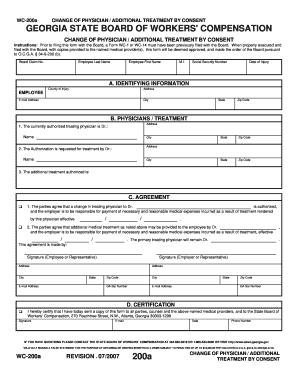
Wc 200a 2011


What is the WC 200A?
The WC 200A form is a crucial document used primarily in the workers' compensation system in the United States. It serves as a formal request for benefits related to work-related injuries or illnesses. This form is essential for employees seeking compensation for medical expenses, lost wages, and rehabilitation costs due to workplace incidents. Understanding the WC 200A is vital for both employees and employers, as it outlines the necessary steps to ensure that claims are processed efficiently and in compliance with state regulations.
How to Use the WC 200A
Using the WC 200A form involves several steps to ensure accurate completion and submission. First, the employee must provide personal information, including their name, address, and details about the employer. Next, the employee should describe the nature of the injury or illness, including the date and circumstances surrounding the incident. It is important to include any medical treatment received and the names of healthcare providers involved. After filling out the form, the employee must submit it to their employer or the appropriate workers' compensation board, depending on state requirements.
Steps to Complete the WC 200A
Completing the WC 200A form requires attention to detail. Follow these steps for a successful submission:
- Gather necessary information: Collect personal details, employer information, and medical records related to the injury.
- Fill out the form: Accurately enter all required information, ensuring clarity and completeness.
- Review the form: Double-check for errors or omissions to avoid delays in processing.
- Submit the form: Send it to the designated employer contact or workers' compensation authority as per your state’s guidelines.
Legal Use of the WC 200A
The WC 200A form is legally binding when completed correctly and submitted according to state laws. It must adhere to the specific requirements set forth by the workers' compensation board in the relevant jurisdiction. This includes ensuring that all necessary signatures are obtained and that the form is submitted within the designated time frame. Failure to comply with these legal stipulations can result in delays or denials of benefits.
Key Elements of the WC 200A
Understanding the key elements of the WC 200A form is essential for effective use. The primary components include:
- Employee Information: Personal details of the injured employee.
- Employer Details: Information about the employer, including their contact information.
- Description of Injury: A detailed account of the injury or illness, including how and when it occurred.
- Medical Treatment: Information regarding any medical care received, including provider names and treatment dates.
Who Issues the Form?
The WC 200A form is typically issued by state workers' compensation boards or relevant regulatory agencies. Each state may have its specific version of the form, tailored to meet local laws and regulations. Employers may also provide their own version of the form for employees to complete, ensuring that all necessary information is captured for the claims process.
Quick guide on how to complete wc 200a
Complete Wc 200a effortlessly on any device
Digital document management has surged in popularity among businesses and individuals. It offers an ideal eco-friendly substitute for traditional printed and signed paperwork, allowing you to locate the correct form and securely archive it online. airSlate SignNow equips you with all the necessary tools to create, modify, and electronically sign your documents promptly without delays. Manage Wc 200a on any device using airSlate SignNow's Android or iOS applications and enhance any document-driven task today.
How to alter and electronically sign Wc 200a with ease
- Find Wc 200a and then click Get Form to begin.
- Utilize the tools we provide to complete your document.
- Emphasize signNow sections of your documents or obscure sensitive information using tools specifically designed by airSlate SignNow for this purpose.
- Create your signature with the Sign feature, which takes just seconds and holds the same legal authority as a conventional wet ink signature.
- Review the details and then click the Done button to finalize your changes.
- Choose your delivery method for the form, whether by email, text message (SMS), invitation link, or download it to your computer.
Eliminate concerns about lost or misplaced documents, tedious form searches, or errors that necessitate printing new copies. airSlate SignNow addresses your document management needs in just a few clicks from any device you prefer. Modify and electronically sign Wc 200a to ensure outstanding communication at every stage of the form preparation process with airSlate SignNow.
Create this form in 5 minutes or less
Find and fill out the correct wc 200a
Create this form in 5 minutes!
How to create an eSignature for the wc 200a
The best way to create an eSignature for a PDF file online
The best way to create an eSignature for a PDF file in Google Chrome
The best way to create an electronic signature for signing PDFs in Gmail
The best way to generate an electronic signature from your mobile device
The way to generate an eSignature for a PDF file on iOS
The best way to generate an electronic signature for a PDF file on Android devices
People also ask
-
What is the wc 200a and how does it work?
The wc 200a is a versatile electronic signature solution designed to simplify the document signing process. Users can easily upload documents, send them for signature, and manage signed documents all in one platform, ensuring a seamless workflow.
-
What are the key features of the wc 200a?
The wc 200a comes with a range of features including customizable templates, audit trails, and multi-device accessibility. These features enhance the user experience by providing flexibility and security for document management.
-
How much does the wc 200a cost?
Pricing for the wc 200a varies based on subscription plans tailored to your business needs. Generally, it offers affordable pricing models to ensure that organizations of all sizes can integrate this eSign solution without breaking the budget.
-
What are the benefits of using the wc 200a?
Using the wc 200a streamlines your signing process by reducing turnaround times and enhancing collaboration among team members. Its cost-effectiveness allows businesses to cut paper usage and improve overall efficiency in document management.
-
Is the wc 200a secure for sensitive documents?
Absolutely, the wc 200a prioritizes security with features like encryption and detailed audit trails. These measures ensure your confidential documents are protected, giving you peace of mind while conducting business.
-
Can I integrate the wc 200a with other software?
Yes, the wc 200a supports seamless integrations with a variety of software tools, such as CRM systems and project management platforms. This flexibility helps centralize your operations and enhances productivity.
-
How user-friendly is the wc 200a for new users?
The wc 200a is designed with user-friendliness in mind, featuring an intuitive interface that makes it easy for new users to navigate. With helpful tutorials and customer support, you can quickly become proficient at using the platform.
Get more for Wc 200a
Find out other Wc 200a
- How To eSign Michigan Legal Living Will
- eSign Alabama Non-Profit Business Plan Template Easy
- eSign Mississippi Legal Last Will And Testament Secure
- eSign California Non-Profit Month To Month Lease Myself
- eSign Colorado Non-Profit POA Mobile
- How Can I eSign Missouri Legal RFP
- eSign Missouri Legal Living Will Computer
- eSign Connecticut Non-Profit Job Description Template Now
- eSign Montana Legal Bill Of Lading Free
- How Can I eSign Hawaii Non-Profit Cease And Desist Letter
- Can I eSign Florida Non-Profit Residential Lease Agreement
- eSign Idaho Non-Profit Business Plan Template Free
- eSign Indiana Non-Profit Business Plan Template Fast
- How To eSign Kansas Non-Profit Business Plan Template
- eSign Indiana Non-Profit Cease And Desist Letter Free
- eSign Louisiana Non-Profit Quitclaim Deed Safe
- How Can I eSign Maryland Non-Profit Credit Memo
- eSign Maryland Non-Profit Separation Agreement Computer
- eSign Legal PDF New Jersey Free
- eSign Non-Profit Document Michigan Safe