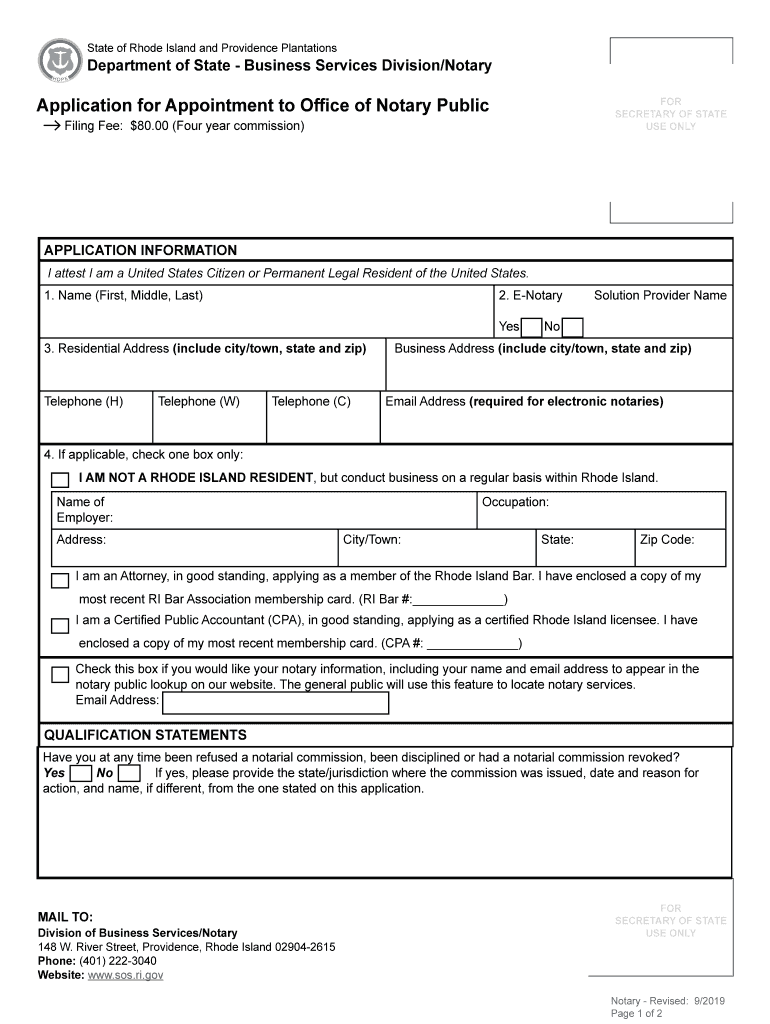
Notary Application Form Rhode Island Department of State 2019


What is the Notary Application Form Rhode Island Department Of State
The Notary Application Form Rhode Island Department Of State is a formal document required for individuals seeking to become a notary public in Rhode Island. This application serves as a means for the state to assess the qualifications of applicants, ensuring they meet the necessary criteria to perform notarial acts. The form collects essential information, including the applicant's personal details, contact information, and any relevant professional background. Completing this form accurately is crucial for a successful application process.
How to obtain the Notary Application Form Rhode Island Department Of State
To obtain the Notary Application Form Rhode Island Department Of State, individuals can visit the official website of the Rhode Island Department of State. The form is typically available for download in a PDF format, allowing applicants to print and fill it out. In addition, applicants may also find physical copies of the form at designated government offices or libraries throughout the state. Ensuring you have the most current version of the form is important, as outdated versions may not be accepted.
Steps to complete the Notary Application Form Rhode Island Department Of State
Completing the Notary Application Form Rhode Island Department Of State involves several key steps:
- Download and print the form from the Rhode Island Department of State's website.
- Carefully read the instructions provided with the form to understand the requirements.
- Fill out the form with accurate personal information, including your full name, address, and contact details.
- Provide any necessary background information, such as your employment history or professional qualifications.
- Sign and date the application to affirm that all information is true and complete.
- Submit the completed form along with any required fees to the appropriate office as indicated in the instructions.
Legal use of the Notary Application Form Rhode Island Department Of State
The Notary Application Form Rhode Island Department Of State is legally binding once submitted and approved. This means that the information provided must be accurate and truthful, as any discrepancies can lead to penalties or denial of the application. Upon approval, the notary public is authorized to perform notarial acts, which include witnessing signatures, administering oaths, and certifying documents. It is essential for applicants to understand the legal implications of becoming a notary and to adhere to all state regulations regarding notarial practices.
Eligibility Criteria
To be eligible for the Notary Application Form Rhode Island Department Of State, applicants must meet specific criteria set by the state. Generally, applicants must:
- Be at least eighteen years old.
- Be a resident of Rhode Island or have a place of employment or practice in the state.
- Be able to read and write in English.
- Not have been convicted of a felony or a crime involving dishonesty.
Meeting these criteria is essential for a successful application and to ensure compliance with state laws governing notaries.
Form Submission Methods
The Notary Application Form Rhode Island Department Of State can be submitted through various methods, depending on the preferences of the applicant. Common submission methods include:
- Mail: Applicants can send the completed form and any required fees to the designated office via postal service.
- In-Person: Submitting the application in person at the appropriate government office allows for immediate processing and clarification of any questions.
- Online: Some applicants may have the option to submit their application electronically, depending on the current policies of the Rhode Island Department of State.
Choosing the right submission method can help streamline the application process and ensure timely approval.
Quick guide on how to complete notary application form rhode island department of state
Complete Notary Application Form Rhode Island Department Of State effortlessly on any device
Digital document management has gained traction among businesses and individuals. It offers a perfect environmentally friendly alternative to traditional printed and signed paperwork, allowing you to find the right form and securely store it online. airSlate SignNow equips you with all the tools needed to create, modify, and eSign your documents swiftly without delays. Manage Notary Application Form Rhode Island Department Of State across any platform using the airSlate SignNow Android or iOS applications and enhance any document-centric process today.
The easiest way to edit and eSign Notary Application Form Rhode Island Department Of State effortlessly
- Find Notary Application Form Rhode Island Department Of State and click on Get Form to begin.
- Utilize the tools we provide to complete your document.
- Emphasize important sections of the documents or redact sensitive information with tools that airSlate SignNow offers specifically for that purpose.
- Generate your eSignature with the Sign tool, which takes seconds and holds the same legal validity as a traditional handwritten signature.
- Review the details and then click the Done button to save your modifications.
- Select how you want to send your form, via email, SMS, or an invite link, or download it to your computer.
Say goodbye to lost or misplaced documents, tedious form hunting, or errors that require reprinting new document copies. airSlate SignNow fulfills all your document management needs in just a few clicks from any device you choose. Modify and eSign Notary Application Form Rhode Island Department Of State while ensuring effective communication at any stage of the document preparation process with airSlate SignNow.
Create this form in 5 minutes or less
Find and fill out the correct notary application form rhode island department of state
Create this form in 5 minutes!
How to create an eSignature for the notary application form rhode island department of state
How to create an e-signature for your PDF file online
How to create an e-signature for your PDF file in Google Chrome
The best way to make an e-signature for signing PDFs in Gmail
The way to generate an e-signature right from your mobile device
How to generate an electronic signature for a PDF file on iOS
The way to generate an e-signature for a PDF on Android devices
People also ask
-
What is the Notary Application Form Rhode Island Department Of State used for?
The Notary Application Form Rhode Island Department Of State is designed for individuals seeking to become notaries public in Rhode Island. This form is essential for applicants to officially register and obtain their notary commission, allowing them to perform notarizations legally in the state.
-
How can I complete the Notary Application Form Rhode Island Department Of State?
You can complete the Notary Application Form Rhode Island Department Of State online or by downloading it from the Rhode Island Department of State's website. Ensure that all required fields are filled out accurately, and follow the instructions regarding supporting documents and submission methods.
-
What is the fee associated with the Notary Application Form Rhode Island Department Of State?
There is typically a fee associated with submitting the Notary Application Form Rhode Island Department Of State, which varies depending on the specific services you require. It’s important to check the Rhode Island Department of State's website for the most current fee structure and payment options.
-
How long does it take to process the Notary Application Form Rhode Island Department Of State?
The processing time for the Notary Application Form Rhode Island Department Of State can vary. Generally, applicants can expect a response within a few weeks, but it's advisable to check with the Department of State for any updates regarding your specific application status.
-
What are the benefits of using airSlate SignNow for notarizations?
Using airSlate SignNow for notarizations simplifies the signing process with its intuitive platform, allowing users to easily eSign and send documents. It ensures compliance with Rhode Island’s notary regulations and provides a secure way to manage your notarization requests directly from the cloud.
-
Are there any integrations available with airSlate SignNow for document management?
Yes, airSlate SignNow offers several integrations with popular document management tools and platforms. This allows you to seamlessly manage your Notary Application Form Rhode Island Department Of State alongside other business processes, enhancing efficiency and productivity.
-
Can airSlate SignNow help in tracking the status of my Notary Application Form Rhode Island Department Of State?
Yes, airSlate SignNow can assist you in tracking the status of your Notary Application Form Rhode Island Department Of State. You will receive notifications and updates about the progress of your application, ensuring you are always informed and can take any necessary actions promptly.
Get more for Notary Application Form Rhode Island Department Of State
- Legal last will and testament form for married person with adult children wisconsin
- Wi married form
- Wi last will 497431442 form
- Codicil will form 497431443
- Legal last will and testament form for married person with adult and minor children from prior marriage wisconsin
- Legal last will and testament form for domestic partner with adult and minor children from prior marriage wisconsin
- Legal last will and testament form for married person with adult and minor children wisconsin
- Legal last will and testament form for domestic partner with adult and minor children wisconsin
Find out other Notary Application Form Rhode Island Department Of State
- Electronic signature Oregon Finance & Tax Accounting Lease Agreement Online
- Electronic signature Delaware Healthcare / Medical Limited Power Of Attorney Free
- Electronic signature Finance & Tax Accounting Word South Carolina Later
- How Do I Electronic signature Illinois Healthcare / Medical Purchase Order Template
- Electronic signature Louisiana Healthcare / Medical Quitclaim Deed Online
- Electronic signature Louisiana Healthcare / Medical Quitclaim Deed Computer
- How Do I Electronic signature Louisiana Healthcare / Medical Limited Power Of Attorney
- Electronic signature Maine Healthcare / Medical Letter Of Intent Fast
- How To Electronic signature Mississippi Healthcare / Medical Month To Month Lease
- Electronic signature Nebraska Healthcare / Medical RFP Secure
- Electronic signature Nevada Healthcare / Medical Emergency Contact Form Later
- Electronic signature New Hampshire Healthcare / Medical Credit Memo Easy
- Electronic signature New Hampshire Healthcare / Medical Lease Agreement Form Free
- Electronic signature North Dakota Healthcare / Medical Notice To Quit Secure
- Help Me With Electronic signature Ohio Healthcare / Medical Moving Checklist
- Electronic signature Education PPT Ohio Secure
- Electronic signature Tennessee Healthcare / Medical NDA Now
- Electronic signature Tennessee Healthcare / Medical Lease Termination Letter Online
- Electronic signature Oklahoma Education LLC Operating Agreement Fast
- How To Electronic signature Virginia Healthcare / Medical Contract