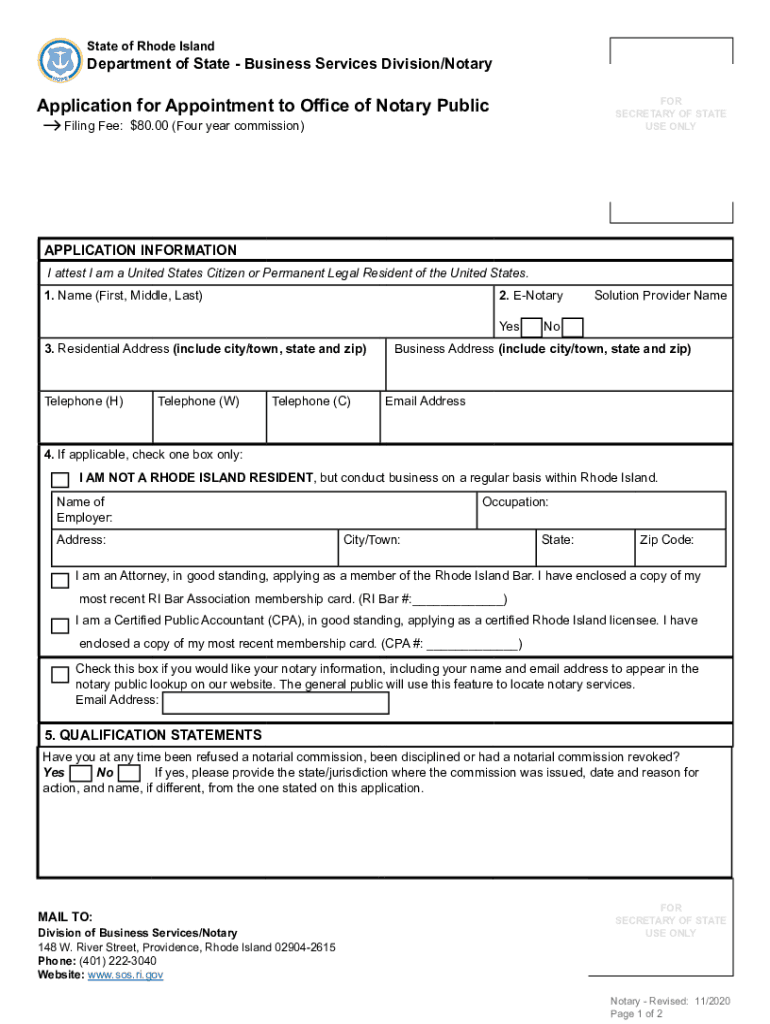
Application Notary Form 2020-2026


What is the Application Notary Form
The Application Notary Form is a crucial document used to verify the identity of individuals who need notary services in Rhode Island. This form serves as a formal request for notary services, ensuring that the signer's identity is authenticated and that the document being notarized meets all legal requirements. The form typically includes sections for personal information, such as the name, address, and contact details of the individual seeking notarization, along with the specific documents that require notarization.
How to use the Application Notary Form
To effectively use the Application Notary Form, individuals must first complete all required fields accurately. This includes providing personal information and details about the documents to be notarized. Once filled out, the form should be submitted to a licensed notary public in Rhode Island. It is essential to present valid identification at the time of notarization to ensure compliance with state laws. The notary will review the form, verify the identity of the signer, and then proceed with the notarization process.
Steps to complete the Application Notary Form
Completing the Application Notary Form involves several key steps:
- Gather necessary personal information, including your full name, address, and phone number.
- Identify the documents that require notarization and ensure you have them ready.
- Fill out the Application Notary Form, ensuring all fields are completed accurately.
- Review the form for any errors or omissions before submission.
- Schedule an appointment with a notary public and bring the completed form along with valid identification.
Legal use of the Application Notary Form
The legal use of the Application Notary Form is essential in ensuring that documents are recognized as valid and binding. In Rhode Island, notarized documents must adhere to specific legal standards, including the presence of the notary public during the signing process. The Application Notary Form helps to establish a clear record of the transaction, which can be critical in legal disputes or when presenting documents to governmental entities.
State-specific rules for the Application Notary Form
Rhode Island has specific rules governing the use of the Application Notary Form. Notaries must comply with the Rhode Island Notary Public Act, which outlines the qualifications, duties, and responsibilities of notaries. This includes maintaining a record of all notarizations performed and ensuring that the signer is aware of the contents of the document being notarized. Additionally, notaries must be impartial and cannot notarize documents in which they have a personal interest.
Required Documents
When using the Application Notary Form, several documents may be required to ensure proper notarization. These typically include:
- A valid government-issued photo ID, such as a driver’s license or passport.
- The document(s) that require notarization.
- Any additional forms or documents specified by the notary public.
Form Submission Methods (Online / Mail / In-Person)
The Application Notary Form can be submitted in various ways, depending on the notary's practices. Common submission methods include:
- In-person submission, where the signer meets with the notary to complete the process.
- Some notaries may offer online services, allowing the form to be submitted digitally.
- Mail submission may be accepted in specific cases, but it is less common and typically requires prior arrangement with the notary.
Quick guide on how to complete application notary form
Complete Application Notary Form seamlessly on any device
Digital document management has gained traction among enterprises and individuals alike. It serves as an ideal eco-friendly substitute for traditional printed and signed documents, allowing you to locate the correct form and securely store it online. airSlate SignNow equips you with all the resources necessary to generate, alter, and eSign your documents swiftly without interruptions. Manage Application Notary Form on any device using airSlate SignNow's Android or iOS applications and streamline any document-related task today.
How to alter and eSign Application Notary Form effortlessly
- Obtain Application Notary Form and click on Get Form to initiate.
- Utilize the tools we offer to complete your form.
- Emphasize signNow sections of the documents or obscure sensitive information with tools designed specifically for that purpose by airSlate SignNow.
- Create your signature using the Sign tool, which takes mere seconds and carries the same legal validity as a conventional wet ink signature.
- Review all the details and click on the Done button to preserve your modifications.
- Select how you would prefer to send your form, via email, SMS, or invitation link, or download it to your computer.
Put aside concerns about lost or misfiled documents, monotonous form searches, or inaccuracies that necessitate printing new document copies. airSlate SignNow addresses all your document management needs in just a few clicks from your chosen device. Alter and eSign Application Notary Form and ensure effective communication throughout your form preparation process with airSlate SignNow.
Create this form in 5 minutes or less
Find and fill out the correct application notary form
Create this form in 5 minutes!
How to create an eSignature for the application notary form
How to create an e-signature for your PDF file in the online mode
How to create an e-signature for your PDF file in Chrome
The best way to make an e-signature for putting it on PDFs in Gmail
The way to generate an e-signature from your smartphone
How to generate an electronic signature for a PDF file on iOS devices
The way to generate an e-signature for a PDF file on Android
People also ask
-
What is an RI notary public?
An RI notary public is a legally appointed official in Rhode Island who serves as an impartial witness to the signing of important documents. They verify the identity of signers and ensure the authenticity of signatures. This service is crucial for maintaining trust in legal transactions.
-
How does airSlate SignNow work with RI notary public services?
airSlate SignNow offers a seamless eSigning experience that can incorporate the verification process provided by an RI notary public. With its remote online notarization features, you can easily connect with a notary public to complete your document signing from anywhere, ensuring that all legal requirements are met.
-
What are the pricing options for using airSlate SignNow in conjunction with RI notary public?
airSlate SignNow provides various pricing plans that accommodate different needs, including features for accessing RI notary public services. By choosing a plan that includes notarization capabilities, businesses can save costs compared to traditional notarization methods while enjoying the convenience of online services.
-
What features can I expect from airSlate SignNow when working with RI notary public?
With airSlate SignNow, you gain access to an array of features designed for efficiency, such as document templates, cloud storage, and multi-user collaboration. When interfacing with an RI notary public, the platform also supports secure sharing and identity verification to ensure compliance with Rhode Island regulations.
-
What are the benefits of using airSlate SignNow for my RI notary public needs?
The main benefits of using airSlate SignNow for RI notary public needs include enhanced efficiency, cost-effectiveness, and ease of use. By digitizing the notarization process, businesses can save time and potentially lower overhead costs while maintaining compliance with legal standards.
-
Can airSlate SignNow integrate with other applications for RI notary public services?
Yes, airSlate SignNow offers integrations with popular applications and platforms to streamline your document management processes, including those involving RI notary public services. This allows you to connect with CRMs, cloud storage, and other tools, enhancing workflow efficiency while ensuring all legal documentation is effectively handled.
-
Is it legally binding to use airSlate SignNow with an RI notary public?
Absolutely! When you engage an RI notary public through airSlate SignNow, the electronic signatures obtained are legally binding under Rhode Island law. The integration of a notary public ensures that all necessary legal steps are followed, providing you with the confidence that your documents are valid.
Get more for Application Notary Form
Find out other Application Notary Form
- How Do I Sign Idaho Banking Presentation
- Can I Sign Indiana Banking Document
- How Can I Sign Indiana Banking PPT
- How To Sign Maine Banking PPT
- Help Me With Sign Massachusetts Banking Presentation
- Can I Sign Michigan Banking PDF
- Can I Sign Michigan Banking PDF
- Help Me With Sign Minnesota Banking Word
- How To Sign Missouri Banking Form
- Help Me With Sign New Jersey Banking PDF
- How Can I Sign New Jersey Banking Document
- Help Me With Sign New Mexico Banking Word
- Help Me With Sign New Mexico Banking Document
- How Do I Sign New Mexico Banking Form
- How To Sign New Mexico Banking Presentation
- How Do I Sign New York Banking PPT
- Help Me With Sign Ohio Banking Document
- How To Sign Oregon Banking PDF
- Help Me With Sign Oregon Banking Presentation
- Can I Sign Pennsylvania Banking Form