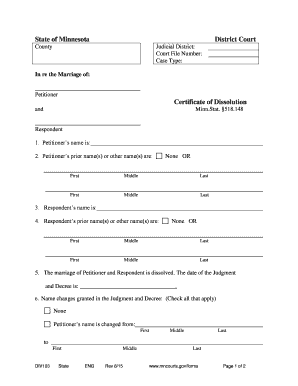
Minnesota Civil Cover Sheet 2015


What is the Minnesota Civil Cover Sheet
The Minnesota Civil Cover Sheet, also known as the civil cover sheet form civ117, is a crucial document used in civil litigation within the state of Minnesota. This form provides essential information about the case being filed, including the names of the parties involved, the nature of the case, and the relief sought. It serves as a summary that helps the court manage cases more efficiently. By requiring this form, the court ensures that all necessary details are readily available, facilitating a smoother legal process.
How to use the Minnesota Civil Cover Sheet
Using the Minnesota Civil Cover Sheet involves a few straightforward steps. First, you must accurately complete the form with all relevant details about your case. This includes the case title, the names of the parties, and the type of case being filed. Once filled out, the civil cover sheet should be submitted alongside your primary legal documents when filing your case in court. It is important to ensure that the information provided is correct and complete, as inaccuracies can lead to delays or complications in your case.
Key elements of the Minnesota Civil Cover Sheet
The Minnesota Civil Cover Sheet includes several key elements that are vital for proper case processing. These elements typically consist of:
- Case Title: The official title of the case being filed.
- Parties Involved: Names and contact information of all parties, including plaintiffs and defendants.
- Nature of the Case: A brief description of the type of case, such as contract disputes, personal injury, or family law.
- Relief Sought: A summary of the relief or remedy being requested from the court.
These elements help the court categorize and prioritize cases effectively, ensuring that each matter receives the appropriate attention.
Steps to complete the Minnesota Civil Cover Sheet
Completing the Minnesota Civil Cover Sheet involves several steps to ensure accuracy and compliance. Follow these steps:
- Download the Form: Obtain the civil cover sheet form civ117 from the Minnesota court website or relevant legal resources.
- Fill in the Details: Provide all required information, including case title, parties, and nature of the case.
- Review for Accuracy: Double-check all entries to ensure they are correct and complete.
- Attach to Filing Documents: Include the completed cover sheet with your main filing documents when submitting to the court.
Following these steps carefully will help ensure that your submission is processed without unnecessary delays.
Legal use of the Minnesota Civil Cover Sheet
The legal use of the Minnesota Civil Cover Sheet is mandated by court rules, making it an essential component of civil litigation in the state. It is required for all civil cases filed in Minnesota courts. The form helps streamline case management and provides the court with necessary information to assign cases to the appropriate judges and track their progress. Failure to include the civil cover sheet when filing may result in delays or rejection of your case.
Form Submission Methods (Online / Mail / In-Person)
When submitting the Minnesota Civil Cover Sheet, you have several options depending on the court's procedures. Common submission methods include:
- Online Submission: Many courts allow electronic filing through their online systems, where you can upload your civil cover sheet along with other documents.
- Mail Submission: You can also send the completed civil cover sheet and accompanying documents via postal mail to the appropriate court.
- In-Person Submission: Alternatively, you may file the documents in person at the courthouse, where court staff can assist you with the process.
Choosing the right submission method can depend on your preferences and the specific requirements of the court where you are filing.
Quick guide on how to complete minnesota civil cover sheet
Effortlessly Prepare Minnesota Civil Cover Sheet on Any Device
Digital document management has gained traction among businesses and individuals alike. It offers an ideal eco-conscious substitute for conventional printed and signed files, as you can easily access the necessary form and securely preserve it online. airSlate SignNow equips you with all the features needed to create, modify, and electronically sign your documents swiftly without any hold-ups. Manage Minnesota Civil Cover Sheet across any platform using airSlate SignNow's Android or iOS applications and enhance any document-centric task today.
How to Edit and eSign Minnesota Civil Cover Sheet with Ease
- Find Minnesota Civil Cover Sheet and click on Get Form to begin.
- Utilize the tools we offer to fill out your document.
- Emphasize important sections of your documents or obscure sensitive information with tools specifically provided by airSlate SignNow for that purpose.
- Create your eSignature using the Sign tool, which only takes seconds and holds the same legal validity as a conventional ink signature.
- Review all the details and click on the Done button to save your changes.
- Select how you wish to send your form—via email, SMS, invitation link, or download it to your computer.
Say goodbye to lost or mislaid documents, tedious form searches, or mistakes that necessitate printing new document copies. airSlate SignNow meets your document management needs in just a few clicks from any device you choose. Edit and eSign Minnesota Civil Cover Sheet while ensuring smooth communication at every stage of the form preparation process with airSlate SignNow.
Create this form in 5 minutes or less
Find and fill out the correct minnesota civil cover sheet
Create this form in 5 minutes!
How to create an eSignature for the minnesota civil cover sheet
How to generate an electronic signature for a PDF in the online mode
How to generate an electronic signature for a PDF in Chrome
The way to create an e-signature for putting it on PDFs in Gmail
The way to generate an e-signature straight from your smart phone
How to make an e-signature for a PDF on iOS devices
The way to generate an e-signature for a PDF document on Android OS
People also ask
-
What is the civil cover sheet form civ117?
The civil cover sheet form civ117 is a document required by federal courts to provide essential information about a civil case. It helps streamline the processing of cases and ensures that all necessary details are included. Using airSlate SignNow makes it easy to fill out and eSign the civil cover sheet form civ117 online.
-
How can I create a civil cover sheet form civ117 using airSlate SignNow?
To create a civil cover sheet form civ117 using airSlate SignNow, simply log in to your account and select the template for the civil cover sheet. Fill in the required fields, and once you’re satisfied with the information, you can eSign the document and share it with the necessary parties seamlessly.
-
Is airSlate SignNow cost-effective for handling civil cover sheet form civ117?
Yes, airSlate SignNow offers a cost-effective solution for handling the civil cover sheet form civ117. With flexible pricing plans, businesses can choose the option that best fits their needs without compromising on features. This affordability makes it an ideal choice for law firms and businesses alike.
-
What features does airSlate SignNow offer for managing civil cover sheet form civ117?
airSlate SignNow provides features like electronic signatures, templates, document tracking, and cloud storage, which are especially useful for managing the civil cover sheet form civ117. These tools enhance collaboration, ensuring that all signatories can access and eSign the document easily. Additionally, the user-friendly interface makes navigation simple.
-
Can I integrate airSlate SignNow with other platforms for my civil cover sheet form civ117?
Absolutely! airSlate SignNow supports integration with various applications, such as Google Drive, Salesforce, and Dropbox. This allows you to streamline your workflow and manage the civil cover sheet form civ117 alongside your existing tools, enhancing productivity and efficiency.
-
What are the benefits of using airSlate SignNow for civil cover sheet form civ117?
Using airSlate SignNow for the civil cover sheet form civ117 offers numerous benefits, including increased efficiency, reduced turnaround time for document processing, and enhanced security. With secure eSigning, you can keep your sensitive information safe while ensuring that all parties can quickly review and sign the document.
-
Is it easy to share the civil cover sheet form civ117 with others?
Yes, sharing the civil cover sheet form civ117 is straightforward with airSlate SignNow. You can simply send the document via email or share it through a secure link. This functionality ensures that all relevant stakeholders can access and sign the form quickly, regardless of their location.
Get more for Minnesota Civil Cover Sheet
Find out other Minnesota Civil Cover Sheet
- How To Integrate Sign in Banking
- How To Use Sign in Banking
- Help Me With Use Sign in Banking
- Can I Use Sign in Banking
- How Do I Install Sign in Banking
- How To Add Sign in Banking
- How Do I Add Sign in Banking
- How Can I Add Sign in Banking
- Can I Add Sign in Banking
- Help Me With Set Up Sign in Government
- How To Integrate eSign in Banking
- How To Use eSign in Banking
- How To Install eSign in Banking
- How To Add eSign in Banking
- How To Set Up eSign in Banking
- How To Save eSign in Banking
- How To Implement eSign in Banking
- How To Set Up eSign in Construction
- How To Integrate eSign in Doctors
- How To Use eSign in Doctors