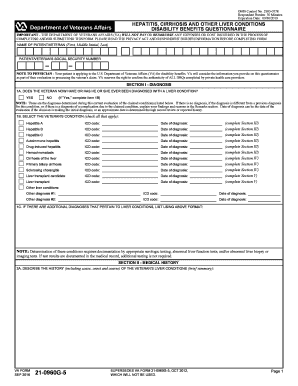
VA Form 21 0960G 5 HEPATITIS, CIRRHOSIS and OTHER LIVER CONDITIONS DISABILITY BENEFITS QUESTIONNAIRE Vba Va


Understanding the VA Form 21 0960G 5 for Hepatitis, Cirrhosis, and Other Liver Conditions
The VA Form 21 0960G 5 is a crucial document for veterans seeking disability benefits related to hepatitis, cirrhosis, and other liver conditions. This form serves as a disability benefits questionnaire (DBQ) that helps the Department of Veterans Affairs evaluate the severity of a veteran's condition and determine eligibility for benefits. It is designed to collect comprehensive medical information, including the veteran's diagnosis, treatment history, and current symptoms. Understanding how to accurately complete this form is essential for ensuring that veterans receive the benefits they deserve.
Steps to Complete the VA Form 21 0960G 5
Completing the VA Form 21 0960G 5 involves several key steps to ensure accuracy and compliance. Here’s a simplified process:
- Gather necessary medical documentation, including treatment records and test results related to liver conditions.
- Carefully read each section of the form, noting any specific instructions provided.
- Fill out the personal information section accurately, including your name, contact information, and Social Security number.
- Provide detailed responses to questions regarding your medical history, current symptoms, and any treatments you have received.
- Review the completed form for accuracy before submission.
How to Obtain the VA Form 21 0960G 5
The VA Form 21 0960G 5 can be obtained through several channels. Veterans can download the form directly from the official VA website or request a physical copy from their local VA office. It is advisable to ensure that you have the most current version of the form to avoid any issues during the submission process. Additionally, veterans can seek assistance from veteran service organizations that provide support in navigating the benefits application process.
Legal Use of the VA Form 21 0960G 5
The legal use of the VA Form 21 0960G 5 is governed by regulations set forth by the Department of Veterans Affairs. This form must be completed accurately and submitted in accordance with VA guidelines to be considered valid. An eSignature may be used for electronic submissions, provided it complies with the Electronic Signatures in Global and National Commerce Act (ESIGN) and other relevant laws. Ensuring that the form is filled out correctly is essential for the protection of the veteran's rights and benefits.
Key Elements of the VA Form 21 0960G 5
Several key elements are vital to the VA Form 21 0960G 5. These include:
- Veteran's Information: Personal details that identify the veteran.
- Medical History: A comprehensive overview of the veteran's liver condition, including diagnoses and treatment history.
- Current Symptoms: Detailed descriptions of ongoing symptoms that affect daily life.
- Signature: The veteran's signature, certifying that the information provided is accurate and complete.
Examples of Using the VA Form 21 0960G 5
The VA Form 21 0960G 5 is utilized in various scenarios, particularly for veterans who have been diagnosed with specific liver conditions. For instance, a veteran diagnosed with hepatitis C may use this form to apply for disability benefits, providing necessary medical evidence of their condition. Similarly, veterans suffering from cirrhosis can document their symptoms and treatment history to support their claims. Each submission is unique, reflecting the individual circumstances of the veteran's health and service.
Quick guide on how to complete va form 21 0960g 5 hepatitis cirrhosis and other liver conditions disability benefits questionnaire vba va
Complete VA Form 21 0960G 5 HEPATITIS, CIRRHOSIS AND OTHER LIVER CONDITIONS DISABILITY BENEFITS QUESTIONNAIRE Vba Va effortlessly on any device
Digital document management has gained traction among companies and individuals. It serves as an ideal eco-friendly alternative to conventional printed and signed paperwork, as you can obtain the necessary forms and securely store them online. airSlate SignNow provides you with all the tools needed to create, modify, and eSign your documents promptly without any delays. Manage VA Form 21 0960G 5 HEPATITIS, CIRRHOSIS AND OTHER LIVER CONDITIONS DISABILITY BENEFITS QUESTIONNAIRE Vba Va on any device using airSlate SignNow Android or iOS applications and simplify any document-related process today.
How to modify and eSign VA Form 21 0960G 5 HEPATITIS, CIRRHOSIS AND OTHER LIVER CONDITIONS DISABILITY BENEFITS QUESTIONNAIRE Vba Va without difficulty
- Find VA Form 21 0960G 5 HEPATITIS, CIRRHOSIS AND OTHER LIVER CONDITIONS DISABILITY BENEFITS QUESTIONNAIRE Vba Va and click Get Form to begin.
- Utilize the tools we offer to fill out your form.
- Emphasize pertinent sections of the documents or obscure sensitive information using tools that airSlate SignNow specifically provides for this purpose.
- Create your eSignature with the Sign tool, which takes moments and carries the same legal validity as a traditional wet ink signature.
- Review the details and click on the Done button to save your modifications.
- Choose how you want to send your form, whether by email, text message (SMS), invite link, or download it to your computer.
Forget about lost or misplaced papers, tedious form searches, or mistakes that require printing new document copies. airSlate SignNow meets all your needs in document management in just a few clicks from any device you prefer. Edit and eSign VA Form 21 0960G 5 HEPATITIS, CIRRHOSIS AND OTHER LIVER CONDITIONS DISABILITY BENEFITS QUESTIONNAIRE Vba Va and ensure outstanding communication at every stage of the form preparation process with airSlate SignNow.
Create this form in 5 minutes or less
Create this form in 5 minutes!
People also ask
-
What is a DBQ VA and how does it benefit veterans?
A DBQ VA, or Disability Benefits Questionnaire for Veterans Affairs, is a form used to assist veterans in documenting their disabilities for compensation claims. It streamlines the claims process by providing the necessary medical evaluations in a standardized format. Understanding what is a DBQ VA helps veterans ensure their medical conditions are accurately reported, which can lead to faster approvals and appropriate benefits.
-
How can airSlate SignNow assist with DBQ VA submissions?
airSlate SignNow simplifies the process of submitting DBQ VA forms by allowing easy online document signing and sharing. With its user-friendly features, you can quickly prepare your DBQ VA paperwork, ensuring all required information is included. This can signNowly reduce the time spent on paperwork and enhance the accuracy of submissions.
-
Is there a cost associated with using airSlate SignNow for DBQ VA forms?
Yes, airSlate SignNow offers various pricing plans to cater to different needs. The cost-effectiveness of these plans means you can efficiently handle your DBQ VA submissions without breaking the bank. Understanding the pricing structure is important to find a plan that suits your needs while accessing essential features.
-
What features does airSlate SignNow provide for handling DBQ VA documents?
airSlate SignNow includes features such as document templates, eSignature capabilities, and cloud storage for your DBQ VA documents. These features simplify the process of filling out and signing forms, keeping your documents organized and easily accessible. Learning about these features can enhance your experience when managing DBQ VA submissions.
-
Can I integrate airSlate SignNow with other applications for DBQ VA processing?
Absolutely! airSlate SignNow supports integrations with various applications, making it easier to manage your DBQ VA paperwork alongside other tools you may use. This flexibility ensures that you can streamline your workflow and improve efficiency when handling DBQ VA submissions.
-
What type of customer support is available with airSlate SignNow for DBQ VA users?
airSlate SignNow offers robust customer support to assist users in navigating their DBQ VA needs. Support options include live chat, email, and a knowledge base filled with helpful resources. This level of assistance is essential for ensuring that users can successfully complete and submit their DBQ VA forms.
-
How does airSlate SignNow ensure the security of DBQ VA documents?
Security is a top priority at airSlate SignNow, especially when dealing with sensitive DBQ VA documents. The platform employs advanced encryption and complies with industry standards to protect your information. Understanding these security measures is crucial for veterans who want peace of mind when submitting their DBQ VA forms.
Get more for VA Form 21 0960G 5 HEPATITIS, CIRRHOSIS AND OTHER LIVER CONDITIONS DISABILITY BENEFITS QUESTIONNAIRE Vba Va
- Application for volunteer service cape cod museum of natural history form
- Tx open records request form
- Birth certificate lubbock form
- Dallas slug discharge evaluation form
- Printable home inventory worksheet home inventory form
- Contact usinternational skydiving museum ampamp hall of fame form
- Hoagie sale order form cms band boosters cmsbb
- N c dhhs dhhs 2900 a b annual child care immunization report immunize nc form
Find out other VA Form 21 0960G 5 HEPATITIS, CIRRHOSIS AND OTHER LIVER CONDITIONS DISABILITY BENEFITS QUESTIONNAIRE Vba Va
- How To Integrate Sign in Banking
- How To Use Sign in Banking
- Help Me With Use Sign in Banking
- Can I Use Sign in Banking
- How Do I Install Sign in Banking
- How To Add Sign in Banking
- How Do I Add Sign in Banking
- How Can I Add Sign in Banking
- Can I Add Sign in Banking
- Help Me With Set Up Sign in Government
- How To Integrate eSign in Banking
- How To Use eSign in Banking
- How To Install eSign in Banking
- How To Add eSign in Banking
- How To Set Up eSign in Banking
- How To Save eSign in Banking
- How To Implement eSign in Banking
- How To Set Up eSign in Construction
- How To Integrate eSign in Doctors
- How To Use eSign in Doctors