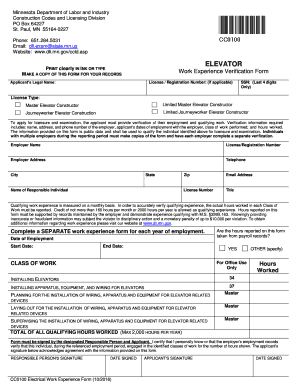
Elevator Work Experience Verification Form


What is the Elevator Work Experience Verification Form
The Elevator Work Experience Verification Form is a crucial document used to validate an individual's practical experience in the elevator industry. This form is often required by employers or licensing boards to ensure that candidates possess the necessary skills and experience for elevator-related positions. It typically includes details about the applicant's work history, specific tasks performed, and the duration of employment in relevant roles.
How to Use the Elevator Work Experience Verification Form
Using the Elevator Work Experience Verification Form involves several steps. First, ensure you have the correct version of the form, which can often be obtained from your employer or relevant regulatory body. Next, fill out the form accurately, providing all requested information about your work experience. Once completed, submit the form as instructed, whether online, by mail, or in person, depending on the requirements of the entity requesting it.
Steps to Complete the Elevator Work Experience Verification Form
Completing the Elevator Work Experience Verification Form requires careful attention to detail. Follow these steps:
- Gather all necessary information, including employment dates, job titles, and descriptions of duties.
- Fill in personal information at the top of the form, ensuring accuracy.
- Detail your work experience in the designated sections, focusing on relevant elevator work.
- Review the form for any errors or omissions before submission.
- Sign and date the form as required.
Legal Use of the Elevator Work Experience Verification Form
The Elevator Work Experience Verification Form is legally binding when completed correctly. For it to hold validity, it must comply with relevant regulations, including those pertaining to eSignatures. This means that if the form is submitted electronically, it should adhere to the ESIGN and UETA acts, ensuring that the electronic signature is recognized legally. Proper completion and submission are essential for the form to be accepted by employers or licensing authorities.
Key Elements of the Elevator Work Experience Verification Form
Several key elements must be included in the Elevator Work Experience Verification Form to ensure its effectiveness:
- Personal Information: Name, contact details, and any identification numbers.
- Employment History: A detailed account of previous positions held in the elevator industry.
- Job Responsibilities: Specific tasks and duties performed in each role.
- Verification Signature: A signature from a supervisor or employer confirming the accuracy of the information provided.
Examples of Using the Elevator Work Experience Verification Form
There are various scenarios in which the Elevator Work Experience Verification Form may be utilized:
- When applying for a new job in the elevator industry, employers may request this form to verify your experience.
- Licensing boards may require the form as part of the application process for obtaining professional certifications.
- Educational institutions may use the form to assess practical experience for students in vocational programs.
Quick guide on how to complete elevator work experience verification form
Streamline Elevator Work Experience Verification Form effortlessly on any device
Digital document management has become increasingly favored by businesses and individuals alike. It offers a fantastic eco-friendly substitute to traditional printed and signed documents, allowing you to obtain the correct form and securely keep it online. airSlate SignNow equips you with all the tools necessary to create, modify, and eSign your documents promptly without delays. Handle Elevator Work Experience Verification Form on any device with airSlate SignNow Android or iOS applications and enhance any document-centric process today.
The easiest way to modify and eSign Elevator Work Experience Verification Form with ease
- Find Elevator Work Experience Verification Form and click Get Form to initiate the process.
- Utilize the tools we provide to fill out your form.
- Select important paragraphs of your documents or redact sensitive information with tools that airSlate SignNow offers precisely for that purpose.
- Generate your eSignature using the Sign feature, which takes seconds and carries the same legal weight as a traditional handwritten signature.
- Review all the details and click on the Done button to preserve your changes.
- Choose how you wish to submit your form, via email, text message (SMS), invitation link, or download it to your computer.
Put an end to lost or misplaced documents, exhausting form searches, or mistakes that necessitate printing new document copies. airSlate SignNow caters to your document management needs in just a few clicks from any device you prefer. Modify and eSign Elevator Work Experience Verification Form and ensure exceptional communication at every stage of the form creation process with airSlate SignNow.
Create this form in 5 minutes or less
Create this form in 5 minutes!
People also ask
-
What is elevator work and how can airSlate SignNow assist with it?
Elevator work often involves various forms of documentation that require signatures and approvals. airSlate SignNow streamlines this process by providing an easy-to-use platform for sending and eSigning essential documents related to elevator projects.
-
How much does airSlate SignNow cost for managing elevator work?
The pricing for airSlate SignNow varies based on the features you need, but it remains a cost-effective solution for handling elevator work documentation. You can choose from several plans tailored to your business size and needs, ensuring you only pay for what you use.
-
What features does airSlate SignNow offer for elevator work documentation?
airSlate SignNow includes features like custom templates, document tracking, and integrations with popular tools, making it ideal for handling elevator work efficiently. These features help ensure that documents are completed on time and executed correctly.
-
Can I integrate airSlate SignNow with other tools I use for elevator work?
Yes, airSlate SignNow seamlessly integrates with various applications and platforms that are commonly used in the elevator work industry. This ease of integration allows for a smooth workflow, ensuring that all your documentation is managed efficiently.
-
What benefits does airSlate SignNow provide for teams involved in elevator work?
By using airSlate SignNow, teams involved in elevator work benefit from faster turnaround times for document approvals and enhanced collaboration. The platform's cloud-based nature allows team members to access documents anytime, anywhere, facilitating smoother project management.
-
How secure is airSlate SignNow for handling sensitive elevator work documents?
Security is a top priority for airSlate SignNow. The platform employs multiple layers of encryption and complies with regulations to keep your elevator work documents safe, ensuring confidential information is well protected during the signing process.
-
Is there customer support available for airSlate SignNow users managing elevator work?
Yes, airSlate SignNow offers robust customer support for users navigating their elevator work documentation needs. Whether you have questions about features or need assistance with integrations, the support team is there to help you optimize your experience.
Get more for Elevator Work Experience Verification Form
Find out other Elevator Work Experience Verification Form
- eSign Utah Courts Last Will And Testament Free
- eSign Ohio Police LLC Operating Agreement Mobile
- eSign Virginia Courts Business Plan Template Secure
- How To eSign West Virginia Courts Confidentiality Agreement
- eSign Wyoming Courts Quitclaim Deed Simple
- eSign Vermont Sports Stock Certificate Secure
- eSign Tennessee Police Cease And Desist Letter Now
- Help Me With eSign Texas Police Promissory Note Template
- eSign Utah Police LLC Operating Agreement Online
- eSign West Virginia Police Lease Agreement Online
- eSign Wyoming Sports Residential Lease Agreement Online
- How Do I eSign West Virginia Police Quitclaim Deed
- eSignature Arizona Banking Moving Checklist Secure
- eSignature California Banking Warranty Deed Later
- eSignature Alabama Business Operations Cease And Desist Letter Now
- How To eSignature Iowa Banking Quitclaim Deed
- How To eSignature Michigan Banking Job Description Template
- eSignature Missouri Banking IOU Simple
- eSignature Banking PDF New Hampshire Secure
- How Do I eSignature Alabama Car Dealer Quitclaim Deed