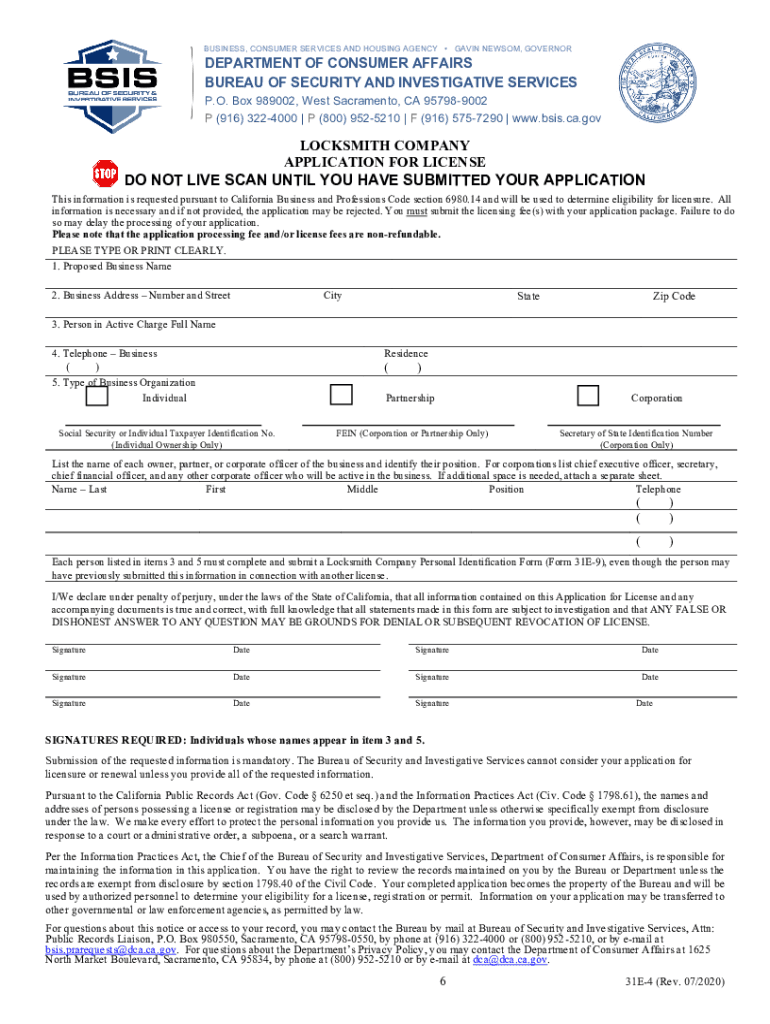
Locksmith Company Application for License Locksmith Company Application for License Form


What is the 31e 4 Form?
The 31e 4 form is a specific application used by locksmith companies to obtain the necessary licenses to operate legally. This form is crucial for ensuring compliance with state regulations governing the locksmith industry. It typically requires detailed information about the business, including ownership details, operational practices, and security measures in place. By completing this form, locksmith companies can demonstrate their commitment to maintaining industry standards and protecting consumer interests.
Key Elements of the 31e 4 Form
Understanding the key elements of the 31e 4 form is essential for a successful application. The form generally includes sections such as:
- Business Information: Name, address, and contact details of the locksmith company.
- Ownership Details: Information about the owners, including identification and background checks.
- Operational Practices: Description of services offered and compliance with safety regulations.
- Insurance Information: Proof of liability insurance and any other necessary coverage.
Completing these sections accurately is vital for the approval of the application.
Steps to Complete the 31e 4 Form
Completing the 31e 4 form involves several important steps to ensure accuracy and compliance:
- Gather Required Information: Collect all necessary documents and information, including business licenses and identification.
- Fill Out the Form: Carefully complete each section of the form, ensuring all details are accurate and up to date.
- Review the Application: Double-check the form for any errors or omissions that could delay processing.
- Submit the Form: Follow the submission guidelines, whether online, by mail, or in-person, as specified by your state.
These steps help streamline the application process and increase the likelihood of approval.
Legal Use of the 31e 4 Form
The legal use of the 31e 4 form is governed by state laws that dictate the requirements for locksmith licensing. Submitting this form correctly ensures that the locksmith company operates within legal boundaries, protecting both the business and its clients. Compliance with these regulations not only helps in obtaining the license but also instills trust among consumers regarding the legitimacy of the services provided.
Application Process and Approval Time for the 31e 4 Form
The application process for the 31e 4 form typically involves several stages:
- Submission: Once the form is completed, it is submitted to the relevant state authority.
- Review: The authority reviews the application for completeness and compliance with legal standards.
- Approval: If all requirements are met, the application is approved, and the locksmith company receives its license.
Approval times can vary significantly based on the state and the volume of applications being processed. It is advisable to check with the relevant authority for specific timelines.
State-Specific Rules for the 31e 4 Form
Each state may have unique rules and regulations that govern the use of the 31e 4 form. These can include specific documentation requirements, fees associated with the application, and additional training or certification needed for locksmiths. It is important for applicants to familiarize themselves with their state’s regulations to ensure full compliance and avoid potential delays in the licensing process.
Quick guide on how to complete locksmith company application for license locksmith company application for license
Accomplish Locksmith Company Application For License Locksmith Company Application For License seamlessly on any device
Digital document management has gained traction among businesses and individuals. It offers an ideal eco-friendly alternative to traditional printed and signed documents, allowing you to obtain the necessary forms and securely store them online. airSlate SignNow equips you with all the tools required to create, modify, and eSign your documents promptly without delays. Manage Locksmith Company Application For License Locksmith Company Application For License on any platform with the airSlate SignNow applications for Android or iOS, and simplify any document-related task today.
The easiest way to modify and eSign Locksmith Company Application For License Locksmith Company Application For License effortlessly
- Find Locksmith Company Application For License Locksmith Company Application For License and click on Get Form to begin.
- Utilize the tools we offer to complete your form.
- Emphasize important sections of the documents or redact sensitive information with tools that airSlate SignNow specifically provides for that purpose.
- Create your eSignature using the Sign feature, which takes mere seconds and holds the same legal validity as a conventional wet ink signature.
- Review all the details and click on the Done button to save your changes.
- Choose your preferred method to send your form: via email, text message (SMS), invitation link, or download it to your computer.
Eliminate concerns over lost or misplaced documents, tedious form searches, or errors that necessitate printing new document copies. airSlate SignNow meets all your document management needs in just a few clicks from your preferred device. Modify and eSign Locksmith Company Application For License Locksmith Company Application For License and guarantee exceptional communication at every stage of the form preparation process with airSlate SignNow.
Create this form in 5 minutes or less
Create this form in 5 minutes!
People also ask
-
What is 31e 4 and how does it benefit businesses?
31e 4 is a powerful feature of airSlate SignNow that streamlines the document signing process. By enabling users to quickly and securely send documents for eSignature, it helps businesses save time and reduce operational costs. Utilizing 31e 4 can signNowly enhance your workflow, making document management more efficient.
-
How much does it cost to use the 31e 4 feature?
The pricing for using 31e 4 with airSlate SignNow varies based on the subscription plan chosen. Generally, the plans are designed to be cost-effective, offering various levels based on your business needs. For more detailed pricing, visit our pricing page or contact our sales team.
-
What features are included with 31e 4?
With 31e 4, you get access to a robust suite of features including customizable templates, automated workflows, and secure cloud storage. This ensures that your document management system is not only efficient but also compliant with industry standards. The integration of 31e 4 makes your eSignature experience seamless and user-friendly.
-
Is 31e 4 easy to integrate with other software?
Yes, 31e 4 is designed for smooth integration with various business applications such as CRM, project management tools, and document management systems. This compatibility enhances your overall productivity by enabling cross-platform workflows. The process is straightforward, so you can start leveraging 31e 4 quickly.
-
Can 31e 4 help reduce document turnaround time?
Absolutely! By utilizing 31e 4, businesses can expect a signNow reduction in document turnaround times. The feature allows for instant sending and receiving of eSigned documents, which accelerates the approval process. This is particularly beneficial for companies that rely on rapid contract execution.
-
What industries can benefit from using 31e 4?
31e 4 is beneficial for a wide variety of industries including real estate, healthcare, finance, and education. Any business that requires document signing can leverage this feature for enhanced efficiency. With airSlate SignNow, industry-specific needs are easily accommodated.
-
What are the security measures in place for 31e 4?
Security is a top priority for 31e 4 users. airSlate SignNow employs industry-standard encryption and secure servers to protect sensitive information. Additionally, features like audit trails and compliance certifications ensure that your documents remain confidential and secure.
Get more for Locksmith Company Application For License Locksmith Company Application For License
- Lake mohave pass form
- Ac 43 210a form
- Edc002 085 eastern district of california caeb uscourts form
- Print t 146 rev 1113 clear georgia department of revenue motor vehicle division international registration plan irp georgia irp form
- Application and instructions crime victims compensation form
- Ga 501x form
- Johns creek business occupation tax return form
- Use this form for the 2019 tax year only
Find out other Locksmith Company Application For License Locksmith Company Application For License
- How To eSignature Michigan Banking Job Description Template
- eSignature Missouri Banking IOU Simple
- eSignature Banking PDF New Hampshire Secure
- How Do I eSignature Alabama Car Dealer Quitclaim Deed
- eSignature Delaware Business Operations Forbearance Agreement Fast
- How To eSignature Ohio Banking Business Plan Template
- eSignature Georgia Business Operations Limited Power Of Attorney Online
- Help Me With eSignature South Carolina Banking Job Offer
- eSignature Tennessee Banking Affidavit Of Heirship Online
- eSignature Florida Car Dealer Business Plan Template Myself
- Can I eSignature Vermont Banking Rental Application
- eSignature West Virginia Banking Limited Power Of Attorney Fast
- eSignature West Virginia Banking Limited Power Of Attorney Easy
- Can I eSignature Wisconsin Banking Limited Power Of Attorney
- eSignature Kansas Business Operations Promissory Note Template Now
- eSignature Kansas Car Dealer Contract Now
- eSignature Iowa Car Dealer Limited Power Of Attorney Easy
- How Do I eSignature Iowa Car Dealer Limited Power Of Attorney
- eSignature Maine Business Operations Living Will Online
- eSignature Louisiana Car Dealer Profit And Loss Statement Easy