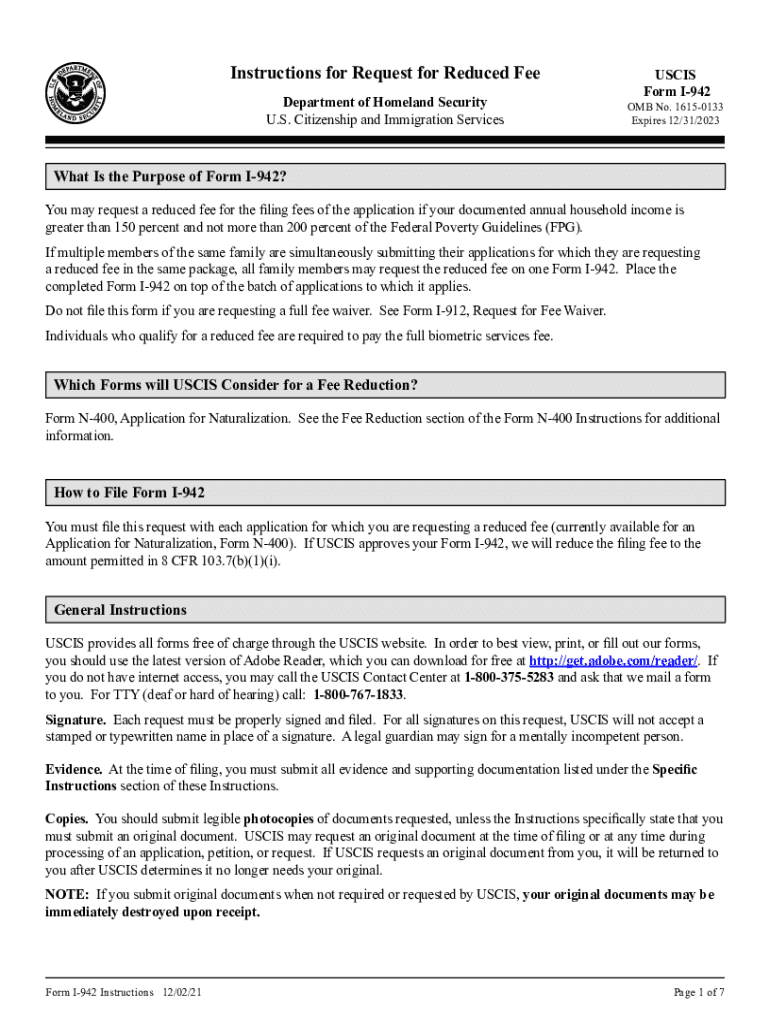
Fillable Online Form I 942 Instructions Instructions for 2021


What is the fillable online form I-942 instructions for?
The fillable online form I-942 instructions are designed to guide individuals through the process of applying for a fee waiver for certain immigration applications and petitions. This form is primarily used by applicants who are unable to pay the required fees due to financial hardship. By submitting the I-942, applicants can request a waiver, allowing them to proceed with their immigration-related applications without the burden of fees. Understanding the purpose and requirements of the I-942 is crucial for those seeking to navigate the U.S. immigration system effectively.
Steps to complete the fillable online form I-942 instructions
Completing the fillable online form I-942 involves several key steps to ensure accuracy and compliance with immigration requirements. First, gather all necessary documentation that supports your request for a fee waiver, such as proof of income, tax returns, or any other relevant financial information. Next, access the fillable online form through an authorized platform. Carefully fill out each section, ensuring that all information is accurate and complete. After completing the form, review it thoroughly for any errors or omissions. Finally, submit the form electronically or print it for mailing, depending on the submission method you choose.
Legal use of the fillable online form I-942 instructions
The legal use of the fillable online form I-942 is governed by U.S. immigration laws and regulations. When completing the form, it is essential to provide truthful and accurate information, as any false statements can lead to penalties or denial of the fee waiver request. The form must be submitted in accordance with the guidelines outlined by the U.S. Citizenship and Immigration Services (USCIS). Additionally, applicants should ensure that they comply with any local, state, or federal laws that may pertain to their specific circumstances.
Required documents for the fillable online form I-942 instructions
When applying for a fee waiver using the fillable online form I-942, certain documents are required to substantiate your financial situation. These may include:
- Proof of income, such as pay stubs, bank statements, or a letter from an employer.
- Tax returns from the previous year, including W-2 forms or 1099s.
- Documentation of any public assistance benefits received, such as food stamps or Medicaid.
- Any additional financial documents that demonstrate your inability to pay the required fees.
Gathering these documents in advance can streamline the application process and improve the chances of a successful fee waiver request.
Form submission methods for the fillable online form I-942 instructions
The fillable online form I-942 can be submitted through various methods, depending on the applicant's preference and the specific requirements of their case. The primary submission methods include:
- Online Submission: Applicants can complete and submit the form electronically through the USCIS website, ensuring a faster processing time.
- Mail Submission: For those who prefer a paper format, the completed form can be printed and mailed to the appropriate USCIS address.
- In-Person Submission: In certain cases, applicants may have the option to submit the form in person at a local USCIS office, although this method is less common.
Choosing the right submission method is important for ensuring that the application is processed efficiently and in accordance with USCIS guidelines.
Eligibility criteria for the fillable online form I-942 instructions
To qualify for a fee waiver using the fillable online form I-942, applicants must meet specific eligibility criteria. These criteria generally include:
- Demonstrating financial hardship, which may be evidenced by low income or reliance on public assistance.
- Being the individual who is filing an immigration application or petition that requires a fee.
- Meeting any additional requirements specified by the USCIS for the particular application type.
Reviewing the eligibility criteria carefully can help applicants determine if they qualify for a fee waiver before completing the form.
Quick guide on how to complete fillable online form i 942 instructions instructions for
Complete Fillable Online Form I 942 Instructions Instructions For effortlessly on any device
Digital document management has become increasingly popular among businesses and individuals alike. It offers an ideal sustainable alternative to traditional printed and signed documents, allowing you to locate the necessary form and securely store it online. airSlate SignNow equips you with all the resources needed to generate, modify, and eSign your files swiftly without delays. Manage Fillable Online Form I 942 Instructions Instructions For on any device using airSlate SignNow's Android or iOS applications and enhance any document-driven procedure today.
How to modify and eSign Fillable Online Form I 942 Instructions Instructions For with ease
- Obtain Fillable Online Form I 942 Instructions Instructions For and then click Get Form to begin.
- Take advantage of the tools we offer to fill out your form.
- Emphasize relevant portions of your documents or conceal sensitive information using tools provided by airSlate SignNow specifically for that purpose.
- Create your eSignature with the Sign feature, which takes only seconds and holds the same legal validity as a conventional wet ink signature.
- Review all the details and then click the Done button to save your changes.
- Select how you wish to send your form, via email, text message (SMS), an invitation link, or download it to your computer.
No more issues with lost or misplaced documents, tedious form searching, or mistakes that require printing additional document copies. airSlate SignNow meets your document management requirements in just a few clicks from any device you prefer. Modify and eSign Fillable Online Form I 942 Instructions Instructions For while ensuring excellent communication throughout your form preparation journey with airSlate SignNow.
Create this form in 5 minutes or less
Find and fill out the correct fillable online form i 942 instructions instructions for
Create this form in 5 minutes!
People also ask
-
What are the basic instructions i 942 for using airSlate SignNow?
To get started with airSlate SignNow, follow these simple instructions i 942: Create an account, upload your document, add recipients, and send it for eSignature. Our platform guides you through each step, ensuring a smooth signing process.
-
Are there any costs associated with following the instructions i 942?
airSlate SignNow offers various pricing plans, including a free trial, so you can experience the features while following the instructions i 942. Paid plans unlock additional functionalities, making it a cost-effective solution for businesses.
-
What features can I access by following the instructions i 942?
By following the instructions i 942, you'll gain access to features such as document templates, advanced security options, and real-time tracking of signatures. These features enhance productivity and ensure a reliable signing experience.
-
How can following the instructions i 942 benefit my business?
Implementing airSlate SignNow by adhering to the instructions i 942 can streamline your document management process, enhancing efficiency and reducing turnaround time. This leads to improved customer satisfaction and increased productivity.
-
Can I integrate airSlate SignNow with other applications after following the instructions i 942?
Yes, after following the instructions i 942, you can easily integrate airSlate SignNow with various applications such as CRM systems and cloud storage services. This integration allows for seamless workflow and enhanced document management.
-
Is it easy to train my team on the instructions i 942?
Absolutely! The instructions i 942 are designed to be user-friendly, making it easy to train your team on airSlate SignNow's processes. Our platform also offers tutorials and customer support to assist with any questions during training.
-
How secure is the document signing process outlined in the instructions i 942?
The instructions i 942 lead you to a highly secure document signing process, featuring encryption and compliance with industry standards. airSlate SignNow prioritizes security, ensuring that your documents and data remain protected.
Get more for Fillable Online Form I 942 Instructions Instructions For
- Technology agreement form
- Exclusive agreement 497336786 form
- Services agreement form
- License merchandising form
- Advertising agreement web advertising agreement between mpath interactive inc and euniverse regarding sale of advertising on form
- Settlement agreement form sample
- Stock tender form
- Stock transfer agreement form
Find out other Fillable Online Form I 942 Instructions Instructions For
- How Can I Sign Indiana Government POA
- Sign Maryland Government Quitclaim Deed Safe
- Sign Louisiana Government Warranty Deed Easy
- Sign Government Presentation Massachusetts Secure
- How Can I Sign Louisiana Government Quitclaim Deed
- Help Me With Sign Michigan Government LLC Operating Agreement
- How Do I Sign Minnesota Government Quitclaim Deed
- Sign Minnesota Government Affidavit Of Heirship Simple
- Sign Missouri Government Promissory Note Template Fast
- Can I Sign Missouri Government Promissory Note Template
- Sign Nevada Government Promissory Note Template Simple
- How To Sign New Mexico Government Warranty Deed
- Help Me With Sign North Dakota Government Quitclaim Deed
- Sign Oregon Government Last Will And Testament Mobile
- Sign South Carolina Government Purchase Order Template Simple
- Help Me With Sign Pennsylvania Government Notice To Quit
- Sign Tennessee Government Residential Lease Agreement Fast
- Sign Texas Government Job Offer Free
- Sign Alabama Healthcare / Medical LLC Operating Agreement Online
- Sign Alabama Healthcare / Medical Quitclaim Deed Mobile