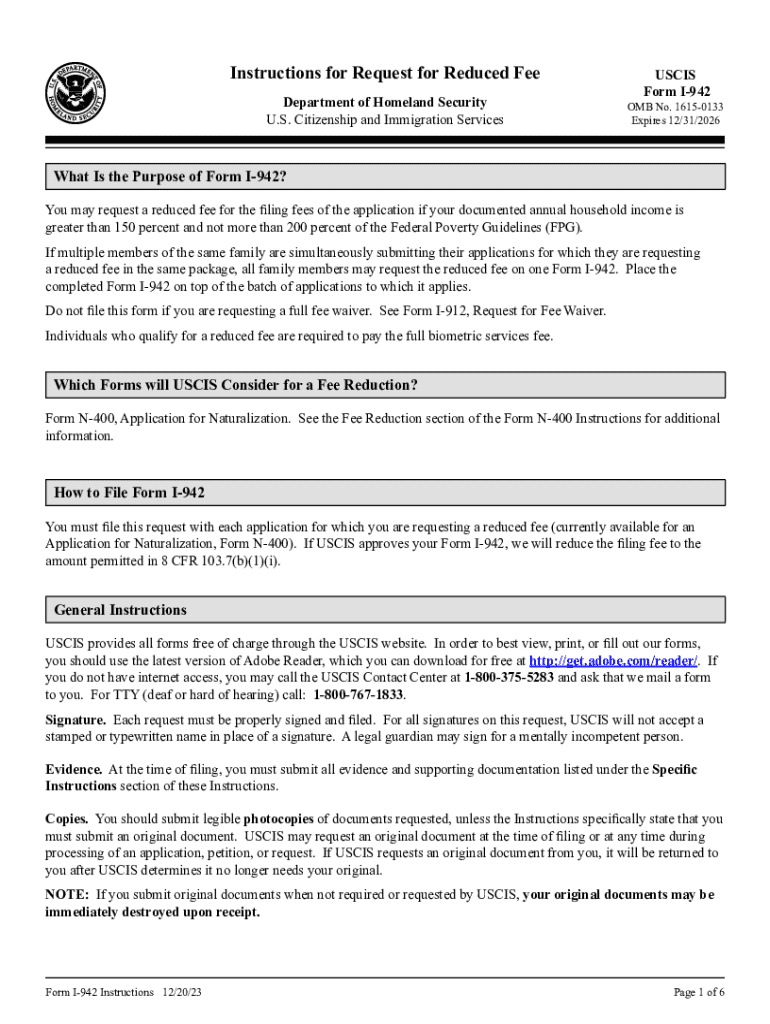
Form I 942, Instructions for Request for Reduced Fee Instructions for Request for Reduced Fee 2023-2026


What is the Form I-942?
The Form I-942 is a request for a reduced fee for certain immigration applications and petitions submitted to U.S. Citizenship and Immigration Services (USCIS). This form is designed for individuals who may not be able to afford the standard filing fees due to financial hardship. The reduced fee can help ensure that financial constraints do not prevent eligible applicants from accessing immigration benefits.
How to Use the Form I-942
To use the Form I-942 effectively, applicants must first determine their eligibility based on their financial situation. It is important to complete the form accurately, providing all required information about household income and expenses. Once completed, the form should be submitted alongside the primary application or petition to USCIS. Ensure that all documentation supporting the request for a reduced fee is included to avoid delays in processing.
Steps to Complete the Form I-942
Completing the Form I-942 involves several key steps:
- Gather necessary financial documents, such as tax returns, pay stubs, and bank statements.
- Fill out the form, ensuring that all sections are completed accurately.
- Provide a detailed explanation of your financial situation in the designated area.
- Review the form for any errors or omissions before submission.
- Submit the form along with your primary application to USCIS.
Eligibility Criteria for the Form I-942
Eligibility for the reduced fee request using Form I-942 is generally based on financial hardship. Applicants must demonstrate that their income is at or below 150% of the Federal Poverty Guidelines. This may include individuals receiving government assistance, low-income earners, or those facing unexpected financial challenges. It is essential to provide supporting documentation to substantiate the claim of financial hardship.
Required Documents for Form I-942
When submitting the Form I-942, applicants must include several supporting documents to validate their request for a reduced fee. These documents typically include:
- Proof of income, such as recent pay stubs or tax returns.
- Documentation of any government assistance received, if applicable.
- Bank statements that reflect the current financial situation.
- Any additional information that may support the claim of financial hardship.
Form Submission Methods
The Form I-942 can be submitted through various methods, depending on the specific application or petition it accompanies. Applicants may submit the form online through the USCIS website, or they may choose to mail it along with their application package. For those who prefer in-person submissions, visiting a local USCIS office may be an option, though it is advisable to check for any appointment requirements beforehand.
Quick guide on how to complete form i 942 instructions for request for reduced fee instructions for request for reduced fee
Prepare Form I 942, Instructions For Request For Reduced Fee Instructions For Request For Reduced Fee with ease on any device
Digital document management has surged in popularity among businesses and individuals alike. It offers an excellent sustainable alternative to traditional printed and signed documents, as you can access the necessary form and securely store it online. airSlate SignNow equips you with all the resources required to create, modify, and eSign your documents swiftly without any hold-ups. Manage Form I 942, Instructions For Request For Reduced Fee Instructions For Request For Reduced Fee on any device using airSlate SignNow's Android or iOS applications and simplify any document-related task today.
How to modify and eSign Form I 942, Instructions For Request For Reduced Fee Instructions For Request For Reduced Fee effortlessly
- Find Form I 942, Instructions For Request For Reduced Fee Instructions For Request For Reduced Fee and click Get Form to begin.
- Take advantage of the tools we provide to complete your document.
- Emphasize important sections of your documents or redact sensitive information using the tools that airSlate SignNow offers specifically for that function.
- Create your eSignature with the Sign tool, which takes seconds and holds the same legal validity as a conventional wet ink signature.
- Review all the details and click the Done button to save your changes.
- Choose how you want to share your form, via email, SMS, or invitation link, or download it to your computer.
Eliminate worries about lost or mislaid files, tedious form navigation, or errors that necessitate printing new document copies. airSlate SignNow addresses your document management needs in just a few clicks from any device you prefer. Edit and eSign Form I 942, Instructions For Request For Reduced Fee Instructions For Request For Reduced Fee and guarantee exceptional communication at every step of your document preparation journey with airSlate SignNow.
Create this form in 5 minutes or less
Find and fill out the correct form i 942 instructions for request for reduced fee instructions for request for reduced fee
Create this form in 5 minutes!
How to create an eSignature for the form i 942 instructions for request for reduced fee instructions for request for reduced fee
How to create an electronic signature for a PDF online
How to create an electronic signature for a PDF in Google Chrome
How to create an e-signature for signing PDFs in Gmail
How to create an e-signature right from your smartphone
How to create an e-signature for a PDF on iOS
How to create an e-signature for a PDF on Android
People also ask
-
What are the instructions i 942 for using airSlate SignNow?
The instructions i 942 for using airSlate SignNow involve a straightforward process of uploading your document, adding signers, and sending it for eSignature. Our platform provides step-by-step guidance to ensure you can complete your tasks efficiently. You can also access tutorials and support resources for additional help.
-
How much does airSlate SignNow cost?
Pricing for airSlate SignNow varies based on the plan you choose, but it is designed to be cost-effective for businesses of all sizes. The instructions i 942 will guide you through selecting the right plan that fits your needs. We also offer a free trial so you can explore our features before committing.
-
What features are included in airSlate SignNow?
airSlate SignNow includes a variety of features such as document templates, real-time tracking, and customizable workflows. The instructions i 942 will help you navigate these features to maximize your document management efficiency. Our platform is designed to streamline the eSigning process for your business.
-
How can airSlate SignNow benefit my business?
Using airSlate SignNow can signNowly enhance your business operations by reducing the time spent on document management. The instructions i 942 highlight how our eSigning solution can improve workflow efficiency and reduce paper usage. This not only saves time but also contributes to a more sustainable business model.
-
Does airSlate SignNow integrate with other software?
Yes, airSlate SignNow offers integrations with various software applications, including CRM and project management tools. The instructions i 942 provide detailed steps on how to set up these integrations seamlessly. This allows you to enhance your existing workflows and improve overall productivity.
-
Is airSlate SignNow secure for sensitive documents?
Absolutely, airSlate SignNow prioritizes the security of your documents with advanced encryption and compliance with industry standards. The instructions i 942 include information on our security measures to ensure your data is protected. You can trust that your sensitive information is safe with us.
-
Can I customize my documents in airSlate SignNow?
Yes, airSlate SignNow allows you to customize your documents with various templates and branding options. The instructions i 942 will guide you through the customization process, enabling you to create professional-looking documents that reflect your brand. This feature enhances your business's professionalism and consistency.
Get more for Form I 942, Instructions For Request For Reduced Fee Instructions For Request For Reduced Fee
- Summons and verified complaint to establish parentage form
- Relief from abusevermont judiciary form
- Reply date form
- You are directed to appear at the superior court in the criminal division form
- Chapter 217 emancipation of minors vermont laws form
- Hformsprobateformsoct1formsform 126wpd
- Asking for a relief from abuse ordervtlawhelporg form
- I understand my request for emergency relief has been denied form
Find out other Form I 942, Instructions For Request For Reduced Fee Instructions For Request For Reduced Fee
- Electronic signature South Dakota Car Dealer Quitclaim Deed Myself
- Help Me With Electronic signature South Dakota Car Dealer Quitclaim Deed
- Electronic signature South Dakota Car Dealer Affidavit Of Heirship Free
- Electronic signature Texas Car Dealer Purchase Order Template Online
- Electronic signature Texas Car Dealer Purchase Order Template Fast
- Electronic signature Maryland Business Operations NDA Myself
- Electronic signature Washington Car Dealer Letter Of Intent Computer
- Electronic signature Virginia Car Dealer IOU Fast
- How To Electronic signature Virginia Car Dealer Medical History
- Electronic signature Virginia Car Dealer Separation Agreement Simple
- Electronic signature Wisconsin Car Dealer Contract Simple
- Electronic signature Wyoming Car Dealer Lease Agreement Template Computer
- How Do I Electronic signature Mississippi Business Operations Rental Application
- Electronic signature Missouri Business Operations Business Plan Template Easy
- Electronic signature Missouri Business Operations Stock Certificate Now
- Electronic signature Alabama Charity Promissory Note Template Computer
- Electronic signature Colorado Charity Promissory Note Template Simple
- Electronic signature Alabama Construction Quitclaim Deed Free
- Electronic signature Alaska Construction Lease Agreement Template Simple
- Electronic signature Construction Form Arizona Safe