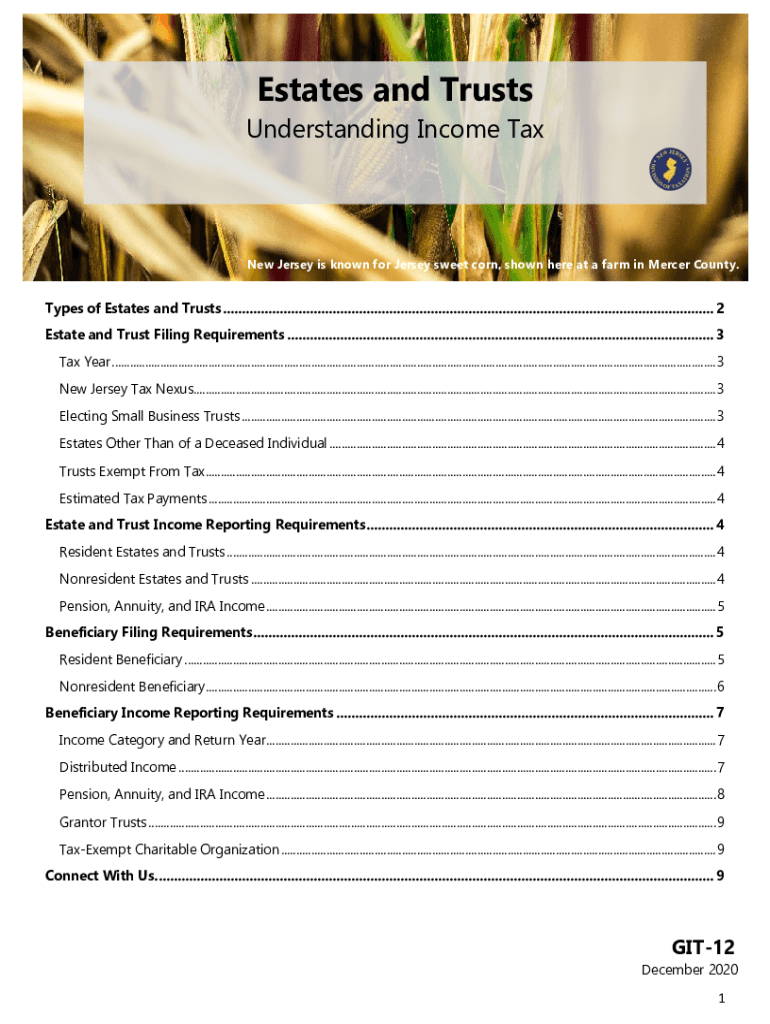
New Jersey Income Form


What is the New Jersey Income Form
The New Jersey income tax form is a document that residents of New Jersey use to report their income and calculate their state tax liability. This form is essential for individuals and businesses to ensure compliance with state tax regulations. It includes various sections where taxpayers must provide information about their earnings, deductions, and credits applicable to their situation. Understanding the purpose and requirements of this form is crucial for accurate filing and avoiding penalties.
Steps to complete the New Jersey Income Form
Completing the New Jersey income tax form involves several key steps to ensure accuracy and compliance:
- Gather necessary documents, including W-2s, 1099s, and records of any other income.
- Review the specific instructions for the form to understand what information is required.
- Fill out personal information, including your name, address, and Social Security number.
- Report your total income from all sources, ensuring to include any taxable income.
- Claim deductions and credits that apply to you, which can reduce your overall tax liability.
- Double-check all entries for accuracy before submitting the form.
How to obtain the New Jersey Income Form
Taxpayers can obtain the New Jersey income tax form through several methods. The form is available online on the New Jersey Division of Taxation's official website, where users can download and print it. Additionally, physical copies can often be found at local tax offices or public libraries. For those who prefer electronic filing, many tax preparation software programs include the New Jersey income tax form as part of their services.
Legal use of the New Jersey Income Form
The New Jersey income tax form is legally binding when completed and submitted according to state regulations. It must be signed and dated by the taxpayer to validate the information provided. Electronic submissions are also accepted, provided they comply with the necessary eSignature laws. Understanding the legal implications of the form ensures that taxpayers fulfill their obligations and avoid potential legal issues.
Filing Deadlines / Important Dates
Filing deadlines for the New Jersey income tax form are critical for taxpayers to observe. Typically, the deadline for filing is April fifteenth of each year, aligning with federal tax deadlines. However, if this date falls on a weekend or holiday, the deadline may be adjusted. Taxpayers should also be aware of any extensions that may apply and any specific dates for estimated tax payments throughout the year.
Required Documents
To complete the New Jersey income tax form accurately, taxpayers should gather several key documents:
- W-2 forms from employers detailing annual earnings.
- 1099 forms for any freelance or contract work.
- Records of other income sources, such as interest or dividends.
- Documentation for deductions, such as mortgage interest statements or medical expenses.
- Any relevant tax credits that may apply to the taxpayer's situation.
Penalties for Non-Compliance
Failure to file the New Jersey income tax form on time can result in significant penalties. Taxpayers may face late fees, interest on unpaid taxes, and potential legal action from the state. It is essential for individuals and businesses to understand these consequences and ensure timely and accurate filing to avoid complications. Staying informed about filing requirements helps mitigate the risk of penalties.
Quick guide on how to complete 2020 new jersey income form
Effortlessly prepare New Jersey Income Form on any device
Digital document management has gained popularity among businesses and individuals alike. It serves as an ideal eco-friendly alternative to physically printed and signed documents, as you can easily locate the right form and securely store it online. airSlate SignNow equips you with all the necessary tools to create, modify, and eSign your documents swiftly and without delays. Handle New Jersey Income Form on any device using the airSlate SignNow applications for Android or iOS and simplify any document-related process today.
How to modify and eSign New Jersey Income Form with ease
- Locate New Jersey Income Form and click on Get Form to begin.
- Make use of the tools we provide to complete your form.
- Emphasize important sections of the documents or redact sensitive information with tools specifically designed for that purpose by airSlate SignNow.
- Generate your eSignature using the Sign tool, which takes mere seconds and carries the same legal authority as a traditional ink signature.
- Review the details and click on the Done button to save your changes.
- Select how you prefer to share your form, whether by email, text message (SMS), invitation link, or download it to your computer.
Eliminate concerns about lost or misfiled documents, tedious form searches, or mistakes that necessitate reprinting new document copies. airSlate SignNow fulfills all your document management needs in just a few clicks from any device you prefer. Edit and eSign New Jersey Income Form to ensure outstanding communication at every step of your form preparation process with airSlate SignNow.
Create this form in 5 minutes or less
Create this form in 5 minutes!
People also ask
-
What is the relationship between airSlate SignNow and New Jersey income tax?
airSlate SignNow streamlines the documentation process, which can be crucial when dealing with New Jersey income tax forms. By utilizing our eSigning features, you can easily complete and submit your tax paperwork, ensuring compliance with New Jersey income tax regulations.
-
How does airSlate SignNow help with filing New Jersey income tax?
Our platform allows users to securely eSign necessary documents required for New Jersey income tax filing. With airSlate SignNow, you can minimize the risk of errors and delays when submitting your tax forms, making the process more efficient.
-
What are the pricing options for businesses using airSlate SignNow for New Jersey income tax?
airSlate SignNow offers a variety of pricing plans to accommodate different business needs, ensuring that you can find a fitting solution for handling New Jersey income tax documentation. The plans are designed to be budget-friendly while providing robust eSignature capabilities.
-
Can airSlate SignNow integrate with accounting software related to New Jersey income tax?
Yes, airSlate SignNow integrates seamlessly with popular accounting software, enabling you to manage your New Jersey income tax processes more efficiently. This integration ensures that all necessary documents can be signed electronically, reducing the time spent on manual paperwork.
-
What features does airSlate SignNow offer to simplify New Jersey income tax document management?
airSlate SignNow provides features such as customizable templates, automated workflows, and secure cloud storage that simplify document management associated with New Jersey income tax. These features help you keep everything organized and accessible for tax reporting.
-
Is airSlate SignNow legally compliant with New Jersey income tax regulations?
Absolutely! airSlate SignNow complies with all relevant eSignature laws, ensuring that documents signed through our platform are legally binding in relation to New Jersey income tax requirements. This compliance provides users with peace of mind while handling sensitive tax documents.
-
What benefits can businesses expect from using airSlate SignNow for New Jersey income tax processes?
By using airSlate SignNow for New Jersey income tax documentation, businesses benefit from increased efficiency and reduced paperwork. The platform allows for swift document transmission and signing, helping companies meet tax deadlines with ease.
Get more for New Jersey Income Form
Find out other New Jersey Income Form
- How To eSign Maryland Insurance PPT
- Can I eSign Arkansas Life Sciences PDF
- How Can I eSign Arkansas Life Sciences PDF
- Can I eSign Connecticut Legal Form
- How Do I eSign Connecticut Legal Form
- How Do I eSign Hawaii Life Sciences Word
- Can I eSign Hawaii Life Sciences Word
- How Do I eSign Hawaii Life Sciences Document
- How Do I eSign North Carolina Insurance Document
- How Can I eSign Hawaii Legal Word
- Help Me With eSign Hawaii Legal Document
- How To eSign Hawaii Legal Form
- Help Me With eSign Hawaii Legal Form
- Can I eSign Hawaii Legal Document
- How To eSign Hawaii Legal Document
- Help Me With eSign Hawaii Legal Document
- How To eSign Illinois Legal Form
- How Do I eSign Nebraska Life Sciences Word
- How Can I eSign Nebraska Life Sciences Word
- Help Me With eSign North Carolina Life Sciences PDF