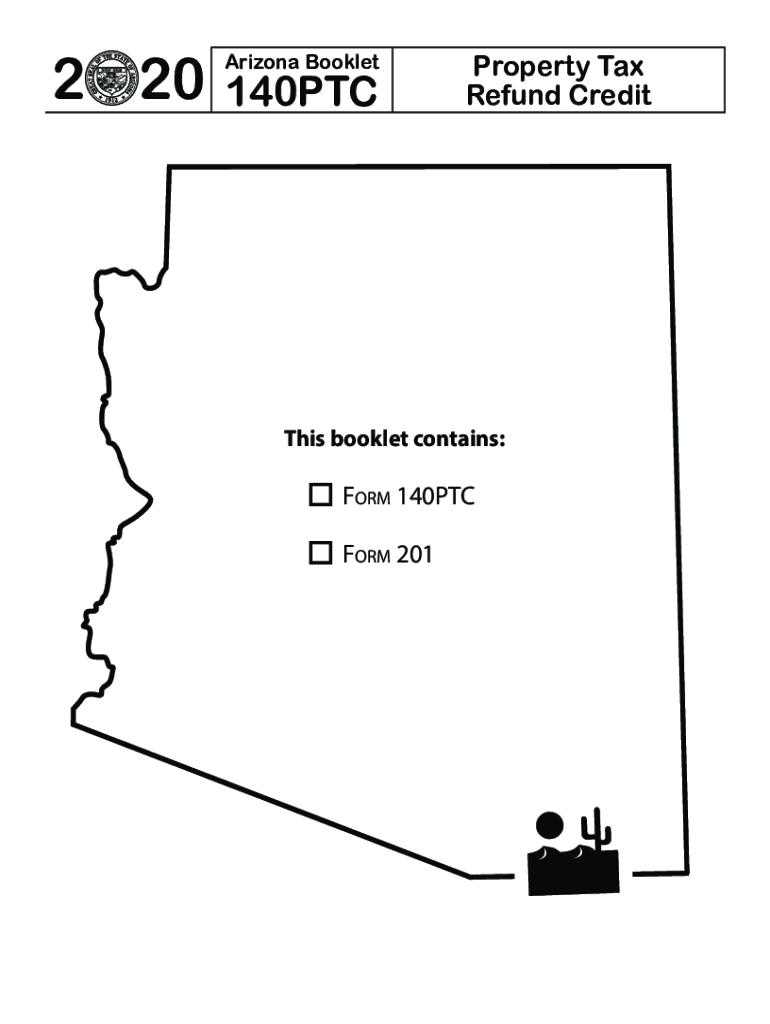
Click on E File Your Taxes for 2020


Understanding the Arizona Property Tax Rate
The Arizona property tax rate is determined by various factors, including the assessed value of the property and the local tax jurisdiction. Property tax rates can vary significantly across different counties and municipalities in Arizona. The state uses a system of assessed value, which is typically a percentage of the property's market value, to calculate taxes owed. Homeowners should be aware of their local tax rates to understand their financial obligations and plan accordingly.
Key Elements of the Arizona Property Tax System
The Arizona property tax system is governed by several key elements that affect how taxes are assessed and collected. These include:
- Assessed Value: This is the value assigned to a property for tax purposes, usually a percentage of its market value.
- Tax Rate: Local governments set tax rates, which can differ based on the type of property and its location.
- Exemptions: Certain properties may qualify for exemptions or reductions, such as those for senior citizens or veterans.
- Payment Schedule: Property taxes in Arizona are typically due in two installments each year, with specific deadlines for payment.
Eligibility for Property Tax Credits
Arizona offers property tax credits to eligible residents, which can help reduce the overall tax burden. The most common credit is the property tax credit 140PTC, designed for low-income homeowners. To qualify, applicants must meet specific income requirements and own their home. Understanding eligibility criteria is crucial for homeowners seeking to benefit from these credits.
Filing Deadlines and Important Dates
Staying informed about filing deadlines is essential for property owners in Arizona. Key dates include:
- January 1: The date when property taxes are assessed for the year.
- February 1: Deadline for filing property tax exemption applications.
- October 1: First installment of property taxes is due.
- March 1: Second installment of property taxes is due.
How to Obtain Property Tax Information
Homeowners can obtain property tax information through their local county assessor's office. Most counties provide online access to property tax records, allowing residents to view their assessed values, tax rates, and payment history. Additionally, property tax statements are typically mailed to homeowners, providing a summary of their tax obligations.
Penalties for Non-Compliance
Failure to pay property taxes in Arizona can result in significant penalties. Unpaid taxes may accrue interest and penalties over time, leading to increased financial burdens. In extreme cases, the county may initiate tax lien sales, which can result in the loss of property. Homeowners should prioritize timely payments to avoid these consequences.
Quick guide on how to complete click on e file your taxes for free
Finish Click On E file Your Taxes For seamlessly on any device
Digital document management has gained traction with businesses and individuals alike. It serves as an ideal eco-friendly alternative to conventional printed and signed documents, allowing you to obtain the right form and securely save it online. airSlate SignNow provides you with all the resources you need to generate, alter, and eSign your documents swiftly without hold-ups. Handle Click On E file Your Taxes For on any platform using airSlate SignNow's Android or iOS applications and enhance any document-related process today.
How to modify and eSign Click On E file Your Taxes For with ease
- Locate Click On E file Your Taxes For and click Get Form to begin.
- Utilize the tools we offer to fill out your form.
- Emphasize pertinent sections of your documents or redact sensitive information with tools that airSlate SignNow provides specifically for that purpose.
- Generate your signature using the Sign tool, a process that takes mere seconds and holds the same legal validity as a conventional wet ink signature.
- Review the details and click on the Done button to secure your changes.
- Choose how you would like to send your form—via email, SMS, invite link, or download it to your computer.
Say goodbye to lost or misplaced documents, cumbersome form hunting, or mistakes that necessitate printing new copies. airSlate SignNow satisfies all your document management needs in just a few clicks from your device of choice. Modify and eSign Click On E file Your Taxes For and ensure excellent communication at every stage of the form preparation process with airSlate SignNow.
Create this form in 5 minutes or less
Find and fill out the correct click on e file your taxes for free
Create this form in 5 minutes!
People also ask
-
What is the current Arizona property tax rate?
The Arizona property tax rate varies by county, but on average, it hovers around 0.6%. This rate can fluctuate based on local assessments and specific tax districts. It's essential for property owners to stay updated on these rates to plan their finances effectively.
-
How does the Arizona property tax rate affect my property purchase?
When purchasing property in Arizona, the property tax rate plays a crucial role in your overall cost. Higher property tax rates can lead to increased monthly expenses, impacting your mortgage affordability. It's vital to factor in the Arizona property tax rate when budgeting for a new home.
-
Can I appeal my property tax assessment in Arizona?
Yes, you can appeal your property tax assessment in Arizona if you believe your property is overvalued based on the current Arizona property tax rate. The process typically involves filing a formal appeal and providing evidence to support your case. It's advisable to consult with a local tax professional to assist with your appeal.
-
How often do Arizona property tax rates change?
Arizona property tax rates are assessed annually, but they can change based on various factors like local budgets and property valuations. Homeowners should keep an eye on potential changes during the assessment period to avoid surprises. Staying informed about changes to the Arizona property tax rate can help in financial planning.
-
Are there any exemptions or discounts available for Arizona property tax rates?
Yes, Arizona offers several exemptions that can reduce the property tax burden, such as the senior citizen exemption and the disabled veterans exemption. These discounts can signNowly lower your overall property taxes based on the Arizona property tax rate. It's advisable to check eligibility and apply for any applicable exemptions.
-
How is the Arizona property tax rate determined?
The Arizona property tax rate is determined by local government entities based on budgetary needs and property assessments. Each county evaluates properties to establish their value, which is then multiplied by the tax rate to calculate your property taxes. Understanding how the Arizona property tax rate is established can help homeowners manage their finances wisely.
-
What impact do property tax rates have on renting in Arizona?
Property tax rates can impact rental prices in Arizona, as landlords typically pass on property tax costs to tenants. Understanding the current Arizona property tax rate may help renters assess affordability in a particular area. Therefore, potential renters should consider the implications of property taxes when searching for rental properties.
Get more for Click On E file Your Taxes For
- Leasecommercial buildinglessor to construct building form
- Subcontractpurchase order for labor and materials form
- Release and agreement not to suehealth club form
- Order for advertising in souvenir program form
- I would like to welcome you to name of company form
- Enclosed herewith please find triplicate originals of the application of form
- Purchase and intercompany services agreement walker form
- Management agreement secgov form
Find out other Click On E file Your Taxes For
- How Do I eSign Montana Non-Profit POA
- eSign Legal Form New York Online
- Can I eSign Nevada Non-Profit LLC Operating Agreement
- eSign Legal Presentation New York Online
- eSign Ohio Legal Moving Checklist Simple
- How To eSign Ohio Non-Profit LLC Operating Agreement
- eSign Oklahoma Non-Profit Cease And Desist Letter Mobile
- eSign Arizona Orthodontists Business Plan Template Simple
- eSign Oklahoma Non-Profit Affidavit Of Heirship Computer
- How Do I eSign Pennsylvania Non-Profit Quitclaim Deed
- eSign Rhode Island Non-Profit Permission Slip Online
- eSign South Carolina Non-Profit Business Plan Template Simple
- How Can I eSign South Dakota Non-Profit LLC Operating Agreement
- eSign Oregon Legal Cease And Desist Letter Free
- eSign Oregon Legal Credit Memo Now
- eSign Oregon Legal Limited Power Of Attorney Now
- eSign Utah Non-Profit LLC Operating Agreement Safe
- eSign Utah Non-Profit Rental Lease Agreement Mobile
- How To eSign Rhode Island Legal Lease Agreement
- How Do I eSign Rhode Island Legal Residential Lease Agreement