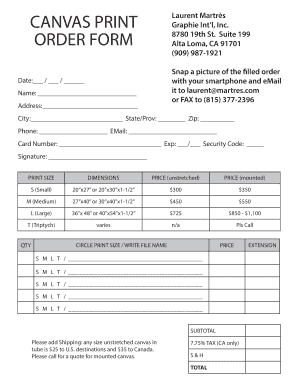
Canvas Form


What is the Canvas Form
The canvas form is a versatile document used to collect information in a structured manner. Often utilized for surveys, applications, or feedback, this form allows users to input data systematically. Its design can vary based on the specific requirements of the organization or purpose it serves. In the context of digital documentation, the canvas form streamlines the process of gathering and managing information, making it an essential tool for businesses and individuals alike.
How to Use the Canvas Form
Using the canvas form involves several straightforward steps. First, you need to access the form, which can often be found on the respective website or provided by an organization. Once you have the form, carefully read the instructions to understand what information is required. Fill in the necessary fields, ensuring accuracy and completeness. After completing the form, review your entries for any errors before submitting. Digital platforms like signNow simplify this process by allowing users to fill out and sign forms electronically, enhancing efficiency and convenience.
Steps to Complete the Canvas Form
Completing the canvas form effectively requires a systematic approach. Here are the key steps:
- Access the canvas form through the appropriate channel.
- Read any provided instructions thoroughly to understand the requirements.
- Fill in each section of the form, ensuring all mandatory fields are completed.
- Review your entries for accuracy, checking for any typos or omissions.
- Submit the form electronically or as directed, ensuring you retain a copy for your records.
Legal Use of the Canvas Form
The legal use of the canvas form is contingent upon meeting specific criteria that ensure its validity. For a canvas form to be considered legally binding, it must comply with relevant regulations, such as the ESIGN Act and UETA. These laws establish that electronic signatures and records hold the same weight as traditional paper documents, provided that certain conditions are met. Utilizing a trusted platform like signNow can help ensure compliance with these legal standards, providing users with the necessary security and verification.
Key Elements of the Canvas Form
Several key elements define the canvas form and contribute to its effectiveness:
- Clear Instructions: Guidance on how to fill out the form accurately.
- Structured Fields: Designated areas for specific information to be entered.
- Signature Section: A place for signers to provide their consent or agreement.
- Date Field: A section to record when the form was completed.
- Contact Information: Space for users to provide their details for follow-up.
Examples of Using the Canvas Form
The canvas form can be applied in various scenarios, demonstrating its versatility. Common examples include:
- Job applications, where candidates submit their qualifications and experiences.
- Customer feedback forms, allowing businesses to gather insights on their products or services.
- Event registration forms, where participants provide their details for attendance.
- Surveys, enabling organizations to collect data for research or analysis.
Quick guide on how to complete canvas form
Complete Canvas Form effortlessly on any device
Online document management has become increasingly popular among businesses and individuals. It offers an ideal eco-friendly alternative to conventional printed and signed papers, as you can easily find the right format and securely keep it online. airSlate SignNow provides you with all the necessary tools to create, modify, and eSign your documents promptly and without delays. Manage Canvas Form on any device using airSlate SignNow's Android or iOS applications and streamline any document-related process today.
The easiest way to modify and eSign Canvas Form without any hassle
- Find Canvas Form and then click Get Form to begin.
- Utilize the tools we offer to fill out your form.
- Emphasize important sections of your documents or obscure sensitive information using tools that airSlate SignNow provides specifically for that role.
- Generate your eSignature with the Sign tool, which takes mere seconds and carries the same legal validity as a conventional wet ink signature.
- Review the details and then click on the Done button to save your modifications.
- Choose how you wish to send your form, whether by email, text message (SMS), or invitation link, or download it to your computer.
Forget about misplaced or lost files, monotonous form searching, or mistakes that necessitate printing new document versions. airSlate SignNow fulfills your requirements in document management in just a few clicks from any device you prefer. Modify and eSign Canvas Form and guarantee excellent communication throughout your form preparation process with airSlate SignNow.
Create this form in 5 minutes or less
Create this form in 5 minutes!
People also ask
-
What is a canvas form in airSlate SignNow?
A canvas form in airSlate SignNow is a customizable digital document that allows users to create and manage forms tailored to their specific needs. These forms can include various fields, such as text, checkboxes, and signatures, making them versatile for multiple business applications. By utilizing canvas forms, organizations can streamline their workflow and enhance productivity.
-
How can I create a canvas form using airSlate SignNow?
Creating a canvas form with airSlate SignNow is straightforward and user-friendly. Simply log in to your account, select the 'Forms' option, and choose 'Create Canvas Form'. From there, you can drag and drop elements to design your form, ensuring it meets your requirements for data collection and signatures.
-
Are there any costs associated with using canvas forms?
airSlate SignNow offers competitive pricing plans, which include access to canvas forms. Depending on your chosen plan, you will benefit from features such as unlimited users and customizable templates. For detailed pricing options, please visit our pricing page to find the best fit for your business needs.
-
What are the benefits of using canvas forms in my business?
Utilizing canvas forms in your business can signNowly improve efficiency by automating data collection and enhancing customer experiences. These forms reduce manual entry and ensure that all necessary information is captured accurately and securely. Additionally, the ability to integrate eSignatures ensures a streamlined process for approvals and agreements.
-
Can canvas forms be integrated with other applications?
Yes, canvas forms created in airSlate SignNow can be easily integrated with various applications to enhance your workflow. Our platform supports integration with popular tools like Google Workspace, Dropbox, and CRM systems, enabling seamless data transfer and management. This flexibility allows businesses to maintain a cohesive operational environment.
-
Is it easy to share canvas forms with clients or team members?
Absolutely! Sharing canvas forms created in airSlate SignNow is simple and efficient. Once your form is ready, you can generate a secure link or send it directly to clients or team members via email, ensuring they have easy access to fill it out anytime, anywhere. This feature promotes collaboration and quick data collection.
-
What security measures are in place for canvas forms?
airSlate SignNow takes data security seriously, implementing robust measures to protect your canvas forms. These include encryption of data in transit and at rest, ensuring that sensitive information remains confidential. Additionally, our platform complies with industry regulations, providing you with peace of mind when handling documents.
Get more for Canvas Form
- Special or limited power of attorney for real estate purchase form
- Eligibility rule waiver request form
- Pr 101 notice of hearing probate wisconsin court system form
- Other proceedings concerning the estate of the decedent form
- Estate account informal and formal administration pr
- Informal administration wisconsin court system circuit
- An application for informal administration was filed
- Notice setting time to hear form
Find out other Canvas Form
- How To Electronic signature Mississippi Healthcare / Medical Month To Month Lease
- Electronic signature Nebraska Healthcare / Medical RFP Secure
- Electronic signature Nevada Healthcare / Medical Emergency Contact Form Later
- Electronic signature New Hampshire Healthcare / Medical Credit Memo Easy
- Electronic signature New Hampshire Healthcare / Medical Lease Agreement Form Free
- Electronic signature North Dakota Healthcare / Medical Notice To Quit Secure
- Help Me With Electronic signature Ohio Healthcare / Medical Moving Checklist
- Electronic signature Education PPT Ohio Secure
- Electronic signature Tennessee Healthcare / Medical NDA Now
- Electronic signature Tennessee Healthcare / Medical Lease Termination Letter Online
- Electronic signature Oklahoma Education LLC Operating Agreement Fast
- How To Electronic signature Virginia Healthcare / Medical Contract
- How To Electronic signature Virginia Healthcare / Medical Operating Agreement
- Electronic signature Wisconsin Healthcare / Medical Business Letter Template Mobile
- Can I Electronic signature Wisconsin Healthcare / Medical Operating Agreement
- Electronic signature Alabama High Tech Stock Certificate Fast
- Electronic signature Insurance Document California Computer
- Electronic signature Texas Education Separation Agreement Fast
- Electronic signature Idaho Insurance Letter Of Intent Free
- How To Electronic signature Idaho Insurance POA