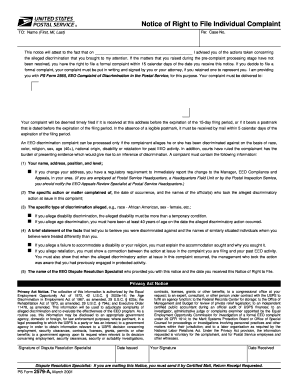
Ps Form 2579


What is the PS Form 2579
The PS Form 2579 is a document utilized by individuals to file a complaint against the United States Postal Service (USPS). This form serves as a formal means to address grievances related to postal services, including issues with mail delivery, service quality, or employee conduct. By submitting this form, individuals can ensure their concerns are officially recorded and reviewed by the appropriate USPS authorities.
How to Use the PS Form 2579
To effectively use the PS Form 2579, individuals need to complete it with accurate and detailed information regarding their complaint. This includes providing personal details such as name, address, and contact information, along with a clear description of the issue at hand. It is essential to be concise yet thorough to facilitate a proper investigation by USPS. Once completed, the form can be submitted through the designated channels outlined by USPS.
Steps to Complete the PS Form 2579
Completing the PS Form 2579 involves several key steps:
- Gather Information: Collect all relevant details regarding your complaint, including dates, locations, and any previous communications with USPS.
- Fill Out the Form: Accurately fill in your personal information and provide a detailed description of your complaint.
- Review Your Submission: Double-check all entries for accuracy and completeness to avoid delays in processing.
- Submit the Form: Send the completed form to the appropriate USPS office as specified in the form instructions.
Legal Use of the PS Form 2579
The PS Form 2579 is legally recognized as a formal complaint document within the USPS framework. It is important to ensure that the information provided is truthful and accurate, as submitting false information may lead to legal repercussions. The form is designed to protect the rights of individuals by allowing them to voice their concerns and seek resolution through established USPS procedures.
Key Elements of the PS Form 2579
Several key elements are crucial for the PS Form 2579 to be effective:
- Personal Information: Accurate identification of the complainant, including name, address, and contact details.
- Complaint Description: A clear and detailed account of the issue being reported, including any relevant dates or incidents.
- Signature: The complainant’s signature is required to validate the submission.
- Submission Method: Understanding the proper channels for submitting the form, whether online, by mail, or in person.
Form Submission Methods
The PS Form 2579 can be submitted through various methods, ensuring accessibility for all users. Common submission methods include:
- Online: Some USPS services may allow for electronic submission through their official website.
- By Mail: The completed form can be mailed to the designated USPS office as indicated on the form.
- In-Person: Individuals may also choose to deliver the form directly to their local post office or USPS branch.
Quick guide on how to complete ps form 2579
Effortlessly Prepare Ps Form 2579 on Any Device
Digital document management has gained traction among businesses and individuals alike. It offers an ideal environmentally friendly substitute to conventional printed and signed documents, as you can easily find the appropriate form and securely keep it online. airSlate SignNow provides you with all the necessary tools to create, edit, and electronically sign your documents promptly without interruption. Manage Ps Form 2579 on any platform with airSlate SignNow's Android or iOS applications and simplify any document-related tasks today.
How to Edit and Electronically Sign Ps Form 2579 with Ease
- Obtain Ps Form 2579 and click Get Form to begin.
- Utilize the tools available to complete your form.
- Mark important sections of the documents or redact sensitive information with tools provided by airSlate SignNow specifically for that purpose.
- Create your electronic signature using the Sign tool, which takes mere seconds and holds the same legal validity as a traditional ink signature.
- Review all the details and click the Done button to save your modifications.
- Choose how you want to send your form, whether by email, text message (SMS), invite link, or download it to your computer.
Eliminate worries about lost or misplaced documents, tedious form searching, or errors that necessitate printing new document copies. airSlate SignNow caters to all your document management needs in just a few clicks from any device you prefer. Edit and electronically sign Ps Form 2579 and ensure seamless communication at every stage of your form preparation process with airSlate SignNow.
Create this form in 5 minutes or less
Create this form in 5 minutes!
People also ask
-
What is the ps form 2579 used for?
The ps form 2579 is used by postal service employees to request official leave. It ensures that all necessary information is properly documented and processed for leave approvals.
-
How does airSlate SignNow support the completion of ps form 2579?
airSlate SignNow allows users to easily fill out and eSign the ps form 2579 online. This streamlines the process, reducing paperwork and ensuring that submissions are sent directly to HR.
-
Is airSlate SignNow a cost-effective solution for handling ps form 2579?
Yes, airSlate SignNow offers a variety of pricing plans that are designed to be budget-friendly. Cost-effectiveness is one of its key benefits, making it an ideal choice for managing documents like the ps form 2579.
-
What features does airSlate SignNow offer for managing the ps form 2579?
AirSlate SignNow provides features such as customizable templates, automated workflows, and secure eSignature capabilities for the ps form 2579. These tools enhance efficiency and help reduce processing time signNowly.
-
Can I integrate airSlate SignNow with other software while using the ps form 2579?
Absolutely! airSlate SignNow can integrate with various applications, allowing for seamless data transfer and management of the ps form 2579. This eliminates duplicate entry and enhances overall productivity.
-
What are the benefits of using digital signatures for the ps form 2579?
Using digital signatures on the ps form 2579 increases security and authenticity, ensuring that documents are tamper-proof. Additionally, it speeds up the approval process as documents can be signed and sent instantly.
-
How can I track the status of my ps form 2579 when using airSlate SignNow?
AirSlate SignNow includes tracking features that allow users to monitor the status of their ps form 2579. You will receive notifications at each stage of the signing process, providing peace of mind and transparency.
Get more for Ps Form 2579
- Release minor child form
- Pool waiver liability form
- Pool form 497427099
- Waiver and release from liability for adult for golf course form
- Waiver and release from liability for minor child for golf course 497427101 form
- Waiver land form
- Release hunting form 497427103
- Waiver and release from liability for adult for hockey rink form
Find out other Ps Form 2579
- Sign California Banking Claim Online
- Sign Arkansas Banking Affidavit Of Heirship Safe
- How To Sign Arkansas Banking Forbearance Agreement
- Sign Arizona Banking Permission Slip Easy
- Can I Sign California Banking Lease Agreement Template
- How Do I Sign Colorado Banking Credit Memo
- Help Me With Sign Colorado Banking Credit Memo
- How Can I Sign Colorado Banking Credit Memo
- Sign Georgia Banking Affidavit Of Heirship Myself
- Sign Hawaii Banking NDA Now
- Sign Hawaii Banking Bill Of Lading Now
- Sign Illinois Banking Confidentiality Agreement Computer
- Sign Idaho Banking Rental Lease Agreement Online
- How Do I Sign Idaho Banking Limited Power Of Attorney
- Sign Iowa Banking Quitclaim Deed Safe
- How Do I Sign Iowa Banking Rental Lease Agreement
- Sign Iowa Banking Residential Lease Agreement Myself
- Sign Kansas Banking Living Will Now
- Sign Kansas Banking Last Will And Testament Mobile
- Sign Kentucky Banking Quitclaim Deed Online