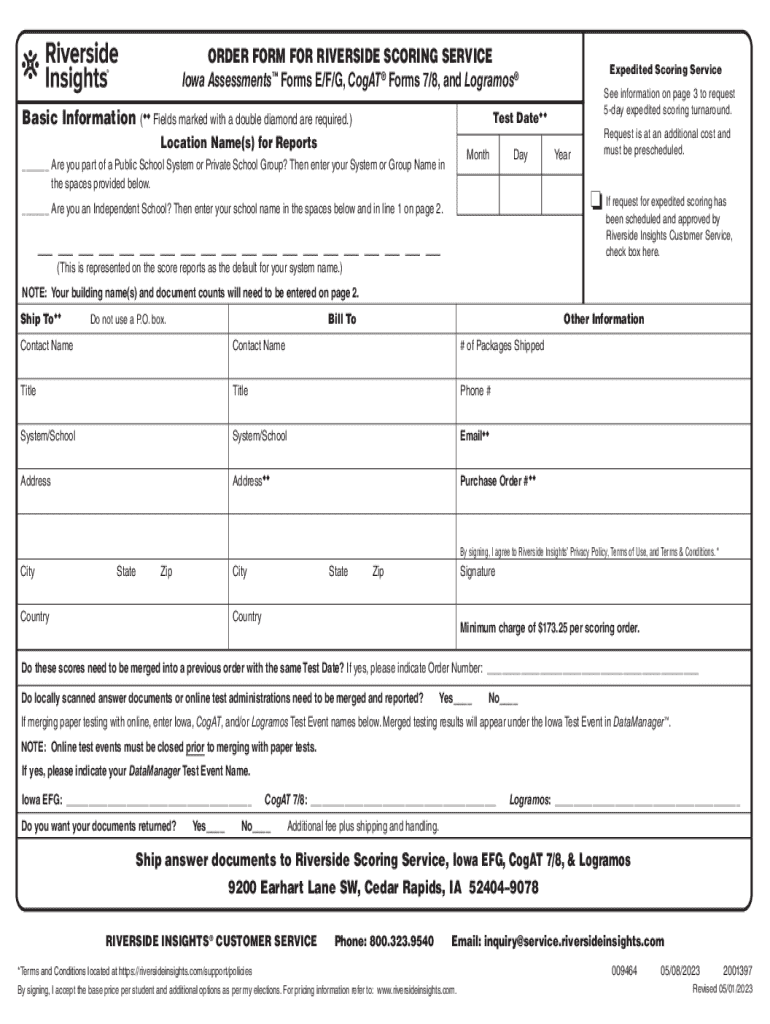
Assessments Iowa ORDER FORM for RIVERSIDE 2023-2026


Understanding the Riverside Score Login Process
The Riverside score login process is designed to provide users with secure access to their scoring systems. This platform is essential for educators and professionals who utilize Riverside scoring tools, including the Woodcock-Johnson assessments. To log in, users need to enter their credentials on the Riverside score login page, ensuring they have the correct username and password. If you encounter any issues, it is advisable to check for typos or reset your password if necessary.
Steps to Access Your Riverside Scoring Account
Accessing your Riverside scoring account involves a few straightforward steps:
- Visit the Riverside score login page.
- Input your registered email address and password.
- Click the 'Sign In' button to enter your account.
- If you forget your password, select the 'Forgot Password' option to initiate a reset.
Following these steps will help you quickly access your account and utilize the Riverside scoring services.
Common Issues with Riverside Score Login
Users may face several common issues when attempting to log in to their Riverside scoring accounts. These can include forgotten passwords, locked accounts after multiple unsuccessful login attempts, or browser compatibility problems. If you experience difficulties, consider clearing your browser cache or trying a different browser. Additionally, ensure that your internet connection is stable to avoid interruptions during the login process.
Creating a Riverside Score Account
To create a Riverside score account, you must complete a registration process. Begin by visiting the Riverside score sign-up page. You will need to provide essential information, including your name, email address, and a secure password. After submitting your registration, check your email for a verification link to activate your account. This step is crucial for ensuring the security and integrity of your Riverside scoring system access.
Legal Considerations for Using Riverside Scoring Services
When using Riverside scoring services, it is important to understand the legal implications of handling sensitive data. Compliance with regulations such as FERPA (Family Educational Rights and Privacy Act) is essential for educational institutions. Ensure that you are familiar with the legal requirements regarding data privacy and security to protect the information of your students and clients effectively.
Riverside Scoring System Features
The Riverside scoring system offers a variety of features designed to enhance the user experience. These include user-friendly interfaces, real-time scoring updates, and comprehensive reporting tools. The system supports various assessments, including the Woodcock-Johnson series, making it a versatile choice for educators and psychologists. Familiarizing yourself with these features can help you maximize the benefits of the Riverside scoring system.
Quick guide on how to complete assessments iowa order form for riverside
Finish Assessments Iowa ORDER FORM FOR RIVERSIDE effortlessly on any gadget
Web-based document administration has become increasingly favored by businesses and individuals. It offers an ideal eco-friendly alternative to conventional printed and signed papers, as you can locate the correct template and securely keep it online. airSlate SignNow supplies you with all the resources necessary to generate, modify, and eSign your documents promptly without delays. Handle Assessments Iowa ORDER FORM FOR RIVERSIDE on any device with airSlate SignNow Android or iOS apps and enhance any document-related task today.
How to alter and eSign Assessments Iowa ORDER FORM FOR RIVERSIDE with ease
- Locate Assessments Iowa ORDER FORM FOR RIVERSIDE and click on Get Form to begin.
- Utilize the tools we offer to finalize your document.
- Emphasize important parts of your documents or redact sensitive information with tools that airSlate SignNow offers specifically for that purpose.
- Generate your eSignature with the Sign feature, which takes mere seconds and carries the same legal validity as a conventional wet ink signature.
- Review all the details and click on the Done button to save your updates.
- Choose how you would like to send your form, via email, text message (SMS), invite link, or download it to your computer.
Forget about lost or misplaced papers, tedious form searching, or errors that require printing new document duplicates. airSlate SignNow addresses all your requirements in document management with just a few clicks from any device you prefer. Alter and eSign Assessments Iowa ORDER FORM FOR RIVERSIDE and ensure excellent communication at every stage of your form preparation process with airSlate SignNow.
Create this form in 5 minutes or less
Find and fill out the correct assessments iowa order form for riverside
Create this form in 5 minutes!
How to create an eSignature for the assessments iowa order form for riverside
How to create an electronic signature for a PDF online
How to create an electronic signature for a PDF in Google Chrome
How to create an e-signature for signing PDFs in Gmail
How to create an e-signature right from your smartphone
How to create an e-signature for a PDF on iOS
How to create an e-signature for a PDF on Android
People also ask
-
What is the riverside score login process?
The riverside score login process is straightforward and user-friendly. Users can access their accounts by visiting the riverside score login page, entering their credentials, and clicking 'Login.' If you encounter any issues, there are options for password recovery and support.
-
Is there a cost associated with riverside score login?
Accessing the riverside score login itself is free; however, the features and services available after logging in may require a subscription. airSlate SignNow offers various pricing plans that cater to different business needs, ensuring you get the best value for your investment.
-
What features can I access through the riverside score login?
Once logged in through the riverside score login, users can access a range of features including document signing, template creation, and real-time collaboration. These tools are designed to streamline your workflow and enhance productivity.
-
How does riverside score login benefit my business?
The riverside score login provides businesses with a secure and efficient way to manage document workflows. By utilizing airSlate SignNow, you can reduce turnaround times, improve compliance, and enhance customer satisfaction through seamless eSigning capabilities.
-
Can I integrate other tools with riverside score login?
Yes, airSlate SignNow allows for various integrations that can be accessed after riverside score login. You can connect with popular applications like Google Drive, Salesforce, and more, making it easier to manage your documents and workflows in one place.
-
What support options are available for riverside score login users?
Users can access a variety of support options after logging in through the riverside score login. This includes a comprehensive help center, live chat support, and email assistance to ensure you have the resources needed to resolve any issues.
-
Is the riverside score login secure?
Absolutely! The riverside score login is designed with security in mind, utilizing encryption and secure authentication methods. airSlate SignNow prioritizes the safety of your documents and personal information, ensuring peace of mind for all users.
Get more for Assessments Iowa ORDER FORM FOR RIVERSIDE
- The people of the state of new york plaintiff v ralph form
- Petition for sexual assault form
- Instructions for temporary sexual assault protection order form
- Petitioner help sheet spokane county form
- Sexual assault protection order instructions with forms
- Court of washington for washington state courts form
- Instructions for sexual assault protection order form
- Dob motion to modify washington state courts form
Find out other Assessments Iowa ORDER FORM FOR RIVERSIDE
- Sign Idaho Rental application Free
- Sign South Carolina Rental lease application Online
- Sign Arizona Standard rental application Now
- Sign Indiana Real estate document Free
- How To Sign Wisconsin Real estate document
- Sign Montana Real estate investment proposal template Later
- How Do I Sign Washington Real estate investment proposal template
- Can I Sign Washington Real estate investment proposal template
- Sign Wisconsin Real estate investment proposal template Simple
- Can I Sign Kentucky Performance Contract
- How Do I Sign Florida Investment Contract
- Sign Colorado General Power of Attorney Template Simple
- How Do I Sign Florida General Power of Attorney Template
- Sign South Dakota Sponsorship Proposal Template Safe
- Sign West Virginia Sponsorship Proposal Template Free
- Sign Tennessee Investment Contract Safe
- Sign Maryland Consulting Agreement Template Fast
- Sign California Distributor Agreement Template Myself
- How Do I Sign Louisiana Startup Business Plan Template
- Can I Sign Nevada Startup Business Plan Template