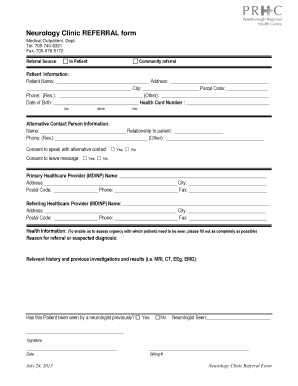
Neurology Referral Form


What is the neurology referral form
The neurology referral form is a crucial document used by healthcare providers to facilitate the referral of patients to neurologists. It serves as a formal request for specialized evaluation and treatment for neurological conditions. This form typically includes essential patient information, such as demographics, medical history, and the specific reasons for the referral. Completing this form accurately ensures that neurologists have the necessary context to provide appropriate care.
How to use the neurology referral form
Using the neurology referral form involves several steps to ensure it is filled out correctly. First, the referring physician should gather all relevant patient information, including contact details and medical history. Next, the physician must clearly outline the reasons for the referral, specifying any symptoms or conditions that require specialized attention. Once completed, the form can be submitted electronically or printed for physical delivery to the neurologist's office.
Steps to complete the neurology referral form
Completing the neurology referral form requires careful attention to detail. Follow these steps for accuracy:
- Gather patient information: Ensure you have the patient's full name, date of birth, and contact information.
- Document medical history: Include any relevant medical conditions, medications, and previous treatments.
- Specify referral reasons: Clearly state the neurological symptoms or issues prompting the referral.
- Provide additional notes: If necessary, add any pertinent information that could assist the neurologist.
- Review for accuracy: Double-check all entries for completeness and correctness before submission.
Legal use of the neurology referral form
The neurology referral form is legally binding when completed and signed according to applicable regulations. For the document to be considered valid, it must meet specific legal requirements, such as obtaining the necessary signatures from both the referring physician and the patient. Utilizing an electronic signature platform can enhance the form's legal standing by providing a secure and verifiable method of signing.
Key elements of the neurology referral form
Several key elements should be included in the neurology referral form to ensure it is comprehensive and effective:
- Patient Information: Full name, date of birth, and contact details.
- Referring Physician Information: Name, contact information, and practice details.
- Medical History: Relevant past medical conditions and treatments.
- Referral Reasons: Detailed explanation of symptoms and conditions.
- Signature Section: Spaces for signatures from both the referring physician and the patient.
Examples of using the neurology referral form
The neurology referral form can be used in various scenarios, including:
- A primary care physician referring a patient with persistent headaches to a neurologist for further evaluation.
- A specialist requesting a consultation for a patient experiencing unexplained seizures.
- A healthcare provider referring a patient with suspected multiple sclerosis for diagnostic testing and treatment options.
Quick guide on how to complete neurology referral form
Manage Neurology Referral Form effortlessly on any device
Digital document management has become increasingly favored by businesses and individuals alike. It offers an ideal eco-friendly alternative to conventional printed and signed documents, as you can obtain the necessary form and securely keep it online. airSlate SignNow equips you with all the resources needed to create, modify, and electronically sign your documents swiftly without delays. Handle Neurology Referral Form across any platform with airSlate SignNow's Android or iOS applications and streamline any document-focused procedure today.
How to modify and electronically sign Neurology Referral Form with ease
- Locate Neurology Referral Form and click Get Form to begin.
- Utilize the tools we provide to complete your document.
- Emphasize important sections of your documents or redact sensitive information using tools that airSlate SignNow specifically provides for that purpose.
- Create your signature with the Sign tool, which takes just seconds and carries the same legal validity as a traditional ink signature.
- Verify the information and then click the Done button to save your updates.
- Choose how you wish to send your form, via email, text message (SMS), or invitation link, or download it to your computer.
Eliminate worries about lost or misplaced documents, tedious form searching, or errors that necessitate printing new copies. airSlate SignNow meets your document management needs in just a few clicks from any device of your choice. Modify and electronically sign Neurology Referral Form and ensure effective communication at every stage of the form preparation process with airSlate SignNow.
Create this form in 5 minutes or less
Create this form in 5 minutes!
People also ask
-
What is a neurology referral form and why is it important?
A neurology referral form is a crucial document used by healthcare providers to refer patients to neurologists for specialized care. It ensures that all necessary patient information is conveyed accurately, facilitating timely diagnosis and treatment. Having a streamlined neurology referral form helps improve patient outcomes and enhances communication between referrals.
-
How does airSlate SignNow help in managing neurology referral forms?
airSlate SignNow provides an intuitive platform for creating, sending, and signing neurology referral forms digitally. This not only minimizes paperwork but also speeds up the referral process signNowly. With features like templates and automatic reminders, our solution ensures that forms are completed and processed efficiently.
-
Is airSlate SignNow cost-effective for managing neurology referral forms?
Yes, airSlate SignNow is a cost-effective solution for managing neurology referral forms. Our pricing plans are designed to provide maximum value for healthcare practices of all sizes. By reducing administrative overhead and streamlining workflows, you can save both time and money when using our platform.
-
Can I customize the neurology referral form in airSlate SignNow?
Absolutely! airSlate SignNow allows you to customize your neurology referral form to meet the specific needs of your practice. You can add fields, change layouts, and include any necessary instructions to tailor the form to your workflow.
-
Does airSlate SignNow integrate with other healthcare software for neurology referral forms?
Yes, airSlate SignNow offers seamless integrations with various healthcare software solutions. This means you can easily connect your existing practice management or electronic health record systems to streamline the management of neurology referral forms. Integrating helps in maintaining consistent patient information and improving operational efficiency.
-
What are the benefits of using airSlate SignNow for neurology referral forms?
Using airSlate SignNow for neurology referral forms provides several benefits, including enhanced security, ease of use, and the ability to track form status in real-time. Our platform ensures that your sensitive patient information is secure while making the referral process convenient for both healthcare providers and patients.
-
Is eSigning neurology referral forms with airSlate SignNow legal?
Yes, eSigning neurology referral forms with airSlate SignNow is legally binding and compliant with regulations such as the ESIGN Act and UETA. Our platform adheres to the highest security standards, ensuring that your electronic signatures are valid and trustworthy, making documentation just as reliable as traditional signatures.
Get more for Neurology Referral Form
Find out other Neurology Referral Form
- How Do I Electronic signature Vermont Doctors NDA
- Electronic signature Utah Doctors Promissory Note Template Secure
- Electronic signature West Virginia Doctors Bill Of Lading Online
- Electronic signature West Virginia Construction Quitclaim Deed Computer
- Electronic signature Construction PDF Wisconsin Myself
- How Do I Electronic signature Wyoming Doctors Rental Lease Agreement
- Help Me With Electronic signature Wyoming Doctors Rental Lease Agreement
- How Do I Electronic signature Colorado Education RFP
- Electronic signature Colorado Education Lease Agreement Form Online
- How To Electronic signature Colorado Education Business Associate Agreement
- Can I Electronic signature California Education Cease And Desist Letter
- Electronic signature Arizona Finance & Tax Accounting Promissory Note Template Computer
- Electronic signature California Finance & Tax Accounting Warranty Deed Fast
- Can I Electronic signature Georgia Education Quitclaim Deed
- Electronic signature California Finance & Tax Accounting LLC Operating Agreement Now
- Electronic signature Connecticut Finance & Tax Accounting Executive Summary Template Myself
- Can I Electronic signature California Government Stock Certificate
- Electronic signature California Government POA Simple
- Electronic signature Illinois Education Business Plan Template Secure
- How Do I Electronic signature Colorado Government POA