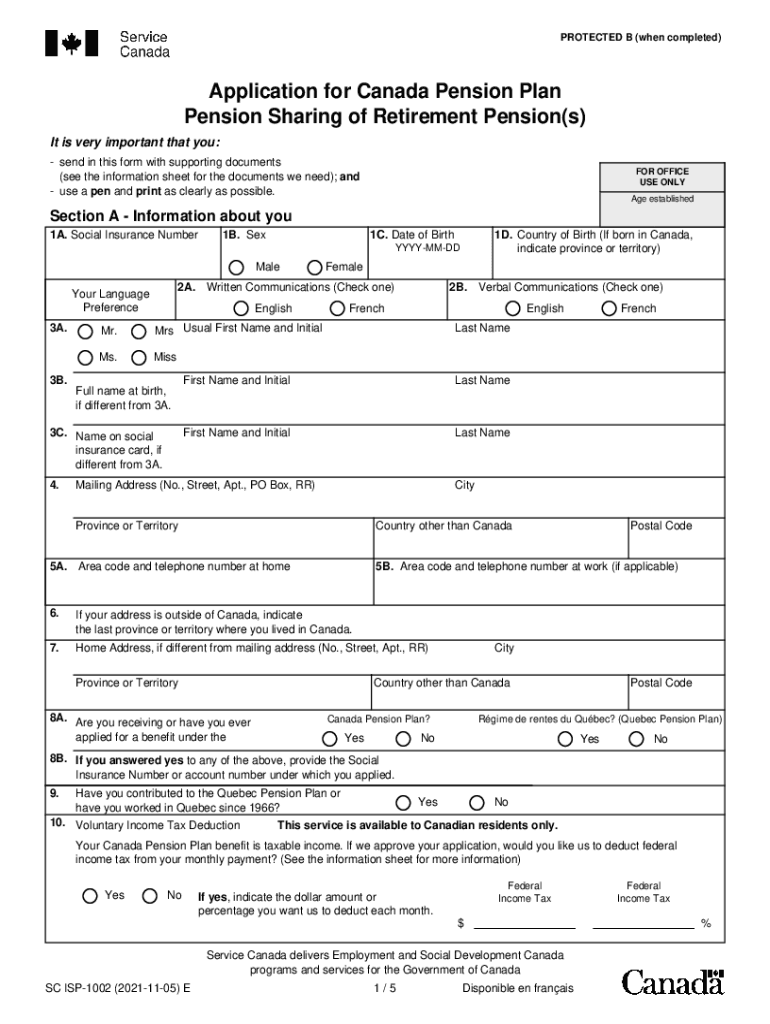
Application for Canada Pension Plan Pension Sharing of Retirement Pensions 2021


What is the Application for Canada Pension Plan Pension Sharing of Retirement Pensions
The Application for Canada Pension Plan Pension Sharing of Retirement Pensions is a formal request that allows individuals to share their pension benefits with a spouse or common-law partner. This process is particularly relevant for couples who have been married or living together for a significant period and wish to divide their retirement income for equitable financial planning. The application ensures that both parties can benefit from the pension contributions made during the relationship, thereby enhancing financial security in retirement.
How to Use the Application for Canada Pension Plan Pension Sharing of Retirement Pensions
Using the Application for Canada Pension Plan Pension Sharing involves several steps. First, individuals must gather relevant personal information, including Social Security numbers and details about the pension plan. Next, they need to complete the application form accurately, ensuring all required fields are filled out. After completing the form, it should be submitted to the appropriate pension authority for processing. It is essential to keep copies of all submitted documents for personal records.
Steps to Complete the Application for Canada Pension Plan Pension Sharing of Retirement Pensions
Completing the application requires careful attention to detail. Follow these steps for a smooth process:
- Gather necessary documentation, including identification and pension plan details.
- Obtain the application form from the official source.
- Fill out the form, ensuring accuracy in all personal and pension-related information.
- Review the completed application for any errors or omissions.
- Submit the application via the preferred method, whether online or by mail.
Required Documents
To successfully complete the application, certain documents are required. These typically include:
- Proof of identity for both applicants (e.g., driver's license, passport).
- Details of the pension plan, including account numbers and contribution history.
- Marriage certificate or proof of common-law partnership, if applicable.
Eligibility Criteria
Eligibility for pension sharing under the Canada Pension Plan is contingent upon specific criteria. Generally, applicants must:
- Be legally married or in a common-law relationship.
- Have contributed to the Canada Pension Plan for a minimum period.
- Meet age requirements, typically being at least 60 years old to apply for retirement benefits.
Application Process & Approval Time
The application process for pension sharing can vary in duration. After submission, the processing time typically ranges from a few weeks to several months, depending on the volume of applications and the completeness of submitted documents. Applicants can check their application status through the pension authority's official channels to stay updated on their request.
Quick guide on how to complete application for canada pension plan pension sharing of retirement pensions
Complete Application For Canada Pension Plan Pension Sharing Of Retirement Pensions effortlessly on any gadget
Managing documents online has gained traction among businesses and individuals alike. It offers an ideal environmentally-friendly alternative to conventional printed and signed documentation, as you can easily locate the necessary form and securely save it online. airSlate SignNow equips you with all the resources needed to create, edit, and eSign your documents swiftly without holdups. Handle Application For Canada Pension Plan Pension Sharing Of Retirement Pensions across any device with airSlate SignNow's Android or iOS applications and enhance any document-focused process today.
The most efficient method to edit and eSign Application For Canada Pension Plan Pension Sharing Of Retirement Pensions with ease
- Obtain Application For Canada Pension Plan Pension Sharing Of Retirement Pensions and then click Get Form to commence.
- Utilize the tools we offer to complete your document.
- Emphasize pertinent sections of your documents or redact sensitive information with tools that airSlate SignNow specifically provides for that purpose.
- Create your signature using the Sign tool, which takes a few seconds and has the same legal validity as a conventional wet ink signature.
- Review the details and then click on the Done button to save your modifications.
- Choose how you would like to send your form, via email, SMS, or invitation link, or download it to your computer.
Eliminate concerns about lost or mislaid files, tedious form searches, or mistakes that require printing new document copies. airSlate SignNow meets your document management needs in just a few clicks from any device you prefer. Edit and eSign Application For Canada Pension Plan Pension Sharing Of Retirement Pensions and guarantee outstanding communication at every stage of your form preparation with airSlate SignNow.
Create this form in 5 minutes or less
Find and fill out the correct application for canada pension plan pension sharing of retirement pensions
Create this form in 5 minutes!
People also ask
-
What is the significance of incorporating eSignatures in pension retirement documents?
Incorporating eSignatures into pension retirement documents streamlines the signing process, ensuring faster approvals and reducing paperwork. This enhances efficiency for both employers and employees when managing pension retirement documentation. Furthermore, airSlate SignNow provides robust security features that protect sensitive information related to pension retirement.
-
How does airSlate SignNow ensure compliance in pension retirement agreements?
airSlate SignNow adheres to industry standards for electronic signatures, ensuring that all pension retirement agreements meet legal requirements. Our platform is compliant with eSignature laws, which guarantees the validity of documents in court. This gives users peace of mind when handling critical pension retirement contracts.
-
What features does airSlate SignNow offer for managing pension retirement forms?
With airSlate SignNow, users can create customizable templates, enabling efficient management of pension retirement forms. Our intuitive dashboard allows for easy tracking of document status, which helps users stay organized and informed. Additionally, document sharing options simplify collaboration among relevant stakeholders in pension retirement planning.
-
Can airSlate SignNow be integrated with other systems for pension retirement management?
Yes, airSlate SignNow seamlessly integrates with various third-party applications, enhancing pension retirement management. This allows users to connect their existing tools such as CRM and HR systems, streamlining workflows. Integrations ensure that all pension retirement processes are well-coordinated and efficient.
-
What are the pricing options for using airSlate SignNow for pension retirement purposes?
airSlate SignNow offers flexible pricing plans tailored to different business needs, including those focused on pension retirement. Whether you are a small business or a large enterprise, you can choose a plan that provides the necessary features for managing pension retirement documents efficiently. Visit our pricing page for more details on options and savings.
-
How does airSlate SignNow enhance security for pension retirement documents?
Security is a top priority at airSlate SignNow, especially for sensitive pension retirement documents. We utilize advanced encryption technologies and secure cloud storage to protect all signed documents. These measures ensure that your pension retirement data remains confidential and secure.
-
How can airSlate SignNow help speed up the pension retirement process?
airSlate SignNow signNowly speeds up the pension retirement process by allowing quick and easy eSigning of documents. This reduces the time spent on manual paperwork and approval delays, enabling companies to process pension retirement actions more swiftly. As a result, employees can access their pension benefits sooner.
Get more for Application For Canada Pension Plan Pension Sharing Of Retirement Pensions
Find out other Application For Canada Pension Plan Pension Sharing Of Retirement Pensions
- eSignature Missouri Landlord lease agreement Fast
- eSignature Utah Landlord lease agreement Simple
- eSignature West Virginia Landlord lease agreement Easy
- How Do I eSignature Idaho Landlord tenant lease agreement
- eSignature Washington Landlord tenant lease agreement Free
- eSignature Wisconsin Landlord tenant lease agreement Online
- eSignature Wyoming Landlord tenant lease agreement Online
- How Can I eSignature Oregon lease agreement
- eSignature Washington Lease agreement form Easy
- eSignature Alaska Lease agreement template Online
- eSignature Alaska Lease agreement template Later
- eSignature Massachusetts Lease agreement template Myself
- Can I eSignature Arizona Loan agreement
- eSignature Florida Loan agreement Online
- eSignature Florida Month to month lease agreement Later
- Can I eSignature Nevada Non-disclosure agreement PDF
- eSignature New Mexico Non-disclosure agreement PDF Online
- Can I eSignature Utah Non-disclosure agreement PDF
- eSignature Rhode Island Rental agreement lease Easy
- eSignature New Hampshire Rental lease agreement Simple