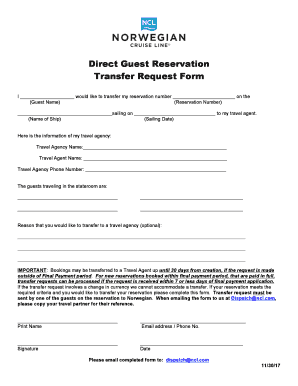
Ncl Transfer Form


Understanding the NCL Transfer Form
The NCL transfer form, also known as the Norwegian Cruise Line transfer form, is a crucial document for guests looking to manage their travel arrangements effectively. This form is specifically designed for individuals transferring from one location to another as part of their cruise itinerary. It captures essential information required by the cruise line to facilitate smooth transitions between different modes of transportation, ensuring that guests arrive at their destinations without hassle.
How to Complete the NCL Transfer Form
Filling out the NCL transfer request form involves several straightforward steps. First, gather all necessary information, including your booking number, travel dates, and personal identification details. Next, clearly fill in your departure and arrival locations, along with any special requests you may have regarding your transfer. It is important to review all entries for accuracy before submitting the form. This ensures that your travel arrangements are processed correctly and efficiently.
Legal Considerations for the NCL Transfer Form
Using the NCL transfer form legally requires adherence to specific regulations. The electronic submission of this form is recognized as legally binding under U.S. law, provided it meets the necessary criteria for electronic signatures. Compliance with the ESIGN Act and UETA ensures that your digital signature is valid and enforceable. Additionally, using a secure platform like signNow enhances the legal standing of your completed form, providing an electronic certificate that verifies your identity and the integrity of the document.
Key Elements of the NCL Transfer Form
The NCL transfer form comprises several key elements essential for processing your request. These include:
- Personal Information: Full name, contact details, and booking number.
- Transfer Details: Departure and arrival locations, along with dates and times.
- Special Requests: Any specific needs or preferences regarding your transfer.
- Signature: An electronic signature to validate the form.
Each of these components plays a vital role in ensuring that your travel arrangements are executed smoothly and accurately.
Obtaining the NCL Transfer Form
The NCL transfer form can be easily obtained through the Norwegian Cruise Line's official website or directly from your cruise itinerary documentation. For convenience, many guests choose to complete the form online, allowing for quick submission and confirmation. Ensure that you have access to your booking information when retrieving the form to facilitate a smooth process.
Examples of Using the NCL Transfer Form
There are various scenarios in which the NCL transfer form is utilized. For instance, if you are arriving at an airport and need a shuttle to the cruise terminal, completing the transfer form ensures that transportation is arranged in advance. Additionally, if you plan to extend your stay at a hotel after the cruise, the form can help coordinate transfers from the terminal to your accommodation. These examples highlight the form's importance in enhancing the overall travel experience for guests.
Quick guide on how to complete ncl transfer form
Complete Ncl Transfer Form effortlessly on any device
Managing documents online has become increasingly popular among companies and individuals. It offers an ideal environmentally friendly option to traditional printed and signed documents, since you can easily find the correct form and securely store it online. airSlate SignNow provides you with all the necessary tools to create, modify, and electronically sign your documents swiftly without delays. Handle Ncl Transfer Form on any platform with airSlate SignNow Android or iOS applications and simplify any document-related process today.
The simplest way to modify and eSign Ncl Transfer Form without effort
- Find Ncl Transfer Form and click Get Form to begin.
- Utilize the tools we offer to complete your document.
- Emphasize relevant sections of the documents or conceal sensitive information with the tools that airSlate SignNow specifically provides for that purpose.
- Create your electronic signature using the Sign feature, which takes seconds and holds the same legal validity as a conventional wet ink signature.
- Review all the details and click on the Done button to save your changes.
- Select how you would prefer to send your form, whether by email, SMS, or invitation link, or save it to your computer.
Forget about lost or misplaced documents, tedious form searching, or mistakes that require reprinting new document copies. airSlate SignNow addresses your document management needs in just a few clicks from any device you choose. Edit and eSign Ncl Transfer Form and ensure outstanding communication at every stage of the form preparation process with airSlate SignNow.
Create this form in 5 minutes or less
Create this form in 5 minutes!
People also ask
-
What is the ncl guest form and how can it be used?
The ncl guest form is a document used by Norwegian Cruise Line to collect essential information from guests prior to their journey. By utilizing this form, businesses can streamline the check-in process, ensuring that all necessary details are gathered for a smooth boarding experience.
-
How does airSlate SignNow facilitate the completion of the ncl guest form?
airSlate SignNow simplifies the process of filling out the ncl guest form by enabling users to complete, sign, and send documents electronically. Our platform ensures that all information is securely captured and easily accessible, reducing manual errors and saving time.
-
What features does airSlate SignNow offer for processing the ncl guest form?
With airSlate SignNow, users can enjoy features such as customizable templates, real-time tracking, and secure eSignature capabilities for the ncl guest form. These tools enhance the efficiency of document management and improve the overall user experience.
-
Is there a cost associated with using airSlate SignNow for the ncl guest form?
Yes, while pricing may vary based on the plan selected, airSlate SignNow offers affordable and flexible subscription options tailored for businesses. Each plan includes access to essential features that streamline the processing of the ncl guest form.
-
Can I integrate airSlate SignNow with other applications when using the ncl guest form?
Absolutely! airSlate SignNow supports various integrations with popular apps such as Google Drive, Salesforce, and more. This allows users to manage the ncl guest form seamlessly within their existing workflows.
-
How secure is the ncl guest form when using airSlate SignNow?
Security is a top priority at airSlate SignNow. We utilize industry-leading encryption and compliance protocols to safeguard the ncl guest form and all sensitive information contained within it, ensuring peace of mind for our users.
-
What benefits can businesses expect when using the ncl guest form on airSlate SignNow?
By using the ncl guest form on airSlate SignNow, businesses can expect increased efficiency, reduced paper usage, and improved customer satisfaction. Our eSignature capabilities streamline document processing, making it easier for customers to submit their information accurately and quickly.
Get more for Ncl Transfer Form
Find out other Ncl Transfer Form
- eSignature Michigan Escrow Agreement Simple
- How Do I Electronic signature Alabama Non-Compete Agreement
- How To eSignature North Carolina Sales Receipt Template
- Can I Electronic signature Arizona LLC Operating Agreement
- Electronic signature Louisiana LLC Operating Agreement Myself
- Can I Electronic signature Michigan LLC Operating Agreement
- How Can I Electronic signature Nevada LLC Operating Agreement
- Electronic signature Ohio LLC Operating Agreement Now
- Electronic signature Ohio LLC Operating Agreement Myself
- How Do I Electronic signature Tennessee LLC Operating Agreement
- Help Me With Electronic signature Utah LLC Operating Agreement
- Can I Electronic signature Virginia LLC Operating Agreement
- Electronic signature Wyoming LLC Operating Agreement Mobile
- Electronic signature New Jersey Rental Invoice Template Computer
- Electronic signature Utah Rental Invoice Template Online
- Electronic signature Louisiana Commercial Lease Agreement Template Free
- eSignature Delaware Sales Invoice Template Free
- Help Me With eSignature Oregon Sales Invoice Template
- How Can I eSignature Oregon Sales Invoice Template
- eSignature Pennsylvania Sales Invoice Template Online