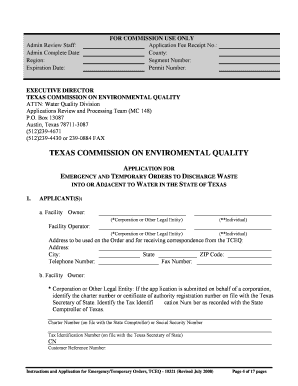
Instructions and Application for Emergency and Temporary Orders to Form


What is the TCEQ Application for Emergency Situations?
The TCEQ application for emergency situations is a formal request submitted to the Texas Commission on Environmental Quality (TCEQ) for immediate assistance or action in response to environmental emergencies. This application is crucial for addressing issues that may pose a threat to public health or the environment, such as spills, hazardous waste incidents, or natural disasters. It outlines the nature of the emergency, the immediate actions required, and the resources needed to mitigate the situation effectively.
Steps to Complete the TCEQ Application for Emergency Situations
Completing the TCEQ application involves several key steps to ensure that all necessary information is accurately provided. Follow these steps for a successful submission:
- Gather relevant information about the emergency, including location, type of incident, and potential impacts.
- Complete the application form, ensuring that all sections are filled out thoroughly.
- Provide supporting documentation, such as photographs or reports, that illustrate the urgency of the situation.
- Review the application for accuracy and completeness before submission.
- Submit the application through the designated method, whether online or via mail.
Legal Use of the TCEQ Application for Emergency Situations
The TCEQ application for emergency situations must comply with various legal frameworks to be considered valid. This includes adherence to environmental regulations and state laws governing emergency responses. Proper use of the application ensures that the request is processed efficiently and that the necessary legal protections are in place for both the applicant and the environment.
Required Documents for the TCEQ Application
When submitting the TCEQ application for emergency situations, certain documents are typically required to support the request. These may include:
- A detailed description of the emergency incident.
- Evidence of the potential impact on public health or the environment.
- Any previous correspondence with local authorities or emergency responders.
- Photographic evidence or maps indicating the location and extent of the emergency.
Form Submission Methods for the TCEQ Application
The TCEQ application can be submitted through various methods to accommodate different needs. Options include:
- Online submission through the TCEQ's official website, which allows for quicker processing.
- Mailing a physical copy of the application to the appropriate TCEQ office.
- In-person submission at designated TCEQ locations for immediate assistance.
Eligibility Criteria for the TCEQ Application
To be eligible for submitting the TCEQ application for emergency situations, applicants must meet specific criteria. These criteria generally include:
- Proof of ownership or control over the property where the emergency is occurring.
- Documentation of prior attempts to resolve the issue through local channels.
- Demonstration of the urgency and potential impact of the emergency on public health or the environment.
Quick guide on how to complete tceq application emergency
Effortlessly Prepare tceq application emergency on Any Device
Managing documents online has become increasingly popular among businesses and individuals. It serves as an ideal eco-friendly alternative to traditional printed and signed documents, allowing you to easily find the correct form and securely store it online. airSlate SignNow provides you with all the tools necessary to create, edit, and eSign your documents swiftly without delays. Handle tceq application emergency on any platform using airSlate SignNow apps for Android or iOS and enhance any document-based workflow today.
How to Edit and eSign tceq application emergency Effortlessly
- Find tceq application emergency and click Get Form to begin.
- Utilize the tools we offer to complete your form.
- Emphasize important sections of your documents or redact sensitive information with tools that airSlate SignNow specifically offers for that purpose.
- Generate your signature using the Sign tool, which takes seconds and carries the same legal validity as a conventional wet ink signature.
- Review all the details and then click on the Done button to save your modifications.
- Select how you want to send your form, via email, SMS, or invitation link, or download it to your computer.
Say goodbye to lost or misplaced files, tedious form searching, or mistakes that require printing new document copies. airSlate SignNow meets your document management needs in just a few clicks from any device of your preference. Edit and eSign tceq application emergency and ensure excellent communication at every stage of the form preparation process with airSlate SignNow.
Create this form in 5 minutes or less
Create this form in 5 minutes!
People also ask tceq application emergency
-
What is the tceq application emergency process?
The tceq application emergency process involves submitting a request to the Texas Commission on Environmental Quality for expedited actions on environmental matters. With airSlate SignNow, you can streamline the document signing associated with these applications, ensuring a quicker turnaround.
-
How does airSlate SignNow support the tceq application emergency?
airSlate SignNow provides a user-friendly platform to manage your tceq application emergency documents effectively. You can easily prepare, send, and eSign documents electronically, which enhances efficiency and ensures compliance with regulatory requirements.
-
What are the pricing options for airSlate SignNow related to tceq application emergency?
airSlate SignNow offers flexible pricing plans for businesses needing to manage tceq application emergency documents. Depending on your usage and feature requirements, you can choose a plan that suits your budget while still benefiting from cost-effective eSigning solutions.
-
Can I integrate airSlate SignNow with other tools for my tceq application emergency needs?
Yes, airSlate SignNow seamlessly integrates with various platforms, enhancing your workflow for tceq application emergency processes. You can connect tools like Google Drive and Dropbox to keep all your documents organized and easily accessible.
-
What features does airSlate SignNow offer for handling tceq application emergencies?
AirSlate SignNow includes features such as document templates, automated workflows, and secure cloud storage that are essential for managing tceq application emergency processes. These tools help reduce the time spent on administrative tasks and minimize errors during the application process.
-
Is airSlate SignNow secure for tceq application emergency documentation?
Absolutely! AirSlate SignNow prioritizes security with advanced encryption and compliance with industry standards to protect your tceq application emergency documents. You can trust that your sensitive information is secure while you eSign and manage your paperwork.
-
How can airSlate SignNow improve my team's efficiency for tceq application emergency?
By utilizing airSlate SignNow's efficient eSigning solutions, your team can collaborate in real-time on tceq application emergency documents. This enhances communication and reduces delays, allowing your team to focus on more critical tasks associated with environmental compliance.
Get more for tceq application emergency
Find out other tceq application emergency
- How To eSignature Oklahoma Finance & Tax Accounting PPT
- Help Me With eSignature Connecticut High Tech Presentation
- How To eSignature Georgia High Tech Document
- How Can I eSignature Rhode Island Finance & Tax Accounting Word
- How Can I eSignature Colorado Insurance Presentation
- Help Me With eSignature Georgia Insurance Form
- How Do I eSignature Kansas Insurance Word
- How Do I eSignature Washington Insurance Form
- How Do I eSignature Alaska Life Sciences Presentation
- Help Me With eSignature Iowa Life Sciences Presentation
- How Can I eSignature Michigan Life Sciences Word
- Can I eSignature New Jersey Life Sciences Presentation
- How Can I eSignature Louisiana Non-Profit PDF
- Can I eSignature Alaska Orthodontists PDF
- How Do I eSignature New York Non-Profit Form
- How To eSignature Iowa Orthodontists Presentation
- Can I eSignature South Dakota Lawers Document
- Can I eSignature Oklahoma Orthodontists Document
- Can I eSignature Oklahoma Orthodontists Word
- How Can I eSignature Wisconsin Orthodontists Word