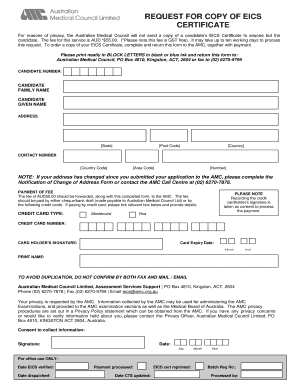
Eics Verification Form


What is the EICS Verification?
The EICS verification refers to the process of validating an Electronic Identification and Certification System (EICS) certificate. This certificate serves as proof of identity and can be essential for various transactions, particularly in legal and business contexts. Understanding the eics meaning is crucial, as it encompasses the standards and requirements necessary for the certificate to be considered valid and legally binding. The EICS verification ensures that the individual or entity presenting the certificate has met all necessary criteria, thereby safeguarding against fraud and ensuring compliance with applicable laws.
How to Use the EICS Verification
Utilizing the EICS verification involves several steps to ensure that the certificate is authentic and meets legal standards. Users typically start by accessing the verification portal provided by the relevant authority. They will need to input specific details, such as the eics number associated with the certificate. Once the information is submitted, the system cross-references the data against official records to confirm its validity. This process is vital for organizations that require verified identities for transactions, ensuring that all parties involved have been properly authenticated.
Steps to Complete the EICS Verification
Completing the EICS verification involves a straightforward process. First, gather all necessary documentation, including the eics certificate and any identification required. Next, access the designated verification platform and enter the eics number along with any other required information. After submission, monitor the status of the verification, as it may take some time to process. Once confirmed, you will receive a notification indicating whether the certificate is valid. This step is essential for maintaining compliance and ensuring that all transactions are legally sound.
Legal Use of the EICS Verification
The legal use of the EICS verification is governed by various regulations that outline the conditions under which electronic signatures and certificates are recognized. In the United States, compliance with laws such as the ESIGN Act and UETA ensures that eics certificates hold the same weight as traditional signatures. This legal framework provides assurance that documents signed electronically are enforceable in court, provided that the verification process is properly followed. Understanding these legal aspects is crucial for individuals and businesses engaging in electronic transactions.
Key Elements of the EICS Verification
Several key elements define the EICS verification process. These include the eics number, which uniquely identifies the certificate, and the verification portal, which serves as the interface for checking the certificate's validity. Additionally, the process typically requires authentication measures, such as dual-factor authentication, to ensure that the requestor's identity is confirmed. Compliance with legal standards and data protection regulations, such as SOC 2 Type II and PCI DSS, further enhances the security and reliability of the EICS verification process.
Required Documents
To successfully complete the EICS verification, specific documents are typically required. These may include a valid eics certificate, government-issued identification, and any supplementary documents that support the identity being verified. It is essential to ensure that all documents are current and accurately reflect the individual's or entity's information. Having these documents prepared in advance can streamline the verification process and reduce the likelihood of delays or issues.
Quick guide on how to complete eics verification
Effortlessly Create Eics Verification on Any Device
Digital document handling has become widely embraced by companies and individuals alike. It serves as an ideal environmentally friendly alternative to traditional printed and signed documents, allowing you to access the appropriate format and securely save it online. airSlate SignNow equips you with all the necessary tools to create, edit, and electronically sign your documents quickly and efficiently. Manage Eics Verification on any device using the airSlate SignNow Android or iOS applications and streamline your document-related processes today.
Steps to Edit and Electronically Sign Eics Verification with Ease
- Obtain Eics Verification and click Access Form to begin.
- Utilize our available tools to complete your document.
- Highlight important sections of the documents or conceal sensitive information with the tools specifically provided by airSlate SignNow for this purpose.
- Create your signature using the Sign feature, which only takes a moment and has the same legal validity as a traditional ink signature.
- Review the information and select the Complete button to finalize your changes.
- Choose your preferred method to send your form—via email, SMS, invitation link, or download it to your computer.
Say goodbye to lost or misplaced documents, time-consuming form searching, or mistakes that require reprinting new copies. airSlate SignNow fulfills all your document management requirements with just a few clicks from any device you prefer. Edit and electronically sign Eics Verification to ensure excellent communication throughout your document preparation process with airSlate SignNow.
Create this form in 5 minutes or less
Create this form in 5 minutes!
People also ask
-
What is an EICS certificate and how does it relate to airSlate SignNow?
An EICS certificate is a specialized certification related to electronic signatures and their legal validity. With airSlate SignNow, your documents signed and stored electronically can be backed by EICS certification, ensuring compliance and legal enforceability for your business transactions.
-
How can I obtain an EICS certificate through airSlate SignNow?
To obtain an EICS certificate via airSlate SignNow, simply sign up for our services, and utilize our eSigning features. The platform provides easy access to complete your documentation and, once your documents are executed, you can request the EICS certificate for your records.
-
What are the benefits of using airSlate SignNow for EICS certificate-related processes?
Using airSlate SignNow for your EICS certificate processes streamlines your document management with an intuitive interface. The platform allows for easy access, rapid document turnaround, and robust security features that keep your signed documents, including EICS certificates, safe and compliant.
-
Are there any specific features of airSlate SignNow that facilitate obtaining an EICS certificate?
Yes, airSlate SignNow includes features such as automated workflows, secure eSigning, and document storage that are essential when working with an EICS certificate. These features ensure that your documents are processed efficiently and comply with legal standards.
-
What sets airSlate SignNow apart from other providers in relation to the EICS certificate?
airSlate SignNow stands out by offering an easy-to-use, cost-effective solution designed for businesses of all sizes. Our platform allows you to manage your EICS certificate processes seamlessly while providing extensive integration options with other tools you may already use.
-
Can I integrate airSlate SignNow with other software for EICS certificate management?
Absolutely! airSlate SignNow is compatible with various integrations, allowing you to connect with popular software for enhanced EICS certificate management. This capability ensures that your workflows are efficient and that your signed documents are easily accessible.
-
What pricing plans does airSlate SignNow offer for acquiring an EICS certificate?
airSlate SignNow provides several pricing plans tailored to meet different business needs, including features for EICS certificate management. You can choose a plan that fits your budget and take advantage of our comprehensive eSignature tools.
Get more for Eics Verification
- Assignment of mortgage package virginia form
- Assignment of lease package virginia form
- Lease purchase agreements package virginia form
- Satisfaction cancellation or release of mortgage package virginia form
- Premarital agreements package virginia form
- Painting contractor package virginia form
- Framing contractor package virginia form
- Foundation contractor package virginia form
Find out other Eics Verification
- eSignature Virginia Healthcare / Medical Living Will Computer
- eSignature West Virginia Healthcare / Medical Claim Free
- How To eSignature Kansas High Tech Business Plan Template
- eSignature Kansas High Tech Lease Agreement Template Online
- eSignature Alabama Insurance Forbearance Agreement Safe
- How Can I eSignature Arkansas Insurance LLC Operating Agreement
- Help Me With eSignature Michigan High Tech Emergency Contact Form
- eSignature Louisiana Insurance Rental Application Later
- eSignature Maryland Insurance Contract Safe
- eSignature Massachusetts Insurance Lease Termination Letter Free
- eSignature Nebraska High Tech Rental Application Now
- How Do I eSignature Mississippi Insurance Separation Agreement
- Help Me With eSignature Missouri Insurance Profit And Loss Statement
- eSignature New Hampshire High Tech Lease Agreement Template Mobile
- eSignature Montana Insurance Lease Agreement Template Online
- eSignature New Hampshire High Tech Lease Agreement Template Free
- How To eSignature Montana Insurance Emergency Contact Form
- eSignature New Jersey High Tech Executive Summary Template Free
- eSignature Oklahoma Insurance Warranty Deed Safe
- eSignature Pennsylvania High Tech Bill Of Lading Safe