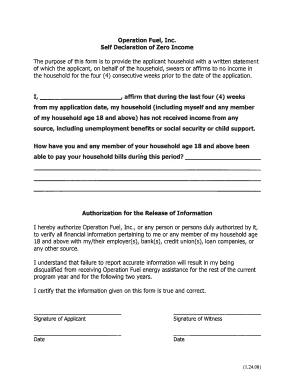
Zero Income Form


What is the Zero Income Form
The zero income form, often referred to as the zero income statement, is a document used to declare that an individual has no income during a specific period. This form is particularly relevant for individuals seeking assistance from programs like Medicaid or other state welfare services, such as those administered by the Ohio Department of Job and Family Services (JFS). The zero income statement is essential for verifying eligibility for benefits and ensuring compliance with state regulations.
How to use the Zero Income Form
Using the zero income form involves accurately completing the required sections to reflect your current financial situation. This form typically requires personal information, including your name, address, and Social Security number. Additionally, you must clearly state that you have no income to report. It is crucial to provide any necessary supporting documentation, such as a statement from an employer or a bank, if applicable. Once completed, the form can be submitted to the relevant agency, such as Ohio JFS, to support your application for assistance.
Steps to complete the Zero Income Form
Completing the zero income form involves several straightforward steps:
- Gather necessary personal information, including your Social Security number and contact details.
- Clearly indicate that you have no income by checking the appropriate box or writing a statement in the designated area.
- Provide any additional details that may be required, such as household size or expenses.
- Review the form for accuracy and completeness to avoid delays in processing.
- Submit the form electronically or via mail to the appropriate agency, ensuring that you keep a copy for your records.
Legal use of the Zero Income Form
The zero income form is legally binding when completed accurately and submitted to the appropriate agency. It is important to understand that providing false information on this form can lead to penalties, including loss of benefits or legal repercussions. To ensure legal compliance, individuals should familiarize themselves with the specific requirements set forth by Ohio JFS and any other relevant state agencies. Utilizing a reliable eSignature platform can also enhance the legal standing of the completed form by providing a secure and verifiable signature.
Key elements of the Zero Income Form
Key elements of the zero income form include:
- Personal Information: Name, address, and Social Security number.
- Income Declaration: A clear statement indicating zero income.
- Household Information: Details about household members and their income, if applicable.
- Signature: An electronic or handwritten signature to validate the form.
Form Submission Methods
The zero income form can typically be submitted through various methods, including:
- Online: Many agencies, including Ohio JFS, offer online submission options through their official websites.
- Mail: The form can be printed and mailed to the designated office, ensuring it is sent to the correct address.
- In-Person: Individuals may also have the option to submit the form in person at local agency offices.
Quick guide on how to complete zero income form
Accomplish Zero Income Form seamlessly on any device
Digital document management has become increasingly favored by companies and individuals. It offers an ideal eco-friendly substitute for conventional printed and signed documents, as you have access to the necessary form and can securely store it online. airSlate SignNow equips you with all the tools required to create, modify, and eSign your documents swiftly without delays. Manage Zero Income Form on any platform with airSlate SignNow Android or iOS applications and enhance any document-oriented process today.
How to modify and eSign Zero Income Form effortlessly
- Obtain Zero Income Form and select Get Form to begin.
- Make use of the tools we provide to complete your document.
- Emphasize pertinent sections of the documents or redact sensitive information with tools that airSlate SignNow specially offers for that purpose.
- Create your signature using the Sign tool, which takes seconds and carries the same legal recognition as a traditional handwritten signature.
- Review the details and click on the Done button to secure your modifications.
- Select your preferred method to send your form, via email, SMS, or invitation link, or download it to your computer.
Forget about lost or misplaced files, tedious form searching, or mistakes that require printing new copies of documents. airSlate SignNow meets your document management needs with just a few clicks from any device you choose. Modify and eSign Zero Income Form and ensure outstanding communication throughout the document preparation process with airSlate SignNow.
Create this form in 5 minutes or less
Create this form in 5 minutes!
People also ask
-
What is a zero income statement in Ohio JFS?
A zero income statement in Ohio JFS is a document affirming that an individual or household has no income to report. It’s commonly used for eligibility assessments in various assistance programs. This statement ensures that your financial situation is accurately represented when applying for aid through Ohio JFS.
-
How do I obtain a zero income statement for Ohio JFS?
To obtain a zero income statement for Ohio JFS, you need to fill out specific forms detailing your financial status. airSlate SignNow can streamline this process by allowing you to create and send the necessary documents quickly and securely. Once completed, you can submit it for review by your local JFS office.
-
Can I use airSlate SignNow to eSign my zero income statement for Ohio JFS?
Yes, you can use airSlate SignNow to eSign your zero income statement for Ohio JFS conveniently. Our platform allows you to securely sign documents online, saving you time and ensuring compliance with digital signature regulations. This makes the application process faster and more efficient.
-
Is there a cost associated with using airSlate SignNow for the zero income statement Ohio JFS?
airSlate SignNow offers a cost-effective solution for creating and eSigning documents, including the zero income statement for Ohio JFS. We provide various pricing plans to accommodate different needs, so you can choose an option that fits your budget while still enjoying comprehensive features.
-
What features does airSlate SignNow offer for managing a zero income statement Ohio JFS?
airSlate SignNow includes features such as template creation, secure eSigning, and document tracking, making it easier to manage your zero income statement for Ohio JFS. These features not only save time but also enhance the accuracy of your submissions. Additionally, you can collaborate with others in real-time.
-
Are there integrations available with airSlate SignNow for my zero income statement Ohio JFS?
Yes, airSlate SignNow offers various integrations with popular applications to help facilitate the process of submitting your zero income statement for Ohio JFS. Whether you use cloud storage solutions or project management tools, our integrations allow streamlined workflows, making document management more efficient.
-
How can using airSlate SignNow benefit my application for a zero income statement in Ohio JFS?
Using airSlate SignNow benefits your application for a zero income statement in Ohio JFS by expediting the document creation and submission process. Our platform ensures that you meet deadlines and maintain proper documentation, which can be crucial for receiving assistance. Enjoy peace of mind with secure and organized document management.
Get more for Zero Income Form
- It nrs ohio nonresident statement form
- La lat11 2021 2022 fill out tax template online us legal forms
- About form 8801 credit for prior year minimum taxinstructions for form 8801 2020internal revenue serviceinstructions for form
- Taxohiogovothermailingaddressesmailing addresses ohio department of taxation form
- About form 2210 underpayment of estimated tax byfederal form 2210 underpayment of estimated tax byfederal form 2210
- Wwwcourseherocomfile155033365f990sfpdf schedule f form 990 department of the treasury
- Taxohiogov static forms2022 ohio it 1040es voucher 1 due april 18 2022 electronic
- Inst 2290 sp form
Find out other Zero Income Form
- How To Sign Arizona Courts Residential Lease Agreement
- How Do I Sign Arizona Courts Residential Lease Agreement
- Help Me With Sign Arizona Courts Residential Lease Agreement
- How Can I Sign Arizona Courts Residential Lease Agreement
- Sign Colorado Courts LLC Operating Agreement Mobile
- Sign Connecticut Courts Living Will Computer
- How Do I Sign Connecticut Courts Quitclaim Deed
- eSign Colorado Banking Rental Application Online
- Can I eSign Colorado Banking Medical History
- eSign Connecticut Banking Quitclaim Deed Free
- eSign Connecticut Banking Business Associate Agreement Secure
- Sign Georgia Courts Moving Checklist Simple
- Sign Georgia Courts IOU Mobile
- How Can I Sign Georgia Courts Lease Termination Letter
- eSign Hawaii Banking Agreement Simple
- eSign Hawaii Banking Rental Application Computer
- eSign Hawaii Banking Agreement Easy
- eSign Hawaii Banking LLC Operating Agreement Fast
- eSign Hawaii Banking Permission Slip Online
- eSign Minnesota Banking LLC Operating Agreement Online