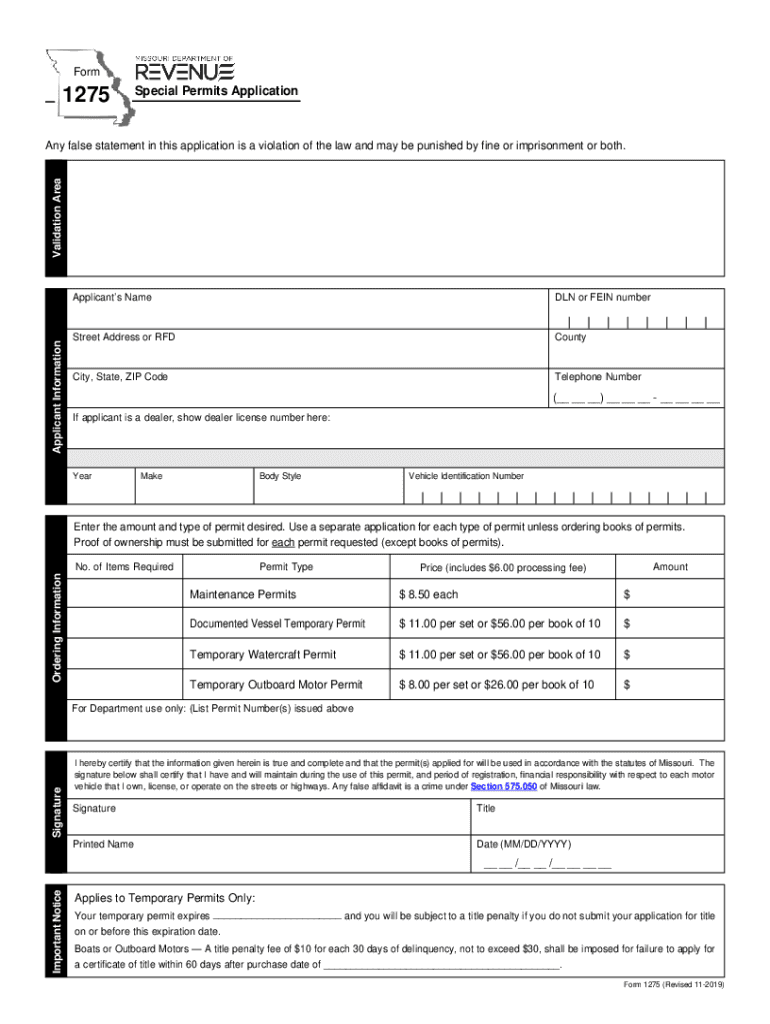
Form 1776 Missouri Department of Revenue 2019-2026


What is the Form 1776 Missouri Department Of Revenue
The Form 1776 is a document issued by the Missouri Department of Revenue that serves as a request for a sales tax exemption certificate. This form is typically used by organizations and businesses that qualify for sales tax exemptions under specific conditions set forth by Missouri tax laws. The form allows eligible entities to make tax-exempt purchases for items that are directly related to their exempt purposes, such as educational or charitable activities. Understanding the purpose and requirements of Form 1776 is crucial for ensuring compliance and maximizing potential tax savings.
How to use the Form 1776 Missouri Department Of Revenue
Using Form 1776 involves several key steps. First, ensure that your organization qualifies for a sales tax exemption. Once confirmed, obtain the form from the Missouri Department of Revenue's official website or through authorized distribution channels. Complete the form by providing necessary details, including the name of the exempt organization, the reason for the exemption, and the signature of an authorized representative. After filling out the form, it can be presented to vendors at the time of purchase to validate the tax-exempt status.
Steps to complete the Form 1776 Missouri Department Of Revenue
Completing the Form 1776 requires careful attention to detail. Follow these steps:
- Download the form from the Missouri Department of Revenue's website.
- Fill in the name and address of the organization requesting the exemption.
- Specify the type of exemption being claimed, citing relevant laws or statutes.
- Provide the signature of an authorized representative, along with their title and date.
- Review the completed form for accuracy before submission.
Once completed, the form should be retained for your records and provided to vendors when making tax-exempt purchases.
Legal use of the Form 1776 Missouri Department Of Revenue
The legal use of Form 1776 is governed by Missouri tax laws, which outline the criteria for qualifying organizations and the types of purchases that can be made tax-exempt. Organizations must ensure that they meet the eligibility criteria, such as being a nonprofit, educational institution, or government entity. Misuse of the form, such as using it for ineligible purchases, can lead to penalties and fines. Therefore, it is essential to understand the legal framework surrounding its use to avoid compliance issues.
Key elements of the Form 1776 Missouri Department Of Revenue
Key elements of the Form 1776 include:
- Organization Information: Name, address, and contact details of the organization.
- Exemption Reason: Clear explanation of the reason for the exemption claim.
- Authorized Signature: Signature and title of an individual authorized to act on behalf of the organization.
- Legal References: Citations of relevant statutes or laws that support the exemption claim.
These elements must be accurately completed to ensure the form's validity and compliance with state regulations.
Form Submission Methods (Online / Mail / In-Person)
Form 1776 can be submitted through various methods, depending on the requirements of the vendor or the organization. Typically, the form is presented in person at the time of purchase. However, some vendors may accept a scanned copy via email or require the form to be mailed. It is important to check with the vendor regarding their preferred submission method to ensure the form is accepted and the tax-exempt status is honored.
Quick guide on how to complete form 1776 missouri department of revenue
Complete Form 1776 Missouri Department Of Revenue effortlessly on any device
Digital document management has become increasingly popular among businesses and individuals. It offers an ideal environmentally friendly alternative to traditional printed and signed documents, as you can locate the appropriate form and securely store it online. airSlate SignNow equips you with all the tools needed to create, modify, and electronically sign your documents quickly and without delays. Manage Form 1776 Missouri Department Of Revenue on any platform utilizing airSlate SignNow's Android or iOS applications and simplify any document-related task today.
How to modify and electronically sign Form 1776 Missouri Department Of Revenue with ease
- Locate Form 1776 Missouri Department Of Revenue and click Get Form to begin.
- Utilize the tools we provide to complete your document.
- Emphasize important sections of the documents or obscure sensitive information with tools that airSlate SignNow offers specifically for that function.
- Create your electronic signature using the Sign feature, which takes seconds and carries the same legal validity as a conventional wet ink signature.
- Review the information and then click on the Done button to save your changes.
- Select how you wish to submit your form, whether by email, SMS, or invite link, or download it to your computer.
Say goodbye to lost or misfiled documents, tedious form navigation, or errors that necessitate printing new document copies. airSlate SignNow meets your document management needs in just a few clicks from any device of your choice. Edit and electronically sign Form 1776 Missouri Department Of Revenue to ensure excellent communication at every stage of your form preparation process with airSlate SignNow.
Create this form in 5 minutes or less
Find and fill out the correct form 1776 missouri department of revenue
Create this form in 5 minutes!
People also ask
-
What is the Missouri Form 1776?
The Missouri Form 1776 is a tax form used by businesses to report certain financial information to the state. Completing this form accurately is crucial for compliance with Missouri tax regulations. With airSlate SignNow, you can easily eSign and manage the Missouri Form 1776, streamlining your filing process.
-
How can I fill out the Missouri Form 1776 effectively?
Filling out the Missouri Form 1776 effectively involves gathering all necessary financial data and ensuring you understand the requirements for each section. Using airSlate SignNow simplifies this process by providing intuitive tools for eSigning and managing document workflows, helping you complete your form with confidence.
-
Is airSlate SignNow cost-effective for managing the Missouri Form 1776?
Yes, airSlate SignNow offers a cost-effective solution for managing the Missouri Form 1776. With flexible pricing plans, businesses can choose an option that fits their needs while benefiting from features like unlimited eSigning and easy document sharing, making it a valuable investment.
-
What are the features of airSlate SignNow for the Missouri Form 1776?
airSlate SignNow provides several features that enhance the completion of the Missouri Form 1776, including customizable templates, secure eSigning, real-time notifications, and cloud storage. These features ensure you can manage your documents efficiently and securely while staying compliant.
-
Can I integrate airSlate SignNow with other tools for handling the Missouri Form 1776?
Yes, airSlate SignNow supports various integrations with popular apps and platforms, allowing seamless management of the Missouri Form 1776 alongside your existing tools. This ensures that you can streamline your workflow and improve overall productivity while handling essential documents.
-
What are the benefits of using airSlate SignNow for the Missouri Form 1776?
Using airSlate SignNow for the Missouri Form 1776 offers multiple benefits, including increased efficiency, reduced paperwork, and enhanced security. With features designed to simplify signing and document management, businesses can focus on their core operations without the hassle of manual processes.
-
How does airSlate SignNow ensure the security of my Missouri Form 1776?
airSlate SignNow prioritizes the security of your Missouri Form 1776 with advanced encryption, secure cloud storage, and compliance with industry standards. You can rest assured that your sensitive information is protected while using our platform to manage important tax documents.
Get more for Form 1776 Missouri Department Of Revenue
- Legal last will and testament for married person with minor children from prior marriage nebraska form
- Legal last will and testament form for married person with adult children from prior marriage nebraska
- Legal last will and testament form for divorced person not remarried with adult children nebraska
- Legal last will and testament form for divorced person not remarried with no children nebraska
- Legal last will and testament form for divorced person not remarried with minor children nebraska
- Legal last will and testament form for divorced person not remarried with adult and minor children nebraska
- Mutual wills package with last wills and testaments for married couple with adult children nebraska form
- Mutual wills package with last wills and testaments for married couple with no children nebraska form
Find out other Form 1776 Missouri Department Of Revenue
- eSignature New York Non-Profit LLC Operating Agreement Mobile
- How Can I eSignature Colorado Orthodontists LLC Operating Agreement
- eSignature North Carolina Non-Profit RFP Secure
- eSignature North Carolina Non-Profit Credit Memo Secure
- eSignature North Dakota Non-Profit Quitclaim Deed Later
- eSignature Florida Orthodontists Business Plan Template Easy
- eSignature Georgia Orthodontists RFP Secure
- eSignature Ohio Non-Profit LLC Operating Agreement Later
- eSignature Ohio Non-Profit LLC Operating Agreement Easy
- How Can I eSignature Ohio Lawers Lease Termination Letter
- Can I eSignature Ohio Lawers Lease Termination Letter
- Can I eSignature Oregon Non-Profit Last Will And Testament
- Can I eSignature Oregon Orthodontists LLC Operating Agreement
- How To eSignature Rhode Island Orthodontists LLC Operating Agreement
- Can I eSignature West Virginia Lawers Cease And Desist Letter
- eSignature Alabama Plumbing Confidentiality Agreement Later
- How Can I eSignature Wyoming Lawers Quitclaim Deed
- eSignature California Plumbing Profit And Loss Statement Easy
- How To eSignature California Plumbing Business Letter Template
- eSignature Kansas Plumbing Lease Agreement Template Myself